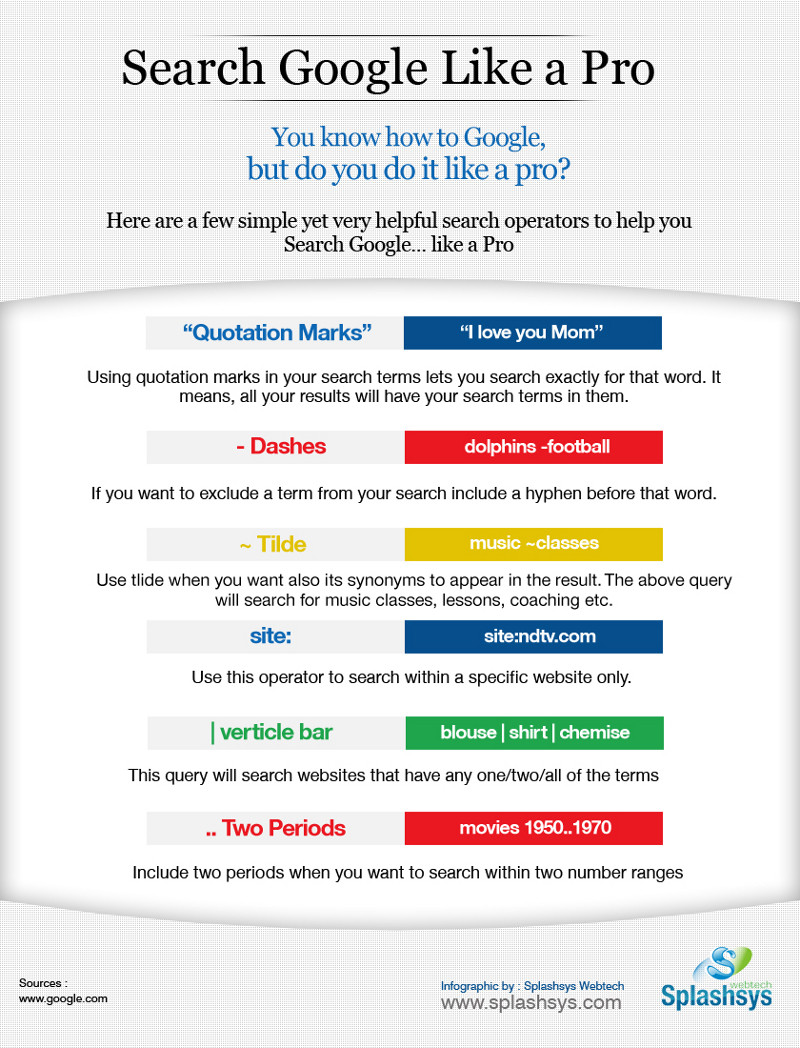What is Reverse Image Search and How Does it Work?
Reverse image search is a powerful tool that allows users to search for images on the internet by uploading or providing a link to an image. This technique is also known as “image search” or “picture search.” It’s a game-changer for those who want to find similar images, identify sources, or detect copyright infringement. With reverse image search, users can uncover a wealth of information about an image, including its origin, usage, and related content.
The process of reverse image search involves using a search engine or a specialized tool to analyze the image and match it with similar images on the internet. This is achieved through advanced algorithms and machine learning techniques that can identify patterns, shapes, and colors within the image. By leveraging these technologies, reverse image search can provide accurate and relevant results, even for images that have been modified or edited.
One of the primary benefits of reverse image search is its ability to help users verify the authenticity of an image. In today’s digital age, it’s easy to manipulate or fake images, which can lead to misinformation and confusion. By using reverse image search, users can quickly identify the source of an image and determine whether it’s been used elsewhere on the internet. This can be particularly useful for journalists, researchers, and fact-checkers who need to verify the accuracy of images.
Reverse image search can also be used to find similar images or identify products, people, or places within an image. For example, if you’re looking for a specific product or fashion item, you can use reverse image search to find similar images and identify the product or brand. Similarly, if you’re trying to identify a person or place in an image, reverse image search can help you find more information about the subject.
So, how do you search an image on the internet? The process is relatively straightforward. You can use a search engine like Google or Bing, or a specialized tool like TinEye or Yandex. Simply upload the image or provide a link to the image, and the search engine will analyze the image and provide relevant results. You can also use keywords or filters to refine your search results and find more specific information.
Overall, reverse image search is a powerful tool that can help users unlock the secrets of an image. By providing a wealth of information about an image, reverse image search can help users verify authenticity, find similar images, and identify products, people, or places. Whether you’re a researcher, a journalist, or simply a curious user, reverse image search is an essential tool to have in your toolkit.
Why Do I Need to Search an Image on the Internet?
Searching an image on the internet can be a valuable tool in various scenarios. One of the most common reasons to search an image is to find its source. This can be particularly useful for researchers, journalists, and students who need to verify the authenticity of an image or identify its original creator. By searching an image online, users can quickly find the source of the image and avoid copyright infringement.
Another scenario where searching an image can be useful is when trying to identify a product or a person in an image. For example, if you see an image of a product you like, but don’t know what it is or where to buy it, you can search the image online to find more information. Similarly, if you see an image of a person you don’t recognize, you can search the image to find more information about them.
Searching an image can also be useful in detecting fake news. With the rise of social media, it’s become increasingly easy to spread misinformation and fake news. By searching an image online, users can quickly verify whether an image has been manipulated or used out of context.
In addition, searching an image can be useful for marketers and advertisers who want to find images that are relevant to their brand or product. By searching an image online, marketers can find images that are similar to their brand’s aesthetic and use them in their marketing campaigns.
Furthermore, searching an image can be useful for artists and designers who want to find inspiration for their work. By searching an image online, artists can find images that are similar to their style and use them as inspiration for their own work.
Overall, searching an image on the internet can be a valuable tool in a variety of scenarios. Whether you’re a researcher, a marketer, or an artist, searching an image can help you find the information you need quickly and efficiently. So, how do you search an image on the internet? The process is relatively straightforward, and we’ll explore it in more detail in the next section.
How to Search an Image on Google
Google’s reverse image search feature is a powerful tool that allows users to search for images on the internet. To use this feature, follow these steps:
Step 1: Go to Google’s image search page by typing https://www.google.com/imghp in your browser’s address bar.
Step 2: Click on the camera icon in the search bar. This will open a new window that allows you to upload an image or enter the URL of an image.
Step 3: Upload the image you want to search for by clicking on the “Upload an image” button. You can also enter the URL of an image if you don’t have the image file on your computer.
Step 4: Once the image is uploaded, Google will analyze the image and provide search results that match the image. You can filter the search results by clicking on the “Tools” button and selecting the desired filter options.
Step 5: Browse through the search results to find the information you’re looking for. You can click on any of the search results to view more information about the image.
In addition to uploading an image, you can also use the camera icon to search for images. This feature allows you to take a picture of an image with your smartphone’s camera and search for it on Google.
To use the camera icon, follow these steps:
Step 1: Go to Google’s image search page on your smartphone.
Step 2: Click on the camera icon in the search bar.
Step 3: Take a picture of the image you want to search for.
Step 4: Google will analyze the image and provide search results that match the image.
By following these steps, you can easily search for images on Google and find the information you’re looking for. Whether you’re looking for similar images, trying to identify a product or person, or detecting fake news, Google’s reverse image search feature is a powerful tool that can help you achieve your goals.
Alternative Search Engines for Image Search
While Google is the most popular search engine for image search, there are other alternatives that offer unique features and advantages. In this section, we’ll explore some of the alternative search engines for image search, including Bing, Yandex, and TinEye.
Bing is a popular search engine that offers a robust image search feature. Bing’s image search allows users to search for images using keywords, and also offers a “Visual Search” feature that allows users to search for images using images. Bing’s image search results are also organized in a visually appealing way, making it easy to browse through results.
Yandex is a Russian search engine that offers a powerful image search feature. Yandex’s image search allows users to search for images using keywords, and also offers a “Similar Images” feature that allows users to find similar images. Yandex’s image search results are also organized in a way that makes it easy to find related images.
TinEye is a specialized search engine that allows users to search for images using images. TinEye’s image search feature uses a proprietary algorithm to match images, making it a powerful tool for finding similar images. TinEye also offers a “Reverse Image Search” feature that allows users to search for images using an image.
These alternative search engines offer unique features and advantages that can be useful for image search. For example, Bing’s Visual Search feature can be useful for searching for images using images, while Yandex’s Similar Images feature can be useful for finding related images. TinEye’s Reverse Image Search feature can be useful for finding similar images.
When using alternative search engines for image search, it’s essential to keep in mind that each search engine has its strengths and weaknesses. For example, Bing’s image search results may be more comprehensive than Yandex’s, but Yandex’s Similar Images feature may be more useful for finding related images.
Ultimately, the choice of search engine for image search depends on the specific needs and goals of the user. By exploring alternative search engines, users can find the best tool for their image search needs.
Using Browser Extensions for Image Search
Browser extensions can be a convenient way to simplify the image search process. There are several browser extensions available that can help users search for images quickly and efficiently. In this section, we’ll explore some of the most popular browser extensions for image search.
Search by Image is a popular browser extension that allows users to search for images using an image. This extension is available for Google Chrome, Mozilla Firefox, and Microsoft Edge. With Search by Image, users can right-click on an image and select “Search by Image” to search for similar images on the internet.
Image Search is another popular browser extension that allows users to search for images using keywords or images. This extension is available for Google Chrome and Mozilla Firefox. With Image Search, users can enter keywords or upload an image to search for similar images on the internet.
These browser extensions can be useful for users who want to simplify the image search process. By installing a browser extension, users can quickly search for images without having to navigate to a search engine or website. Additionally, browser extensions can provide users with more advanced features, such as the ability to filter search results or save images for later use.
When using browser extensions for image search, it’s essential to consider the following tips:
1. Choose a reputable browser extension: Make sure to choose a browser extension from a reputable developer to avoid any potential security risks.
2. Read reviews and ratings: Read reviews and ratings from other users to get an idea of the browser extension’s performance and features.
3. Check the browser extension’s features: Check the browser extension’s features to ensure it meets your image search needs.
By following these tips, users can find a browser extension that simplifies the image search process and provides them with the features they need.
Searching Images on Social Media Platforms
Social media platforms like Facebook, Twitter, and Instagram have become an integral part of our online lives. With billions of users sharing images every day, social media platforms have become a treasure trove of visual content. But how do you search for images on these platforms?
Facebook allows users to search for images using keywords or hashtags. To search for images on Facebook, simply type in the keyword or hashtag in the search bar and select “Photos” from the dropdown menu. You can also use Facebook’s “Image Search” feature to search for images.
Twitter also allows users to search for images using keywords or hashtags. To search for images on Twitter, simply type in the keyword or hashtag in the search bar and select “Photos” from the dropdown menu. You can also use Twitter’s “Image Search” feature to search for images.
Instagram is a visual-centric platform, and searching for images is a breeze. To search for images on Instagram, simply type in the keyword or hashtag in the search bar and select “Photos” from the dropdown menu. You can also use Instagram’s “Image Search” feature to search for images.
However, searching for images on social media platforms has its limitations. For example, social media platforms may not always return accurate results, and the search functionality may not be as robust as dedicated image search engines. Additionally, social media platforms may have restrictions on searching for images, such as requiring users to be logged in or having a specific account type.
Despite these limitations, searching for images on social media platforms can be a useful tool for finding visual content. By using keywords, hashtags, and image search features, users can find relevant images on social media platforms.
When searching for images on social media platforms, it’s essential to keep in mind the following tips:
1. Use specific keywords or hashtags: Using specific keywords or hashtags can help you find more relevant images on social media platforms.
2. Use image search features: Social media platforms often have image search features that can help you find images more efficiently.
3. Check the image source: When searching for images on social media platforms, it’s essential to check the image source to ensure that the image is authentic and not copyrighted.
By following these tips, users can effectively search for images on social media platforms and find the visual content they need.
Advanced Image Search Techniques
When searching for images on the internet, it’s essential to use advanced image search techniques to refine your search results. In this section, we’ll explore some tips and tricks for advanced image search techniques, including how to use keywords, filters, and operators to refine your search results.
Using keywords is an effective way to refine your search results. When searching for images, use specific keywords related to the image you’re looking for. For example, if you’re looking for images of a specific product, use the product name as a keyword. You can also use keywords like “high-resolution” or “large” to find high-quality images.
Filters are another way to refine your search results. Most image search engines allow you to filter your search results by factors like image size, color, and type. For example, you can filter your search results to show only images that are larger than a certain size or only images that are in black and white.
Operators are also useful for refining your search results. Operators are special characters that you can use to modify your search query. For example, you can use the “site:” operator to search for images on a specific website. You can also use the “filetype:” operator to search for images of a specific file type.
Some other advanced image search techniques include using quotes to search for exact phrases, using the “OR” operator to search for multiple keywords, and using the “NOT” operator to exclude certain keywords from your search results.
By using these advanced image search techniques, you can refine your search results and find the images you’re looking for more efficiently. Whether you’re a researcher, a marketer, or simply a curious user, advanced image search techniques can help you unlock the power of image search.
Here are some examples of advanced image search techniques:
1. Using quotes to search for exact phrases: “product name” + “image”
2. Using the “OR” operator to search for multiple keywords: “product name” OR “image”
3. Using the “NOT” operator to exclude certain keywords: “product name” NOT “image”
4. Using the “site:” operator to search for images on a specific website: site:example.com “product name”
5. Using the “filetype:” operator to search for images of a specific file type: filetype:jpg “product name”
By using these advanced image search techniques, you can take your image search skills to the next level and find the images you need more efficiently.
Best Practices for Image Search
When searching for images on the internet, it’s essential to follow best practices to ensure that you’re using images responsibly and avoiding copyright infringement. In this section, we’ll discuss some best practices for image search, including how to verify image sources, avoid copyright infringement, and use images responsibly.
Verifying image sources is crucial to ensure that you’re using images that are accurate and trustworthy. When searching for images, make sure to check the source of the image to ensure that it’s from a reputable website or publication. You can also use tools like reverse image search to verify the source of an image.
Avoiding copyright infringement is also essential when searching for images. Make sure to check the copyright information for each image you use, and always obtain permission from the copyright holder before using an image. You can also use public domain images or Creative Commons licensed images, which are free to use and share.
Using images responsibly is also important. Make sure to use images in a way that is respectful and fair to the original creator. Avoid using images in a way that is misleading or deceptive, and always provide attribution to the original creator.
Some other best practices for image search include:
1. Always check the terms of service for each image search engine or website to ensure that you’re using images in a way that is allowed.
2. Use specific keywords and filters to refine your search results and avoid using images that are not relevant to your search query.
3. Use image search engines that provide accurate and trustworthy results, such as Google Images or Bing Images.
4. Always verify the source of an image before using it, and make sure to obtain permission from the copyright holder if necessary.
5. Use images in a way that is respectful and fair to the original creator, and always provide attribution to the original creator.
By following these best practices for image search, you can ensure that you’re using images responsibly and avoiding copyright infringement. Whether you’re a researcher, a marketer, or simply a curious user, following these best practices can help you unlock the power of image search.





:max_bytes(150000):strip_icc()/4CurrentlyinstalledChromeextensions-28b36d48d6124f46a701f64a54450b9e.jpg)