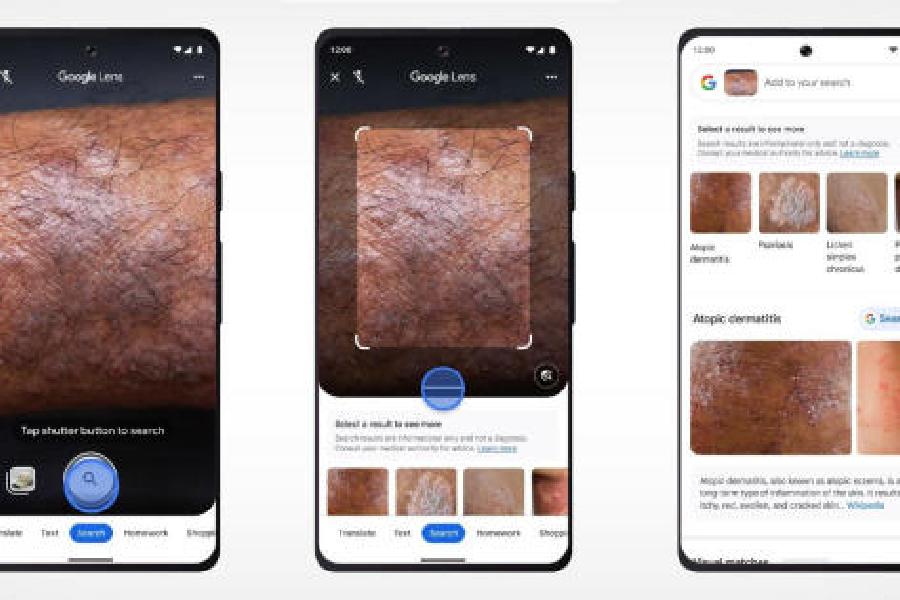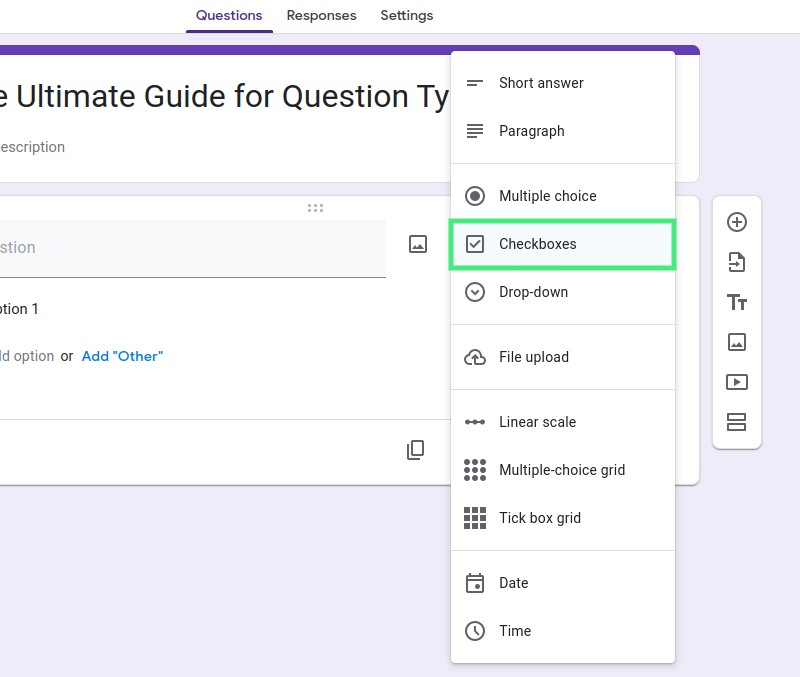Revolutionizing Search with Visual Queries
Imagine being able to search for information without typing a single word. With Google Lens, this is now a reality. Google Lens is a visual search engine that allows users to search for information using images instead of text. This innovative technology has the potential to revolutionize the way we search for information, making it faster, more accurate, and more convenient.
Google Lens uses AI-powered computer vision to identify objects, scenes, and text within images. This means that users can take a picture of something and instantly get information about it. For example, if you take a picture of a plant, Google Lens can identify the type of plant and provide information about its care and maintenance. This technology has numerous applications in various fields, including education, shopping, and travel.
One of the most significant benefits of Google Lens is its ability to provide faster and more accurate results. Traditional text-based search engines often rely on keywords and algorithms to provide results, which can be time-consuming and inaccurate. Google Lens, on the other hand, uses visual data to provide results, which can be more accurate and relevant. For instance, if you’re trying to find a specific product online, you can take a picture of it and use Google Lens to search for it. This can save you time and effort, and provide more accurate results.
Google Lens also has the potential to make search more accessible and inclusive. For people who are visually impaired or have difficulty typing, Google Lens can provide an alternative way to search for information. Additionally, Google Lens can be used to translate text in real-time, making it a valuable tool for travelers and language learners.
As Google continues to develop and improve Google Lens, we can expect to see even more innovative applications of this technology. For example, Google Lens could be integrated with other Google services, such as Google Maps and Google Assistant, to provide a more seamless and intuitive search experience. Additionally, Google Lens could be used to power augmented reality applications, allowing users to interact with virtual objects and information in the real world.
Overall, Google Lens has the potential to revolutionize the way we search for information. With its ability to provide faster and more accurate results, make search more accessible and inclusive, and power innovative applications, Google Lens is an exciting development in the world of search. Whether you’re looking for information, trying to identify an object, or simply want to explore the possibilities of visual search, Google Lens is definitely worth checking out.
What is Google Lens and How Does it Work?
Google Lens is a visual search engine developed by Google that uses AI-powered computer vision to identify objects, scenes, and text within images. The technology was first introduced in 2017 and has since been integrated into various Google services, including Google Assistant and Google Photos.
Google Lens uses a combination of machine learning algorithms and computer vision to analyze images and identify patterns, shapes, and objects. This allows it to recognize and classify images with high accuracy, even if the image is blurry, distorted, or partially occluded.
The process of using Google Lens involves taking a picture of an object or scene, which is then analyzed by the AI-powered computer vision system. The system uses a variety of techniques, including object detection, image classification, and optical character recognition (OCR), to identify the objects, text, and other features within the image.
Once the image has been analyzed, Google Lens provides a list of possible matches, along with relevant information and actions. For example, if you take a picture of a product, Google Lens may provide information about the product, including its price, reviews, and availability. If you take a picture of a text, Google Lens may translate the text into another language or provide information about the context in which the text is used.
Google Lens also has the ability to recognize and classify images in real-time, allowing it to provide instant results and feedback. This makes it a powerful tool for a variety of applications, including education, shopping, and travel.
In addition to its core functionality, Google Lens also has a number of advanced features, including the ability to recognize and classify images in different contexts. For example, it can recognize and classify images of food, animals, and landmarks, and provide relevant information and actions based on the context in which the image is used.
Overall, Google Lens is a powerful and innovative technology that has the potential to revolutionize the way we search for information. By using AI-powered computer vision to analyze images and identify patterns, shapes, and objects, Google Lens provides a fast, accurate, and convenient way to search for information and get answers to our questions.
Using Google Lens to Take a Picture and Search
To use Google Lens to take a picture and search for information, follow these step-by-step instructions:
Step 1: Open the Google Lens app on your device. You can find the app on your home screen or in the app drawer.
Step 2: Tap the camera icon to open the camera view. You can also use the Google Lens widget on your home screen to quickly access the camera view.
Step 3: Point the camera at the object or scene you want to search for. Make sure the object is in focus and well-lit.
Step 4: Tap the shutter button to take a picture. You can also use the volume button to take a picture.
Step 5: Google Lens will analyze the image and provide a list of possible matches. You can scroll through the results to find the information you’re looking for.
Step 6: Tap on a result to view more information. You can also use the “Explore” button to view more results.
Example: Let’s say you’re at a store and you see a product you’re interested in. You can use Google Lens to take a picture of the product and search for more information. Google Lens will provide you with results such as the product name, price, and reviews.
Screenshot: Here’s an example of what the Google Lens app looks like on a device:

As you can see, the Google Lens app is easy to use and provides a simple way to search for information using images. By following these step-by-step instructions, you can start using Google Lens to take a picture and search for information today.
Real-World Applications of Google Lens
Google Lens has a wide range of real-world applications that can make our lives easier and more convenient. Here are some examples of how Google Lens can be used in everyday life:
Identifying Plants: Google Lens can be used to identify plants and flowers. Simply take a picture of the plant, and Google Lens will provide information about the plant, including its name, species, and care instructions.
Scanning QR Codes: Google Lens can be used to scan QR codes and provide information about the product or service associated with the code.
Translating Text: Google Lens can be used to translate text in real-time. Simply take a picture of the text, and Google Lens will translate it into your preferred language.
Shopping: Google Lens can be used to search for products online. Simply take a picture of the product, and Google Lens will provide information about the product, including its price, reviews, and availability.
Travel: Google Lens can be used to navigate unfamiliar places. Simply take a picture of a landmark or sign, and Google Lens will provide information about the location, including its name, address, and directions.
Education: Google Lens can be used to enhance learning experiences. Simply take a picture of a historical landmark or artifact, and Google Lens will provide information about the landmark or artifact, including its history and significance.
Example: Let’s say you’re on a trip to Paris and you see a famous landmark, but you’re not sure what it is. You can use Google Lens to take a picture of the landmark, and Google Lens will provide information about the landmark, including its name, history, and significance.
Google Lens can also be used in various industries, such as:
Healthcare: Google Lens can be used to identify medical conditions and provide information about treatments and medications.
Finance: Google Lens can be used to scan financial documents and provide information about financial transactions and accounts.
Real Estate: Google Lens can be used to search for properties and provide information about the property, including its price, location, and features.
As you can see, Google Lens has a wide range of real-world applications that can make our lives easier and more convenient. By using Google Lens, we can access information and answers to our questions quickly and easily, without having to type a single word.
Google Lens vs. Traditional Text-Based Search
Google Lens and traditional text-based search are two different approaches to searching for information. While traditional text-based search relies on keywords and algorithms to provide results, Google Lens uses AI-powered computer vision to identify objects, scenes, and text within images.
Advantages of Google Lens:
Google Lens provides faster and more accurate results, especially when searching for visual information. It can also provide more relevant results, as it takes into account the context of the image.
Disadvantages of Google Lens:
Google Lens requires a clear and well-lit image to provide accurate results. It can also struggle with complex or abstract images.
Advantages of Traditional Text-Based Search:
Traditional text-based search is more flexible and can be used to search for a wide range of information, including text, images, and videos. It is also more widely available and can be used on a variety of devices.
Disadvantages of Traditional Text-Based Search:
Traditional text-based search can be slower and less accurate than Google Lens, especially when searching for visual information. It can also be more difficult to use, as it requires users to type in keywords and phrases.
Scenarios in which Google Lens is more effective:
Google Lens is more effective when searching for visual information, such as identifying objects, scenes, and text within images. It is also more effective when searching for information in real-time, such as scanning QR codes or translating text.
Scenarios in which Traditional Text-Based Search is more effective:
Traditional text-based search is more effective when searching for text-based information, such as articles, documents, and websites. It is also more effective when searching for information that is not visual in nature, such as definitions, explanations, and answers to questions.
Ultimately, the choice between Google Lens and traditional text-based search depends on the specific needs and preferences of the user. Both approaches have their advantages and disadvantages, and the best approach will depend on the context and the type of information being searched for.
Future Developments and Potential of Google Lens
As Google Lens continues to evolve, we can expect to see even more innovative features and applications. One potential development is the integration of Google Lens with other Google services, such as Google Maps and Google Assistant. This could enable users to access a wide range of information and services using visual queries.
Another potential development is the use of augmented reality (AR) technology to enhance the Google Lens experience. AR could enable users to see virtual information and objects overlaid onto the real world, providing a more immersive and interactive experience.
Google Lens could also be used in a variety of industries, such as education, healthcare, and retail. For example, teachers could use Google Lens to create interactive lesson plans, while doctors could use it to diagnose medical conditions. Retailers could use Google Lens to provide customers with more information about products and services.
In addition, Google Lens could be used to improve accessibility for people with disabilities. For example, it could be used to provide audio descriptions of images for visually impaired users, or to translate text into different languages for users who are deaf or hard of hearing.
As Google Lens continues to evolve, we can expect to see even more innovative applications and features. Whether you’re a student, a professional, or simply someone who wants to explore the world around you, Google Lens has the potential to revolutionize the way you search for information and interact with the world.
Some potential future developments of Google Lens include:
Integration with other Google services, such as Google Maps and Google Assistant
Use of augmented reality (AR) technology to enhance the Google Lens experience
Use in a variety of industries, such as education, healthcare, and retail
Improving accessibility for people with disabilities
As we look to the future, it’s clear that Google Lens has the potential to revolutionize the way we search for information and interact with the world. Whether you’re a student, a professional, or simply someone who wants to explore the world around you, Google Lens is an exciting and innovative technology that is worth exploring.
Common Questions and Troubleshooting
As with any new technology, users may encounter some common questions and issues when using Google Lens. Here are some of the most frequently asked questions and troubleshooting tips:
Q: What types of images can I use with Google Lens?
A: Google Lens can recognize a wide range of images, including photos, screenshots, and even images from the web. However, the quality of the image can affect the accuracy of the results.
Q: Why is Google Lens not recognizing the image I’m trying to search for?
A: There could be several reasons why Google Lens is not recognizing the image. Try checking the quality of the image, making sure it’s clear and well-lit. Also, try cropping the image to focus on the specific object or text you’re trying to search for.
Q: Can I use Google Lens on my desktop computer?
A: Yes, you can use Google Lens on your desktop computer by accessing the Google Lens website or by using the Google Lens extension for Chrome.
Q: Is Google Lens available on all devices?
A: Google Lens is currently available on Android and iOS devices, as well as on the Google Pixelbook and other Chrome OS devices.
Q: How do I troubleshoot image recognition errors?
A: If you’re experiencing image recognition errors, try checking the quality of the image and making sure it’s clear and well-lit. Also, try cropping the image to focus on the specific object or text you’re trying to search for. If the issue persists, try restarting the Google Lens app or checking for updates.
Q: Can I use Google Lens to search for text within an image?
A: Yes, Google Lens can recognize text within an image and provide translations and definitions. Simply take a picture of the text and Google Lens will do the rest.
By following these troubleshooting tips and frequently asked questions, you can get the most out of Google Lens and start searching for information in a whole new way.
Conclusion: The Future of Search is Visual
In conclusion, Google Lens is a revolutionary technology that is changing the way we search for information. By allowing users to search for information using images instead of text, Google Lens provides faster and more accurate results. Its ability to identify objects, scenes, and text within images makes it a powerful tool for a wide range of applications, from education and shopping to travel and entertainment.
As we look to the future, it’s clear that visual search is going to play an increasingly important role in the way we interact with information. With Google Lens, users can search for information in a more intuitive and natural way, using images instead of text. This technology has the potential to revolutionize the way we search for information, making it faster, more accurate, and more convenient.
Whether you’re a student, a professional, or simply someone who wants to explore the world around you, Google Lens is an exciting and innovative technology that is worth trying out. With its ability to identify objects, scenes, and text within images, Google Lens provides a new and powerful way to search for information. So why not give it a try and see the possibilities for yourself?
By embracing the power of visual search, we can unlock new possibilities for information discovery and exploration. Google Lens is just the beginning of this journey, and we can’t wait to see where it takes us.