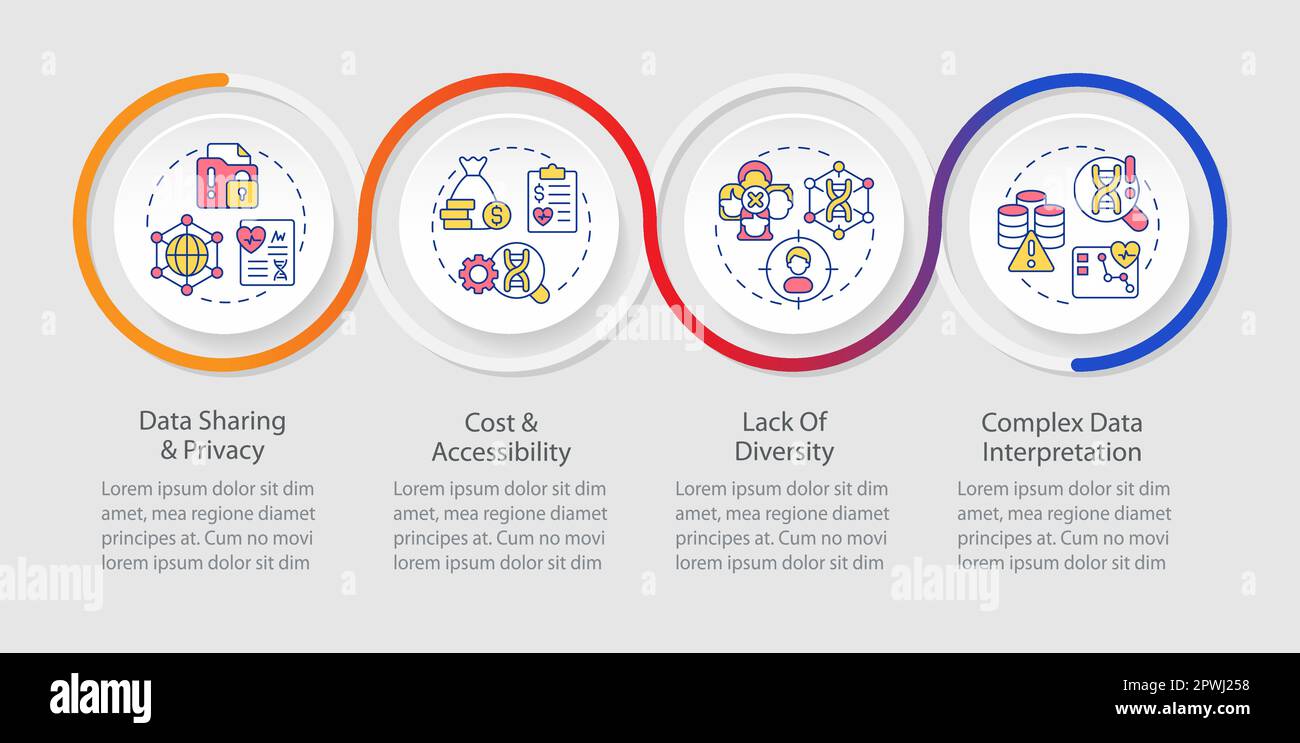What is Visual Search and How Does it Work?
Visual search is a revolutionary technology that enables users to search for information using images instead of text. This innovative approach to search uses artificial intelligence (AI) to identify objects, scenes, and actions within images, providing a more intuitive and accurate way to find what you’re looking for. By leveraging AI-powered image recognition, visual search can provide more accurate results than traditional text-based searches, which often rely on keywords and metadata.
At the heart of visual search is a complex algorithm that analyzes the visual content of an image, identifying patterns, shapes, and colors to understand its meaning. This algorithm is trained on vast amounts of data, including images and their corresponding metadata, to learn how to recognize objects, scenes, and actions. When a user submits an image for search, the algorithm quickly processes the image, identifying relevant features and matching them to a vast database of images and information.
One of the key benefits of visual search is its ability to provide more accurate results than traditional text-based searches. By analyzing the visual content of an image, visual search can identify objects, scenes, and actions that may not be immediately apparent from a text-based search. For example, a user searching for “search using a picture google” may find more relevant results using visual search, as the algorithm can identify images that contain the Google logo or other relevant visual elements.
Visual search also has the potential to revolutionize the way we interact with information, enabling users to search for information in a more intuitive and natural way. By using images instead of text, users can quickly and easily find what they’re looking for, without the need to type keywords or navigate complex menus. As visual search technology continues to evolve, we can expect to see even more innovative applications of this technology, from shopping and education to healthcare and beyond.
How to Use Google’s Image Recognition Technology for Visual Search
Google’s image recognition technology is a powerful tool for visual search, allowing users to search for information using images instead of text. To use this technology, follow these step-by-step instructions:
On Desktop:
1. Go to Google Images (images.google.com) and click on the camera icon in the search bar.
2. Upload an image from your computer or enter the URL of an image you want to search for.
3. Google’s image recognition technology will analyze the image and provide search results based on the objects, scenes, and actions identified in the image.
On Mobile:
1. Open the Google app on your mobile device and tap on the camera icon in the search bar.
2. Take a new photo or upload an existing image from your device.
3. Google’s image recognition technology will analyze the image and provide search results based on the objects, scenes, and actions identified in the image.
Using Google’s image recognition technology for visual search is a simple and intuitive process. By following these steps, you can quickly and easily find information related to an image, without the need to type keywords or navigate complex menus. This technology is particularly useful for searching for information about objects, scenes, and actions that are difficult to describe using text.
For example, if you’re searching for information about a specific product, you can use Google’s image recognition technology to search for images of the product. This can help you find more accurate results, including product reviews, tutorials, and purchasing information. By using visual search, you can find what you’re looking for more quickly and easily, without the need to type keywords or navigate complex menus.
Reverse Image Search: A Powerful Tool for Identifying Unknown Images
Reverse image search is a powerful tool that allows users to identify unknown images by searching for similar images online. This technology uses artificial intelligence to analyze the visual content of an image and match it to similar images in a vast database. Google’s reverse image search feature is a popular tool for identifying unknown images, and it can be used to find similar images, identify objects, and detect copyright infringement.
To use Google’s reverse image search feature, follow these steps:
1. Go to Google Images (images.google.com) and click on the camera icon in the search bar.
2. Upload an image from your computer or enter the URL of an image you want to search for.
3. Google’s reverse image search algorithm will analyze the image and provide search results based on similar images found online.
Reverse image search can be used in a variety of ways, including:
Identifying unknown images: If you come across an image that you don’t recognize, you can use reverse image search to identify it. This can be useful for identifying objects, people, or places in an image.
Detecting copyright infringement: Reverse image search can be used to detect copyright infringement by searching for similar images online. This can help content creators protect their work and identify instances of copyright infringement.
Searching for similar images: Reverse image search can be used to find similar images online. This can be useful for finding images that are similar to a particular image, or for finding images that are related to a particular topic.
Using reverse image search can be a powerful way to identify unknown images and find similar images online. By using this technology, you can quickly and easily find the information you need, without the need to type keywords or navigate complex menus.
For example, if you’re searching for information about a specific product, you can use reverse image search to find similar images of the product. This can help you find more accurate results, including product reviews, tutorials, and purchasing information. By using reverse image search, you can find what you’re looking for more quickly and easily, without the need to type keywords or navigate complex menus.
Google Lens: A Visual Search App for Your Smartphone
Google Lens is a visual search app that uses artificial intelligence to identify objects, scenes, and actions within images. The app is available for download on both Android and iOS devices, and can be used to search for information about objects, scenes, and actions in real-time.
To use Google Lens, follow these steps:
1. Download and install the Google Lens app on your smartphone.
2. Open the app and point your camera at an object, scene, or action you want to search for.
3. Google Lens will analyze the image and provide search results based on the objects, scenes, and actions identified in the image.
Google Lens is a powerful tool for visual search, and can be used in a variety of ways, including:
Identifying objects: Google Lens can be used to identify objects, such as products, animals, and plants.
Scanning barcodes and QR codes: Google Lens can be used to scan barcodes and QR codes, and provide information about the product or service associated with the code.
Translating text: Google Lens can be used to translate text in real-time, and provide information about the language and culture associated with the text.
Providing information about scenes and actions: Google Lens can be used to provide information about scenes and actions, such as identifying landmarks, providing information about historical events, and identifying objects in a scene.
Using Google Lens can be a powerful way to search for information about objects, scenes, and actions in real-time. By using this technology, you can quickly and easily find the information you need, without the need to type keywords or navigate complex menus.
For example, if you’re searching for information about a specific product, you can use Google Lens to scan the product’s barcode or QR code, and provide information about the product, including its price, reviews, and availability. By using Google Lens, you can find what you’re looking for more quickly and easily, without the need to type keywords or navigate complex menus.
Real-World Applications of Visual Search: From Shopping to Education
Visual search has a wide range of real-world applications, from shopping and education to healthcare and beyond. By using visual search, businesses and individuals can improve the shopping experience, enhance educational resources, and aid in medical diagnosis.
Shopping:
Visual search can be used to improve the shopping experience by allowing customers to search for products using images instead of text. For example, a customer can take a picture of a product they like, and then use visual search to find similar products online. This can help customers find what they’re looking for more quickly and easily, and can also help businesses to increase sales and improve customer satisfaction.
Education:
Visual search can be used to enhance educational resources by providing students with a more interactive and engaging way to learn. For example, students can use visual search to identify objects and scenes in images, and then use that information to learn more about the subject matter. This can help students to better understand complex concepts, and can also help teachers to create more effective lesson plans.
Healthcare:
Visual search can be used to aid in medical diagnosis by allowing doctors to search for images of medical conditions and diseases. For example, a doctor can take a picture of a patient’s symptoms, and then use visual search to find similar images and diagnose the condition. This can help doctors to make more accurate diagnoses, and can also help patients to receive more effective treatment.
Other Applications:
Visual search has many other real-world applications, including:
Identifying objects and scenes in images
Providing information about objects and scenes
Aiding in medical diagnosis
Enhancing educational resources
Improving the shopping experience
Using visual search can be a powerful way to improve the shopping experience, enhance educational resources, and aid in medical diagnosis. By using this technology, businesses and individuals can provide more accurate and effective results, and can also improve customer satisfaction and engagement.
For example, if you’re searching for information about a specific product, you can use visual search to find similar products online. This can help you find what you’re looking for more quickly and easily, and can also help businesses to increase sales and improve customer satisfaction. By using visual search, you can find what you’re looking for more quickly and easily, without the need to type keywords or navigate complex menus.
Best Practices for Using Visual Search Effectively
Using visual search effectively requires a combination of technical skills and creative thinking. Here are some best practices to help you get the most out of visual search:
Optimize Images for Search:
When using visual search, it’s essential to optimize your images for search. This includes using high-quality images, adding relevant keywords to the image metadata, and ensuring that the image is properly formatted for search.
Use Relevant Keywords:
Using relevant keywords is crucial when using visual search. This includes using keywords that are relevant to the image, as well as keywords that are relevant to the search query. By using relevant keywords, you can help the visual search algorithm understand the context of the image and provide more accurate results.
Refine Search Results:
Refining search results is an essential part of using visual search effectively. This includes using filters to narrow down the search results, as well as using the “similar images” feature to find more relevant results.
Use Visual Search in Combination with Text-Based Search:
Using visual search in combination with text-based search can help you get more accurate results. This includes using text-based search to find relevant images, and then using visual search to refine the results.
Experiment with Different Image Types:
Experimenting with different image types can help you get more accurate results when using visual search. This includes using different image formats, such as JPEG or PNG, as well as using different image sizes and resolutions.
Use Visual Search to Identify Objects and Scenes:
Using visual search to identify objects and scenes can help you get more accurate results. This includes using the “object detection” feature to identify objects within an image, as well as using the “scene understanding” feature to understand the context of the image.
By following these best practices, you can use visual search effectively and get more accurate results. Whether you’re using visual search for personal or professional purposes, these tips can help you get the most out of this powerful technology.
For example, if you’re searching for information about a specific product, you can use visual search to find similar products online. This can help you find what you’re looking for more quickly and easily, and can also help businesses to increase sales and improve customer satisfaction. By using visual search, you can find what you’re looking for more quickly and easily, without the need to type keywords or navigate complex menus.
Common Challenges and Limitations of Visual Search
While visual search has the potential to revolutionize the way we search for information, it is not without its challenges and limitations. Here are some of the common challenges and limitations of visual search:
Limitations in Recognizing Certain Types of Images:
Visual search algorithms can struggle to recognize certain types of images, such as images with complex backgrounds, images with multiple objects, or images with abstract concepts. This can lead to inaccurate or incomplete search results.
Potential for Bias:
Visual search algorithms can be biased towards certain types of images or objects, which can lead to inaccurate or incomplete search results. For example, an algorithm may be more likely to recognize images of white faces than images of black
Common Challenges and Limitations of Visual Search
While visual search has the potential to revolutionize the way we search for information, it is not without its challenges and limitations. Here are some of the common challenges and limitations of visual search:
Limitations in Recognizing Certain Types of Images:
Visual search algorithms can struggle to recognize certain types of images, such as images with complex backgrounds, images with multiple objects, or images with abstract concepts. This can lead to inaccurate or incomplete search results.
Potential for Bias:
Visual search algorithms can be biased towards certain types of images or objects, which can lead to inaccurate or incomplete search results. For example, an algorithm may be more likely to recognize images of white faces than images of black