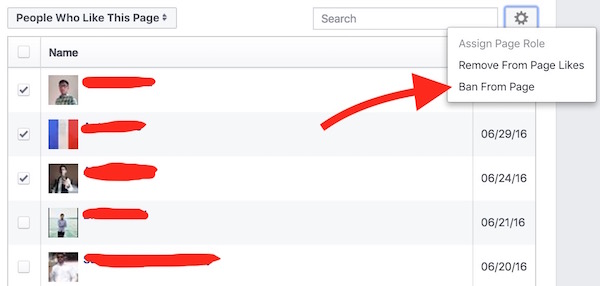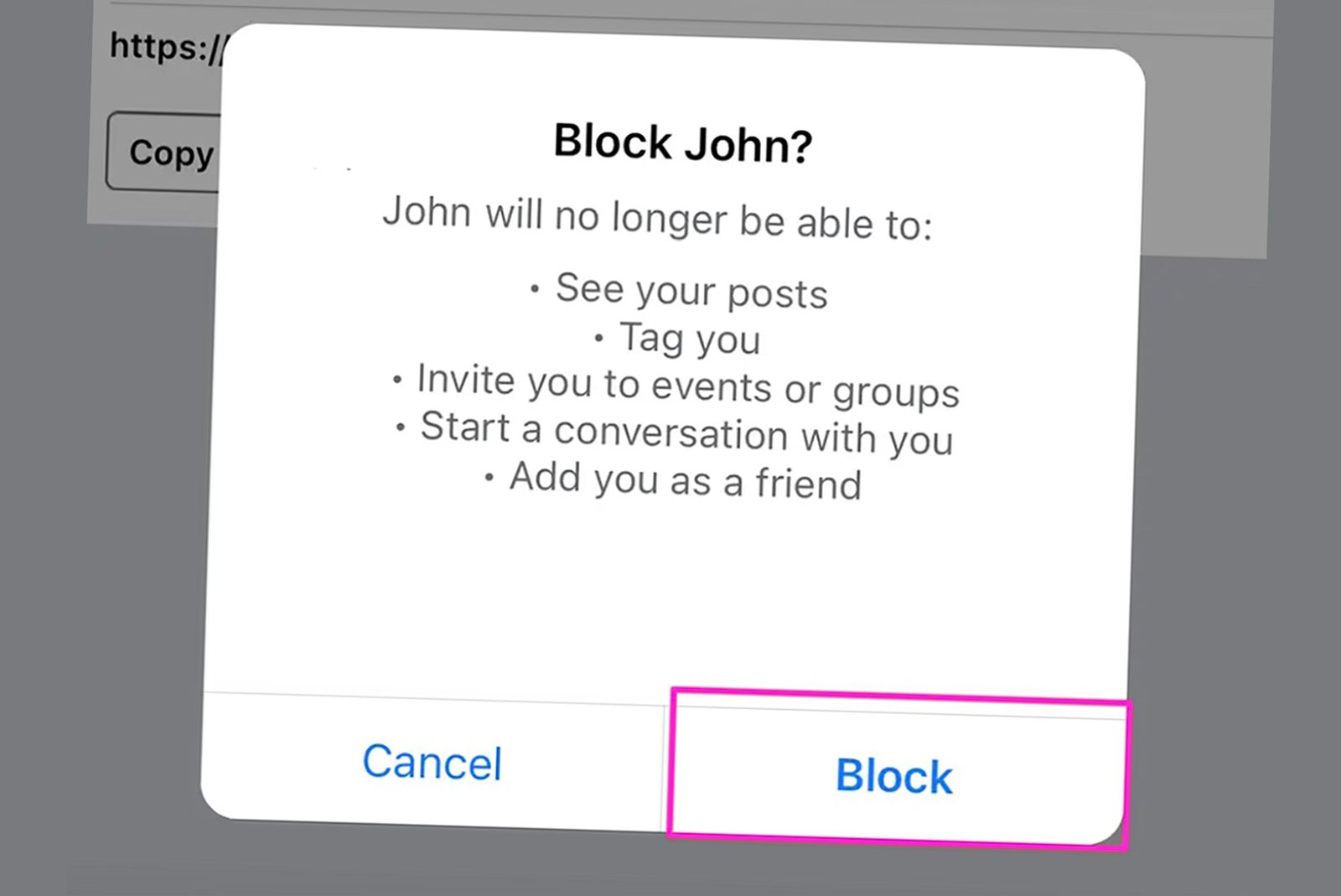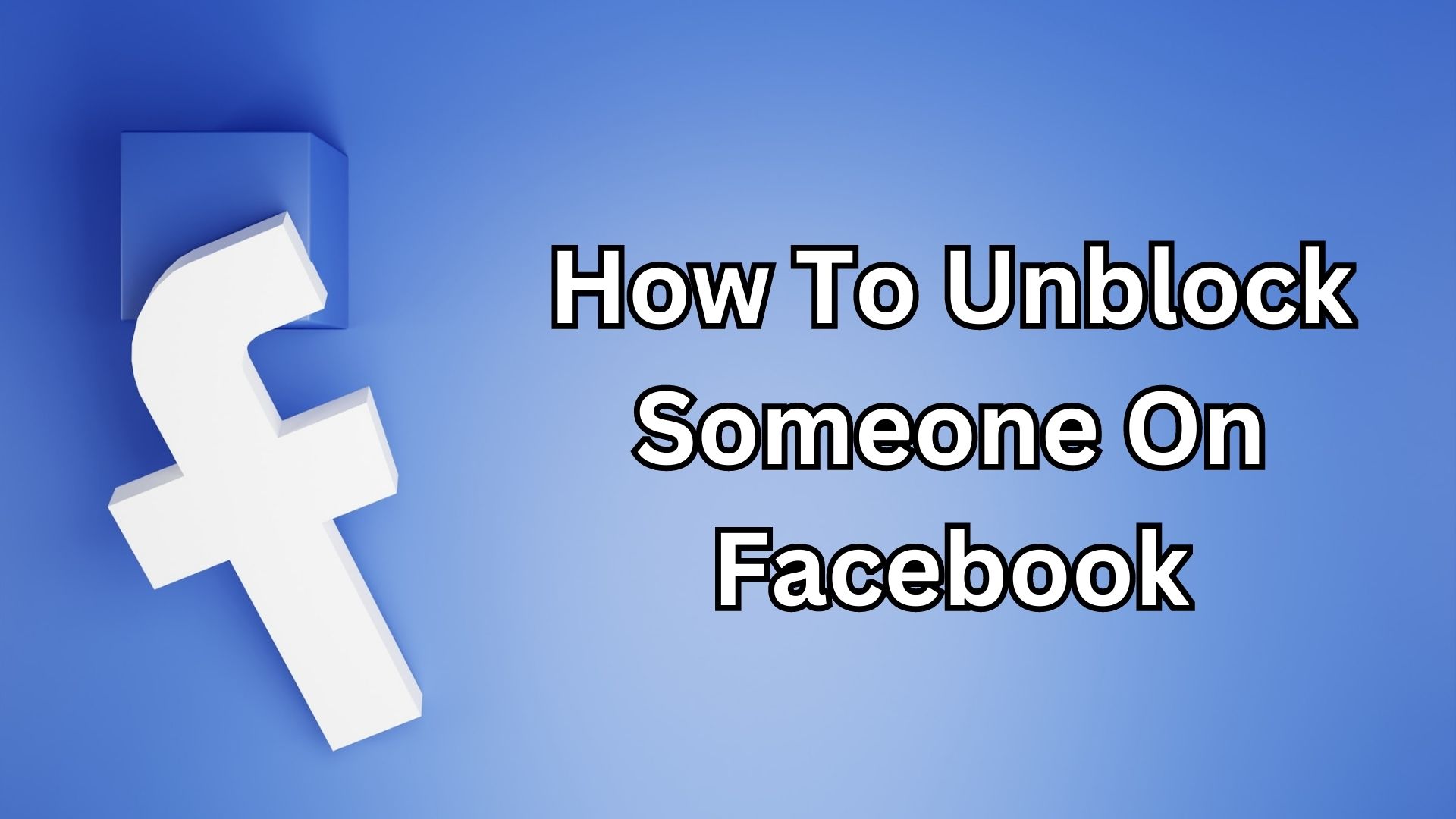Why Blocking Someone on Facebook is Necessary
Maintaining a safe and respectful online community on Facebook is crucial for individuals and businesses alike. With the rise of social media, online harassment, spam, and other forms of abuse have become increasingly common. Blocking someone on Facebook can be an effective way to prevent these negative interactions and protect your online presence. By blocking someone, you can prevent them from seeing your posts, sending you messages, and interacting with your page. This can be especially important for individuals who have experienced online harassment or bullying, as it can help to prevent further abuse.
In addition to preventing harassment, blocking someone on Facebook can also help to reduce spam and unwanted interactions. If someone is consistently posting spam or unwanted comments on your page, blocking them can help to keep your page clean and respectful. Furthermore, blocking someone can also help to protect your personal and professional reputation by preventing them from posting negative or defamatory content about you.
It’s also worth noting that blocking someone on Facebook is not the same as unfriending them. Unfriending someone simply removes them from your friends list, but it does not prevent them from seeing your public posts or interacting with your page. Blocking someone, on the other hand, provides a more comprehensive solution by preventing them from interacting with your page altogether.
Overall, blocking someone on Facebook is a necessary step in maintaining a safe and respectful online community. By understanding how to block someone from your page, you can take control of your online presence and protect yourself from harassment, spam, and other forms of abuse.
Understanding Facebook’s Blocking Feature
Facebook’s blocking feature is a powerful tool that allows users to control who can interact with their page. When you block someone on Facebook, you are preventing them from seeing your posts, sending you messages, and interacting with your page in any way. This can be especially useful for individuals who have experienced online harassment or bullying, as it can help to prevent further abuse.
When you block someone on Facebook, they will not be notified that they have been blocked. However, they may notice that they can no longer see your posts or interact with your page. If someone is blocked, they will not be able to send you messages, post on your wall, or comment on your posts.
It’s also worth noting that blocking someone on Facebook is not the same as reporting them. Reporting someone on Facebook is a way to alert Facebook’s moderators to potential abuse or harassment. Blocking someone, on the other hand, is a way to take control of your own page and prevent unwanted interactions.
Facebook’s blocking feature is also customizable, allowing users to block specific actions or interactions. For example, you can block someone from sending you messages, but still allow them to see your public posts. This can be useful for individuals who want to limit their interactions with someone, but still want to maintain a public presence on Facebook.
Overall, Facebook’s blocking feature is a powerful tool that can help users maintain a safe and respectful online community. By understanding how to use this feature, you can take control of your online presence and protect yourself from harassment, spam, and other forms of abuse.
How to Block Someone from Your Facebook Page
Blocking someone from your Facebook page is a straightforward process that can be completed in a few steps. To block someone, follow these steps:
Step 1: Log in to your Facebook account and navigate to the page of the person you want to block.
Step 2: Click on the three dots at the top right corner of the page and select “Block” from the dropdown menu.
Step 3: Confirm that you want to block the person by clicking on the “Block” button.
Step 4: You will be asked to confirm that you want to block the person and prevent them from interacting with your page. Click on the “Block” button again to confirm.
Once you have blocked someone, they will not be able to see your posts, send you messages, or interact with your page in any way. You can also block someone from your Facebook settings page by following these steps:
Step 1: Log in to your Facebook account and navigate to your settings page.
Step 2: Click on the “Blocking” tab and enter the name of the person you want to block in the search bar.
Step 3: Click on the “Block” button next to the person’s name to block them.
It’s also worth noting that you can block someone from your Facebook page even if you are not friends with them. To do this, follow the same steps as above, but instead of searching for the person’s name, enter their email address or phone number.
By following these steps, you can easily block someone from your Facebook page and prevent them from interacting with you online.
Blocking vs. Unfriending: What’s the Difference?
When it comes to managing unwanted interactions on Facebook, many users are unsure about the difference between blocking and unfriending someone. While both options can help to limit someone’s ability to interact with you online, they serve distinct purposes and have different consequences.
Unfriending someone on Facebook means removing them from your friends list. This action does not prevent them from seeing your public posts or interacting with your page in other ways. Unfriending is often used to distance oneself from someone without completely cutting off contact.
Blocking someone on Facebook, on the other hand, is a more comprehensive solution that prevents them from interacting with your page altogether. When you block someone, they will not be able to see your posts, send you messages, or comment on your content. Blocking is often used to protect oneself from harassment, spam, or other forms of abuse.
So, when should you use each option? If you simply want to limit someone’s ability to see your posts or interact with your page, unfriending may be the better choice. However, if you need to protect yourself from harassment or abuse, blocking is likely the more effective solution.
It’s also worth noting that blocking someone on Facebook is not the same as reporting them. Reporting someone on Facebook is a way to alert Facebook’s moderators to potential abuse or harassment. Blocking someone, on the other hand, is a way to take control of your own page and prevent unwanted interactions.
By understanding the difference between blocking and unfriending, you can make informed decisions about how to manage unwanted interactions on Facebook and maintain a safe and respectful online community.
What Happens When You Block Someone on Facebook
When you block someone on Facebook, it prevents them from interacting with your page in several ways. Here are some of the things that happen when you block someone on Facebook:
They will not be able to see your posts: When you block someone on Facebook, they will no longer be able to see your posts, including your status updates, photos, and videos.
They will not be able to send you messages: Blocking someone on Facebook also prevents them from sending you messages. This includes both private messages and comments on your posts.
They will not be able to interact with your page: When you block someone on Facebook, they will not be able to interact with your page in any way. This includes liking, commenting, or sharing your posts.
They will not be able to tag you in posts: Blocking someone on Facebook also prevents them from tagging you in their posts. This means that they will not be able to mention you in their status updates or photos.
They will not be able to see your profile information: When you block someone on Facebook, they will not be able to see your profile information, including your profile picture, cover photo, and bio.
It’s worth noting that blocking someone on Facebook is not the same as deleting them as a friend. When you block someone, they will still be able to see your public posts and interact with your page in limited ways. However, blocking someone provides a more comprehensive solution for preventing unwanted interactions.
By understanding what happens when you block someone on Facebook, you can take control of your online presence and maintain a safe and respectful community on your page.
How to Block Someone Who is Harassing You on Facebook
If you are being harassed on Facebook, it’s essential to take immediate action to protect yourself. Blocking the person who is harassing you is a crucial step in maintaining your online safety. Here’s a step-by-step guide on how to block someone who is harassing you on Facebook:
Step 1: Report the abuse to Facebook. Before blocking the person, report the abuse to Facebook. This will help Facebook’s moderators to take action against the person and prevent further harassment.
Step 2: Block the person. To block the person, go to their profile page and click on the three dots at the top right corner. Select “Block” from the dropdown menu.
Step 3: Confirm the block. You will be asked to confirm that you want to block the person. Click on the “Block” button to confirm.
Step 4: Take steps to protect yourself online. In addition to blocking the person, take steps to protect yourself online. This includes changing your password, enabling two-factor authentication, and being cautious when interacting with strangers online.
It’s also essential to remember that blocking someone on Facebook is not a substitute for seeking help if you are being harassed. If you are experiencing harassment or abuse, seek help from a trusted friend, family member, or authority figure.
Facebook also provides resources to help users who are experiencing harassment or abuse. You can visit Facebook’s Help Center to learn more about how to report abuse and protect yourself online.
By taking these steps, you can protect yourself from harassment and maintain a safe and respectful online community on Facebook.
Blocking Someone on Facebook: Frequently Asked Questions
Blocking someone on Facebook can be a bit confusing, especially if you’re new to the platform. Here are some frequently asked questions about blocking someone on Facebook:
Q: How do I block someone who is not a friend on Facebook?
A: To block someone who is not a friend on Facebook, go to their profile page and click on the three dots at the top right corner. Select “Block” from the dropdown menu.
Q: Can I block someone on Facebook without them knowing?
A: Yes, you can block someone on Facebook without them knowing. When you block someone, they will not receive a notification that they have been blocked.
Q: How do I unblock someone on Facebook?
A: To unblock someone on Facebook, go to your settings page and click on the “Blocking” tab. Find the person you want to unblock and click on the “Unblock” button.
Q: Can I block someone on Facebook if they are not a friend?
A: Yes, you can block someone on Facebook even if they are not a friend. To block someone who is not a friend, go to their profile page and click on the three dots at the top right corner. Select “Block” from the dropdown menu.
Q: Will blocking someone on Facebook prevent them from seeing my posts?
A: Yes, blocking someone on Facebook will prevent them from seeing your posts, including your status updates, photos, and videos.
Q: Can I block someone on Facebook if they are harassing me?
A: Yes, you can block someone on Facebook if they are harassing you. In fact, blocking someone who is harassing you is a good way to protect yourself online.
By answering these frequently asked questions, we hope to provide you with a better understanding of how to block someone on Facebook and how to maintain a safe and respectful online community.
Tips for Maintaining a Safe and Respectful Facebook Page
Maintaining a safe and respectful Facebook page is crucial for building a positive online community. Here are some tips to help you achieve this:
Set boundaries: Establish clear boundaries for what is and isn’t acceptable behavior on your page. This can include rules for posting, commenting, and messaging.
Encourage positive interactions: Encourage your followers to engage in positive and respectful interactions with each other. This can include asking questions, hosting discussions, and sharing content that promotes positivity and inclusivity.
Monitor your page: Regularly monitor your page for spam, harassment, and other forms of abuse. Use Facebook’s built-in tools to report and block users who are violating your page’s rules.
Use Facebook’s built-in features: Facebook has a range of built-in features that can help you maintain a safe and respectful page. These include features like blocking, reporting, and muting.
Be proactive: Don’t wait for problems to arise before taking action. Be proactive in maintaining a safe and respectful page by regularly reviewing your page’s content and engaging with your followers.
Seek help when needed: If you’re experiencing problems with your page, don’t be afraid to seek help. Facebook has a range of resources available to help you maintain a safe and respectful page, including its Help Center and support team.
By following these tips, you can create a safe and respectful Facebook page that promotes positive interactions and builds a strong online community.