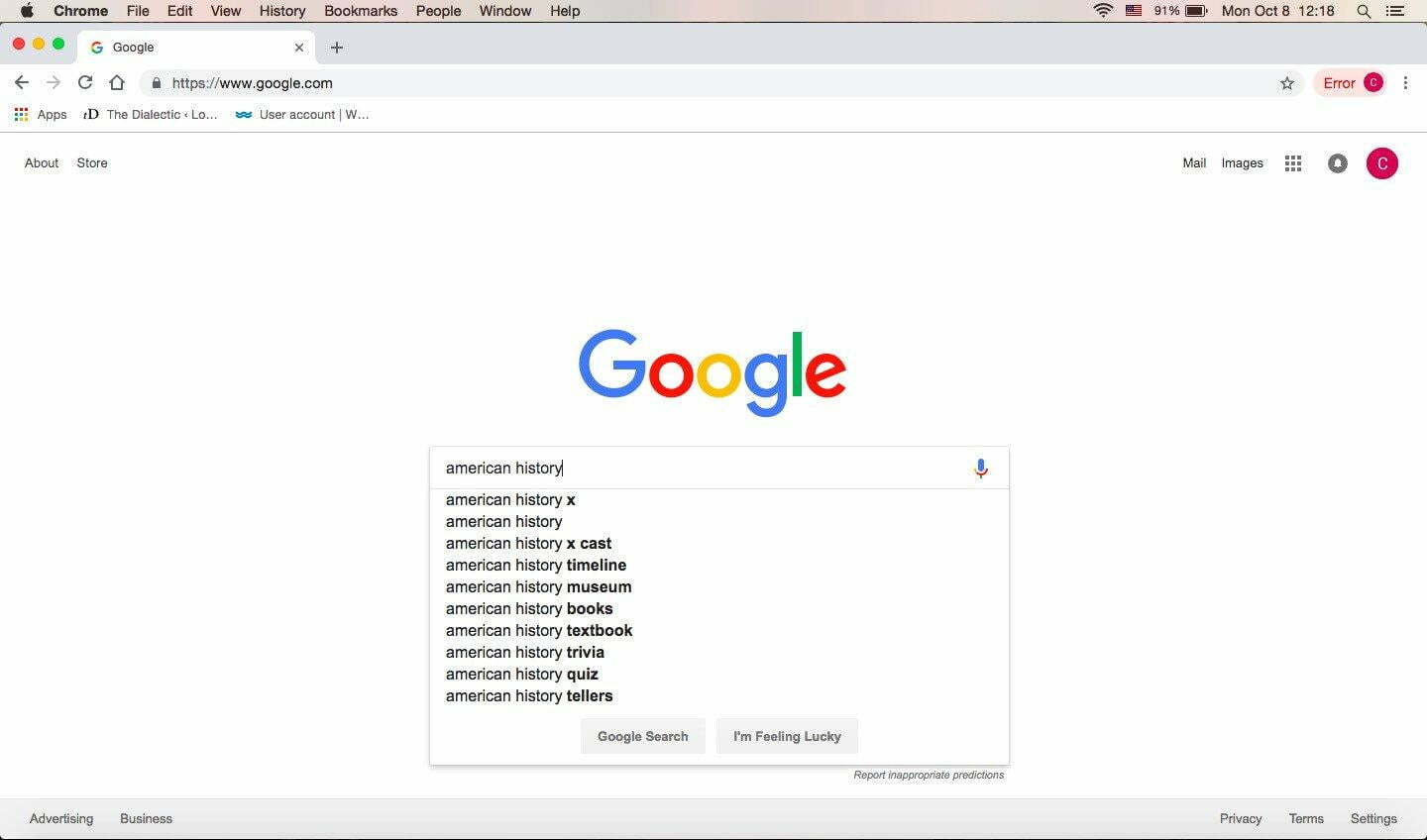Understanding Google’s Search Operators
Google’s search operators are special characters and commands that can be used to refine search queries and exclude unwanted results. Two of the most commonly used search operators are the minus sign (-) and quotes (” “). The minus sign is used to exclude specific words or phrases from search results, while quotes are used to search for exact phrases.
For example, if you’re searching for information on “how to omit words in Google search” but you don’t want any results that include the word “advanced”, you can use the minus sign to exclude it. Simply type “how to omit words in Google search -advanced” into the search bar, and Google will return results that do not include the word “advanced”.
Quotes, on the other hand, are used to search for exact phrases. If you’re searching for a specific phrase, such as “how to use Google search operators”, you can enclose it in quotes to ensure that Google returns only results that include the exact phrase. This can be especially useful when searching for information on a specific topic or phrase.
By using Google’s search operators, you can refine your search queries and get more accurate results. In the next section, we’ll take a closer look at how to use the minus sign to exclude specific words from search results.
How to Use the Minus Sign to Exclude Words
The minus sign (-) is a powerful search operator that can be used to exclude specific words from search results. When used in conjunction with a search query, the minus sign tells Google to exclude any results that contain the specified word. For example, if you’re searching for information on “how to omit words in Google search” but you don’t want any results that include the word “advanced”, you can use the minus sign to exclude it.
To use the minus sign, simply type the word you want to exclude, preceded by the minus sign, into the search bar. For example: “how to omit words in Google search -advanced”. This will return results that do not include the word “advanced”. You can also use the minus sign to exclude multiple words by separating them with the minus sign. For example: “how to omit words in Google search -advanced -expert”. This will return results that do not include the words “advanced” or “expert”.
Using the minus sign to exclude words can be especially useful when searching for information on a specific topic or phrase. By excluding irrelevant words, you can get more accurate results and save time searching through irrelevant information. In the next section, we’ll explore how to exclude multiple words with a single query using parentheses and the OR operator.
Excluding Multiple Words with a Single Query
When searching for information online, it’s not uncommon to want to exclude multiple words from your search results. Fortunately, Google provides a way to do this using a single query. By using parentheses and the OR operator, you can exclude multiple words from your search results and get more accurate information.
To exclude multiple words, simply enclose the words you want to exclude in parentheses, separated by the OR operator. For example: “how to omit words in Google search -(advanced OR expert)”. This will return results that do not include the words “advanced” or “expert”. You can also use the minus sign to exclude multiple words, separated by spaces. For example: “how to omit words in Google search -advanced -expert”.
Using parentheses and the OR operator can be especially useful when searching for information on a specific topic or phrase. By excluding multiple words, you can get more accurate results and save time searching through irrelevant information. Additionally, this technique can be used in conjunction with other search operators, such as the minus sign and quotes, to further refine your search results.
For example, let’s say you’re searching for information on “how to omit words in Google search” but you don’t want any results that include the words “advanced”, “expert”, or “tutorial”. You can use the following query: “how to omit words in Google search -(advanced OR expert OR tutorial)”. This will return results that do not include any of the excluded words.
Using Quotes to Search for Exact Phrases
When searching for information online, it’s often necessary to search for exact phrases rather than individual words. Google provides a way to do this using quotes. By enclosing a phrase in quotes, you can search for the exact phrase and exclude any results that don’t include the exact phrase.
For example, let’s say you’re searching for information on “how to omit words in Google search” and you want to find results that include the exact phrase. You can enclose the phrase in quotes like this: “how to omit words in Google search”. This will return results that include the exact phrase, and exclude any results that don’t include the exact phrase.
Using quotes can be especially useful when searching for information on a specific topic or phrase. By searching for exact phrases, you can get more accurate results and save time searching through irrelevant information. Additionally, this technique can be used in conjunction with other search operators, such as the minus sign, to further refine your search results.
For example, let’s say you’re searching for information on “how to omit words in Google search” but you don’t want any results that include the phrase “advanced search”. You can use the following query: “how to omit words in Google search” -“advanced search”. This will return results that include the exact phrase “how to omit words in Google search”, but exclude any results that include the phrase “advanced search”.
Advanced Search Techniques for Power Users
For power users, Google offers a range of advanced search techniques that can help refine search results and exclude unwanted information. One of these techniques is site search, which allows users to search within a specific website or domain. This can be particularly useful when searching for information on a specific topic or company.
To use site search, simply type “site:” followed by the website or domain you want to search within. For example, “site:google.com how to omit words in Google search” will return results from Google’s website that include the phrase “how to omit words in Google search”.
Another advanced search technique is file type search, which allows users to search for specific types of files. This can be useful when searching for documents, presentations, or other types of files. To use file type search, simply type “filetype:” followed by the type of file you want to search for. For example, “filetype:pdf how to omit words in Google search” will return PDF files that include the phrase “how to omit words in Google search”.
Finally, Google’s related search operator can be used to find related websites or pages. This can be useful when searching for information on a specific topic or industry. To use the related search operator, simply type “related:” followed by the website or page you want to find related information for. For example, “related:google.com” will return a list of websites related to Google.
Common Mistakes to Avoid When Excluding Words
When excluding words from search results, it’s easy to make mistakes that can lead to inaccurate or irrelevant results. One common mistake is using the wrong syntax. For example, using a space between the minus sign and the word you want to exclude can lead to incorrect results. Instead, make sure to use the minus sign immediately before the word you want to exclude.
Another common mistake is excluding unnecessary words. This can lead to missing out on relevant results that include the excluded word. Instead, focus on excluding words that are truly irrelevant to your search query.
Additionally, be careful when using the OR operator to exclude multiple words. Make sure to use parentheses correctly to group the words you want to exclude, and avoid using unnecessary parentheses.
Finally, be mindful of the words you choose to exclude. Excluding words that are too broad or general can lead to missing out on relevant results. Instead, focus on excluding specific words that are truly irrelevant to your search query.
By avoiding these common mistakes, you can ensure that your search results are accurate and relevant, and that you’re getting the most out of your Google searches. In the next section, we’ll summarize best practices for effective search query refining.
Best Practices for Effective Search Query Refining
Effective search query refining is crucial for getting accurate and relevant results from Google. By using specific keywords, excluding irrelevant words, and using advanced search operators, you can refine your search queries and get the most out of your Google searches.
One of the most important best practices for effective search query refining is to use specific keywords. This means using keywords that are directly related to the topic or information you are searching for. For example, if you are searching for information on “how to omit words in Google search”, use keywords like “Google search”, “omit words”, and “search query refining” to get more accurate results.
Another important best practice is to exclude irrelevant words. This means using the minus sign (-) to exclude words that are not relevant to your search query. For example, if you are searching for information on “how to omit words in Google search” but you don’t want any results that include the word “advanced”, use the minus sign to exclude it.
Finally, using advanced search operators can also help refine your search queries. This includes using site search, file type search, and related search operators to get more specific results. For example, if you are searching for information on “how to omit words in Google search” and you want to find results from a specific website, use the site search operator to get more accurate results.
By following these best practices, you can refine your search queries and get the most out of your Google searches. Remember to always use specific keywords, exclude irrelevant words, and use advanced search operators to get more accurate and relevant results.
Best Practices for Effective Search Query Refining
Effective search query refining is crucial for getting accurate and relevant results from Google. By using specific keywords, excluding irrelevant words, and using advanced search operators, you can refine your search queries and get the most out of your Google searches.
One of the most important best practices for effective search query refining is to use specific keywords. This means using keywords that are directly related to the topic or information you are searching for. For example, if you are searching for information on “how to omit words in Google search”, use keywords like “Google search”, “omit words”, and “search query refining” to get more accurate results.
Another important best practice is to exclude irrelevant words. This means using the minus sign (-) to exclude words that are not relevant to your search query. For example, if you are searching for information on “how to omit words in Google search” but you don’t want any results that include the word “advanced”, use the minus sign to exclude it.
Finally, using advanced search operators can also help refine your search queries. This includes using site search, file type search, and related search operators to get more specific results. For example, if you are searching for information on “how to omit words in Google search” and you want to find results from a specific website, use the site search operator to get more accurate results.
By following these best practices, you can refine your search queries and get the most out of your Google searches. Remember to always use specific keywords, exclude irrelevant words, and use advanced search operators to get more accurate and relevant results.