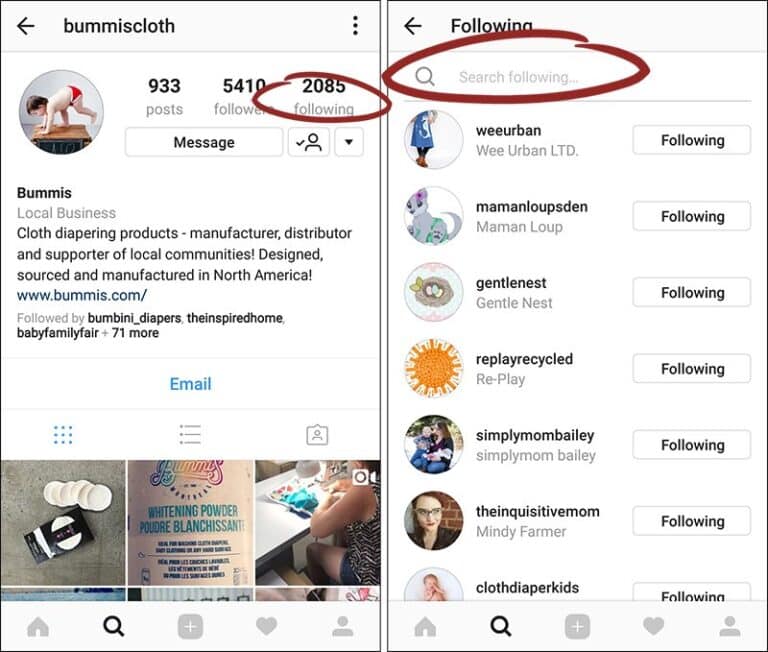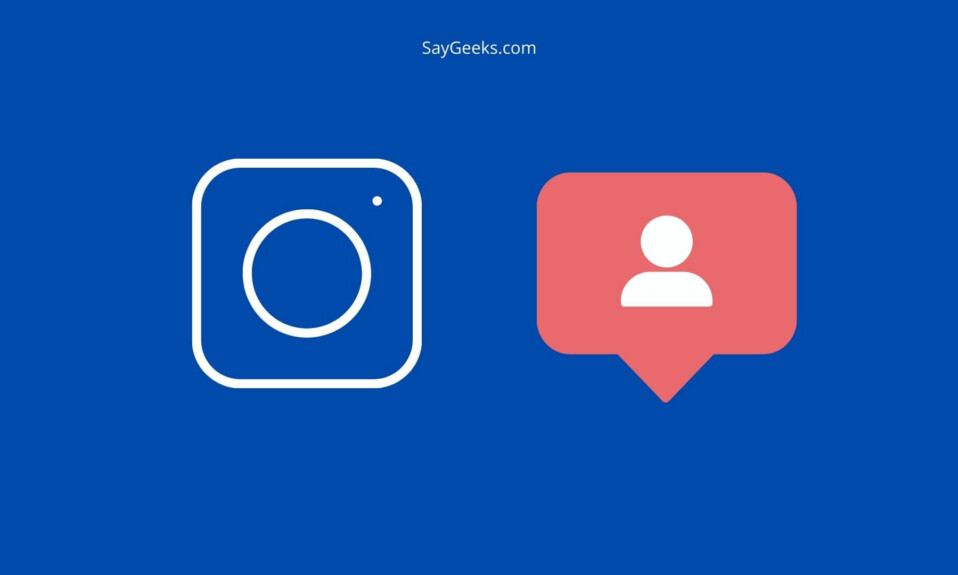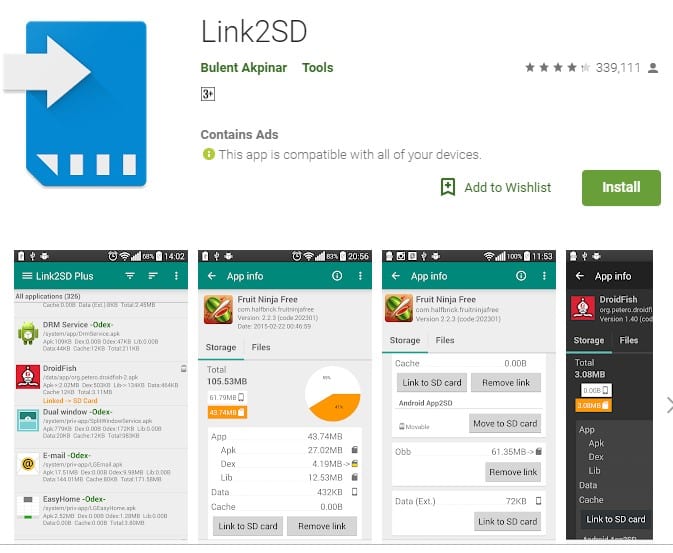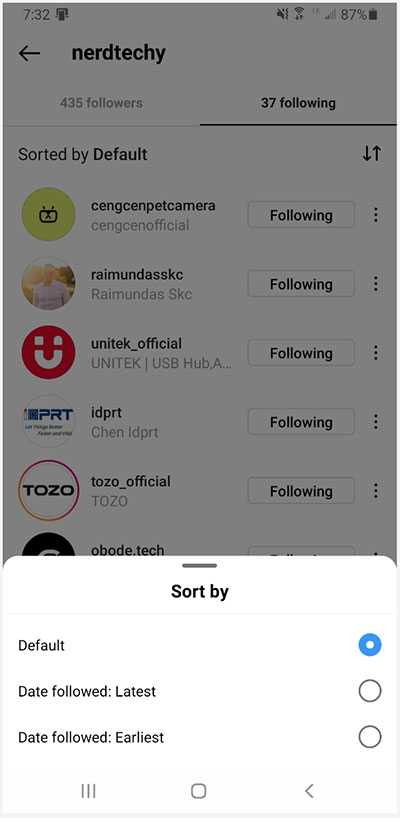Understanding Instagram’s Following Feature
Instagram’s following feature allows users to connect with other accounts and view their posts in their feed. To follow an account, users can search for the account, visit their profile, and tap the “Follow” button. Conversely, to unfollow an account, users can visit the account’s profile and tap the “Following” button, which will change to “Follow”. Managing one’s following list is crucial, as it directly affects the content displayed in their feed. A well-managed following list can help users stay up-to-date with their favorite accounts, discover new content, and avoid spam or unwanted posts.
Instagram’s algorithm takes into account the accounts a user follows when determining the content to display in their feed. Therefore, it is essential to regularly review and adjust one’s following list to ensure it remains relevant and aligned with their interests. This can be done by regularly checking the “Following” tab, which displays a list of all accounts a user is currently following. From here, users can quickly identify and unfollow accounts that are no longer of interest or are posting low-quality content.
In addition to managing their following list, users can also use Instagram’s features to control what content is displayed in their feed. For example, users can choose to “Mute” accounts, which will prevent their posts from appearing in the feed without unfollowing them. Users can also use the “Close Friends” feature to create a list of accounts whose posts will be displayed at the top of their feed.
By understanding how Instagram’s following feature works and regularly managing their following list, users can take control of their Instagram experience and ensure they are seeing the content that is most relevant to them. This can help users get the most out of Instagram and make the platform a more enjoyable and useful tool for discovering and connecting with others.
Why You Might Want to See Your Recent Follows
There are several reasons why someone might want to see who they recently followed on Instagram. One common reason is to track new accounts and ensure that they are following the right people. This can be especially useful for businesses or influencers who need to manage their online presence and engage with their audience. By seeing who they recently followed, users can quickly identify new accounts and start building relationships with them.
Another reason to see recent follows is to manage followers and identify potential spam accounts. Instagram’s algorithm can sometimes suggest accounts to follow that are not relevant or are spam. By regularly reviewing recent follows, users can quickly identify and unfollow these accounts, keeping their following list clean and relevant.
In addition, seeing recent follows can help users identify trends and patterns in their online behavior. For example, if a user notices that they have recently followed a number of accounts in a particular niche, they may want to explore that niche further and engage with other accounts in that area.
Furthermore, being able to see recent follows can also help users to recover from mistakes. For instance, if a user accidentally follows an account they didn’t mean to, they can quickly identify the mistake and unfollow the account.
Overall, being able to see who you recently followed on Instagram can provide valuable insights into your online behavior and help you to manage your online presence more effectively. Whether you’re looking to track new accounts, manage followers, or identify trends and patterns, seeing recent follows can be a powerful tool for taking control of your Instagram activity.
Method 1: Using the Instagram App
To see who you recently followed on Instagram using the mobile app, follow these steps:
1. Open the Instagram app on your mobile device and navigate to your profile page.
2. Tap the “Following” tab, which is located next to the “Followers” tab.
3. Scroll through the list of accounts you are following. The most recent follows will be displayed at the top of the list.
4. To view more details about a particular account, tap on the account’s username or profile picture.
5. From here, you can view the account’s profile, posts, and stories, as well as unfollow the account if desired.
Using the Instagram app to see who you recently followed is a quick and easy way to track your activity and manage your following list. However, it’s worth noting that the app only displays a limited number of recent follows, so if you need to view a longer list, you may need to use a different method.
In addition to viewing recent follows, the “Following” tab also allows you to search for specific accounts, view accounts you’ve muted or restricted, and access Instagram’s “Reels” and “IGTV” features.
By using the Instagram app to see who you recently followed, you can take control of your Instagram activity and ensure that your following list is up-to-date and relevant to your interests.
Method 2: Using Instagram’s “Activity” Feature
Instagram’s “Activity” feature provides a log of your recent actions on the platform, including follows, likes, and comments. To access the “Activity” feature, follow these steps:
1. Open the Instagram app and navigate to your profile page.
2. Tap the three horizontal lines (≡) on the top right corner of the screen.
3. Tap “Settings” from the dropdown menu.
4. Scroll down to the “Account” section and tap “Activity”.
5. From here, you can view a log of your recent actions, including follows, likes, and comments.
The “Activity” feature provides a convenient way to track your Instagram activity and see who you recently followed. However, it’s worth noting that the feature only displays a limited number of recent actions, so if you need to view a longer log, you may need to use a different method.
In addition to viewing recent follows, the “Activity” feature also allows you to see who has liked or commented on your posts, as well as who has mentioned you in their posts.
By using Instagram’s “Activity” feature, you can take control of your Instagram activity and ensure that your following list is up-to-date and relevant to your interests.
It’s also worth noting that the “Activity” feature can be used to identify and unfollow inactive or spam accounts. By regularly reviewing your activity log, you can quickly identify accounts that are not engaging with your content and unfollow them.
Method 3: Using Third-Party Apps and Tools
In addition to using the Instagram app and the “Activity” feature, there are also third-party apps and tools available that can help you track your Instagram activity, including follows. These apps and tools can provide a more detailed and comprehensive view of your Instagram activity, and can be especially useful for businesses or individuals who need to manage multiple accounts.
Some popular third-party apps and tools for tracking Instagram activity include:
1. Iconosquare: A comprehensive Instagram analytics tool that provides detailed insights into your account’s performance, including follower growth, engagement, and content performance.
2. Hootsuite: A social media management tool that allows you to track your Instagram activity, including follows, likes, and comments, as well as schedule posts and engage with your audience.
3. Sprout Social: A social media management tool that provides detailed analytics and insights into your Instagram activity, including follower growth, engagement, and content performance.
4. Instagram Insights: A free analytics tool provided by Instagram that provides detailed insights into your account’s performance, including follower growth, engagement, and content performance.
These third-party apps and tools can provide a more detailed and comprehensive view of your Instagram activity, and can be especially useful for businesses or individuals who need to manage multiple accounts.
When choosing a third-party app or tool, consider the following factors:
1. Ease of use: Look for an app or tool that is easy to use and navigate, even for those who are not tech-savvy.
2. Features: Consider the features that are most important to you, such as follower growth tracking, engagement tracking, and content performance analysis.
3. Cost: Consider the cost of the app or tool, and whether it fits within your budget.
4. Integration: Consider whether the app or tool integrates with other social media platforms, and whether it provides a comprehensive view of your social media activity.
Tips for Managing Your Following List
Managing your following list is an essential part of maintaining a healthy and engaging Instagram presence. Here are some tips and best practices for managing your following list:
1. Regularly review your following list: Take the time to regularly review your following list to ensure that it is up-to-date and relevant to your interests.
2. Identify and unfollow inactive or spam accounts: Use the methods outlined in this article to identify and unfollow inactive or spam accounts that are not providing value to your Instagram experience.
3. Use Instagram’s built-in features: Use Instagram’s built-in features, such as the “Following” tab and the “Activity” feature, to manage your following list and track your Instagram activity.
4. Consider using third-party apps and tools: Consider using third-party apps and tools, such as Iconosquare or Hootsuite, to help you manage your following list and track your Instagram activity.
5. Be mindful of your follower-to-following ratio: Be mindful of your follower-to-following ratio, as a high ratio can indicate that you are following too many accounts and may be seen as spammy.
6. Engage with your followers: Engage with your followers by liking and commenting on their posts, and responding to comments on your own posts.
7. Use Instagram’s “Mute” feature: Use Instagram’s “Mute” feature to mute accounts that you no longer want to see in your feed, without unfollowing them.
By following these tips and best practices, you can effectively manage your following list and maintain a healthy and engaging Instagram presence.
Common Issues and Troubleshooting
When trying to see who you recently followed on Instagram, you may encounter some common issues. Here are some troubleshooting tips to help you resolve these issues:
1. Not being able to access the “Following” tab: If you are having trouble accessing the “Following” tab, try restarting the Instagram app or checking your internet connection.
2. Not seeing recent follows: If you are not seeing recent follows in the “Following” tab, try refreshing the page or checking your account settings to ensure that you have not accidentally muted or restricted the account.
3. Seeing incorrect or outdated information: If you are seeing incorrect or outdated information in the “Following” tab, try clearing your Instagram cache or checking your account settings to ensure that your information is up-to-date.
4. Not being able to unfollow an account: If you are having trouble unfollowing an account, try checking your account settings to ensure that you have not accidentally muted or restricted the account.
5. Seeing spam or fake accounts: If you are seeing spam or fake accounts in your “Following” tab, try reporting the accounts to Instagram or blocking them to prevent further interactions.
By following these troubleshooting tips, you should be able to resolve any common issues that may arise when trying to see who you recently followed on Instagram.
It’s also worth noting that Instagram’s algorithm can sometimes cause issues with the “Following” tab, such as not displaying recent follows or showing incorrect information. If you are experiencing issues with the “Following” tab, try checking Instagram’s help center or contacting their support team for assistance.
Conclusion: Taking Control of Your Instagram Activity
Being able to see who you recently followed on Instagram is an important part of managing your online presence and engaging with your audience. By using the methods outlined in this article, you can take control of your Instagram activity and ensure that your following list is up-to-date and relevant to your interests.
Remember to regularly review your following list, identify and unfollow inactive or spam accounts, and use Instagram’s built-in features and third-party apps and tools to track your activity. By following these tips and best practices, you can maintain a healthy and engaging Instagram presence and build strong relationships with your followers.
In addition to the methods outlined in this article, there are many other ways to take control of your Instagram activity and build a strong online presence. Consider experimenting with different features and tools, such as Instagram Stories and IGTV, to find what works best for you and your audience.
By taking control of your Instagram activity and building a strong online presence, you can increase your visibility, engagement, and influence on the platform. Whether you’re an individual or a business, having a strong Instagram presence can help you achieve your goals and connect with your audience in a meaningful way.
So why wait? Start taking control of your Instagram activity today and see the benefits for yourself. With the right tools and strategies, you can build a strong and engaging Instagram presence that helps you achieve your goals and connect with your audience.