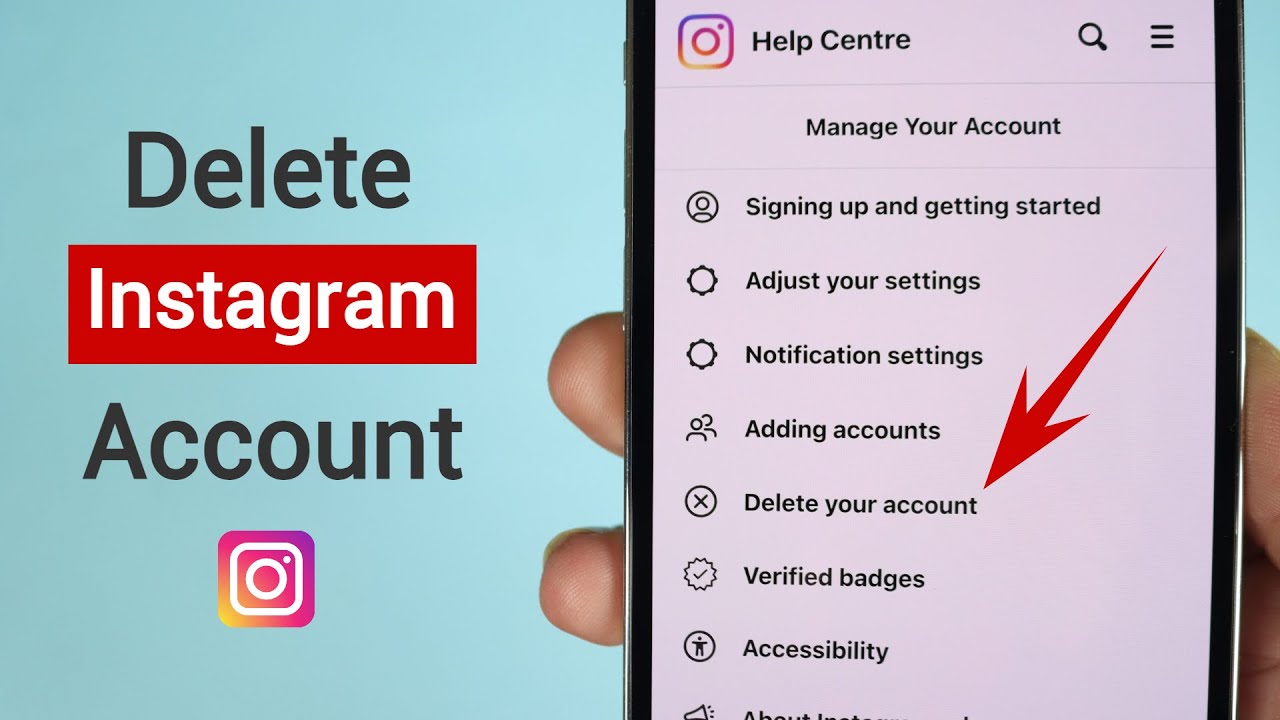Why You Might Want to Remove Facebook from Instagram
As social media platforms continue to evolve, users are becoming increasingly aware of the importance of managing their online presence. One aspect of this is understanding the connections between different platforms and how they share data. For users who have connected their Facebook account to Instagram, it’s essential to consider the implications of this link. Removing Facebook from Instagram can be a desirable option for those who want to maintain a separate online identity or reduce their digital footprint. By disconnecting the two accounts, users can regain control over their data and online presence. This is particularly relevant in today’s digital landscape, where data privacy and security are top concerns. If you’re considering removing Facebook from Instagram, it’s crucial to understand the reasons why this might be a good option for you. Some users may want to remove Facebook from Instagram due to increased privacy concerns, while others may simply prefer to keep their social media profiles separate. Whatever the reason, it’s essential to take control of your online presence and make informed decisions about how your data is shared.
Understanding the Connection Between Facebook and Instagram
In 2012, Facebook acquired Instagram, a popular photo and video-sharing platform. Since then, the two platforms have been connected, allowing users to share content, login information, and data between the two accounts. When you connect your Facebook account to Instagram, you’re essentially creating a link between the two platforms. This link allows you to share your Instagram posts directly to Facebook, as well as use your Facebook login information to access your Instagram account. However, this connection also means that your data is shared between the two platforms, which can raise concerns about data privacy and security. If you’re considering removing Facebook from Instagram, it’s essential to understand how the two platforms are connected and what this means for your data. By disconnecting the two accounts, you can regain control over your data and online presence.
How to Remove Facebook from Instagram on a Desktop Computer
To remove Facebook from Instagram on a desktop computer, follow these steps:
Step 1: Log in to your Instagram account on a desktop computer. You can do this by going to the Instagram website and entering your login credentials.
Step 2: Click on your profile picture in the top right corner of the screen, then click on “Settings” from the dropdown menu.
Step 3: Scroll down to the “Accounts” section and click on “Facebook”.
Step 4: Click on the “Disconnect” button next to “Facebook”.
Step 5: Confirm that you want to disconnect your Facebook account from Instagram by clicking on the “Disconnect” button again.
That’s it Your Facebook account should now be disconnected from your Instagram account. You can verify this by going back to your Instagram settings and checking that the “Facebook” option is no longer listed under “Accounts”.
Removing Facebook from Instagram on a desktop computer is a straightforward process that can be completed in just a few steps. By following these instructions, you can regain control over your data and online presence.
How to Disconnect Facebook from Instagram on a Mobile Device
To remove Facebook from Instagram on a mobile device, follow these steps:
For iOS Devices:
Step 1: Open the Instagram app on your iOS device and tap on the profile icon in the bottom right corner.
Step 2: Tap on the three horizontal lines in the top right corner, then tap on “Settings”.
Step 3: Scroll down to the “Accounts” section and tap on “Facebook”.
Step 4: Tap on the “Disconnect” button next to “Facebook”.
Step 5: Confirm that you want to disconnect your Facebook account from Instagram by tapping on the “Disconnect” button again.
For Android Devices:
Step 1: Open the Instagram app on your Android device and tap on the profile icon in the top right corner.
Step 2: Tap on the three vertical dots in the top right corner, then tap on “Settings”.
Step 3: Scroll down to the “Accounts” section and tap on “Facebook”.
Step 4: Tap on the “Disconnect” button next to “Facebook”.
Step 5: Confirm that you want to disconnect your Facebook account from Instagram by tapping on the “Disconnect” button again.
Removing Facebook from Instagram on a mobile device is a straightforward process that can be completed in just a few steps. By following these instructions, you can regain control over your data and online presence.
What Happens When You Remove Facebook from Instagram
When you remove Facebook from Instagram, you’re essentially disconnecting the two accounts and stopping the sharing of data and login information between them. This means that you’ll no longer be able to use your Facebook login credentials to access your Instagram account, and you’ll need to create a new login method, such as a username and password or an email address and password.
Removing Facebook from Instagram also affects data sharing between the two platforms. When you connect your Facebook account to Instagram, you’re allowing the two platforms to share data, such as your profile information, posts, and comments. When you remove Facebook from Instagram, this data sharing stops, and your Instagram account will no longer be linked to your Facebook account.
In addition, removing Facebook from Instagram may affect any connected features or apps that rely on the connection between the two platforms. For example, if you’ve connected your Facebook account to Instagram to share your Instagram posts to Facebook, you’ll no longer be able to do so once you remove Facebook from Instagram.
It’s also worth noting that removing Facebook from Instagram does not delete your Instagram account or any of the content you’ve posted to it. Your Instagram account will remain active, and you’ll still be able to use it to post photos and videos, engage with other users, and access your account settings.
Overall, removing Facebook from Instagram gives you more control over your data and online presence, and allows you to manage your Instagram account independently of your Facebook account.
Troubleshooting Common Issues with Removing Facebook from Instagram
When trying to remove Facebook from Instagram, you may encounter some common issues that can prevent you from completing the process. Here are some troubleshooting tips and solutions to help you resolve these issues:
Error Messages:
If you receive an error message when trying to remove Facebook from Instagram, try checking your internet connection and ensuring that you are using the correct login credentials. You can also try clearing your browser cache and cookies to resolve the issue.
Login Problems:
If you are having trouble logging in to your Instagram account after removing Facebook, try resetting your password or using the “Forgot Password” feature to regain access to your account.
Connected Features or Apps:
If you are using connected features or apps that rely on the connection between Facebook and Instagram, you may need to reconfigure these features or apps after removing Facebook from Instagram.
Account Suspension:
If your Instagram account is suspended after removing Facebook, try contacting Instagram support to resolve the issue. You can also try appealing the suspension by providing additional information or documentation to support your account.
Other Issues:
If you encounter any other issues when trying to remove Facebook from Instagram, try checking the Instagram help center or contacting Instagram support for assistance.
By following these troubleshooting tips and solutions, you can resolve common issues that may arise when trying to remove Facebook from Instagram and complete the process successfully.
Alternative Ways to Manage Your Instagram Account Without Facebook
While removing Facebook from Instagram can be a good option for some users, others may still want to manage their Instagram account without relying on Facebook. Fortunately, there are alternative ways to do so:
Using Instagram’s Built-in Features:
Instagram offers a range of built-in features that allow you to manage your account without Facebook. For example, you can use Instagram’s built-in login system, which allows you to create a unique username and password for your account. You can also use Instagram’s built-in features for posting, commenting, and engaging with other users.
Third-Party Apps:
There are many third-party apps available that allow you to manage your Instagram account without Facebook. For example, you can use apps like Hootsuite or Buffer to schedule your posts and engage with other users. You can also use apps like Iconosquare or Agorapulse to track your account’s performance and analytics.
Instagram’s API:
Instagram’s API (Application Programming Interface) allows developers to create custom apps and integrations that can help you manage your account without Facebook. For example, you can use the API to create a custom login system or to integrate your Instagram account with other apps and services.
By using these alternative methods, you can manage your Instagram account without relying on Facebook. This can be a good option for users who want to maintain control over their account and data, while still being able to use Instagram’s features and functionality.
Conclusion: Taking Control of Your Instagram Account
In conclusion, removing Facebook from Instagram can be a good option for users who want to maintain control over their account and data. By following the steps outlined in this article, you can successfully disconnect your Facebook account from Instagram and take control of your online presence.
It’s essential to remember that taking control of your Instagram account is crucial in today’s digital landscape. By removing Facebook from Instagram, you can ensure that your data is not shared between the two platforms, and you can maintain a separate online identity.
Additionally, using alternative methods to manage your Instagram account without Facebook can provide you with more flexibility and control over your online presence. By using Instagram’s built-in features or third-party apps, you can manage your account without relying on Facebook.
Ultimately, taking control of your Instagram account is a personal decision that depends on your individual needs and preferences. By considering the reasons why you might want to remove Facebook from Instagram and following the steps outlined in this article, you can make an informed decision that’s right for you.