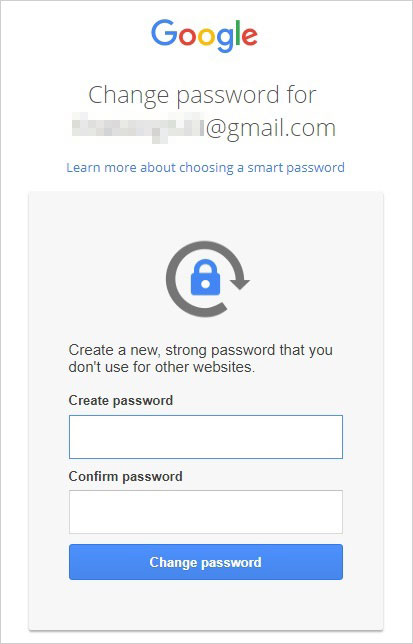Lost Access to Your Twitter Account? Don’t Panic!
Losing access to a Twitter account can be a frustrating experience, especially for individuals who rely on the platform for personal or professional purposes. Forgotten passwords, account suspension, and hacking are common reasons why users lose access to their Twitter accounts. If you’re struggling to regain control over your online presence, you’re not alone. Many users have successfully retrieved their Twitter accounts by following a few simple steps. If you’re wondering how do I retrieve my Twitter account, the first step is to understand the common reasons why accounts are lost.
Twitter accounts can be suspended or locked due to various reasons, including spamming, harassment, or violating Twitter’s rules and guidelines. In some cases, accounts may be hacked, resulting in unauthorized access and changes to account settings. Forgotten passwords are another common reason why users lose access to their accounts. Fortunately, Twitter provides a range of options for recovering lost accounts, including password reset, account verification, and contacting Twitter support.
Before attempting to retrieve your Twitter account, it’s essential to understand the importance of regaining control over your online presence. Your Twitter account is a valuable asset, and losing access to it can have serious consequences, including loss of followers, reputation damage, and missed opportunities. By taking proactive steps to recover your account, you can minimize the risks associated with account loss and ensure that your online presence remains intact.
Understanding Twitter’s Account Recovery Process
Twitter’s account recovery process is designed to help users regain access to their accounts in a secure and efficient manner. If you’re wondering how do I retrieve my Twitter account, the first step is to understand the different methods available for account recovery. Twitter offers several options, including password reset, account verification, and contacting Twitter support.
The password reset process is the most common method used to recover a Twitter account. This involves navigating to the Twitter password reset page, entering the required information, such as your username or email address associated with the account, and creating a new password. Twitter will send a password reset link to the email address associated with the account, which can be used to reset the password.
Account verification is another method used to recover a Twitter account. This involves verifying your identity through email or phone verification. Twitter may request additional information, such as your name, email address, or phone number, to verify your account ownership. Providing accurate information is crucial to facilitate the recovery process.
In some cases, users may need to contact Twitter support to recover their account. This can be done by submitting a support request through the Twitter help center. Twitter support will review the request and provide assistance to recover the account. It’s essential to provide detailed information about the issue, including any error messages or screenshots, to help Twitter support resolve the issue efficiently.
Regardless of the method used, providing accurate information is crucial to facilitate the account recovery process. Twitter’s account recovery process is designed to ensure that accounts are recovered securely and efficiently, while preventing unauthorized access. By understanding the different methods available, users can take the necessary steps to recover their Twitter account and regain control over their online presence.
Gathering Required Information for Account Recovery
To recover a Twitter account, users need to provide specific information to verify their identity and account ownership. If you’re wondering how do I retrieve my Twitter account, the first step is to gather the required information. This includes your username, email address, or phone number associated with the account.
Twitter uses this information to verify your identity and ensure that you’re the rightful owner of the account. If you’ve forgotten or lost this information, don’t worry. There are ways to retrieve it. For example, you can try to remember the email address or phone number you used to create the account. If you’re still unable to recall the information, you can try contacting Twitter support for assistance.
It’s essential to note that Twitter may request additional information to verify your account ownership. This can include your name, date of birth, or other identifying information. Providing accurate information is crucial to facilitate the account recovery process. If you’re unsure about the information required, you can refer to Twitter’s help center for guidance.
In some cases, users may need to provide proof of identity to recover their account. This can include a government-issued ID or other documentation that verifies your identity. Twitter may request this information to ensure that the account is recovered securely and efficiently.
By gathering the required information and providing accurate details, users can increase their chances of successfully recovering their Twitter account. Remember, recovering a Twitter account requires patience and persistence. If you’re experiencing difficulties, don’t hesitate to contact Twitter support for assistance.
Resetting Your Twitter Password: A Step-by-Step Guide
If you’re wondering how do I retrieve my Twitter account, one of the first steps is to reset your password. This can be done by navigating to the Twitter password reset page. To do this, follow these steps:
1. Go to the Twitter login page and click on the “Forgot password” link.
2. Enter your Twitter username or email address associated with your account.
3. Click on the “Reset password” button.
4. Twitter will send a password reset link to the email address associated with your account.
5. Click on the password reset link and enter a new password.
6. Confirm your new password by re-entering it in the required field.
7. Click on the “Save” button to save your new password.
It’s essential to note that Twitter may request additional information to verify your identity before allowing you to reset your password. This can include your name, date of birth, or other identifying information.
Once you’ve reset your password, make sure to update any devices or applications that use your Twitter account. This includes your mobile device, computer, or any third-party apps that use your Twitter login credentials.
By following these steps, you can successfully reset your Twitter password and regain access to your account. Remember to use a strong and unique password to prevent unauthorized access to your account.
Verifying Your Twitter Account: What You Need to Know
Verifying your Twitter account is an essential step in maintaining account security and preventing unauthorized access. If you’re wondering how do I retrieve my Twitter account, verifying your account is a crucial step in the process. Twitter uses various methods to verify account ownership, including email or phone verification.
Email verification is a common method used by Twitter to verify account ownership. When you create a Twitter account, you’re required to provide an email address. Twitter sends a verification email to this address, which contains a link to verify your account. By clicking on this link, you’re confirming that you’re the owner of the account.
Phone verification is another method used by Twitter to verify account ownership. This involves sending a verification code to your phone number, which you must enter to verify your account. This method provides an additional layer of security, making it more difficult for unauthorized users to access your account.
Verifying your Twitter account is important for several reasons. Firstly, it helps to prevent unauthorized access to your account. By verifying your account, you’re ensuring that only you can access your account, even if someone else knows your password. Secondly, verifying your account helps to prevent spam and abuse on the platform. Twitter can identify and suspend accounts that are not verified, which helps to maintain a safe and secure environment for users.
In addition to verifying your account, Twitter also offers other security features, such as two-factor authentication. This involves requiring a second form of verification, such as a code sent to your phone or a biometric scan, in addition to your password. This provides an additional layer of security, making it even more difficult for unauthorized users to access your account.
By verifying your Twitter account and using additional security features, you can help to maintain account security and prevent unauthorized access. This is especially important if you’re wondering how do I retrieve my Twitter account, as verifying your account is a crucial step in the process.
Recovering a Suspended or Locked Twitter Account
If your Twitter account has been suspended or locked, don’t worry. There are steps you can take to recover your account. If you’re wondering how do I retrieve my Twitter account, the first step is to understand why your account was suspended or locked. Twitter may suspend or lock accounts for a variety of reasons, including spamming, harassment, or violating Twitter’s rules and guidelines.
To recover a suspended or locked Twitter account, you’ll need to appeal the suspension. This involves submitting a request to Twitter’s support team, explaining why you believe your account was suspended or locked in error. You’ll need to provide detailed information about your account and the reasons why you believe it was suspended or locked.
Twitter’s support team will review your appeal and make a decision about whether to reinstate your account. This process can take several days or even weeks, so be patient. In the meantime, you can try to gather more information about why your account was suspended or locked. This can help you to better understand the reasons behind the suspension and to provide more detailed information in your appeal.
Some common reasons why Twitter accounts are suspended or locked include:
Spamming: Twitter has strict rules against spamming, and accounts that engage in spamming behavior may be suspended or locked.
Harassment: Twitter takes harassment seriously, and accounts that engage in harassing behavior may be suspended or locked.
Violating Twitter’s rules and guidelines: Twitter has a set of rules and guidelines that all users must follow. Accounts that violate these rules and guidelines may be suspended or locked.
By understanding the reasons why your account was suspended or locked, you can take steps to prevent it from happening again in the future. This includes being mindful of your behavior on the platform and making sure to follow Twitter’s rules and guidelines.
Recovering a suspended or locked Twitter account can be a challenging process, but it’s not impossible. By following the steps outlined above and providing detailed information about your account, you can increase your chances of successfully recovering your account.
Preventing Future Account Loss: Best Practices for Twitter Account Security
To prevent future account loss, it’s essential to maintain good Twitter account security practices. This includes using strong passwords, enabling two-factor authentication, and monitoring account activity. By following these best practices, you can reduce the risk of your account being compromised and ensure that you can regain access to your account if it’s lost.
Using strong passwords is crucial for maintaining Twitter account security. A strong password should be at least 12 characters long and include a mix of uppercase and lowercase letters, numbers, and special characters. Avoid using easily guessable information such as your name, birthdate, or common words.
Enabling two-factor authentication (2FA) is another essential step in maintaining Twitter account security. 2FA requires you to enter a verification code sent to your phone or email in addition to your password when logging in. This adds an extra layer of security to your account and makes it more difficult for hackers to gain access.
Monitoring account activity is also important for maintaining Twitter account security. Regularly review your account activity to ensure that there are no suspicious login attempts or unauthorized changes to your account settings. If you notice any suspicious activity, report it to Twitter immediately.
In addition to these best practices, it’s also important
Preventing Future Account Loss: Best Practices for Twitter Account Security
To prevent future account loss, it’s essential to maintain good Twitter account security practices. This includes using strong passwords, enabling two-factor authentication, and monitoring account activity. By following these best practices, you can reduce the risk of your account being compromised and ensure that you can regain access to your account if it’s lost.
Using strong passwords is crucial for maintaining Twitter account security. A strong password should be at least 12 characters long and include a mix of uppercase and lowercase letters, numbers, and special characters. Avoid using easily guessable information such as your name, birthdate, or common words.
Enabling two-factor authentication (2FA) is another essential step in maintaining Twitter account security. 2FA requires you to enter a verification code sent to your phone or email in addition to your password when logging in. This adds an extra layer of security to your account and makes it more difficult for hackers to gain access.
Monitoring account activity is also important for maintaining Twitter account security. Regularly review your account activity to ensure that there are no suspicious login attempts or unauthorized changes to your account settings. If you notice any suspicious activity, report it to Twitter immediately.
In addition to these best practices, it’s also important