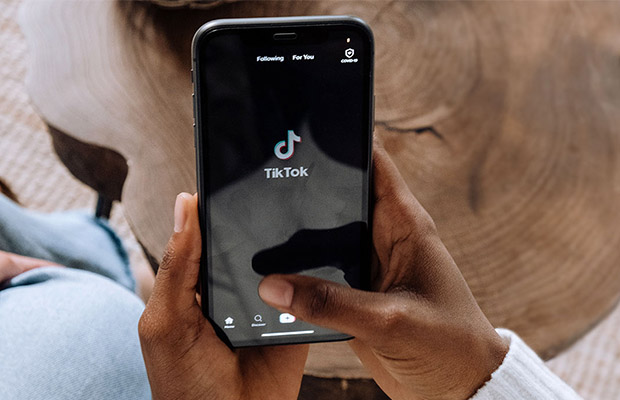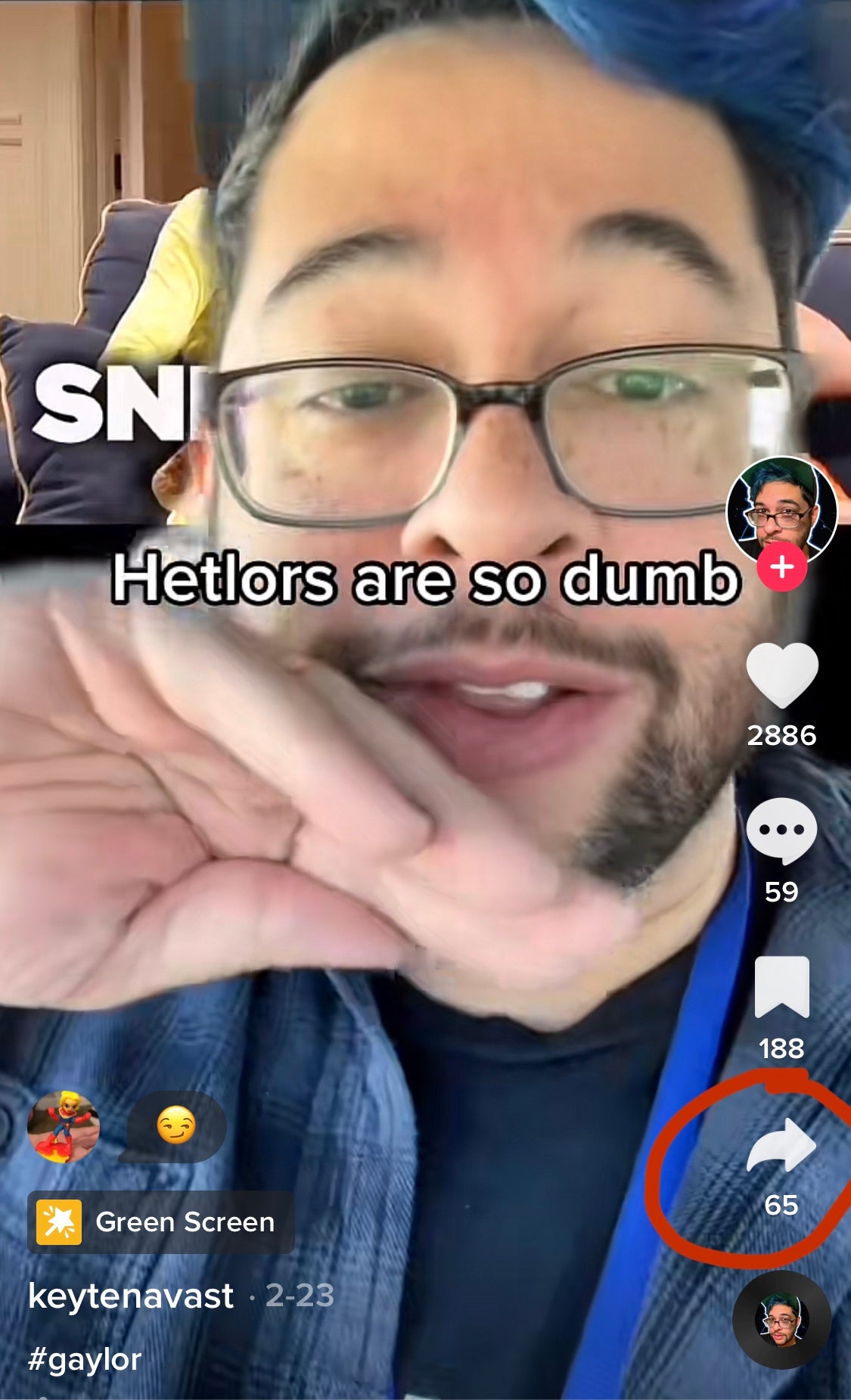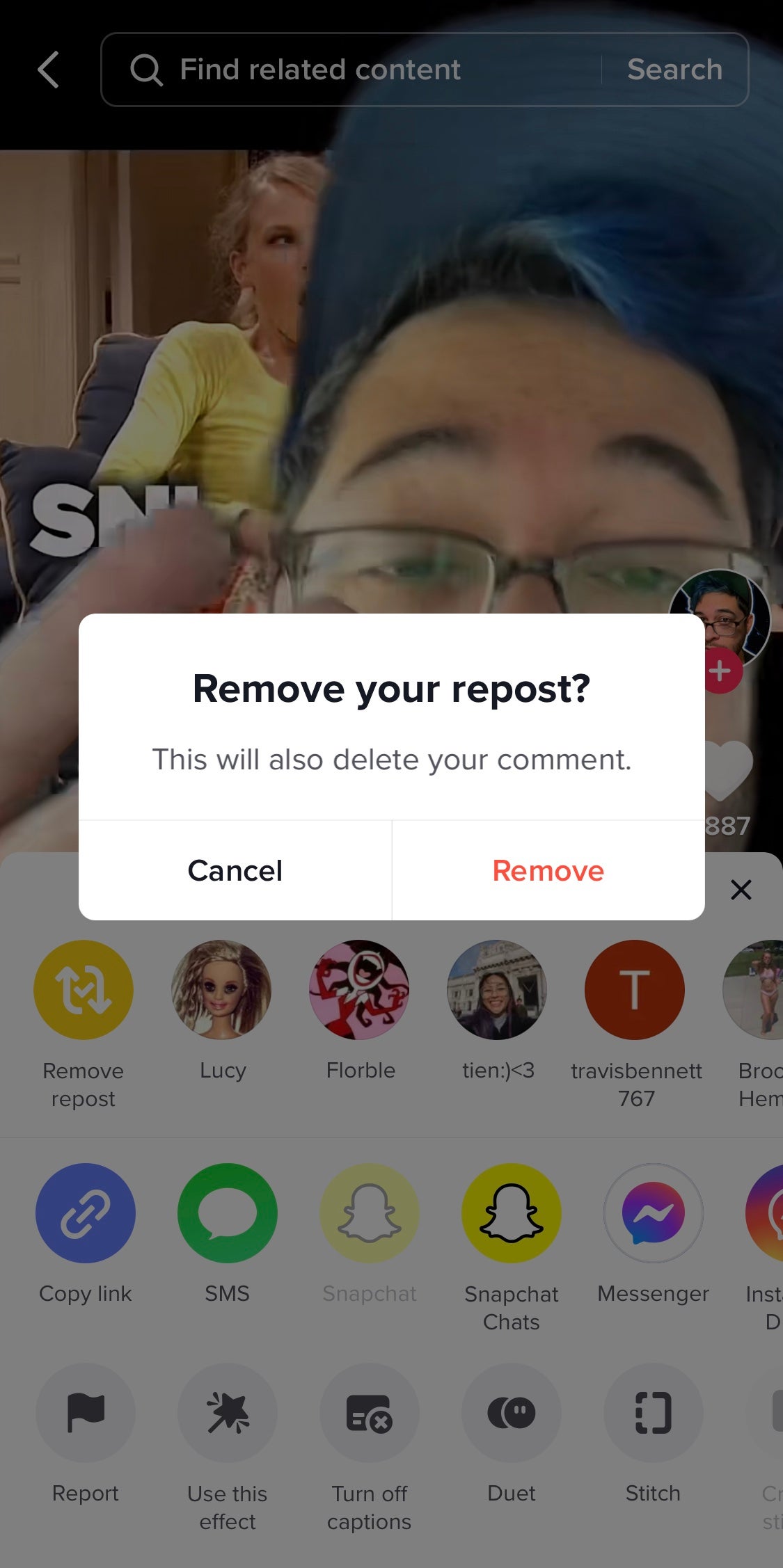Understanding TikTok’s Repost Feature
TikTok’s repost feature allows users to share videos from other accounts on their own profile, increasing engagement and discovering new content. Unlike sharing or saving videos, reposting creates a new post on the user’s profile, making it visible to their followers. This feature has become a popular way for users to curate content, showcase their interests, and connect with others on the platform.
Reposting on TikTok also provides an opportunity for users to add their own commentary or context to the original video, making it a valuable tool for sparking conversations and debates. Additionally, reposting can help users grow their following by showcasing their unique perspective and interests.
However, some users may be unsure about how to access their reposted videos on TikTok. Fortunately, the process is straightforward. To view reposted videos, users can navigate to the “Reposts” section on their profile page. This section is usually located below the “Liked” and “Saved” sections.
Alternatively, users can use the app’s search function to find specific reposted videos. By typing in keywords or hashtags related to the video, users can quickly locate the content they are looking for. This feature is particularly useful for users who have a large number of reposted videos and want to find a specific one.
It’s worth noting that TikTok’s repost feature is different from other social media platforms. Unlike Twitter, for example, where retweets are displayed in a separate section, TikTok’s reposted videos are integrated into the user’s main feed. This makes it easier for users to discover new content and engage with others on the platform.
Overall, TikTok’s repost feature is a powerful tool for users to curate content, showcase their interests, and connect with others. By understanding how to use this feature, users can unlock new ways to engage with the platform and grow their following.
Locating Your Reposted Videos on TikTok
To find your reposted videos on TikTok, follow these simple steps. First, open the TikTok app and navigate to your profile page by tapping the “Me” icon at the bottom right corner of the screen. Once on your profile page, scroll down to the “Reposts” section, which is usually located below the “Liked” and “Saved” sections.
In the “Reposts” section, you will see a list of all the videos you have reposted on TikTok. You can browse through this list to find a specific video or use the app’s search function to search for a particular video. To use the search function, tap the magnifying glass icon at the top right corner of the screen and type in keywords or hashtags related to the video you are looking for.
Alternatively, you can also use the “Sort” feature to organize your reposted videos by date or engagement. To access this feature, tap the “Sort” icon at the top right corner of the “Reposts” section and select either “Oldest” or “Most Liked” to sort your videos accordingly.
It’s worth noting that TikTok’s algorithm may not always display all of your reposted videos in the “Reposts” section. If you are having trouble finding a specific video, try using the app’s search function or checking your “Liked” or “Saved” sections to see if the video is stored there instead.
By following these steps, you should be able to easily locate your reposted videos on TikTok and enjoy revisiting your favorite content. Remember to use the app’s search function and sorting features to make the most of your reposting experience.
Using the TikTok App to View Reposted Videos
Once you have located your reposted videos on TikTok, you can use the app to view them in various ways. To access the “Reposts” section, tap the “Me” icon at the bottom right corner of the screen and scroll down to the “Reposts” section. From here, you can browse through your reposted videos and view them in the app.
To filter your reposted videos by date or engagement, tap the “Sort” icon at the top right corner of the “Reposts” section. This will allow you to sort your videos by “Oldest” or “Most Liked”, making it easier to find specific videos or view your most popular content.
When viewing a reposted video, you can also interact with it by liking, commenting, or sharing it with others. To like a video, tap the heart icon below the video. To comment on a video, tap the comment icon and type in your comment. To share a video, tap the share icon and select the platform or method you want to use to share it.
In addition to viewing and interacting with your reposted videos, you can also use the TikTok app to manage your reposted content. For example, you can delete a reposted video by tapping the three dots icon at the top right corner of the video and selecting “Delete”. You can also edit the caption or tags of a reposted video by tapping the three dots icon and selecting “Edit”.
By using the TikTok app to view and manage your reposted videos, you can make the most of your reposting experience and enhance your overall engagement on the platform. Remember to experiment with different features and functions to get the most out of your TikTok experience.
Alternative Methods for Viewing Reposted TikTok Videos
While the TikTok app provides a convenient way to view reposted videos, there are alternative methods available for users who want to access their reposted content outside of the app. One such method is using third-party apps or websites that allow users to view and manage their TikTok content.
Some popular third-party apps for viewing reposted TikTok videos include TikTok Viewer, Repost Viewer, and TikTok Analyzer. These apps allow users to view their reposted videos, as well as other content such as likes, comments, and followers. However, it’s essential to note that using third-party apps may pose some risks, such as compromising account security or violating TikTok’s terms of service.
Another alternative method for viewing reposted TikTok videos is using websites that provide TikTok content management tools. These websites allow users to view and manage their TikTok content, including reposted videos, in a web-based interface. Some popular websites for TikTok content management include TikTok Web Viewer and Repost Manager.
While alternative methods for viewing reposted TikTok videos can be convenient, it’s crucial to weigh the benefits against the potential risks. Users should always prioritize account security and adhere to TikTok’s terms of service when using third-party apps or websites.
In addition to third-party apps and websites, users can also use browser extensions to view reposted TikTok videos. Browser extensions such as TikTok Repost Viewer and TikTok Video Downloader allow users to view and download reposted videos directly from the TikTok website.
Overall, alternative methods for viewing reposted TikTok videos can provide users with more flexibility and convenience. However, it’s essential to use these methods responsibly and prioritize account security and adherence to TikTok’s terms of service.
Tips for Managing Your Reposted TikTok Videos
Managing your reposted TikTok videos effectively can help you maximize your engagement and grow your following on the platform. Here are some tips to help you manage your reposted videos:
First, organize your reposted videos by creating a content calendar. This will help you plan and schedule your reposts in advance, ensuring that you consistently post high-quality content that resonates with your audience.
Second, curate your content by selecting videos that align with your brand or niche. This will help you attract a specific audience and increase engagement on your posts.
Third, use hashtags strategically to increase the visibility of your reposted videos. Research relevant hashtags and include them in your captions to reach a wider audience.
Fourth, engage with your audience by responding to comments and messages on your reposted videos. This will help you build a community around your content and increase engagement on your posts.
Fifth, monitor your analytics to track the performance of your reposted videos. This will help you identify what works and what doesn’t, and adjust your strategy accordingly.
Finally, use reposting to enhance engagement and grow your following. Reposting can help you reach a wider audience, increase engagement on your posts, and attract new followers to your account.
By following these tips, you can effectively manage your reposted TikTok videos and maximize your engagement on the platform.
Troubleshooting Common Issues with Reposted TikTok Videos
While reposting on TikTok can be a great way to engage with your audience and grow your following, there are some common issues that may arise when trying to view reposted videos. Here are some troubleshooting tips to help you resolve these issues:
Issue 1: Videos not appearing in the “Reposts” section
If you’re having trouble finding your reposted videos in the “Reposts” section, try checking the following:
Make sure you have the latest version of the TikTok app installed on your device.
Check that you have enabled the “Reposts” feature in your TikTok settings.
Try searching for the video using the app’s search function.
Issue 2: Issues with video playback
If you’re experiencing issues with video playback, such as buffering or lag, try the following:
Check your internet connection to ensure it is stable and fast.
Close and reopen the TikTok app to refresh the video playback.
Try playing the video in a different format, such as switching from HD to SD.
Issue 3: Videos not loading
If your reposted videos are not loading, try the following:
Check that the video is not restricted or blocked by TikTok’s community guidelines.
Try loading the video in a different browser or device.
Check that your device has enough storage space to load the video.
By following these troubleshooting tips, you should be able to resolve common issues with reposted TikTok videos and enjoy a seamless viewing experience.
Best Practices for Reposting TikTok Videos
Reposting on TikTok can be a powerful way to engage with your audience and grow your following, but it’s essential to follow best practices to ensure that you’re using this feature effectively. Here are some best practices for reposting TikTok videos:
Give credit to the original creator: When reposting a video, make sure to give credit to the original creator by mentioning their username or handle in the caption. This is not only a courtesy but also helps to avoid any potential copyright issues.
Add context or commentary: When reposting a video, add your own context or commentary to make it more engaging and relevant to your audience. This can be a brief description of the video, a personal anecdote, or a question that encourages conversation.
Use relevant hashtags: Use relevant hashtags to make your reposted video more discoverable. Research popular hashtags in your niche and include them in your caption to reach a wider audience.
Time your reposts strategically: Time your reposts strategically to maximize engagement. Consider reposting during peak hours when your audience is most active, or during special events or holidays that are relevant to your content.
Engage with your audience: Engage with your audience by responding to comments and messages on your reposted videos. This helps to build a community around your content and encourages conversation and engagement.
Monitor your analytics: Monitor your analytics to track the performance of your reposted videos. This helps you to identify what works and what doesn’t, and adjust your strategy accordingly.
By following these best practices, you can make the most of your TikTok reposts and enhance your overall experience and engagement on the platform.
Conclusion: Maximizing Your TikTok Repost Experience
Reposting on TikTok can be a powerful way to engage with your audience, grow your following, and discover new content. By following the steps outlined in this article, you can maximize your TikTok repost experience and get the most out of this feature.
Remember to always give credit to the original creator, add context or commentary to your reposts, and use relevant hashtags to make your content more discoverable. Additionally, be sure to monitor your analytics to track the performance of your reposts and adjust your strategy accordingly.
By experimenting with reposting on TikTok, you can enhance your overall experience and engagement on the platform. Don’t be afraid to try new things and see what works best for you and your audience.
With these tips and best practices, you’ll be well on your way to becoming a TikTok reposting pro and maximizing your experience on the platform. So go ahead, give reposting a try, and see the impact it can have on your TikTok presence.