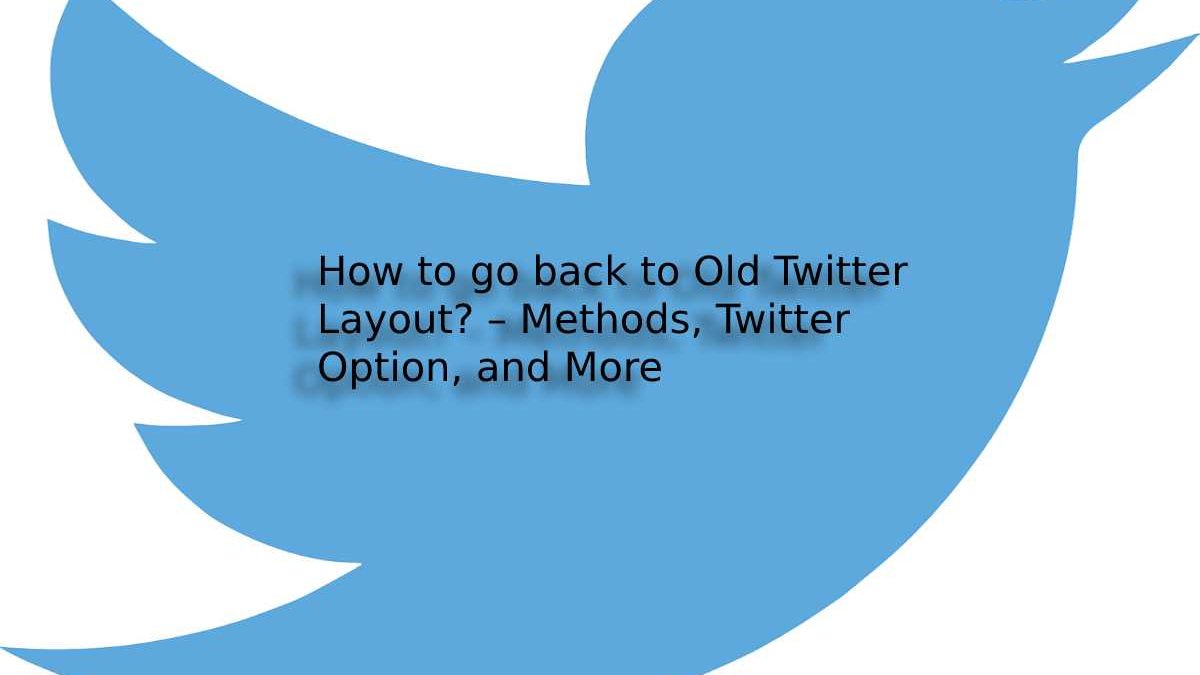Why You Can’t Log In: Common Issues and Solutions
Forgetting passwords, account suspensions, and changes in login credentials are just a few reasons why users may find themselves unable to log into their old Twitter accounts. If you’re experiencing difficulties accessing your Twitter account, you’re not alone. Many users have reported issues with logging in, and it’s often due to simple oversights or misunderstandings. In this section, we’ll explore the common reasons behind login issues and provide an overview of the troubleshooting process.
One of the most common reasons for login issues is a forgotten password. If you’ve tried multiple passwords and still can’t log in, it’s likely that you’ve forgotten the correct one. Twitter’s password recovery process is straightforward, but it requires access to the email address or phone number associated with your account. If you’ve changed your email address or phone number since creating your Twitter account, you may need to update your account information before attempting to recover your password.
Another common issue is account suspension. If your account has been suspended, you’ll need to contact Twitter support to resolve the issue. Twitter may suspend accounts for a variety of reasons, including spamming, harassment, or violating their terms of service. To avoid account suspension, it’s essential to familiarize yourself with Twitter’s rules and guidelines.
Changes in login credentials can also cause login issues. If you’ve recently changed your email address, phone number, or password, you may need to update your Twitter account information to reflect these changes. Additionally, if you’re using a new device or browser, you may need to re-authenticate your account to access Twitter.
By understanding the common reasons behind login issues, you can take the first step towards resolving the problem and regaining access to your Twitter account. In the next section, we’ll provide a step-by-step guide on how to recover an old Twitter account.
Recovering Your Account: Step-by-Step Guide
If you’re having trouble accessing your old Twitter account, don’t worry – recovering your account is a relatively straightforward process. In this section, we’ll walk you through a step-by-step guide on how to recover your account, including how to request a password reset, use the “Forgot password” feature, and troubleshoot common issues.
Step 1: Request a Password Reset
If you’ve forgotten your password, the first step is to request a password reset. To do this, go to the Twitter login page and click on the “Forgot password” link. Enter your email address or phone number associated with your Twitter account, and Twitter will send you a password reset link. Follow the link to reset your password and regain access to your account.
Step 2: Use the “Forgot password” Feature
If you’re unable to request a password reset, you can try using the “Forgot password” feature. To do this, go to the Twitter login page and click on the “Forgot password” link. Enter your email address or phone number associated with your Twitter account, and Twitter will prompt you to enter a new password. Follow the prompts to reset your password and regain access to your account.
Step 3: Troubleshoot Common Issues
If you’re still having trouble accessing your account, there may be a few common issues to troubleshoot. Check that your email address or phone number is correct, and that you’re using the correct password. If you’ve recently changed your email address or phone number, you may need to update your Twitter account information to reflect these changes. Additionally, if you’re using a new device or browser, you may need to re-authenticate your account to access Twitter.
By following these steps, you should be able to recover your old Twitter account and regain access to your tweets, followers, and other account information. If you’re still having trouble, don’t worry – we’ll cover more advanced troubleshooting techniques in the next section.
Can’t log into your old Twitter account? Don’t worry – with these steps, you should be able to recover your account and get back to tweeting in no time. Remember to stay patient and persistent, and don’t hesitate to reach out to Twitter support if you need further assistance.
Understanding Twitter’s Account Recovery Policy
Twitter’s account recovery policy is designed to help users regain access to their accounts in a secure and efficient manner. If you’re having trouble accessing your old Twitter account, it’s essential to understand the requirements for verifying account ownership and the process for recovering an account that has been suspended or deactivated.
Verifying Account Ownership
To recover an old Twitter account, you’ll need to verify your account ownership. Twitter requires users to provide proof of ownership, such as the email address or phone number associated with the account, to ensure that the account is being recovered by the rightful owner. You can verify your account ownership by following the prompts on the Twitter login page or by contacting Twitter support.
Recovering a Suspended or Deactivated Account
If your account has been suspended or deactivated, you’ll need to follow a different process to recover it. Twitter may suspend or deactivate accounts for a variety of reasons, including spamming, harassment, or violating their terms of service. To recover a suspended or deactivated account, you’ll need to contact Twitter support and provide proof of ownership. Twitter will review your case and may require additional information or verification before reinstating your account.
Twitter’s Account Recovery Process
Twitter’s account recovery process typically involves the following steps:
1. Verification of account ownership
2. Review of account activity and history
3. Verification of identity and proof of ownership
4. Reinstatement of account access
By understanding Twitter’s account recovery policy and process, you can take the necessary steps to recover your old Twitter account and regain access to your tweets, followers, and other account information.
If you’re having trouble accessing your old Twitter account, don’t worry – Twitter’s account recovery policy is designed to help you regain access in a secure and efficient manner. By following the steps outlined above, you can recover your account and get back to tweeting in no time.
How to Regain Access to Your Old Twitter Account
Regaining access to an old Twitter account can be a challenging task, but there are several tips and strategies that can help. In this section, we’ll provide guidance on how to use the Twitter app, reset your password, and troubleshoot common issues to regain access to your old Twitter account.
Using the Twitter App
The Twitter app is a convenient way to access your Twitter account on-the-go. If you’re having trouble accessing your old Twitter account, try using the Twitter app to see if you can regain access. Make sure you’re using the correct login credentials and that your app is up-to-date.
Resetting Your Password
If you’ve forgotten your password, resetting it is a straightforward process. Go to the Twitter login page and click on the “Forgot password” link. Enter your email address or phone number associated with your Twitter account, and Twitter will send you a password reset link. Follow the link to reset your password and regain access to your account.
Troubleshooting Common Issues
If you’re still having trouble accessing your old Twitter account, there may be a few common issues to troubleshoot. Check that your email address or phone number is correct, and that you’re using the correct password. If you’ve recently changed your email address or phone number, you may need to update your Twitter account information to reflect these changes. Additionally, if you’re using a new device or browser, you may need to re-authenticate your account to access Twitter.
Additional Tips
Here are a few additional tips to help you regain access to your old Twitter account:
1. Check your email spam folder for password reset emails from Twitter.
2. Try using a different browser or device to access your Twitter account.
3. Make sure your Twitter app is up-to-date and that you’re using the correct login credentials.
By following these tips and strategies, you should be able to regain access to your old Twitter account and get back to tweeting in no time. Remember to stay patient and persistent, and don’t hesitate to reach out to Twitter support if you need further assistance.
If you’re still having trouble accessing your old Twitter account, don’t worry – we’ll cover more advanced troubleshooting techniques in the next section.
What to Do If You’ve Been Locked Out of Your Twitter Account
If you’ve been locked out of your Twitter account, don’t panic. There are several steps you can take to regain access and get back to tweeting. In this section, we’ll provide advice on what to do if you’ve been locked out of your Twitter account, including how to contact Twitter support, use the Twitter help center, and troubleshoot common issues.
Contacting Twitter Support
If you’ve been locked out of your Twitter account, the first step is to contact Twitter support. You can do this by filling out a support request form on the Twitter website. Make sure to provide as much detail as possible about your issue, including any error messages you’ve received and the steps you’ve taken to try and resolve the issue.
Using the Twitter Help Center
The Twitter help center is a valuable resource for troubleshooting common issues and finding answers to frequently asked questions. You can search for topics related to your issue, such as “locked out of Twitter account” or “can’t log into Twitter.” The help center also provides step-by-step guides and tutorials on how to resolve common issues.
Troubleshooting Common Issues
If you’re still having trouble accessing your Twitter account, there may be a few common issues to troubleshoot. Check that your email address or phone number is correct, and that you’re using the correct password. If you’ve recently changed your email address or phone number, you may need to update your Twitter account information to reflect these changes. Additionally, if you’re using a new device or browser, you may need to re-authenticate your account to access Twitter.
Additional Tips
Here are a few additional tips to help you regain access to your Twitter account:
1. Check your email spam folder for password reset emails from Twitter.
2. Try using a different browser or device to access your Twitter account.
3. Make sure your Twitter app is up-to-date and that you’re using the correct login credentials.
By following these steps and tips, you should be able to regain access to your Twitter account and get back to tweeting in no time. Remember to stay patient and persistent, and don’t hesitate to reach out to Twitter support if you need further assistance.
If you’re still having trouble accessing your Twitter account, don’t worry – we’ll cover more advanced troubleshooting techniques in the next section.
Preventing Future Lockouts: Best Practices for Twitter Account Security
To prevent future lockouts and ensure the security of your Twitter account, it’s essential to follow best practices for Twitter account security. In this section, we’ll discuss how to use strong passwords, enable two-factor authentication, and monitor account activity to keep your Twitter account safe and secure.
Using Strong Passwords
Using strong passwords is one of the most effective ways to prevent unauthorized access to your Twitter account. A strong password should be at least 12 characters long and include a combination of uppercase and lowercase letters, numbers, and special characters. Avoid using easily guessable information such as your name, birthdate, or common words.
Enabling Two-Factor Authentication
Two-factor authentication (2FA) adds an extra layer of security to your Twitter account by requiring a second form of verification in addition to your password. This can be a code sent to your phone or a biometric scan such as a fingerprint or face recognition. Enabling 2FA can help prevent unauthorized access to your account and reduce the risk of lockouts.
Monitoring Account Activity
Monitoring your account activity can help you detect and respond to potential security threats. Twitter provides a range of tools and features to help you monitor your account activity, including the ability to view your account history and receive notifications when someone tries to access your account from an unfamiliar location.
Additional Tips
Here are a few additional tips to help you prevent future lockouts and keep your Twitter account secure:
1. Use a password manager to generate and store unique, complex passwords for all of your online accounts.
2. Avoid using public computers or public Wi-Fi to access your Twitter account.
3. Keep your Twitter app and browser up-to-date to ensure you have the latest security patches and features.
By following these best practices for Twitter account security, you can help prevent future lockouts and keep your account safe and secure.
Twitter Account Recovery Tools and Resources
If you’re having trouble recovering your old Twitter account, there are several tools and resources available to help. In this section, we’ll provide an overview of Twitter account recovery tools and resources, including the Twitter help center, Twitter support, and third-party account recovery services.
Twitter Help Center
The Twitter help center is a comprehensive resource that provides answers to frequently asked questions, troubleshooting guides, and tutorials on how to use Twitter. You can search for topics related to account recovery, such as “can’t log into old Twitter account” or “how to recover a suspended Twitter account.”
Twitter Support
Twitter support is available to help you with any issues related to your account, including account recovery. You can contact Twitter support by filling out a support request form on the Twitter website. Make sure to provide as much detail as possible about your issue, including any error messages you’ve received and the steps you’ve taken to try and resolve the issue.
Third-Party Account Recovery Services
There are several third-party account recovery services available that can help you recover your old Twitter account. These services typically offer a range of tools and resources, including password recovery software and account recovery guides. However, be cautious when using third-party services, as some may be scams or phishing attempts.
Additional Tips
Here are a few additional tips to help you recover your old Twitter account:
1. Make sure you’re using the correct login credentials, including your username and password.
2. Try using a different browser or device to access your Twitter account.
3. Check your email spam folder for password reset emails from Twitter.
By using these tools and resources, you should be able to recover your old Twitter account and get back to tweeting in no time.
Conclusion: Getting Back into Your Twitter Account
Getting back into an old Twitter account can be a challenging task, but with the right strategies and resources, it’s possible to regain access and get back to tweeting. In this article, we’ve discussed the common reasons why users may be unable to log into their old Twitter accounts, including forgotten passwords, account suspensions, and changes in login credentials.
We’ve also provided a step-by-step guide on how to recover an old Twitter account, including how to request a password reset, use the “Forgot password” feature, and troubleshoot common issues. Additionally, we’ve explained Twitter’s account recovery policy, including the requirements for verifying account ownership and the process for recovering an account that has been suspended or deactivated.
Furthermore, we’ve offered tips and strategies for regaining access to an old Twitter account, including how to use the Twitter app, reset your password, and troubleshoot common issues. We’ve also discussed best practices for Twitter account security, including how to use strong passwords, enable two-factor authentication, and monitor account activity.
Finally, we’ve provided an overview of Twitter account recovery tools and resources, including the Twitter help center, Twitter support, and third-party account recovery services.
By following the tips and strategies outlined in this article, you should be able to get back into your old Twitter account and start tweeting again. Remember to stay patient and persistent, and don’t hesitate to reach out to Twitter support if you need further assistance.
Getting back into an old Twitter account requires a combination of technical knowledge, patience, and persistence. By understanding the common reasons why users may be unable to log into their old Twitter accounts, and by following the tips and strategies outlined in this article, you can regain access to your account and get back to tweeting in no time.