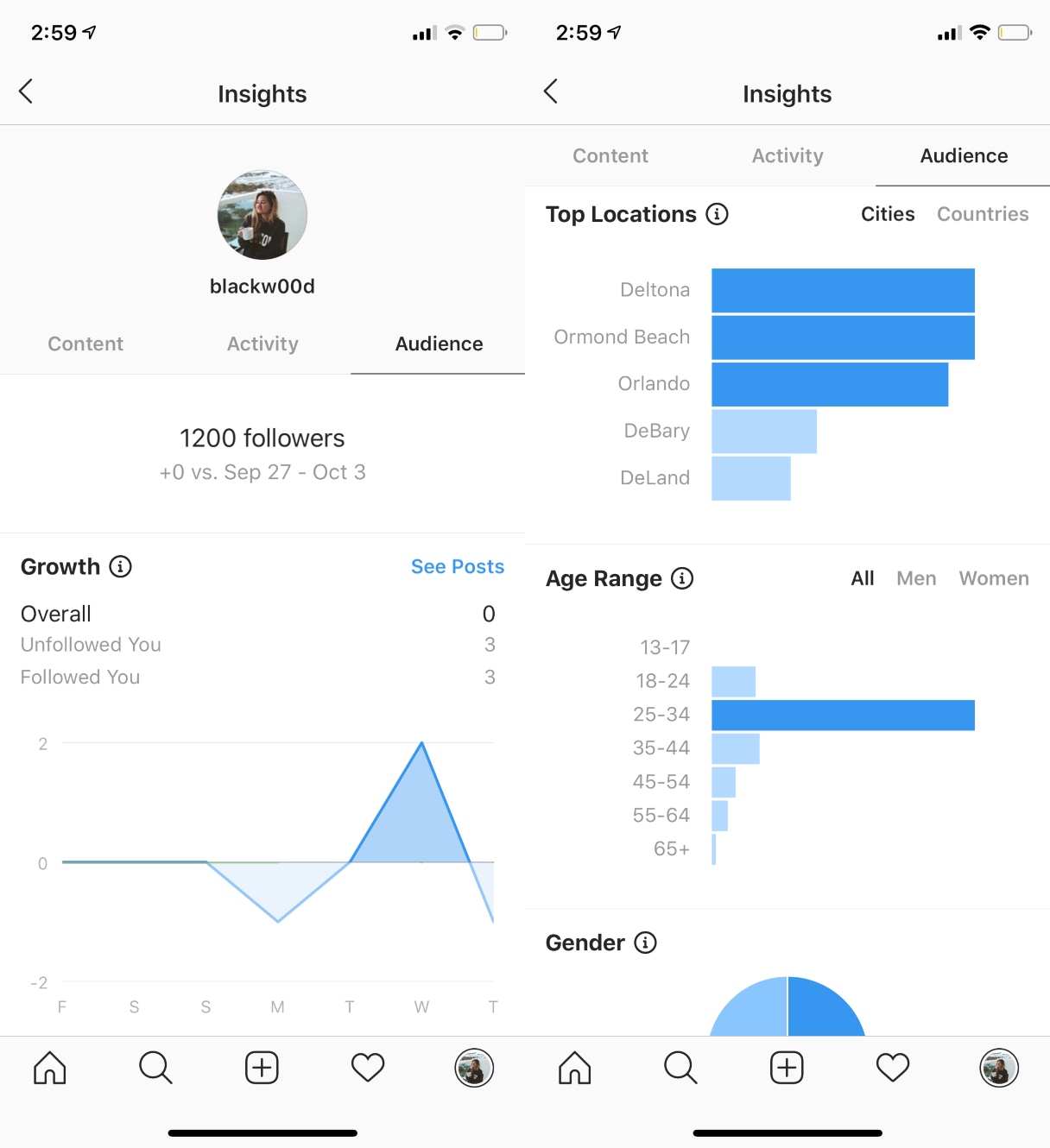Why Share YouTube Videos on Instagram?
With over 1 billion active users, Instagram has become an essential platform for businesses, influencers, and individuals to share their content and reach a wider audience. One of the most effective ways to leverage Instagram’s vast user base is by sharing YouTube videos. By doing so, users can increase engagement, reach, and brand awareness, ultimately driving more traffic to their YouTube channels and websites. But why is Instagram an ideal place to share video content? The answer lies in its visual-centric platform, which is designed to showcase high-quality visuals and videos. By sharing YouTube videos on Instagram, users can tap into this visually-driven audience and showcase their content in a more engaging and interactive way.
Moreover, Instagram’s algorithm favors video content, making it more likely to appear in users’ feeds. This means that by sharing YouTube videos on Instagram, users can increase their chances of going viral and reaching a larger audience. Additionally, Instagram’s features such as IGTV, Instagram Live, and Reels provide users with more opportunities to share their YouTube videos and connect with their audience in different ways.
However, before sharing YouTube videos on Instagram, it’s essential to understand the benefits and how it can help achieve marketing goals. By sharing YouTube videos on Instagram, users can drive more traffic to their YouTube channels, increase engagement, and build their brand awareness. It’s also an excellent way to repurpose content and get more mileage out of existing videos. With the right strategy, sharing YouTube videos on Instagram can be a powerful way to grow an online presence and reach a wider audience.
So, how do you put YouTube videos on Instagram? The process is relatively straightforward, and there are several methods to choose from. In the next section, we’ll explore Instagram’s video sharing policy and what users need to know before sharing their YouTube videos.
Understanding Instagram’s Video Sharing Policy
Before sharing YouTube videos on Instagram, it’s essential to understand the platform’s video sharing policy. Instagram allows users to share videos from other platforms, including YouTube, but there are some restrictions and guidelines to be aware of. For instance, Instagram has a strict policy against copyright infringement, and users must ensure that they have the necessary permissions to share copyrighted content.
When sharing YouTube videos on Instagram, users must comply with Instagram’s terms of service and community guidelines. This includes respecting the intellectual property rights of others, including copyright, trademark, and right of publicity. Users must also ensure that their shared content does not infringe on the rights of others, including music, images, and other copyrighted materials.
Instagram also has specific guidelines for sharing videos from other platforms. For example, users can share YouTube videos directly from the YouTube app to Instagram using the “Share” feature. However, users must ensure that the video is publicly available and not restricted by the content owner. Additionally, Instagram may remove or restrict access to shared videos that violate its terms of service or community guidelines.
It’s also important to note that Instagram has a policy against scraping or downloading content from other platforms without permission. Users must not use third-party apps or services to download YouTube videos and then upload them to Instagram. This can result in account suspension or termination.
By understanding Instagram’s video sharing policy, users can avoid potential issues and ensure that their shared content complies with the platform’s guidelines. In the next section, we’ll explore how to share YouTube videos on Instagram using the “Share” feature.
When it comes to sharing YouTube videos on Instagram, it’s essential to consider the potential impact on engagement and reach. By sharing high-quality, engaging videos, users can increase their chances of going viral and reaching a wider audience. However, it’s also important to consider the potential risks and challenges associated with sharing copyrighted content.
So, how do you put YouTube videos on Instagram while respecting copyright laws and obtaining necessary permissions? The key is to understand Instagram’s video sharing policy and to use the platform’s built-in features to share content in a way that is compliant with its guidelines.
Method 1: Sharing YouTube Videos via Instagram’s “Share” Feature
One of the easiest ways to share YouTube videos on Instagram is by using the “Share” feature. This method allows you to share videos directly from the YouTube app to Instagram, without having to download or upload anything. Here’s a step-by-step guide on how to do it:
Step 1: Open the YouTube app and find the video you want to share.
Step 2: Tap the “Share” button, which is usually represented by a arrow or a box with an arrow coming out of it.
Step 3: Select “Instagram” from the list of available sharing options.
Step 4: If you’re not already logged in to your Instagram account, you’ll be prompted to do so.
Step 5: Choose the Instagram account you want to share the video to, and select the type of post you want to create (e.g. feed post, story, or IGTV).
Step 6: Add any additional details you want to include, such as a caption or hashtags.
Step 7: Tap “Share” to post the video to your Instagram account.
That’s it Using the “Share” feature is a quick and easy way to share YouTube videos on Instagram. However, keep in mind that this method may not always work, especially if the video is not publicly available or if the content owner has restricted sharing.
When sharing YouTube videos on Instagram using the “Share” feature, it’s essential to consider the potential impact on engagement and reach. By sharing high-quality, engaging videos, you can increase your chances of going viral and reaching a wider audience.
So, how do you put YouTube videos on Instagram using the “Share” feature? By following these simple steps, you can easily share your favorite YouTube videos with your Instagram audience.
Remember to always respect copyright laws and obtain necessary permissions before sharing any content. In the next section, we’ll explore how to download and upload YouTube videos to Instagram, and discuss the pros and cons of this method.
Method 2: Downloading and Uploading YouTube Videos to Instagram
Another way to share YouTube videos on Instagram is by downloading them and then uploading them to the platform. This method requires a few more steps than using the “Share” feature, but it can be useful if you want to edit the video or add your own content before sharing it.
To download a YouTube video, you can use a third-party app or website that allows you to download videos from YouTube. Some popular options include 4K Video Downloader, ClipConverter, and Y2Mate.
Once you’ve downloaded the video, you can upload it to Instagram using the platform’s built-in upload feature. To do this, follow these steps:
Step 1: Open the Instagram app and tap the “+” icon to start a new post.
Step 2: Select the video you want to upload from your camera roll or gallery.
Step 3: Trim the video to the desired length and add any filters or effects you want to use.
Step 4: Add a caption and any relevant hashtags to the post.
Step 5: Tap “Share” to post the video to your Instagram account.
While downloading and uploading YouTube videos to Instagram can be a useful method, it’s essential to consider the potential pros and cons. On the one hand, this method allows you to edit the video and add your own content before sharing it. On the other hand, it can be time-consuming and may require additional software or apps.
Additionally, downloading and uploading YouTube videos to Instagram can raise copyright concerns. Make sure you have the necessary permissions to share the video, and always respect the intellectual property rights of others.
So, how do you put YouTube videos on Instagram using this method? By following these steps and considering the potential pros and cons, you can share your favorite YouTube videos with your Instagram audience.
Remember to always prioritize user experience and respect copyright laws when sharing content on Instagram. In the next section, we’ll explore how to use Instagram’s built-in features to enhance and customize shared YouTube videos.
Using Instagram’s Built-in Features to Enhance Your YouTube Videos
Once you’ve shared your YouTube video on Instagram, you can use the platform’s built-in features to enhance and customize it. Instagram offers a range of features that can help make your video more engaging and interactive, including filters, captions, and tags.
Filters are a great way to add a creative touch to your video. Instagram offers a range of filters that can help enhance the color, contrast, and overall aesthetic of your video. To add a filter to your video, simply tap the “Filter” button and select the filter you want to use.
Captions are another way to add context and personality to your video. Instagram allows you to add captions to your video, which can help explain what’s happening in the video and provide additional context. To add a caption to your video, simply tap the “Caption” button and type in your caption.
Tags are also a great way to make your video more discoverable. Instagram allows you to add tags to your video, which can help it appear in search results and attract more views. To add a tag to your video, simply tap the “Tag” button and type in the tag you want to use.
In addition to these features, Instagram also offers a range of other tools and features that can help enhance your video. For example, you can use Instagram’s “Poll” feature to ask your followers a question and encourage them to engage with your video. You can also use Instagram’s “Quiz” feature to create a quiz that tests your followers’ knowledge and encourages them to engage with your video.
By using these features, you can make your YouTube video more engaging and interactive, and encourage your followers to share it with their friends and family. So, how do you put YouTube videos on Instagram and make them more engaging? By using Instagram’s built-in features, you can create a more interactive and engaging video that attracts more views and encourages more engagement.
Remember to always keep your target audience in mind when creating and sharing your video. By using Instagram’s built-in features and creating a video that resonates with your audience, you can increase engagement and attract more views. In the next section, we’ll explore how to optimize your YouTube videos for Instagram.
Optimizing Your YouTube Videos for Instagram
When sharing YouTube videos on Instagram, it’s essential to optimize them for the platform. This includes considering the video length, format, and content. Instagram users are known for their short attention span, so it’s crucial to keep your videos concise and engaging.
Video length is a critical factor to consider when optimizing your YouTube videos for Instagram. Instagram allows videos up to 60 seconds in length, but it’s recommended to keep them shorter, around 15-30 seconds. This will help keep your audience engaged and increase the chances of them watching the video until the end.
Format is also an important consideration when optimizing your YouTube videos for Instagram. Instagram is a visually-driven platform, so it’s essential to use high-quality visuals and ensure that your video is optimized for mobile devices. Use a 1:1 aspect ratio and make sure your video is vertically-oriented, as this will help it appear more prominent in the Instagram feed.
Content is also a critical factor to consider when optimizing your YouTube videos for Instagram. Make sure your video is engaging, informative, and relevant to your audience. Use eye-catching thumbnails and captions to grab the attention of your audience and encourage them to watch the video.
Creating visually appealing and engaging thumbnails is also crucial when optimizing your YouTube videos for Instagram. Your thumbnail should be eye-catching and relevant to the content of your video. Use bright colors, bold text, and high-quality images to make your thumbnail stand out.
By optimizing your YouTube videos for Instagram, you can increase engagement, reach, and brand awareness. Remember to keep your videos concise, use high-quality visuals, and create engaging thumbnails. So, how do you put YouTube videos on Instagram and optimize them for the platform? By following these tips, you can create a successful video sharing strategy that resonates with your audience.
Instagram’s algorithm also favors videos that are optimized for the platform. By using relevant hashtags, tagging relevant accounts, and including a clear call-to-action, you can increase the visibility of your video and reach a wider audience.
Remember to always keep your target audience in mind when optimizing your YouTube videos for Instagram. By creating content that resonates with your audience, you can increase engagement and attract more views. In the next section, we’ll explore how to track engagement and analytics for shared YouTube videos on Instagram.
Tracking Engagement and Analytics for Shared YouTube Videos
Once you’ve shared your YouTube video on Instagram, it’s essential to track engagement and analytics to understand how your content is performing. Instagram Insights and YouTube Analytics provide valuable data that can help you refine and improve your video sharing strategies.
Instagram Insights provides data on engagement, reach, and audience demographics. You can use this data to understand how your video is performing, including the number of views, likes, comments, and shares. You can also use Instagram Insights to track your audience’s demographics, including age, location, and interests.
YouTube Analytics provides data on video performance, including views, engagement, and earnings. You can use this data to understand how your video is performing on YouTube, including the number of views, likes, comments, and shares. You can also use YouTube Analytics to track your video’s earnings, including ad revenue and merchandise sales.
By using Instagram Insights and YouTube Analytics, you can gain a deeper understanding of how your video is performing and make data-driven decisions to improve your video sharing strategies. For example, you can use data to identify which types of content are performing well and adjust your strategy accordingly.
Additionally, you can use Instagram’s built-in features, such as polls and quizzes, to increase engagement and encourage audience participation. You can also use Instagram’s shopping feature to tag products and enable customers to purchase from your brand directly from the app.
By tracking engagement and analytics for shared YouTube videos, you can optimize your video sharing strategy and increase your reach and engagement on Instagram. So, how do you put YouTube videos on Instagram and track engagement and analytics? By using Instagram Insights and YouTube Analytics, you can gain a deeper understanding of how your video is performing and make data-driven decisions to improve your video sharing strategies.
Remember to always keep your target audience in mind when tracking engagement and analytics for shared YouTube videos. By understanding your audience’s demographics and engagement patterns, you can create content that resonates with them and increases engagement and reach.
In the next section, we’ll explore best practices for sharing YouTube videos on Instagram, including how to avoid copyright issues, respect user experience, and maintain a consistent brand voice.
Best Practices for Sharing YouTube Videos on Instagram
When sharing YouTube videos on Instagram, it’s essential to follow best practices to ensure that your content is well-received by your audience. Here are some tips to help you get the most out of sharing YouTube videos on Instagram:
Avoid copyright issues by ensuring that you have the necessary permissions to share the video. Always respect the intellectual property rights of others and obtain permission from the content owner before sharing their video.
Respect user experience by ensuring that your video is high-quality, engaging, and relevant to your audience. Use attention-grabbing thumbnails and captions to entice viewers to watch your video.
Maintain a consistent brand voice by ensuring that your video aligns with your brand’s tone and style. Use your brand’s colors, fonts, and imagery to create a cohesive look and feel.
Use Instagram’s built-in features to enhance your video, such as filters, captions, and tags. These features can help make your video more engaging and interactive.
Optimize your video for Instagram by ensuring that it is the right length, format, and content. Use Instagram Insights and YouTube Analytics to track engagement and analytics and refine your video sharing strategy.
By following these best practices, you can ensure that your YouTube videos are well-received by your Instagram audience and help you achieve your marketing goals. So, how do you put YouTube videos on Instagram and make them successful? By following these tips and best practices, you can create a successful video sharing strategy that resonates with your audience.
Remember to always keep your target audience in mind when sharing YouTube videos on Instagram. By understanding their needs and preferences, you can create content that resonates with them and increases engagement and reach.
By sharing YouTube videos on Instagram, you can increase engagement, reach, and brand awareness. By following these best practices and tips, you can ensure that your video sharing strategy is successful and helps you achieve your marketing goals.