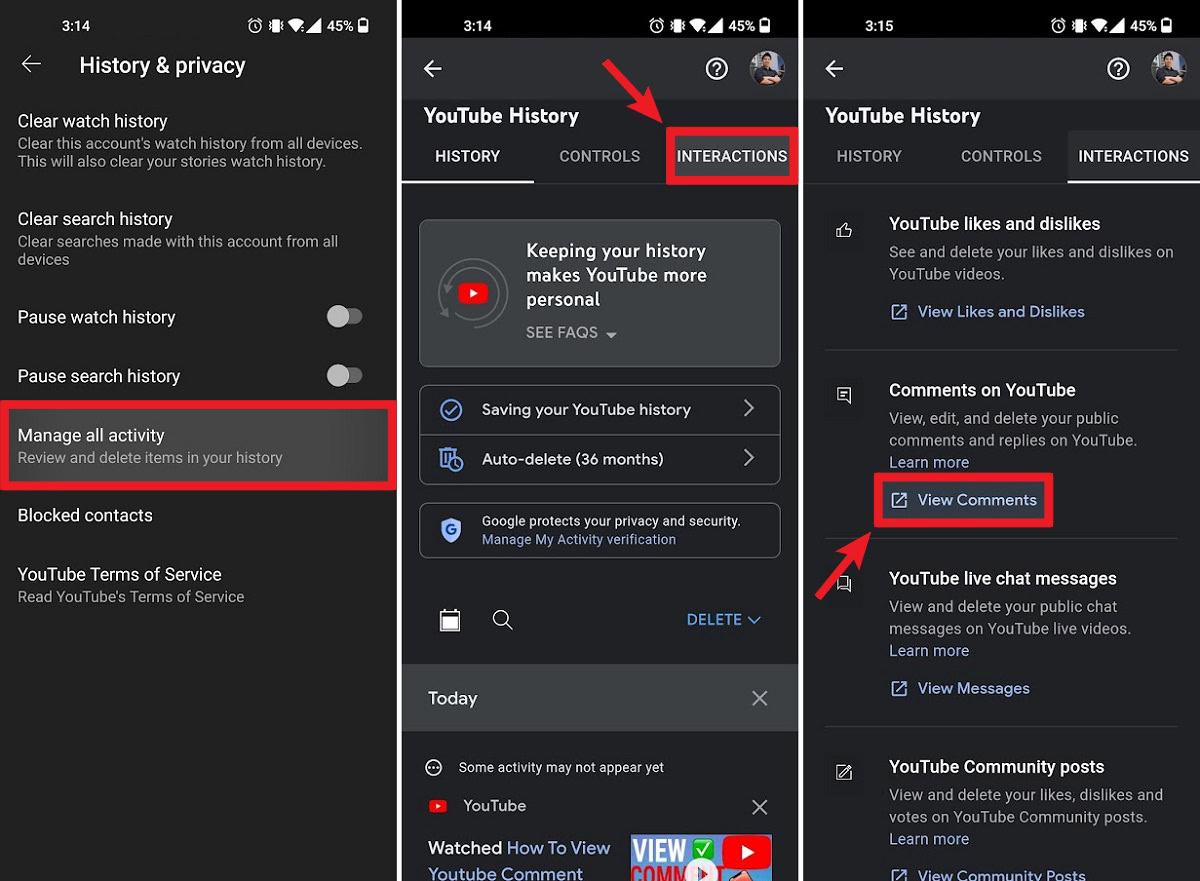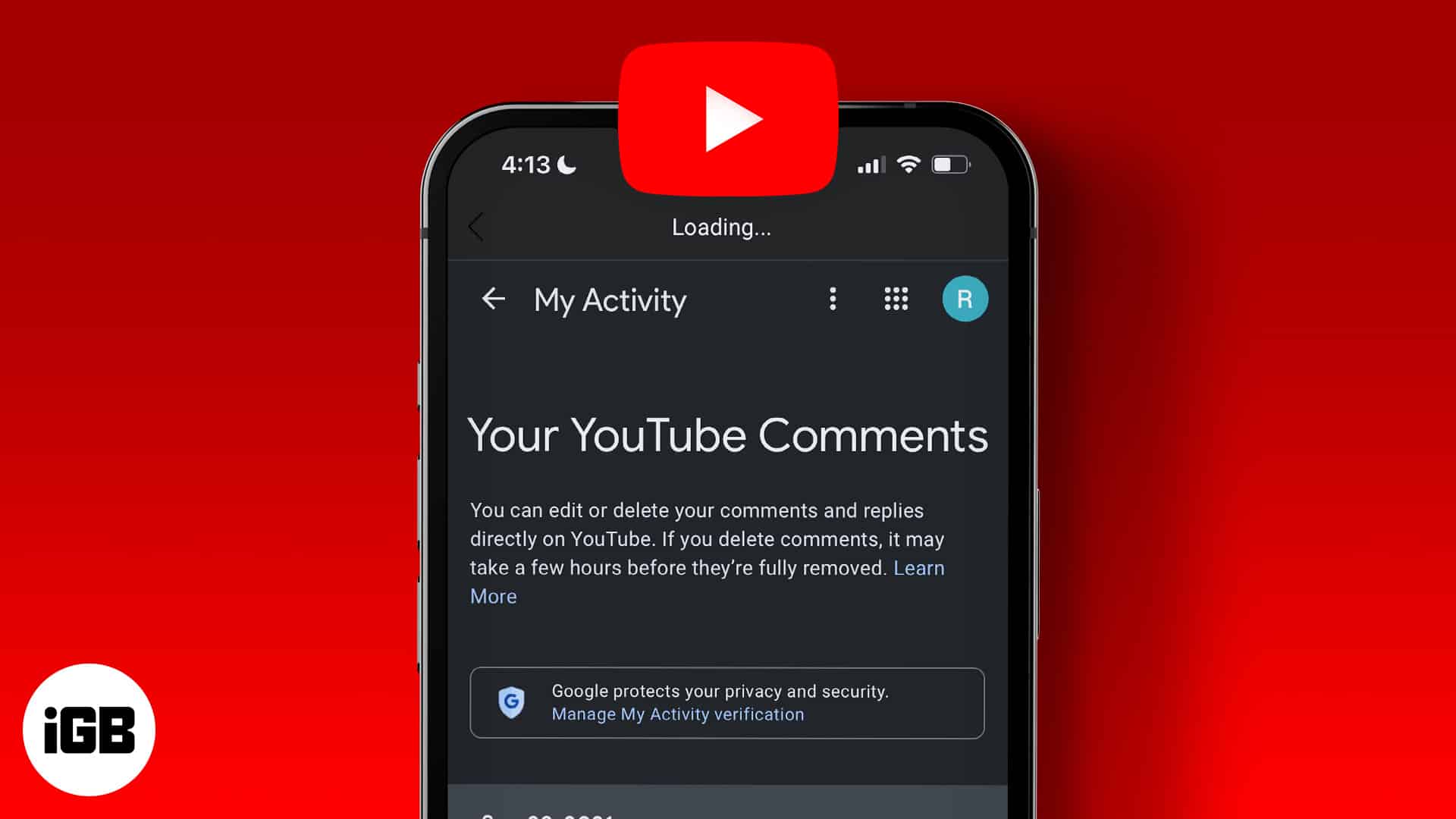Why You Need to Keep Track of Your YouTube Comments
As a YouTube creator, managing your online presence is crucial for building a loyal audience and fostering engagement. One essential aspect of this is monitoring your YouTube comments. Comments provide valuable feedback from viewers, allowing you to gauge their reactions to your content and make data-driven decisions to improve future videos. By keeping track of your YouTube comments, you can respond to feedback, address concerns, and encourage positive discussion. This not only helps to build trust with your audience but also contributes to a more engaging and interactive community.
Moreover, monitoring comments helps you to identify trends and patterns in viewer feedback. By analyzing comments, you can gain insights into what works and what doesn’t in your content, enabling you to refine your strategy and create more effective videos. Additionally, responding to comments in a timely and thoughtful manner demonstrates your commitment to your audience and helps to establish your authority in your niche.
However, with the vast number of comments that can accumulate on a YouTube channel, it can be challenging to keep track of them all. This is where understanding how to access and manage your YouTube comments becomes essential. By mastering this skill, you can ensure that you’re making the most of your comments and using them to drive engagement, improve your content, and grow your channel.
So, how do you see your YouTube comments? The process is relatively straightforward. You can access your comments by navigating to the YouTube Studio, where you’ll find a comments tab that allows you to view, respond to, and manage your comments. From here, you can filter comments by date, relevance, or viewer, making it easy to stay on top of your comment section.
By prioritizing comment management and using the tools available to you, you can unlock the full potential of your YouTube comments and take your channel to the next level. Whether you’re looking to build a loyal community, improve your content, or simply stay connected with your audience, mastering the art of comment management is essential.
Accessing Your YouTube Comments: A Step-by-Step Guide
To effectively manage your YouTube comments, you need to know how to access them. Fortunately, YouTube provides a straightforward process for viewing and managing comments. To get started, navigate to the YouTube Studio, which is the central hub for managing your YouTube channel.
Once you’re in the YouTube Studio, click on the “Comments” tab, located on the left-hand side of the screen. This will take you to the comments page, where you can view all the comments on your videos. From here, you can filter comments by date, relevance, or viewer, making it easy to find specific comments or manage comments on a particular video.
To filter comments by date, click on the “Date” dropdown menu and select the desired time frame. You can choose from options like “Today,” “Yesterday,” “This week,” or “This month.” This allows you to focus on recent comments and respond to them in a timely manner.
To filter comments by relevance, click on the “Relevance” dropdown menu and select the desired option. You can choose from options like “Newest,” “Oldest,” or “Most liked.” This allows you to prioritize comments based on their relevance to your content.
Additionally, you can also filter comments by viewer. To do this, click on the “Viewer” dropdown menu and select the desired option. You can choose from options like “All viewers,” “Subscribers,” or “Non-subscribers.” This allows you to focus on comments from specific groups of viewers and respond to them accordingly.
By following these steps, you can easily access and manage your YouTube comments. Remember, effective comment management is crucial for building a loyal audience and fostering engagement on your channel. By staying on top of your comments, you can respond to feedback, address concerns, and encourage positive discussion.
So, how do you see your YouTube comments? By navigating to the YouTube Studio and using the comments tab, you can view and manage all your comments in one place. With these simple steps, you can take control of your comment section and start building a more engaged and loyal audience.
Understanding YouTube Comment Settings: What You Need to Know
YouTube provides a range of comment settings that allow creators to customize their comment section and manage interactions with their audience. Understanding these settings is crucial for effective comment management and maintaining a positive online presence.
One of the most important comment settings is comment moderation. This feature allows creators to review and approve comments before they are posted on their video. To enable comment moderation, navigate to the YouTube Studio, click on the “Settings” icon, and select “Community” from the dropdown menu. From here, you can toggle comment moderation on or off.
Another important comment setting is notification preferences. This feature allows creators to customize their notification settings for comments, including the types of comments they receive notifications for and the frequency of notifications. To access notification preferences, navigate to the YouTube Studio, click on the “Settings” icon, and select “Notifications” from the dropdown menu.
YouTube also provides comment filtering options, which allow creators to filter comments by keywords, phrases, or regular expressions. This feature is useful for managing spam comments or comments that contain specific keywords or phrases. To access comment filtering options, navigate to the YouTube Studio, click on the “Settings” icon, and select “Community” from the dropdown menu.
In addition to these settings, YouTube also provides a range of other comment management tools, including comment templates, comment pinning, and comment deletion. Comment templates allow creators to save and reuse common responses to comments, while comment pinning allows creators to pin important comments to the top of their comment section. Comment deletion allows creators to delete comments that are spam, abusive, or off-topic.
By understanding and utilizing these comment settings, creators can effectively manage their comment section and maintain a positive online presence. Whether you’re looking to reduce spam comments, encourage engagement, or simply manage your comment section more efficiently, YouTube’s comment settings provide a range of tools and features to help you achieve your goals.
So, how do you see your YouTube comments? By navigating to the YouTube Studio and using the comment settings, you can customize your comment section and manage interactions with your audience. With these tools and features, you can take control of your comment section and start building a more engaged and loyal audience.
Tips for Effective Comment Management on YouTube
Managing YouTube comments efficiently is crucial for building a loyal audience and fostering engagement on your channel. Here are some tips to help you manage your comments effectively:
Respond to comments promptly: Responding to comments in a timely manner shows that you value your audience’s feedback and care about their opinions. Try to respond to comments within a few hours of posting, or at least within 24 hours.
Use comment templates: Comment templates can save you time and help you respond to common comments or questions. You can create templates for frequently asked questions, comments that require a standard response, or comments that need a more personalized response.
Avoid common mistakes: Avoid common mistakes such as ignoring comments, responding to comments with a generic response, or deleting comments without a valid reason. These mistakes can harm your reputation and make your audience feel ignored or disrespected.
Use YouTube’s comment filtering options: YouTube’s comment filtering options can help you manage your comments more efficiently. You can filter comments by keywords, phrases, or regular expressions, and even set up automatic responses to common comments or questions.
Monitor your comment section regularly: Monitoring your comment section regularly can help you stay on top of comments and respond to them promptly. You can also use this opportunity to engage with your audience, ask for feedback, and encourage discussion.
Be authentic and transparent: Be authentic and transparent in your responses to comments. Avoid using automated responses or generic templates that don’t address the commenter’s concerns. Instead, respond to comments in a personalized and thoughtful manner.
By following these tips, you can manage your YouTube comments effectively and build a loyal audience that engages with your content. Remember, effective comment management is crucial for building a positive online presence and fostering engagement on your channel.
So, how do you see your YouTube comments? By following these tips and using YouTube’s comment management tools, you can take control of your comment section and start building a more engaged and loyal audience.
Using YouTube Analytics to Track Comment Engagement
YouTube Analytics provides a wealth of information about your channel’s performance, including comment engagement. By tracking comment engagement, you can gain insights into how your audience is interacting with your content and make data-driven decisions to improve your strategy.
To access YouTube Analytics, navigate to the YouTube Studio and click on the “Analytics” tab. From here, you can view a range of metrics, including comment count, engagement rate, and audience retention.
Comment count is a simple metric that shows the total number of comments on your channel. This can be useful for tracking the overall level of engagement on your channel, but it doesn’t provide much insight into the quality of those comments.
Engagement rate, on the other hand, provides a more nuanced view of comment engagement. This metric shows the percentage of viewers who are engaging with your content by commenting, liking, or disliking. A high engagement rate indicates that your content is resonating with your audience and encouraging them to participate in the conversation.
Audience retention is another important metric that can help you understand how your audience is engaging with your content. This metric shows how well your video is holding viewers’ attention throughout the video. If you notice a drop-off in audience retention at a certain point in the video, it may indicate that your content is not engaging or relevant to your audience.
By tracking these metrics, you can gain a deeper understanding of how your audience is engaging with your content and make adjustments to your strategy to improve engagement and encourage high-quality comments.
So, how do you see your YouTube comments? By using YouTube Analytics to track comment engagement, you can gain valuable insights into how your audience is interacting with your content and make data-driven decisions to improve your strategy.
Additionally, you can also use YouTube Analytics to track other metrics such as comment replies, comment likes, and comment dislikes. These metrics can provide more detailed information about how your audience is engaging with your content and help you identify areas for improvement.
Common Issues with YouTube Comments: Troubleshooting and Solutions
Despite the importance of YouTube comments, many creators experience issues with their comment section. In this section, we’ll address some common issues with YouTube comments and provide troubleshooting solutions.
Comment not loading: One common issue with YouTube comments is that they may not load properly. This can be due to a variety of reasons, including slow internet connection, browser issues, or YouTube server errors. To troubleshoot this issue, try refreshing the page, checking your internet connection, or switching to a different browser.
Comment not posting: Another common issue with YouTube comments is that they may not post properly. This can be due to issues with the comment text, such as excessive length or prohibited content. To troubleshoot this issue, try editing the comment text to ensure it meets YouTube’s guidelines, or try posting the comment again.
Comment moderation errors: Comment moderation errors can occur when YouTube’s algorithms mistakenly flag comments as spam or prohibited content. To troubleshoot this issue, try appealing the moderation decision or contacting YouTube support for assistance.
Comment section not visible: In some cases, the comment section may not be visible on a YouTube video. This can be due to issues with the video settings or YouTube’s algorithms. To troubleshoot this issue, try checking the video settings to ensure that comments are enabled, or try contacting YouTube support for assistance.
By troubleshooting and resolving these common issues with YouTube comments, creators can ensure that their comment section is functioning properly and providing value to their audience.
So, how do you see your YouTube comments? By understanding and addressing common issues with YouTube comments, you can ensure that your comment section is visible, functional, and providing value to your audience.
In addition to troubleshooting common issues, creators can also take steps to prevent issues from arising in the first place. This includes regularly monitoring their comment section, responding to comments promptly, and using YouTube’s comment moderation tools to manage their comment section.
Best Practices for Encouraging High-Quality Comments on YouTube
Encouraging high-quality comments on YouTube requires a strategic approach to engaging with your audience and promoting positive discussion. Here are some best practices to help you encourage high-quality comments on your YouTube channel:
Ask engaging questions: Asking engaging questions in your video or in the comments section can encourage viewers to share their thoughts and opinions. This can help to stimulate discussion and encourage high-quality comments.
Use call-to-actions: Using call-to-actions in your video or in the comments section can encourage viewers to take action and engage with your content. This can include asking viewers to share their own experiences or opinions on a particular topic.
Promote positive discussion: Promoting positive discussion in the comments section can help to encourage high-quality comments. This can include responding to comments in a positive and constructive manner, and encouraging viewers to do the same.
Use humor and personality: Using humor and personality in your video or in the comments section can help to make your content more engaging and encourage high-quality comments. This can include using humor to break the ice and make viewers feel more comfortable sharing their thoughts and opinions.
Be authentic and transparent: Being authentic and transparent in your video or in the comments section can help to build trust with your audience and encourage high-quality comments. This can include being honest and open about your thoughts and opinions, and being willing to listen to feedback and criticism.
By following these best practices, you can encourage high-quality comments on your YouTube channel and build a loyal and engaged community of viewers.
So, how do you see your YouTube comments? By encouraging high-quality comments and promoting positive discussion, you can build a loyal and engaged community of viewers and improve your online presence and engagement.
In addition to these best practices, you can also use YouTube’s comment moderation tools to manage your comment section and encourage high-quality comments. This can include using comment filters to remove spam or prohibited content, and using comment moderation to review and approve comments before they are posted.
Conclusion: Mastering YouTube Comment Management for Success
Effective YouTube comment management is crucial for building a loyal and engaged community of viewers. By understanding the importance of monitoring YouTube comments, accessing and managing comments, and using YouTube Analytics to track comment engagement, creators can improve their online presence and engagement.
Additionally, by implementing the strategies outlined in this article, creators can encourage high-quality comments, promote positive discussion, and build a loyal and engaged community of viewers. By mastering YouTube comment management, creators can take their channel to the next level and achieve success on the platform.
So, how do you see your YouTube comments? By implementing the strategies outlined in this article, you can take control of your comment section and build a loyal and engaged community of viewers. Remember, effective YouTube comment management is key to building a successful channel and achieving your goals on the platform.
In conclusion, mastering YouTube comment management requires a combination of understanding the importance of monitoring comments, accessing and managing comments, and using YouTube Analytics to track comment engagement. By implementing the strategies outlined in this article, creators can improve their online presence and engagement, and achieve success on the platform.
By following the tips and best practices outlined in this article, creators can:
- Improve their online presence and engagement
- Build a loyal and engaged community of viewers
- Encourage high-quality comments and promote positive discussion
- Take control of their comment section and manage comments efficiently
- Achieve success on the YouTube platform
Remember, effective YouTube comment management is key to building a successful channel and achieving your goals on the platform. By implementing the strategies outlined in this article, you can take your channel to the next level and achieve success on YouTube.