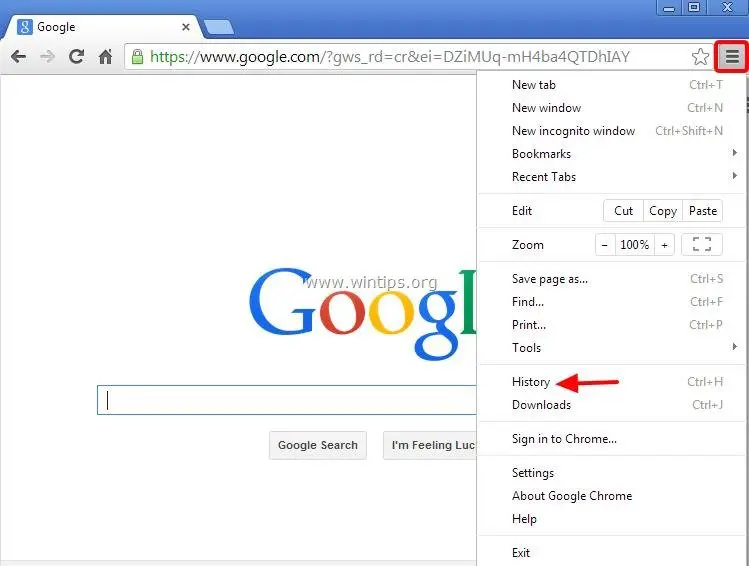Understanding the Algorithm Behind Trending Searches
Google’s algorithm for determining trending searches is a complex system that takes into account various factors, including user behavior, keyword frequency, and content relevance. The algorithm is designed to identify patterns and trends in search data, providing users with a snapshot of what’s currently popular and relevant. To understand how to clear trending searches, it’s essential to grasp the basics of this algorithm.
The algorithm uses a combination of natural language processing (NLP) and machine learning to analyze search queries, identifying keywords, phrases, and topics that are gaining traction. This information is then used to generate trending searches, which are displayed on Google’s homepage and other platforms. By understanding how the algorithm works, users can better navigate the process of clearing trending searches and maintaining their online privacy.
One key aspect of the algorithm is its ability to adapt to changing user behavior and search patterns. As users interact with Google’s services, the algorithm learns and adjusts its parameters to provide more accurate and relevant results. This adaptability is crucial in identifying trending searches, as it allows the algorithm to respond quickly to shifts in user interest and behavior.
Another important factor in the algorithm is content relevance. Google’s algorithm assesses the relevance of search results to the user’s query, taking into account factors such as page authority, content quality, and user engagement. By evaluating these factors, the algorithm can determine which content is most relevant to the user’s search, and display it prominently in search results.
While the exact workings of Google’s algorithm are not publicly disclosed, understanding its basic principles can help users take control of their online search history and clear trending searches. By recognizing how the algorithm identifies and displays trending searches, users can take steps to manage their search data and maintain their online privacy.
Why Clearing Trending Searches is Important for Online Privacy
Having a record of trending searches can have significant implications for online privacy. When users search for topics on Google, their search history is stored on the company’s servers, along with other data such as IP addresses, location, and device information. This data can be used to create a detailed profile of a user’s online activities, which can be accessed by third-party companies, advertisers, and even government agencies.
The collection and storage of search history data raises concerns about user privacy and security. For instance, if a user searches for sensitive topics such as health issues or financial information, this data can be used to target them with personalized ads or even identity theft. Furthermore, if a user’s device is compromised by malware or a hacker, their search history data can be accessed and used for malicious purposes.
Clearing trending searches is an essential step in maintaining online privacy and security. By deleting search history data, users can prevent third-party companies from accessing their personal data and reduce the risk of identity theft and targeted advertising. Additionally, clearing trending searches can help users avoid being tracked by Google’s algorithms, which can use search history data to create a personalized profile of their online activities.
Moreover, clearing trending searches can also help users maintain their online anonymity. When users search for topics on Google, their search history data is linked to their Google account, which can be used to identify them. By clearing trending searches, users can break this link and maintain their online anonymity, making it more difficult for third-party companies to track their online activities.
In conclusion, clearing trending searches is an essential step in maintaining online privacy and security. By understanding the implications of having a record of trending searches and taking steps to clear this data, users can protect their personal data and maintain their online anonymity. To learn how to clear trending searches, users can follow the steps outlined in the next section.
How to Clear Trending Searches on Desktop and Mobile Devices
Clearing trending searches on Google’s website and mobile app is a straightforward process that can be completed in a few steps. To clear trending searches on a desktop device, follow these steps:
Step 1: Sign in to your Google account on the Google website.
Step 2: Click on the “Settings” icon (represented by a gear) in the top right corner of the page.
Step 3: Select “History” from the drop-down menu.
Step 4: Click on the “Clear browsing data” button.
Step 5: Select the types of data you want to clear, including “Search history” and “Trending searches.”
Step 6: Choose the time range for which you want to clear the data.
Step 7: Click on the “Clear data” button.
To clear trending searches on a mobile device, follow these steps:
Step 1: Open the Google app on your mobile device.
Step 2: Tap on the “Settings” icon (represented by a gear) in the top right corner of the screen.
Step 3: Select “Account” from the menu.
Step 4: Tap on “My activity.”
Step 5: Select the types of data you want to clear, including “Search history” and “Trending searches.”
Step 6: Choose the time range for which you want to clear the data.
Step 7: Tap on the “Clear data” button.
By following these steps, you can easily clear trending searches on both desktop and mobile devices. Remember to regularly clear your search history and trending searches to maintain your online privacy and security.
Using Google’s My Activity Tool to Manage Your Search History
Google’s My Activity tool is a powerful feature that allows users to view, manage, and delete their search history, including trending searches. To access My Activity, follow these steps:
Step 1: Sign in to your Google account on the Google website.
Step 2: Click on the “Settings” icon (represented by a gear) in the top right corner of the page.
Step 3: Select “My Activity” from the drop-down menu.
Step 4: Click on the “Search” tab to view your search history.
Step 5: Use the filters to select the type of data you want to view, including “Trending searches” and “Search history.”
Step 6: Use the “Delete” button to remove individual search queries or entire days of search history.
My Activity also allows users to manage their search history settings, including the ability to turn off search history storage and delete all search history data. To do this, follow these steps:
Step 1: Click on the “Settings” icon (represented by a gear) in the top right corner of the My Activity page.
Step 2: Select “Activity controls” from the drop-down menu.
Step 3: Toggle off the “Web & App Activity” switch to stop storing search history data.
Step 4: Click on the “Delete” button to delete all search history data.
By using Google’s My Activity tool, users can easily manage their search history and trending searches, taking control of their online privacy and security.
Browser Extensions and Third-Party Tools for Clearing Trending Searches
In addition to using Google’s built-in tools, there are several browser extensions and third-party tools that can help clear trending searches. These tools can provide an extra layer of protection and convenience for users who want to maintain their online privacy and security.
One popular browser extension for clearing trending searches is uBlock Origin. This extension is available for Chrome, Firefox, and other browsers, and it allows users to block tracking scripts and clear browsing data, including trending searches.
Another useful tool is CCleaner, a third-party software that can clear browsing data, including trending searches, from multiple browsers at once. CCleaner also offers additional features, such as disk cleaning and registry cleaning, to help maintain computer performance and security.
Other browser extensions and third-party tools that can help clear trending searches include:
– Ghostery: A browser extension that blocks tracking scripts and clears browsing data, including trending searches.
– Disconnect: A browser extension that blocks tracking scripts and clears browsing data, including trending searches.
– BleachBit: A third-party software that clears browsing data, including trending searches, from multiple browsers at once.
When using browser extensions and third-party tools to clear trending searches, it’s essential to choose reputable and trustworthy options. Be sure to read reviews and check the tool’s features and benefits before installing or using it.
By using these tools in conjunction with Google’s built-in tools, users can take a comprehensive approach to clearing trending searches and maintaining their online privacy and security.
Best Practices for Maintaining Online Privacy and Security
Maintaining online privacy and security requires a combination of common sense, best practices, and the right tools. Here are some tips to help you stay safe online:
Regular Browser Cleaning: Regularly cleaning your browser’s cache, cookies, and history can help remove tracking data and prevent targeted advertising. Use your browser’s built-in cleaning tools or third-party software like CCleaner to keep your browser clean.
Using Incognito Mode: Incognito mode, also known as private browsing, can help prevent your browser from storing your search history and cookies. This can be useful for sensitive searches or when using public computers.
Avoiding Suspicious Links: Be cautious when clicking on links from unknown sources, as they may contain malware or phishing scams. Always verify the authenticity of a link before clicking on it.
Using Strong Passwords: Use strong, unique passwords for all your online accounts, and consider using a password manager to keep track of them.
Keeping Software Up-to-Date: Keep your operating system, browser, and other software up-to-date with the latest security patches and updates
Common Mistakes to Avoid When Clearing Trending Searches
When trying to clear trending searches, there are several common mistakes that people make. These mistakes can lead to ineffective clearing of trending searches, or even worse, deletion of important data. Here are some common mistakes to avoid:
Deleting the Wrong Data: One of the most common mistakes people make when trying to clear trending searches is deleting the wrong data. This can happen when users are not careful when selecting the data to delete, or when they use the wrong tools to clear their browsing data.
Using Ineffective Methods: Another common mistake people make is using ineffective methods to clear trending searches. For example, some users may try to clear their browsing data by deleting their browser’s cache, but this may not be enough to completely remove all trending search data.
Not Clearing All Devices: When trying to clear trending searches, it’s essential to clear all devices that are connected to your Google account. This includes desktops, laptops, mobile devices, and tablets. If you only clear one device, your trending search data may still be available on other devices.
Not Using the Right Tools: Using the right tools is essential when trying to clear trending searches. Some users may try to use manual methods to clear their browsing data, but this can be time-consuming and ineffective. Using the right tools, such as Google’s My Activity tool or third-party browser extensions, can make the process much easier and more effective.
Not Regularly Clearing Trending Searches: Finally, one of the most common mistakes people make is not regularly clearing trending searches. Trending search data can build up over time, and if you don’t regularly clear it, it can become a significant privacy concern. Regularly clearing trending searches can help keep your online activity private and secure.
Conclusion: Taking Control of Your Online Search History
Clearing trending searches is an essential step in maintaining online privacy and security. By understanding how Google’s algorithm works and using the right tools and techniques, users can take control of their online search history and protect their personal data.
In this article, we have provided a comprehensive guide on how to clear trending searches, including step-by-step instructions for desktop and mobile devices, using Google’s My Activity tool, and browser extensions and third-party tools. We have also highlighted common mistakes to avoid and provided best practices for maintaining online privacy and security.
By following these steps and tips, users can ensure that their online search history is private and secure, and that they are not leaving a digital footprint that can be used to track their online activities.
Remember, taking control of your online search history is an ongoing process that requires regular maintenance and attention. By staying informed and using the right tools and techniques, you can protect your online privacy and security and maintain a safe and secure online experience.
By mastering the art of clearing trending searches, you can take the first step towards a more private and secure online experience. So, take control of your online search history today and start protecting your personal data.