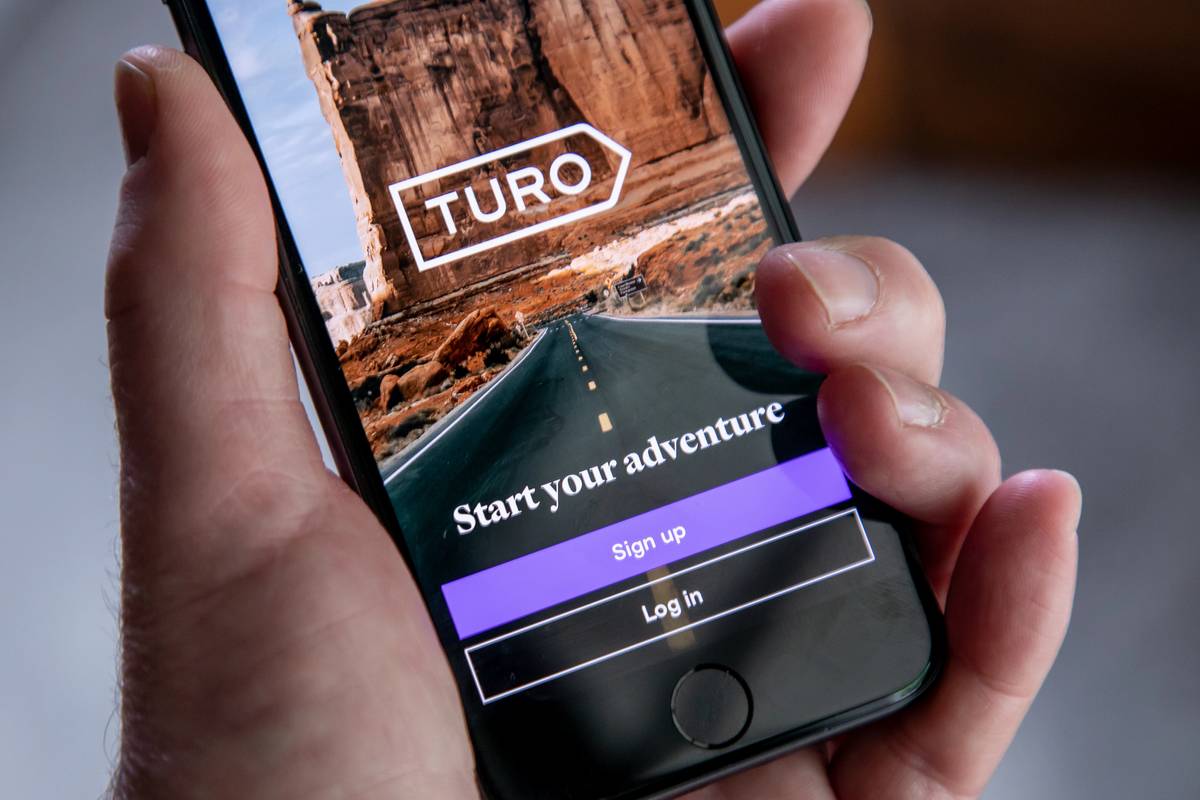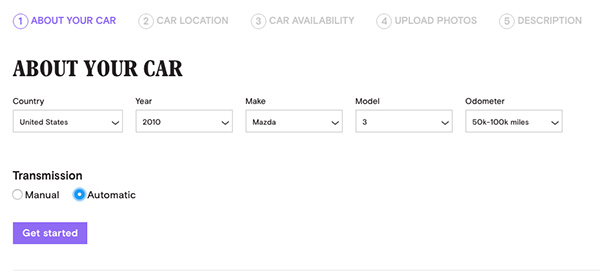Understanding Turo’s Return Policy
Turo’s return policy is designed to provide flexibility for guests while also protecting the interests of hosts. When it comes to returning a Turo car early, it’s essential to understand the rules and regulations surrounding this process. According to Turo’s policy, guests can return a car early, but they must notify the host in advance and follow the proper procedures. Failure to do so may result in additional fees or penalties.
Before booking a car on Turo, it’s crucial to review the host’s policies, including their early return policies. This information can usually be found in the car’s description or in the host’s profile. Guests should also take note of the host’s cancellation policies, as these may vary. By understanding the host’s policies, guests can avoid any potential issues or misunderstandings when returning a car early.
It’s also important to note that Turo’s return policy may vary depending on the type of trip and the host’s settings. For example, some hosts may offer a more flexible return policy for longer trips, while others may have stricter policies for shorter trips. Guests should always check the host’s policies before booking a car to ensure they understand the terms and conditions.
In general, Turo’s return policy is designed to be fair and flexible for both guests and hosts. By understanding the rules and regulations surrounding early returns, guests can enjoy a smooth and hassle-free experience on Turo. Whether you’re returning a car early due to a change in plans or unexpected circumstances, it’s essential to follow the proper procedures to avoid any additional fees or penalties.
So, can you return a Turo car early? The answer is yes, but it’s crucial to follow the proper procedures and notify the host in advance. By doing so, you can avoid any potential issues and ensure a smooth experience on Turo.
How to Return a Turo Car Early: A Step-by-Step Guide
Returning a Turo car early can be a straightforward process if you follow the proper steps. Here’s a step-by-step guide to help you navigate the process:
Step 1: Notify the Host
As soon as you know you need to return the car early, notify the host via the Turo messaging system. Provide them with your intended return date and time, and ask for their confirmation. This will help prevent any misunderstandings and ensure a smooth return process.
Step 2: Arrange for the Return
Once the host has confirmed your early return, arrange for the return of the car. You can either return the car to the original pickup location or arrange for a different drop-off location with the host’s approval. Make sure to provide the host with the car’s location and any other relevant details.
Step 3: Handle Any Potential Fees or Penalties
Depending on the host’s policies and the circumstances of your early return, you may be subject to additional fees or penalties. These can include early return fees, cancellation fees, or other charges. Review your rental agreement and the host’s policies to understand what fees you may be liable for.
Step 4: Complete the Return Process
When returning the car, make sure to complete the return process on Turo. This includes uploading photos of the car’s condition, providing a return report, and confirming the return with the host. This will help ensure that the return process is completed smoothly and that you’re not liable for any additional fees.
By following these steps, you can return a Turo car early with minimal hassle. Remember to always communicate clearly with your host and follow the proper procedures to avoid any potential issues. Can you return a Turo car early? Yes, and with these steps, you can do so with confidence.
It’s also important to note that Turo’s return policy may vary depending on the type of trip and the host’s settings. Be sure to review the host’s policies and the rental agreement before booking a car to understand the terms and conditions of your rental.
Early Return Fees: What to Expect
When returning a Turo car early, you may be subject to additional fees or penalties. These fees can vary depending on the host’s policies and the circumstances of your early return. Understanding the types of fees you may be liable for can help you plan and budget for your trip.
Types of Early Return Fees
There are several types of fees you may be charged when returning a Turo car early. These include:
Early Return Fee: This fee is charged by the host for returning the car early. The amount of the fee varies depending on the host’s policies and the length of your trip.
Cancellation Fee: If you cancel your trip early, you may be charged a cancellation fee. This fee is typically a percentage of the total trip cost.
Penalty Fee: In some cases, you may be charged a penalty fee for returning the car early. This fee is typically charged if you fail to follow the host’s return policies or if you damage the car during the return process.
How to Avoid or Minimize Early Return Fees
While early return fees can be unavoidable in some cases, there are steps you can take to minimize or avoid them. Here are some tips:
Review the Host’s Policies: Before booking a car, review the host’s policies carefully. Look for information on early return fees, cancellation fees, and penalty fees.
Communicate with the Host: If you need to return the car early, communicate with the host as soon as possible. They may be willing to work with you to minimize or waive fees.
Follow the Host’s Return Policies: Make sure to follow the host’s return policies carefully. This includes returning the car to the designated location, providing the required documentation, and notifying the host of any issues with the car.
By understanding the types of fees you may be liable for and taking steps to minimize or avoid them, you can save money and ensure a smooth return process. Can you return a Turo car early? Yes, but it’s essential to be aware of the potential fees and take steps to minimize them.
Host Policies: What to Look for Before Booking
When booking a car on Turo, it’s essential to review the host’s policies carefully. This includes their early return policies, which can vary depending on the host and the type of trip. By understanding the host’s policies, you can avoid any potential issues or misunderstandings when returning a car early.
What to Look for in a Host’s Policies
When reviewing a host’s policies, look for the following information:
Early Return Policy: Check if the host has a specific policy for early returns, including any fees or penalties associated with returning the car early.
Cancellation Policy: Review the host’s cancellation policy, including any fees or penalties associated with canceling a trip.
Return Location: Check if the host has a specific return location, and if there are any fees associated with returning the car to a different location.
Communication: Look for information on how to communicate with the host, including their preferred method of communication and response time.
How to Find a Host’s Policies on Turo
To find a host’s policies on Turo, follow these steps:
1. Go to the car’s listing page and click on the “Host” tab.
2. Scroll down to the “Policies” section, where you’ll find information on the host’s early return policy, cancellation policy, and other relevant details.
3. Review the host’s policies carefully, and ask any questions you may have before booking the car.
By reviewing a host’s policies before booking a car, you can ensure a smooth and hassle-free experience on Turo. Can you return a Turo car early? Yes, but it’s essential to understand the host’s policies and follow the proper procedures to avoid any potential issues.
Remember, understanding a host’s policies is crucial to avoiding any potential issues or misunderstandings when returning a car early. By taking the time to review their policies, you can ensure a positive experience on Turo and maintain a good reputation as a guest.
Communicating with Your Host: Best Practices
When returning a Turo car early, clear communication with your host is crucial to ensure a smooth and hassle-free experience. Effective communication can help prevent misunderstandings, resolve issues, and maintain a positive relationship with your host.
Notifying Your Host
When you need to return a car early, notify your host as soon as possible. You can do this through the Turo messaging system or by contacting them directly. Provide your host with your intended return date and time, and ask for their confirmation.
Providing Updates
Keep your host informed about any changes to your return plans. If you need to return the car earlier or later than originally planned, let your host know as soon as possible. This will help them adjust their schedule and ensure a smooth return process.
Handling Issues
If any issues arise during the return process, communicate with your host promptly and professionally. This may include resolving disputes over damages, addressing concerns about the car’s condition, or handling any other issues that may arise.
Best Practices for Communicating with Your Host
Here are some best practices for communicating with your host when returning a Turo car early:
Be clear and concise in your communication.
Provide regular updates on your return plans.
Be respectful and professional in your communication.
Use the Turo messaging system or contact your host directly.
By following these best practices, you can ensure clear and effective communication with your host when returning a Turo car early. Can you return a Turo car early? Yes, and with good communication, you can do so with confidence.
Remember, communication is key to a successful and stress-free experience on Turo. By being clear, concise, and respectful in your communication, you can build trust with your host and ensure a positive experience for both parties.
Reviews and Ratings: How Early Returns Affect Your Account
When returning a Turo car early, it’s essential to consider how it may impact your account, including your reviews and ratings. Your reputation as a guest on Turo is crucial to your ability to book cars in the future, and early returns can affect your standing.
How Early Returns Affect Your Reviews and Ratings
Early returns can impact your reviews and ratings in several ways:
Host Reviews: If you return a car early, the host may leave a review that reflects the circumstances of the return. This review can affect your overall rating and reputation as a guest.
Guest Ratings: Turo uses a rating system to evaluate guests based on their behavior and performance. Early returns can negatively impact your rating, making it more challenging to book cars in the future.
Impact on Future Bookings
A poor reputation as a guest can make it more difficult to book cars on Turo. Hosts may be less likely to accept your booking requests if you have a history of early returns or negative reviews.
Tips for Maintaining a Positive Reputation
To maintain a positive reputation as a guest on Turo, follow these tips:
Communicate clearly with hosts and respond promptly to their messages.
Return cars in good condition and on time.
Be respectful and professional in your interactions with hosts.
By following these tips, you can maintain a positive reputation as a guest on Turo and ensure a successful experience. Can you return a Turo car early? Yes, but it’s essential to consider the potential impact on your account and take steps to maintain a positive reputation.
Remember, your reputation as a guest on Turo is crucial to your ability to book cars in the future. By being mindful of the potential impact of early returns on your reviews and ratings, you can take steps to maintain a positive reputation and ensure a successful experience on Turo.
Alternatives to Early Returns: Extending or Modifying Your Trip
While returning a Turo car early may be necessary in some cases, there are alternatives to consider. Extending or modifying your trip can be a more convenient and cost-effective option, especially if you’re enjoying your time with the car.
Extending Your Trip
If you’re having a great time with the car and want to keep it for a longer period, you can extend your trip through Turo. Here’s how:
1. Log in to your Turo account and go to the “Trips” section.
2. Find the trip you want to extend and click on the “Extend” button.
3. Choose the new return date and time, and confirm the extension.
Modifying Your Trip
If you need to make changes to your trip, such as changing the return location or adding an extra driver, you can modify your trip through Turo. Here’s how:
1. Log in to your Turo account and go to the “Trips” section.
2. Find the trip you want to modify and click on the “Modify” button.
3. Make the necessary changes and confirm the modifications.
Benefits of Extending or Modifying Your Trip
Extending or modifying your trip can have several benefits, including:
Avoiding early return fees
Enjoying more time with the car
Convenience and flexibility
By considering alternatives to early returns, you can make the most of your Turo experience and enjoy your time with the car. Can you return a Turo car early? Yes, but it’s also possible to extend or modify your trip to suit your needs.
Remember, Turo’s platform is designed to be flexible and accommodating. By taking advantage of the options available, you can create a more enjoyable and stress-free experience for yourself.
Turo’s Guest Refund Policy: What’s Covered
Turo’s Guest Refund Policy is designed to protect guests in the event of a problem with their trip. If you’re unable to complete your trip due to circumstances beyond your control, you may be eligible for a refund.
What’s Covered Under the Guest Refund Policy
Turo’s Guest Refund Policy covers a range of issues, including:
Host cancellations: If the host cancels your trip, you may be eligible for a full or partial refund.
Car issues: If the car is not as described or is not in good working condition, you may be eligible for a refund.
Weather-related issues: If weather conditions make it impossible to complete your trip, you may be eligible for a refund.
How to File a Claim Under the Guest Refund Policy
If you need to file a claim under Turo’s Guest Refund Policy, follow these steps:
1. Log in to your Turo account and go to the “Trips” section.
2. Find the trip you want to file a claim for and click on the “File a claim” button.
3. Provide detailed information about the issue and upload any supporting documentation.
4. Submit your claim and wait for Turo’s response.
What to Expect During the Claim Process
Once you’ve filed a claim, Turo will review the issue and determine whether you’re eligible for a refund. You can expect the following:
A response from Turo within 24-48 hours
A refund or partial refund, if eligible
A resolution to the issue, if possible
By understanding Turo’s Guest Refund Policy, you can have peace of mind when booking a car on the platform. Can you return a Turo car early? Yes, and with the Guest Refund Policy, you’re protected in case something goes wrong.
Remember, Turo’s Guest Refund Policy is in place to protect guests and ensure a smooth experience. By knowing what’s covered and how to file a claim, you can enjoy your trip with confidence.