Getting Started with eBay: Creating a Seller Account
Creating a seller account on eBay is a straightforward process that requires some basic information and verification. To get started, navigate to the eBay website and click on the “Register” button. You will be prompted to provide some personal and business information, including your name, email address, and physical address. eBay requires this information to verify your identity and ensure a secure transaction environment.
When choosing a username, select a unique and memorable name that reflects your brand or business. This will be your identity on eBay, and it’s essential to choose a name that is easy to remember and spell. Avoid using numbers or special characters if possible, as they can make your username harder to remember.
Once you’ve created your account, eBay will send a verification email to the email address you provided. Click on the link in the email to activate your account and start selling on eBay. It’s essential to verify your account to ensure that you can receive payments and communicate with buyers.
Before you start listing items, take some time to familiarize yourself with eBay’s policies and guidelines. Understanding the rules and regulations will help you avoid any issues or penalties down the line. eBay provides a comprehensive guide to getting started, which includes information on fees, payment options, and shipping requirements.
Now that you have a seller account, you’re ready to start listing items and selling on eBay. Remember to follow the guidelines and best practices outlined in this article to ensure a successful and profitable selling experience. With the right mindset and strategy, you can turn your unwanted items into cash and build a thriving online business.
For those wondering how do I put things on eBay, the process is relatively simple. Once you’ve created your account and verified your email address, you can start listing items for sale. eBay provides a range of tools and resources to help you get started, including a step-by-step guide to creating listings and managing your inventory.
Understanding eBay’s Fees and Pricing: What You Need to Know
eBay’s fee structure can be complex, but understanding it is crucial to setting competitive prices and maximizing your profits. When you list an item on eBay, you’ll be charged an insertion fee, which ranges from $0.30 to $4 per listing, depending on the category and listing type. You’ll also be charged a final value fee, which is a percentage of the sale price, ranging from 8% to 12.5%.
In addition to eBay’s fees, you’ll also need to consider PayPal fees, which range from 2.9% to 3.4% of the sale price, plus a fixed fee of $0.30 per transaction. To calculate your costs, you’ll need to factor in these fees when setting your prices. For example, if you’re selling an item for $100, you’ll need to calculate the insertion fee, final value fee, and PayPal fees to determine your net profit.
To set competitive prices, research your competition and use eBay’s pricing tools to determine fair market value. You can use eBay’s “completed listings” feature to see what similar items have sold for in the past. This will give you an idea of what buyers are willing to pay for your item. You can also use eBay’s “price research” tool to get an estimate of your item’s value.
When setting your prices, keep in mind that you want to make a profit, but you also want to be competitive. If your prices are too high, buyers may be deterred, and you may not get any bids. On the other hand, if your prices are too low, you may not make a profit. It’s a delicate balance, but with research and practice, you can find the sweet spot.
For those wondering how do I put things on eBay, understanding the fee structure and pricing is crucial to success. By factoring in eBay’s fees and PayPal fees, you can set competitive prices and maximize your profits. Remember to research your competition and use eBay’s pricing tools to determine fair market value. With the right pricing strategy, you can attract buyers and make a profit on eBay.
It’s also important to note that eBay offers various pricing options, including fixed price, auction-style, and best offer. Each pricing option has its own fees and benefits, so it’s essential to choose the right option for your item. For example, if you’re selling a rare or unique item, an auction-style listing may be the best option. On the other hand, if you’re selling a common item, a fixed price listing may be more suitable.
Taking High-Quality Photos: Showcasing Your Items in the Best Light
When it comes to selling on eBay, high-quality photos are essential for showcasing your items in the best light. Good photos can help attract buyers, increase sales, and reduce the risk of returns and disputes. In this section, we’ll provide tips on taking clear, well-lit, and high-quality photos of your items.
First, make sure you have good lighting. Natural light is always the best option, so try to take photos near a window or outside during the daytime. Avoid using flash or artificial light, as it can create harsh shadows and unflattering colors. If you’re taking photos indoors, use a well-lit room with soft, indirect light.
Next, use a good camera. You don’t need a professional camera, but a decent smartphone camera will do the trick. Make sure the camera is set to the highest quality setting, and use a tripod or stabilizer to prevent blurry photos.
Now, let’s talk about composition. When taking photos of your items, try to show them from multiple angles. This will give buyers a better understanding of the item’s condition, features, and specifications. For example, if you’re selling a piece of jewelry, take photos of the front, back, and sides. If you’re selling a collectible, take photos of the item from different angles, including the top, bottom, and sides.
It’s also important to include photos of any flaws or defects. This will help build trust with buyers and reduce the risk of returns and disputes. If you’re selling an item with a flaw, take a close-up photo of the flaw and include a description of the flaw in the item’s description.
For those wondering how do I put things on eBay, taking high-quality photos is a crucial step in the process. By following these tips, you can create photos that showcase your items in the best light and attract more buyers. Remember to use good lighting, a good camera, and show your items from multiple angles. With high-quality photos, you can increase sales, reduce returns, and build trust with buyers.
In addition to taking good photos, you should also consider editing and enhancing your photos. eBay allows you to edit and enhance your photos using their built-in photo editor. You can also use third-party photo editing software to enhance your photos. However, be careful not to over-edit your photos, as this can make them look unnatural and unappealing.
Writing Effective Titles and Descriptions: Attracting Buyers with Keywords
When it comes to selling on eBay, your title and description are crucial in attracting buyers and standing out from the competition. A well-written title and description can help increase your visibility, drive more traffic to your listing, and ultimately, boost your sales. In this section, we’ll provide tips on writing effective titles and descriptions that include relevant keywords.
Your title should be attention-grabbing, informative, and include relevant keywords that buyers might use when searching for your item. Keep your title concise and to the point, avoiding unnecessary words or characters. For example, if you’re selling a vintage watch, your title might be “Vintage Rolex Watch – Rare Collectible Timepiece”.
Your description should provide more detailed information about the item, including its condition, features, and specifications. Use relevant keywords throughout your description to help buyers find your item when searching for similar products. For example, if you’re selling a laptop, your description might include keywords like “Intel Core i5”, “8GB RAM”, and “256GB SSD”.
When writing your description, be honest and transparent about the item’s condition. If the item has any flaws or defects, be sure to mention them in your description. This will help build trust with buyers and reduce the risk of returns and disputes.
For those wondering how do I put things on eBay, writing effective titles and descriptions is a crucial step in the process. By including relevant keywords and providing detailed information about the item, you can attract more buyers and increase your sales. Remember to keep your title concise and informative, and use relevant keywords throughout your description.
In addition to including relevant keywords, you should also use eBay’s keyword research tool to help you find the best keywords for your item. This tool can help you identify popular keywords and phrases that buyers are using to search for similar products. By incorporating these keywords into your title and description, you can increase your visibility and drive more traffic to your listing.
Finally, make sure to proofread your title and description carefully before listing your item. A well-written title and description can make a big difference in attracting buyers and standing out from the competition. By following these tips, you can write effective titles and descriptions that help you succeed on eBay.
Setting Your Prices: Researching and Competing with Other Sellers
When it comes to selling on eBay, setting the right price for your item is crucial to attracting buyers and making a sale. However, determining the optimal price can be challenging, especially if you’re new to eBay. In this section, we’ll provide tips on researching your competition and setting competitive prices for your items.
The first step in setting your prices is to research your competition. Look for similar items on eBay and take note of their prices, including the starting price, ending price, and any discounts or promotions. You can use eBay’s “completed listings” feature to see what similar items have sold for in the past. This will give you an idea of what buyers are willing to pay for your item.
Next, use eBay’s pricing tools to help you determine fair market value. eBay’s pricing tools can provide you with detailed information about your item’s value, including its average price, price range, and sales volume. You can also use third-party pricing tools, such as PriceGrabber or Nextag, to get an idea of your item’s value on other marketplaces.
When setting your prices, consider the costs associated with selling on eBay, including insertion fees, final value fees, and PayPal fees. You’ll also want to factor in the cost of shipping and handling, as well as any other expenses associated with selling your item.
For those wondering how do I put things on eBay, setting competitive prices is a crucial step in the process. By researching your competition and using eBay’s pricing tools, you can determine fair market value and set prices that attract buyers. Remember to factor in the costs associated with selling on eBay and consider the cost of shipping and handling.
In addition to researching your competition and using pricing tools, you should also consider the condition and rarity of your item. If your item is in excellent condition or is rare, you may be able to charge a premium price. On the other hand, if your item is in poor condition or is common, you may need to lower your price to attract buyers.
Finally, be prepared to adjust your prices as needed. If you’re not getting any bids or interest in your item, you may need to lower your price to attract buyers. On the other hand, if you’re getting a lot of interest in your item, you may be able to raise your price to maximize your profits.
Managing Your Listings: Editing, Relisting, and Ending Auctions
Once you’ve created your listings, it’s essential to manage them effectively to ensure a smooth and successful selling experience. In this section, we’ll provide tips on editing and revising your listings, relisting and ending auctions, and managing your inventory.
Editing and revising your listings is a crucial step in managing your inventory. You can edit your listings at any time, including changing prices, adding photos, and updating descriptions. To edit your listings, go to the “My eBay” section and click on the “Active” tab. From there, you can select the listing you want to edit and make the necessary changes.
Relisting and ending auctions are also important aspects of managing your listings. If your auction ends without a sale, you can relist the item to try again. To relist an item, go to the “My eBay” section and click on the “Ended” tab. From there, you can select the listing you want to relist and follow the prompts to relist the item.
Ending an auction is also a straightforward process. If you need to end an auction early, you can do so by going to the “My eBay” section and clicking on the “Active” tab. From there, you can select the listing you want to end and follow the prompts to end the auction.
For those wondering how do I put things on eBay, managing your listings is a crucial step in the process. By editing and revising your listings, relisting and ending auctions, and managing your inventory, you can ensure a smooth and successful selling experience. Remember to keep your listings up-to-date and accurate, and to respond promptly to buyer inquiries.
In addition to managing your listings, it’s also essential to keep track of your inventory. You can use eBay’s inventory management tools to keep track of your stock levels, including the number of items you have in stock and the number of items you’ve sold. This will help you avoid overselling and ensure that you have enough stock to fulfill your orders.
Finally, make sure to keep your listings organized and easy to manage. You can use eBay’s listing templates to create consistent and professional-looking listings, and you can also use eBay’s bulk listing tool to list multiple items at once. By keeping your listings organized and easy to manage, you can save time and effort, and focus on growing your business.
Providing Excellent Customer Service: Responding to Buyers and Resolving Issues
Providing excellent customer service is crucial to building a positive reputation on eBay and ensuring a successful selling experience. In this section, we’ll provide tips on responding to buyer inquiries and resolving issues promptly.
Responding to buyer inquiries is an essential part of providing excellent customer service. When a buyer contacts you with a question or concern, respond promptly and professionally. Make sure to address the buyer’s question or concern thoroughly and provide any additional information they may need.
Resolving issues is also an important part of providing excellent customer service. If a buyer is not satisfied with their purchase, work with them to resolve the issue promptly and fairly. This may involve offering a refund or replacement, or providing additional information to help the buyer understand the product.
For those wondering how do I put things on eBay, providing excellent customer service is a crucial step in the process. By responding to buyer inquiries and resolving issues promptly, you can build a positive reputation on eBay and ensure a successful selling experience. Remember to always be professional and courteous in your interactions with buyers, and to address any issues promptly and fairly.
In addition to responding to buyer inquiries and resolving issues, it’s also important to be proactive in preventing issues from arising in the first place. Make sure to clearly describe your products and include any relevant information, such as sizing charts or product manuals. This can help prevent misunderstandings and ensure that buyers are satisfied with their purchases.
Finally, make sure to follow eBay’s policies and guidelines for providing excellent customer service. eBay has a number of resources available to help sellers provide excellent customer service, including the eBay Seller Center and the eBay Community Forum. By following these resources and providing excellent customer service, you can build a positive reputation on eBay and ensure a successful selling experience.
Monitoring and Improving Your Performance: Using eBay’s Seller Tools
Monitoring and improving your performance on eBay is crucial to success. eBay provides a range of seller tools that can help you track your sales, profits, and customer satisfaction, and make data-driven decisions to optimize your listings and selling strategies.
The Seller Hub is a powerful tool that provides a comprehensive overview of your eBay activity. You can use the Seller Hub to track your sales, profits, and customer satisfaction, and to identify areas for improvement. The Seller Hub also provides access to performance metrics, such as your seller rating, feedback, and defect rate.
Performance metrics are an important part of monitoring and improving your performance on eBay. Your seller rating, feedback, and defect rate can all impact your visibility and credibility on the platform. By tracking these metrics, you can identify areas for improvement and make data-driven decisions to optimize your listings and selling strategies.
For those wondering how do I put things on eBay, monitoring and improving your performance is a crucial step in the process. By using eBay’s seller tools, including the Seller Hub and performance metrics, you can track your sales, profits, and customer satisfaction, and make data-driven decisions to optimize your listings and selling strategies. Remember to regularly review your performance metrics and make adjustments as needed to ensure long-term success on eBay.
In addition to using eBay’s seller tools, it’s also important to stay up-to-date with the latest trends and best practices on the platform. eBay regularly releases updates and changes to its policies and procedures, so it’s essential to stay informed to ensure you’re always in compliance. You can find information on the latest updates and changes on eBay’s seller center and community forum.
Finally, make sure to take advantage of eBay’s seller education resources. eBay offers a range of educational resources, including webinars, tutorials, and guides, that can help you improve your selling skills and stay up-to-date with the latest trends and best practices on the platform. By taking advantage of these resources, you can optimize your listings and selling strategies, and achieve long-term success on eBay.

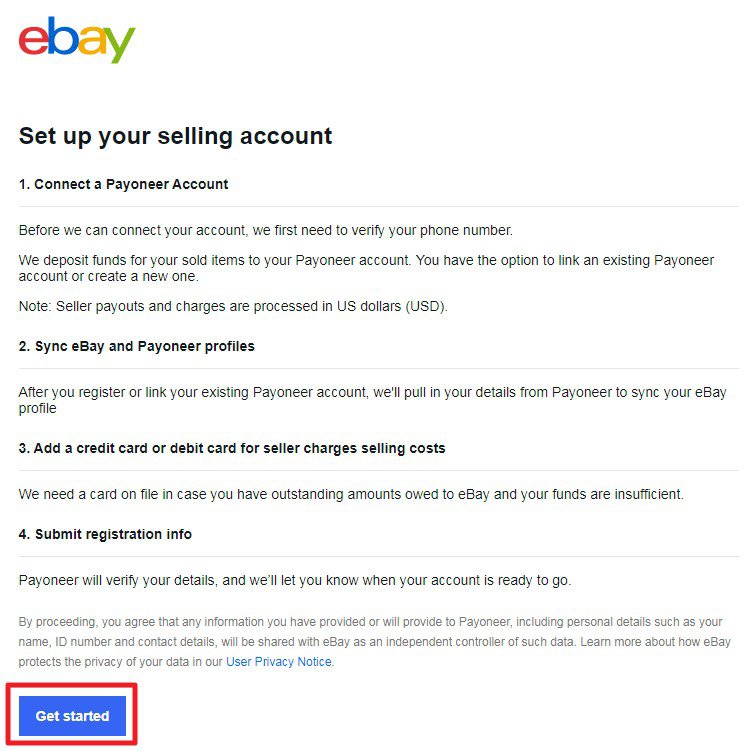


-1.jpg#keepProtocol)


