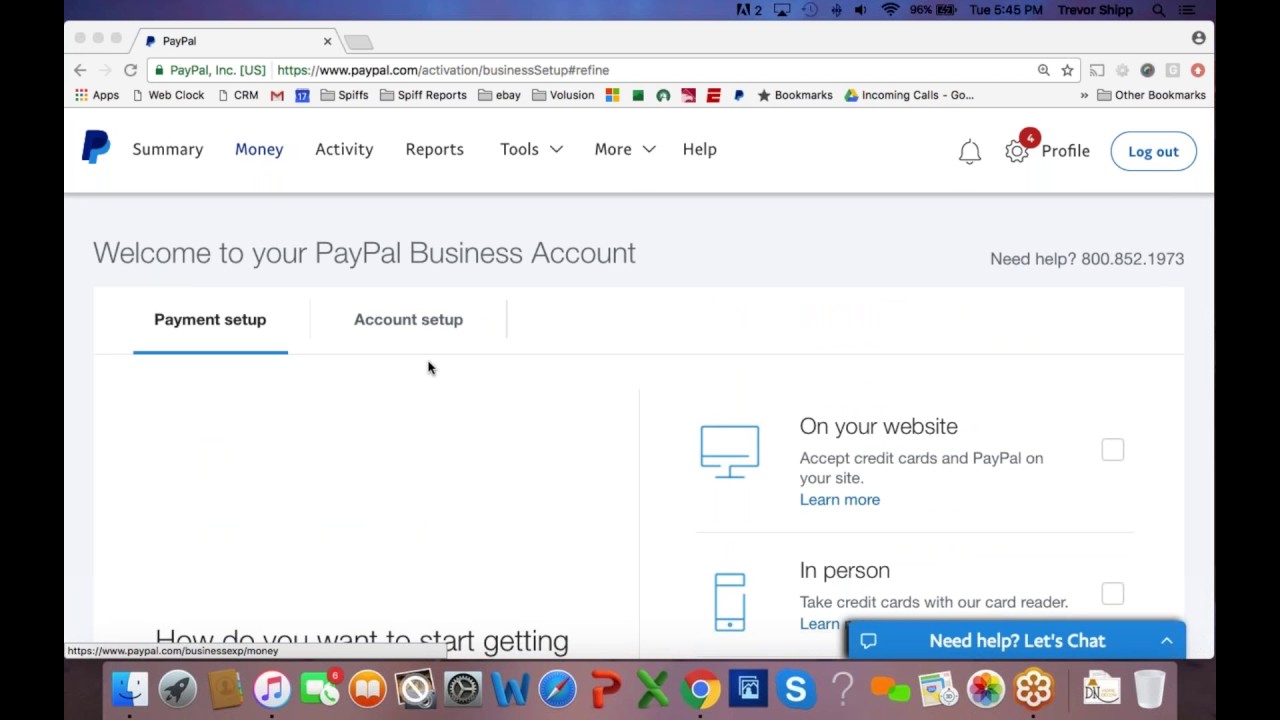Why PayPal is a Top Choice for eBay Transactions
When it comes to making purchases on eBay, security and convenience are top priorities for buyers and sellers alike. One payment method that stands out for its reliability and ease of use is PayPal. With over 340 million active accounts worldwide, PayPal has become a trusted name in online payments. By choosing to pay with PayPal on eBay, buyers can enjoy a seamless and secure transaction experience.
PayPal’s buyer protection policy is a major advantage for eBay shoppers. This policy ensures that buyers are protected against unauthorized transactions, and they can also dispute charges if they don’t receive their item or if it’s not as described. Additionally, PayPal’s seller protection policy provides sellers with peace of mind, as it helps to prevent unauthorized transactions and minimize the risk of chargebacks.
Another benefit of using PayPal on eBay is the convenience it offers. With PayPal, buyers can make payments quickly and easily, without having to enter their credit card information or other sensitive details. This streamlined payment process makes it easier for buyers to complete their purchases, and it also helps to reduce the risk of errors or declined payments.
Furthermore, PayPal’s integration with eBay makes it easy for sellers to offer PayPal as a payment option. Sellers can simply add PayPal to their listing, and buyers can then choose to pay with PayPal during the checkout process. This integration also enables sellers to track their payments and manage their orders more efficiently.
Overall, PayPal is a top choice for eBay transactions due to its security, convenience, and reliability. By choosing to pay with PayPal on eBay, buyers can enjoy a seamless and secure transaction experience, while sellers can benefit from the ease of use and reduced risk of errors or declined payments.
How to Link Your PayPal Account to eBay for Seamless Payments
Linking your PayPal account to your eBay account is a straightforward process that can help streamline your payment experience. To get started, follow these step-by-step instructions:
Step 1: Log in to your eBay account and click on the “Account” tab at the top of the page. From the drop-down menu, select “Payment options.”
Step 2: Click on the “Add a payment method” button and select “PayPal” from the list of available payment options.
Step 3: You will be redirected to the PayPal website, where you will need to log in to your PayPal account. If you don’t have a PayPal account, you can create one by clicking on the “Sign up” button.
Step 4: Once you are logged in to your PayPal account, you will be asked to confirm that you want to link your PayPal account to your eBay account. Click on the “Agree and link” button to complete the process.
Step 5: You will be redirected back to the eBay website, where you will see a confirmation message indicating that your PayPal account has been successfully linked.
It’s essential to verify your PayPal account to ensure secure transactions. To verify your account, log in to your PayPal account and click on the “Verify your account” button. Follow the instructions provided to complete the verification process.
By linking your PayPal account to your eBay account, you can enjoy seamless payments and take advantage of the security and convenience that PayPal offers. With PayPal, you can pay with confidence, knowing that your transactions are protected by PayPal’s buyer protection policy.
Additionally, linking your PayPal account to your eBay account enables you to take advantage of PayPal’s one-click payment feature, which allows you to quickly and securely complete transactions without having to re-enter your payment information.
Understanding eBay’s PayPal Payment Options and Fees
eBay offers several PayPal payment options to buyers, each with its own set of fees and benefits. Understanding these options can help buyers and sellers make informed decisions when using PayPal to pay for eBay purchases.
One of the most common PayPal payment options on eBay is the “PayPal Payment” option. This option allows buyers to pay for their purchases using their PayPal balance, bank account, or credit card. The fees associated with this option vary depending on the buyer’s location and the seller’s PayPal account type.
Another PayPal payment option on eBay is the “PayPal Credit” option. This option allows buyers to pay for their purchases over time, with interest-free financing options available for purchases over $99. The fees associated with this option vary depending on the buyer’s creditworthiness and the seller’s PayPal account type.
Sellers can also offer PayPal as a payment option on their listings, which can help increase buyer confidence and reduce the risk of payment issues. To offer PayPal as a payment option, sellers must have a verified PayPal account and meet eBay’s seller requirements.
Buyers can use PayPal to pay for their eBay purchases in several ways, including through the eBay website, mobile app, or mobile website. PayPal’s mobile payment features allow buyers to quickly and securely complete transactions on-the-go, using their mobile device.
When using PayPal to pay for eBay purchases, buyers should be aware of the fees associated with each payment option. PayPal’s fees vary depending on the buyer’s location, the seller’s PayPal account type, and the payment method used. Buyers can review PayPal’s fees and terms before making a payment to ensure they understand the costs involved.
By understanding eBay’s PayPal payment options and fees, buyers and sellers can make informed decisions when using PayPal to pay for eBay purchases. PayPal’s secure and convenient payment options can help increase buyer confidence and reduce the risk of payment issues, making it a popular choice for eBay transactions.
The Convenience of One-Click PayPal Payments on eBay
PayPal’s one-click payment feature on eBay offers a seamless and secure way to complete transactions. This feature allows buyers to quickly pay for their purchases without having to re-enter their payment information, making it a convenient option for those who frequently shop on the platform. To use this feature, buyers simply need to link their PayPal account to their eBay account and opt-in to the one-click payment option.
Once enabled, buyers can take advantage of the one-click payment feature when checking out on eBay. This feature uses PayPal’s secure payment processing system to complete the transaction, eliminating the need to enter payment information for each purchase. This not only saves time but also reduces the risk of errors or declined payments.
Using PayPal’s one-click payment feature on eBay also provides an additional layer of security. PayPal’s system uses advanced encryption and security measures to protect sensitive payment information, giving buyers peace of mind when making purchases online. Furthermore, PayPal’s buyer protection policies ensure that buyers are covered in case of any issues with their purchases.
To pay with PayPal on eBay using the one-click payment feature, buyers simply need to follow these steps:
1. Ensure that the PayPal account is linked to the eBay account and that the one-click payment option is enabled.
2. Add the desired item to the eBay shopping cart and proceed to checkout.
3. Select PayPal as the payment method and click on the “Pay with PayPal” button.
4. Review the payment details and confirm the transaction.
By using PayPal’s one-click payment feature on eBay, buyers can enjoy a faster and more secure checkout experience. This feature is especially useful for frequent eBay shoppers, as it eliminates the need to re-enter payment information for each purchase. With PayPal’s one-click payment feature, buyers can pay with PayPal on eBay quickly and easily, making it a convenient option for online shopping.
Resolving PayPal Payment Issues on eBay
Despite the convenience and security of using PayPal to pay with PayPal on eBay, issues can still arise. Common problems include declined payments, payment errors, and disputes over transactions. Fortunately, both PayPal and eBay offer resources and support to help resolve these issues.
If a payment is declined, the buyer should first check their PayPal account to ensure that the payment method is valid and that there are sufficient funds available. If the issue persists, the buyer can contact PayPal customer support for assistance. PayPal’s customer support team is available 24/7 to help resolve payment issues.
In the event of a payment error, the buyer can contact eBay customer support for help. eBay’s customer support team can assist with resolving the issue and ensuring that the payment is processed correctly. Additionally, eBay’s Money Back Guarantee and PayPal’s Buyer Protection policies can provide peace of mind for buyers in case of any issues with their purchases.
Disputes over transactions can also arise, and both PayPal and eBay offer resources to help resolve these issues. PayPal’s Resolution Center allows buyers and sellers to communicate and resolve disputes in a secure and efficient manner. eBay’s dispute resolution process also provides a framework for resolving issues related to transactions.
To resolve PayPal payment issues on eBay, follow these steps:
1. Check the PayPal account to ensure that the payment method is valid and that there are sufficient funds available.
2. Contact PayPal customer support for assistance with declined payments or payment errors.
3. Contact eBay customer support for help with resolving disputes or issues related to transactions.
4. Use PayPal’s Resolution Center to communicate with the seller and resolve disputes in a secure and efficient manner.
5. Take advantage of eBay’s Money Back Guarantee and PayPal’s Buyer Protection policies to ensure peace of mind when making purchases on eBay.
By understanding the resources and support available to resolve PayPal payment issues on eBay, buyers and sellers can ensure a smooth and secure transaction process. Whether it’s a declined payment, payment error, or dispute over a transaction, PayPal and eBay offer the tools and support needed to resolve issues quickly and efficiently.
Maximizing eBay’s PayPal Payment Protection Policies
eBay’s PayPal payment protection policies are designed to provide a secure and trustworthy transaction process for both buyers and sellers. By understanding these policies, users can ensure a smooth and successful transaction experience when they pay with PayPal on eBay.
PayPal’s Buyer Protection policy provides coverage for eligible purchases, allowing buyers to file a claim if they don’t receive their item or if it’s not as described. This policy provides peace of mind for buyers, knowing that they’re protected in case something goes wrong with their purchase.
Sellers are also protected through PayPal’s Seller Protection policy, which provides coverage for eligible sales. This policy helps to minimize the risk of disputes and chargebacks, allowing sellers to focus on providing excellent customer service and building their business.
eBay’s Money Back Guarantee is another protection policy that provides buyers with a full refund if they’re not satisfied with their purchase. This policy is available for eligible purchases paid for with PayPal, and it provides an additional layer of protection for buyers.
To maximize eBay’s PayPal payment protection policies, users should:
1. Understand the terms and conditions of each policy, including what’s covered and what’s not.
2. Ensure that all transactions are completed through PayPal to be eligible for protection.
3. Keep accurate records of all transactions, including receipts and communication with the buyer or seller.
4. Respond promptly to any disputes or issues that may arise, and work to resolve them in a fair and timely manner.
5. Take advantage of PayPal’s Resolution Center to resolve disputes and issues related to transactions.
By following these tips and understanding eBay’s PayPal payment protection policies, users can ensure a secure and successful transaction experience when they pay with PayPal on eBay. Whether you’re a buyer or seller, these policies provide peace of mind and help to build trust in the eBay marketplace.
PayPal’s payment protection policies are an essential part of the eBay transaction process, providing a secure and trustworthy environment for buyers and sellers to do business. By maximizing these policies, users can ensure a smooth and successful transaction experience, and build a strong foundation for their eBay business.
Using PayPal to Pay for eBay Purchases on Mobile Devices
With the increasing popularity of mobile shopping, eBay and PayPal have made it easy to pay with PayPal on eBay using mobile devices. The eBay mobile app and mobile website allow buyers to browse and purchase items on-the-go, and PayPal’s mobile payment features make it simple to complete transactions quickly and securely.
To use PayPal to pay for eBay purchases on mobile devices, buyers can follow these steps:
1. Download and install the eBay mobile app or access the eBay mobile website on a smartphone or tablet.
2. Browse and select the item to purchase, and proceed to checkout.
3. Select PayPal as the payment method and log in to the PayPal account.
4. Confirm the payment details and complete the transaction.
PayPal’s mobile payment features provide a seamless and secure payment experience on mobile devices. The PayPal app allows buyers to access their account information, view transaction history, and make payments on-the-go.
eBay’s mobile app also offers a range of features that make it easy to shop and pay with PayPal on mobile devices. The app allows buyers to browse and purchase items, track orders, and access account information, all from the convenience of a mobile device.
Using PayPal to pay for eBay purchases on mobile devices offers a range of benefits, including:
1. Convenience: PayPal’s mobile payment features make it easy to complete transactions on-the-go, without the need to access a computer or enter payment information.
2. Security: PayPal’s secure payment processing system protects sensitive payment information, providing peace of mind for buyers.
3. Speed: PayPal’s mobile payment features allow buyers to complete transactions quickly and efficiently, making it easy to shop and pay on mobile devices.
By using PayPal to pay for eBay purchases on mobile devices, buyers can enjoy a convenient, secure, and fast payment experience, making it easy to shop and pay on-the-go.
Whether shopping on the eBay mobile app or mobile website, PayPal’s mobile payment features provide a seamless and secure payment experience, making it easy to pay with PayPal on eBay using mobile devices.
Best Practices for Secure PayPal Payments on eBay
To ensure secure PayPal payments on eBay, it’s essential to follow best practices that protect sensitive information and prevent potential issues. By implementing these practices, buyers and sellers can enjoy a safe and successful transaction experience when they pay with PayPal on eBay.
1. Verify Account Information: Ensure that all account information, including email addresses and passwords, is up-to-date and accurate. This helps prevent unauthorized access and ensures that payments are processed correctly.
2. Monitor Transactions Regularly: Regularly review transaction history to detect any suspicious activity. This helps identify potential issues early, allowing for prompt action to be taken.
3. Avoid Phishing Scams: Be cautious of phishing scams that attempt to obtain sensitive information. Never provide account information or login credentials in response to unsolicited emails or messages.
4. Use Strong Passwords: Use strong, unique passwords for all accounts, including PayPal and eBay. Avoid using easily guessable information, such as names or birthdays.
5. Keep Software Up-to-Date: Ensure that all software, including browsers and operating systems, is up-to-date with the latest security patches. This helps protect against known vulnerabilities and ensures a secure transaction experience.
6. Use Two-Factor Authentication: Enable two-factor authentication (2FA) whenever possible. This adds an additional layer of security, requiring both a password and a verification code to access accounts.
7. Be Cautious of Public Computers: Avoid using public computers or public Wi-Fi to access sensitive information or complete transactions. These environments may not be secure, and sensitive information may be compromised.
8. Regularly Review Account Activity: Regularly review account activity to detect any suspicious transactions. This helps identify potential issues early, allowing for prompt action to be taken.
By following these best practices, buyers and sellers can ensure secure PayPal payments on eBay and enjoy a safe and successful transaction experience. Remember to always prioritize security and take steps to protect sensitive information.
PayPal and eBay offer a range of security features and tools to help protect transactions and prevent issues. By understanding these features and following best practices, buyers and sellers can enjoy a secure and successful transaction experience when they pay with PayPal on eBay.