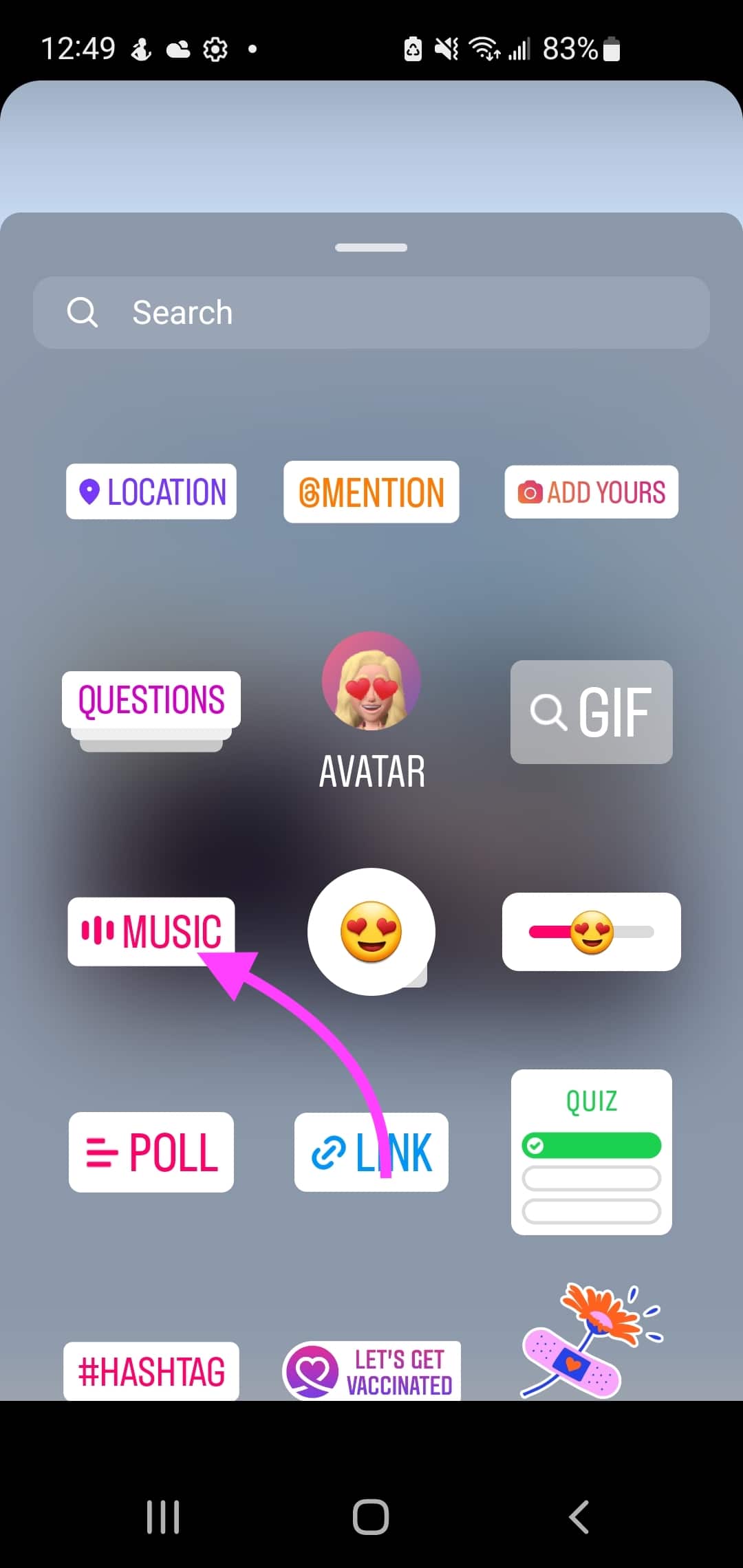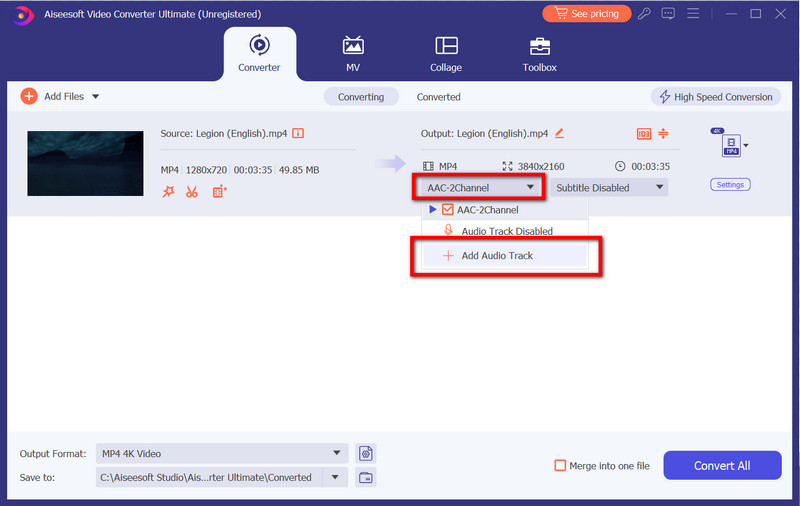Why Adding Music to Your Instagram Videos Matters
When it comes to creating engaging Instagram videos, music plays a crucial role in enhancing the viewing experience. Adding music to your Instagram videos can increase engagement, make your content more memorable, and even boost your brand’s personality. In fact, studies have shown that videos with music are more likely to be shared and remembered than those without. But have you ever wondered how to add music to your Instagram videos in the first place? The process is easier than you think, and with the right tools and knowledge, you can elevate your Instagram videos to the next level.
One of the main reasons why music is essential for Instagram videos is that it helps to set the tone and atmosphere of your content. Whether you’re creating a promotional video, a tutorial, or a behind-the-scenes look, music can help to convey the emotions and message you want to convey. For instance, if you’re creating a fitness video, you might choose an upbeat and energetic song to motivate your viewers. On the other hand, if you’re creating a product demo, you might choose a more subdued and professional soundtrack.
Another reason why music is important for Instagram videos is that it can help to increase engagement. When viewers hear music that resonates with them, they’re more likely to watch your video until the end, like, comment, and even share it with their friends. In fact, Instagram’s algorithm favors videos that keep viewers engaged, so adding music to your videos can actually help to increase your reach and visibility.
So, how do you add music to your Instagram videos? The good news is that Instagram makes it easy to add music to your videos, with a built-in music library that features thousands of songs. You can also use third-party apps to add music to your videos, or even create your own original soundtrack. In the next section, we’ll take a closer look at Instagram’s music policy and what you need to know to get started.
Understanding Instagram’s Music Policy: What You Need to Know
Before you start adding music to your Instagram videos, it’s essential to understand the platform’s music policy. Instagram has strict guidelines when it comes to using copyrighted music, and failing to comply can result in your video being removed or your account being suspended. So, what types of music are allowed on Instagram?
Instagram allows users to add music to their videos from its built-in music library, which features thousands of songs from popular artists and labels. These songs are licensed for use on the platform, and you can use them without worrying about copyright infringement. However, if you want to use a specific song that’s not available in the music library, you’ll need to obtain the necessary permissions or licenses from the copyright holder.
Using copyrighted music without permission can have serious consequences, including video removal, account suspension, or even lawsuits. To avoid these issues, it’s crucial to use royalty-free music or obtain the necessary licenses before adding music to your Instagram videos. Royalty-free music is music that’s specifically licensed for use in videos, and it’s available from various online marketplaces and music libraries.
Instagram also provides a feature called “Music” in the app, which allows you to add music to your videos from the music library. When you add music to your video using this feature, Instagram will automatically detect the song and provide the necessary credits and licenses. However, if you’re using a third-party app to add music to your videos, you’ll need to ensure that you have the necessary permissions and licenses.
In the next section, we’ll take a closer look at how to add music to your Instagram videos using the platform’s built-in music library and other methods. We’ll also provide a step-by-step guide on how to access the music library, select a song, and adjust the audio settings.
How to Add Music to Your Instagram Videos: A Step-by-Step Tutorial
Now that you understand the importance of adding music to your Instagram videos and the platform’s music policy, it’s time to learn how to add music to your videos. In this section, we’ll provide a step-by-step guide on how to add music to your Instagram videos using the platform’s built-in music library.
Step 1: Open the Instagram app and navigate to the video editing screen. You can do this by tapping the “+” icon in the top-right corner of the screen and selecting “Video” from the menu.
Step 2: Once you’re in the video editing screen, tap the “Music” icon in the top-right corner of the screen. This will open the music library, where you can browse and select a song to add to your video.
Step 3: Browse the music library and select a song that fits the mood and tone of your video. You can search for songs by genre, mood, or artist, or browse through the curated playlists.
Step 4: Once you’ve selected a song, tap the “Add” button to add it to your video. You can then adjust the audio settings, such as the volume and duration, to fit your video.
Step 5: Finally, tap the “Share” button to share your video with music on Instagram. You can also save the video to your camera roll or share it on other social media platforms.
In addition to using the built-in music library, you can also add music to your Instagram videos using third-party apps. In the next section, we’ll explore some alternative methods for adding music to your Instagram videos.
Using Instagram’s Built-in Music Library: A Closer Look
Instagram’s built-in music library is a treasure trove of songs that you can use to elevate your videos. With thousands of tracks to choose from, you’re sure to find the perfect song to match your video’s mood and tone. But what types of songs are available in the music library, and how can you search for music to add to your videos?
The music library features a wide range of genres, from popular and hip-hop to electronic and classical. You can browse through the library by genre, mood, or artist, or search for specific songs or artists. Instagram also provides curated playlists that are updated regularly, so you can discover new music and stay on top of the latest trends.
One of the best features of Instagram’s music library is the “Reels” feature, which allows you to add music to your videos in a matter of seconds. To use the Reels feature, simply open the Instagram app and navigate to the video editing screen. Tap the “Music” icon in the top-right corner of the screen, and then select the “Reels” tab. From there, you can browse through the music library and select a song to add to your video.
When using the Reels feature, you can also adjust the audio settings to fit your video. You can trim the song to fit the length of your video, adjust the volume, and even add effects to the audio. This allows you to customize the music to fit your video’s style and tone, and create a truly unique and engaging viewing experience.
In addition to the Reels feature, Instagram also provides a range of other tools and features to help you add music to your videos. For example, you can use the “Audio” feature to add voiceovers or sound effects to your videos, or use the “Effects” feature to add visual effects to your videos. By combining these features with the music library, you can create truly professional-looking videos that engage and inspire your audience.
Adding Music to Instagram Videos Using Third-Party Apps
While Instagram’s built-in music library is a great resource, you may want to explore alternative methods for adding music to your Instagram videos. One option is to use third-party apps, which can provide more flexibility and creative control over your video’s audio. In this section, we’ll discuss some popular third-party apps for adding music to Instagram videos.
InShot is a popular video editing app that allows you to add music to your Instagram videos. With InShot, you can browse through a vast music library, trim and adjust the audio, and even add effects to the music. The app also provides a range of video editing tools, including trimming, splitting, and merging clips.
Adobe Premiere Rush is another powerful video editing app that allows you to add music to your Instagram videos. With Premiere Rush, you can access a vast music library, adjust the audio levels, and even add effects to the music. The app also provides advanced video editing tools, including color grading and audio ducking.
Filmic Pro is a professional-grade video editing app that allows you to add music to your Instagram videos. With Filmic Pro, you can access a vast music library, adjust the audio levels, and even add effects to the music. The app also provides advanced video editing tools, including color grading and audio ducking.
When using third-party apps to add music to your Instagram videos, it’s essential to ensure that you have the necessary permissions and licenses. Make sure to read the app’s terms and conditions and understand the licensing requirements for the music you use.
By using third-party apps to add music to your Instagram videos, you can take your content to the next level and create professional-looking videos that engage and inspire your audience. Whether you’re a business, influencer, or individual, adding music to your Instagram videos can help you stand out from the crowd and achieve your goals.
Best Practices for Adding Music to Instagram Videos
Adding music to your Instagram videos can be a great way to enhance the viewing experience and increase engagement. However, it’s essential to follow best practices to ensure that your music complements your video content and doesn’t distract from it. Here are some tips to help you get the most out of adding music to your Instagram videos.
Choose the right song: The song you choose should complement the tone and mood of your video. For example, if you’re creating a promotional video for a product, you may want to choose a song that’s upbeat and energetic. On the other hand, if you’re creating a tutorial or educational video, you may want to choose a song that’s more subdued and professional.
Adjust the audio levels: Make sure to adjust the audio levels of your music to ensure that it’s not too loud or distracting. You can do this by using the audio settings in the Instagram app or by using a third-party app to adjust the audio levels.
Ensure that the music complements the video content: The music you choose should complement the video content and not distract from it. For example, if you’re creating a video that features a lot of dialogue, you may want to choose a song that’s instrumental or has a subtle melody.
Use royalty-free music: To avoid any copyright issues, make sure to use royalty-free music that’s specifically licensed for use in videos. You can find royalty-free music on websites such as AudioJungle, Epidemic Sound, and Free Music Archive.
Experiment with different songs and audio settings: Don’t be afraid to experiment with different songs and audio settings to find the right fit for your video. You can also use Instagram’s built-in music library or third-party apps to find the perfect song for your video.
By following these best practices, you can ensure that your music complements your video content and enhances the viewing experience for your audience. Remember to always use royalty-free music and adjust the audio levels to ensure that the music is not too loud or distracting.
Common Mistakes to Avoid When Adding Music to Instagram Videos
When adding music to your Instagram videos, there are several common mistakes to avoid. These mistakes can not only detract from the viewing experience but also lead to copyright issues and other problems. Here are some common mistakes to avoid when adding music to your Instagram videos.
Using copyrighted music without permission: One of the most common mistakes is using copyrighted music without permission. This can lead to copyright infringement and result in your video being removed from Instagram. To avoid this, make sure to use royalty-free music or obtain the necessary permissions from the copyright holder.
Adding music that is too loud or distracting: Another mistake is adding music that is too loud or distracting. This can overpower the audio in your video and make it difficult for viewers to hear what’s being said. To avoid this, make sure to adjust the audio levels and ensure that the music complements the video content.
Not adjusting the audio settings: Failing to adjust the audio settings is another common mistake. This can result in the music being too loud or too soft, and can also affect the overall quality of the video. To avoid this, make sure to adjust the audio settings and ensure that the music is balanced with the other audio elements in the video.
Not considering the tone and mood of the video: Finally, not considering the tone and mood of the video is another common mistake. The music you choose should complement the tone and mood of the video, and not detract from it. To avoid this, make sure to choose music that fits the tone and mood of the video, and adjust the audio settings accordingly.
By avoiding these common mistakes, you can ensure that your Instagram videos are engaging, effective, and free from copyright issues. Remember to always use royalty-free music, adjust the audio settings, and consider the tone and mood of the video when adding music to your Instagram videos.
Conclusion: Elevate Your Instagram Videos with Music
In conclusion, adding music to your Instagram videos is a great way to enhance the viewing experience, increase engagement, and make your content more memorable. By following the steps outlined in this guide, you can easily add music to your Instagram videos and take your content to the next level.
Remember to always use royalty-free music, adjust the audio settings, and consider the tone and mood of the video when adding music to your Instagram videos. By doing so, you can ensure that your videos are engaging, effective, and free from copyright issues.
Experiment with different songs and audio settings to find the right fit for your video. Don’t be afraid to try new things and adjust the audio levels to ensure that the music complements the video content.
By incorporating music into your Instagram videos, you can create a more immersive and engaging experience for your audience. Whether you’re a business, influencer, or individual, adding music to your Instagram videos can help you stand out from the crowd and achieve your goals.
So, go ahead and elevate your Instagram videos with music With the right tools and knowledge, you can create stunning videos that engage and inspire your audience.