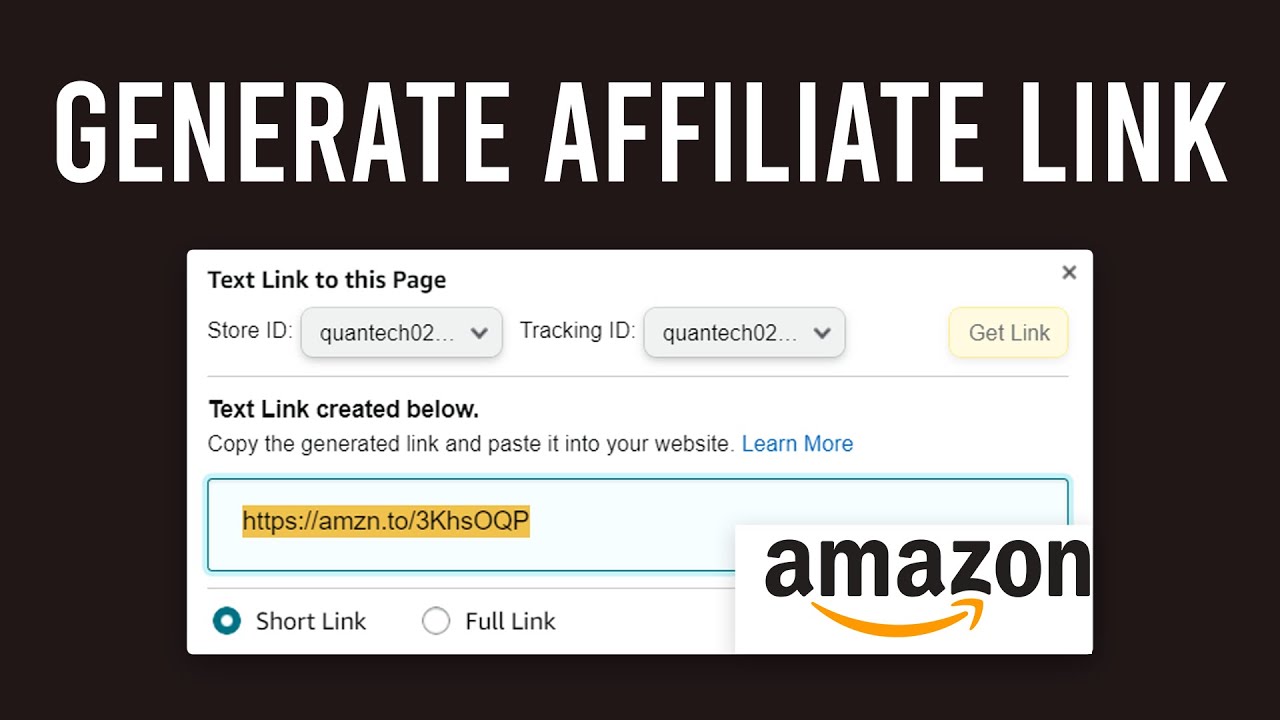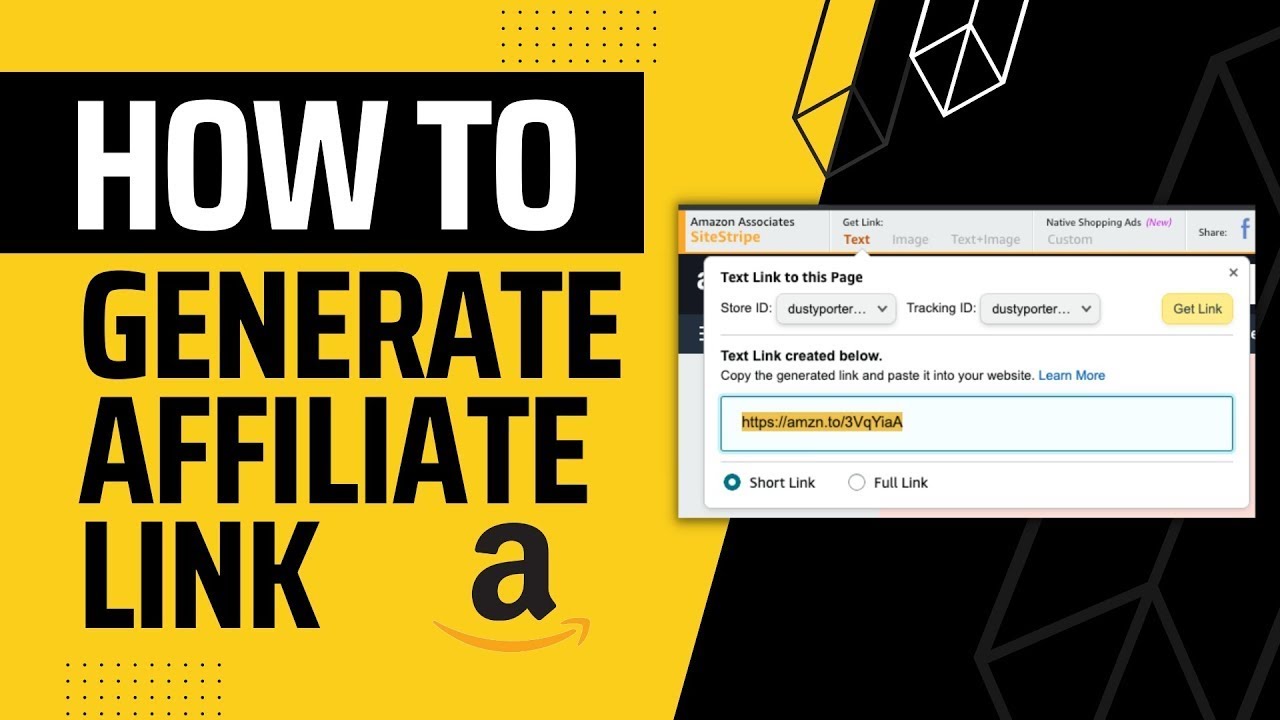Why Mobile Affiliate Marketing Matters
The rise of mobile commerce has transformed the way people shop and interact with online content. As a result, mobile affiliate marketing has become an essential strategy for affiliates looking to reach a wider audience and increase their earnings. With more and more consumers using their mobile devices to browse and purchase products, it’s crucial for affiliates to adapt to this trend and learn how to get Amazon affiliate links on mobile.
According to recent statistics, mobile devices account for over 50% of all online transactions, and this number is expected to continue growing in the coming years. This shift towards mobile commerce presents a significant opportunity for affiliates to promote products and earn commissions. However, it also requires a different approach than traditional desktop-based affiliate marketing.
Mobile affiliate marketing requires a deep understanding of how to create and optimize affiliate links for mobile devices. This includes using mobile-friendly link formats, tracking link performance, and leveraging social media and email marketing to promote products. By mastering these skills, affiliates can unlock the full potential of mobile affiliate marketing and increase their earnings.
In this article, we’ll explore the ins and outs of mobile affiliate marketing, including how to get started with Amazon Associates on mobile, navigating the Amazon Associates mobile interface, and creating affiliate links on mobile devices. We’ll also provide tips and tricks for optimizing affiliate links for mobile and troubleshooting common issues that may arise.
Whether you’re a seasoned affiliate marketer or just starting out, this article will provide you with the knowledge and skills you need to succeed in the world of mobile affiliate marketing. So, let’s get started and explore the exciting world of mobile affiliate marketing.
Getting Started with Amazon Associates on Mobile
Amazon Associates is one of the largest and most popular affiliate programs in the world, with millions of products to promote and a trusted brand name. To get started with Amazon Associates on mobile, you’ll need to sign up for the program through the Amazon Associates website or mobile app.
The sign-up process is straightforward and requires basic information such as your name, email address, and website or mobile app URL. Once you’ve signed up, you’ll receive an email with a verification link to confirm your account.
After verifying your account, you can access the Amazon Associates dashboard on your mobile device, where you can browse products, create affiliate links, and track your earnings. The Amazon Associates mobile app is available for both iOS and Android devices and provides a user-friendly interface for managing your affiliate account on-the-go.
One of the benefits of joining the Amazon Associates program is the vast array of products you can promote, including best-selling items, new releases, and niche products. You can browse products by category, search for specific items, or use the Amazon Associates product finder tool to discover new products to promote.
When promoting products through Amazon Associates, you can earn up to 10% commission on sales, depending on the product category. You can also earn commissions on sales of related products, such as accessories or bundles.
To get started with promoting products on mobile, you’ll need to create affiliate links using the Amazon Associates mobile app or website. This involves selecting the product you want to promote, choosing the link type (e.g., text link, image link, or widget), and customizing the link to fit your mobile content.
In the next section, we’ll take a closer look at navigating the Amazon Associates mobile interface and creating affiliate links on mobile devices.
Navigating the Amazon Associates Mobile Interface
Once you’ve signed up for the Amazon Associates program and verified your account, you can access the Amazon Associates mobile interface on your mobile device. The mobile interface is designed to be user-friendly and provides easy access to the tools and features you need to manage your affiliate account.
To access the dashboard, simply log in to your Amazon Associates account on your mobile device and click on the “Dashboard” tab. From here, you can view your account balance, track your earnings, and access the product catalog.
The product catalog is where you can browse and search for products to promote. You can search by keyword, category, or product ID, and filter results by price, brand, and customer reviews. You can also use the “Product Finder” tool to discover new products to promote.
When you find a product you want to promote, you can click on the “Get Link” button to create an affiliate link. You can choose from a variety of link types, including text links, image links, and widgets. You can also customize the link to fit your mobile content, including choosing the link color and font size.
In addition to the product catalog, the Amazon Associates mobile interface also provides access to the “Reports” tab, where you can view your earnings and track your link performance. You can also access the “Help” tab, which provides access to FAQs, tutorials, and customer support.
Overall, the Amazon Associates mobile interface is designed to be easy to use and provides all the tools and features you need to manage your affiliate account on-the-go. In the next section, we’ll take a closer look at creating affiliate links on mobile devices.
Creating Affiliate Links on Mobile: A Step-by-Step Guide
Creating affiliate links on mobile devices is a straightforward process that can be completed in just a few steps. To get started, you’ll need to access the Amazon Associates mobile app or website on your mobile device.
Step 1: Log in to your Amazon Associates account on your mobile device. If you don’t have the Amazon Associates app, you can download it from the App Store or Google Play.
Step 2: Navigate to the “Product Links” tab and click on the “Create a Product Link” button.
Step 3: Search for the product you want to promote by entering the product name, keyword, or ASIN (Amazon Standard Identification Number) in the search bar.
Step 4: Select the product you want to promote from the search results and click on the “Get Link” button.
Step 5: Choose the link type you want to create, such as a text link, image link, or widget. You can also customize the link to fit your mobile content, including choosing the link color and font size.
Step 6: Copy the affiliate link and paste it into your mobile content, such as a social media post, email, or blog article.
Alternatively, you can also create short links using the Amazon Associates mobile app. Short links are shorter versions of the affiliate link that can be easily shared on social media or via email.
To create a short link, simply click on the “Short Link” button on the product page and copy the shortened link. You can then paste the shortened link into your mobile content.
By following these steps, you can easily create affiliate links on mobile devices and start promoting products to your audience.
Optimizing Affiliate Links for Mobile: Tips and Tricks
Once you’ve created your affiliate links on mobile, it’s essential to optimize them for maximum performance. Here are some tips and tricks to help you optimize your affiliate links for mobile devices:
Use mobile-friendly link formats: Amazon Associates provides mobile-friendly link formats that are specifically designed for mobile devices. These link formats are shorter and more concise, making them easier to share on social media or via email.
Track link performance: Use the Amazon Associates mobile app or website to track the performance of your affiliate links. This will help you identify which links are performing well and which ones need improvement.
Use eye-catching images: Use eye-catching images to make your affiliate links stand out on mobile devices. This will help grab the attention of your audience and increase the chances of them clicking on your link.
Optimize for social media: Optimize your affiliate links for social media platforms such as Facebook, Twitter, and Instagram. Use social media-friendly link formats and include eye-catching images to make your links stand out.
Use short links: Use short links to make it easier to share your affiliate links on social media or via email. Short links are also more convenient for mobile users, as they are easier to type and remember.
Test and iterate: Test your affiliate links on different mobile devices and platforms to ensure they are working correctly. Iterate on your link optimization strategy based on the results of your testing.
By following these tips and tricks, you can optimize your affiliate links for mobile devices and increase your chances of success with mobile affiliate marketing.
Common Issues and Solutions: Troubleshooting Mobile Affiliate Links
When creating and using affiliate links on mobile devices, you may encounter some common issues that can affect the performance of your links. Here are some troubleshooting tips and solutions to help you resolve these issues:
Issue 1: Broken Links
Solution: Check the link format and ensure that it is correct. Also, make sure that the link is not expired or deactivated.
Issue 2: Link Not Tracking
Solution: Check the tracking ID and ensure that it is correct. Also, make sure that the link is not blocked by any ad blockers or browser extensions.
Issue 3: Link Not Displaying Correctly
Solution: Check the link format and ensure that it is correct. Also, make sure that the link is not affected by any CSS or JavaScript issues.
Issue 4: Link Not Working on Certain Devices
Solution: Check the link format and ensure that it is compatible with different devices and browsers. Also, make sure that the link is not affected by any device-specific issues.
Issue 5: Link Not Generating Commissions
Solution: Check the tracking ID and ensure that it is correct. Also, make sure that the link is not expired or deactivated. Additionally, check the commission rate and ensure that it is correct.
By troubleshooting these common issues, you can ensure that your affiliate links are working correctly and generating commissions. Remember to always test your links on different devices and browsers to ensure that they are working correctly.
Maximizing Earnings with Mobile Affiliate Marketing
To maximize earnings with mobile affiliate marketing, it’s essential to promote products effectively and leverage social media and email marketing. Here are some strategies to help you achieve this:
Promote products that are relevant to your audience: Choose products that are relevant to your audience’s interests and needs. This will increase the chances of them clicking on your affiliate link and making a purchase.
Use social media to promote products: Social media platforms such as Facebook, Twitter, and Instagram are ideal for promoting products to a large audience. Use eye-catching images and compelling copy to grab the attention of your audience.
Use email marketing to promote products: Email marketing is a powerful way to promote products to your audience. Use email marketing campaigns to promote products and include affiliate links in your emails.
Use mobile-friendly landing pages: Use mobile-friendly landing pages to promote products and increase conversions. Make sure that your landing pages are optimized for mobile devices and include clear calls-to-action.
Use affiliate link cloaking: Use affiliate link cloaking to make your affiliate links look more professional and increase click-through rates. Affiliate link cloaking involves using a URL shortener or a link cloaker to make your affiliate links look more professional.
Track your results: Track your results to see which products are performing well and which ones need improvement. Use analytics tools to track your click-through rates, conversion rates, and earnings.
By implementing these strategies, you can maximize your earnings with mobile affiliate marketing and achieve success in this field.
Conclusion: Unlocking the Full Potential of Mobile Affiliate Marketing
In conclusion, mobile affiliate marketing is a rapidly growing field that offers a wealth of opportunities for affiliates to earn commissions and promote products to a large audience. By following the steps outlined in this article, you can unlock the full potential of mobile affiliate marketing and start earning commissions today.
Remember to always follow best practices when creating and using affiliate links on mobile devices, including using mobile-friendly link formats and tracking link performance. By doing so, you can maximize your earnings and achieve success in mobile affiliate marketing.
Additionally, don’t forget to leverage social media and email marketing to promote products and increase your earnings. These channels offer a powerful way to reach a large audience and drive traffic to your affiliate links.
By incorporating mobile affiliate marketing into your overall marketing strategy, you can unlock new earning potential and take your affiliate marketing business to the next level. So why wait? Start using mobile affiliate marketing today and start earning commissions tomorrow.
As a final note, if you’re looking for more information on how to get Amazon affiliate link on mobile, be sure to check out the Amazon Associates program and start creating your own affiliate links today.