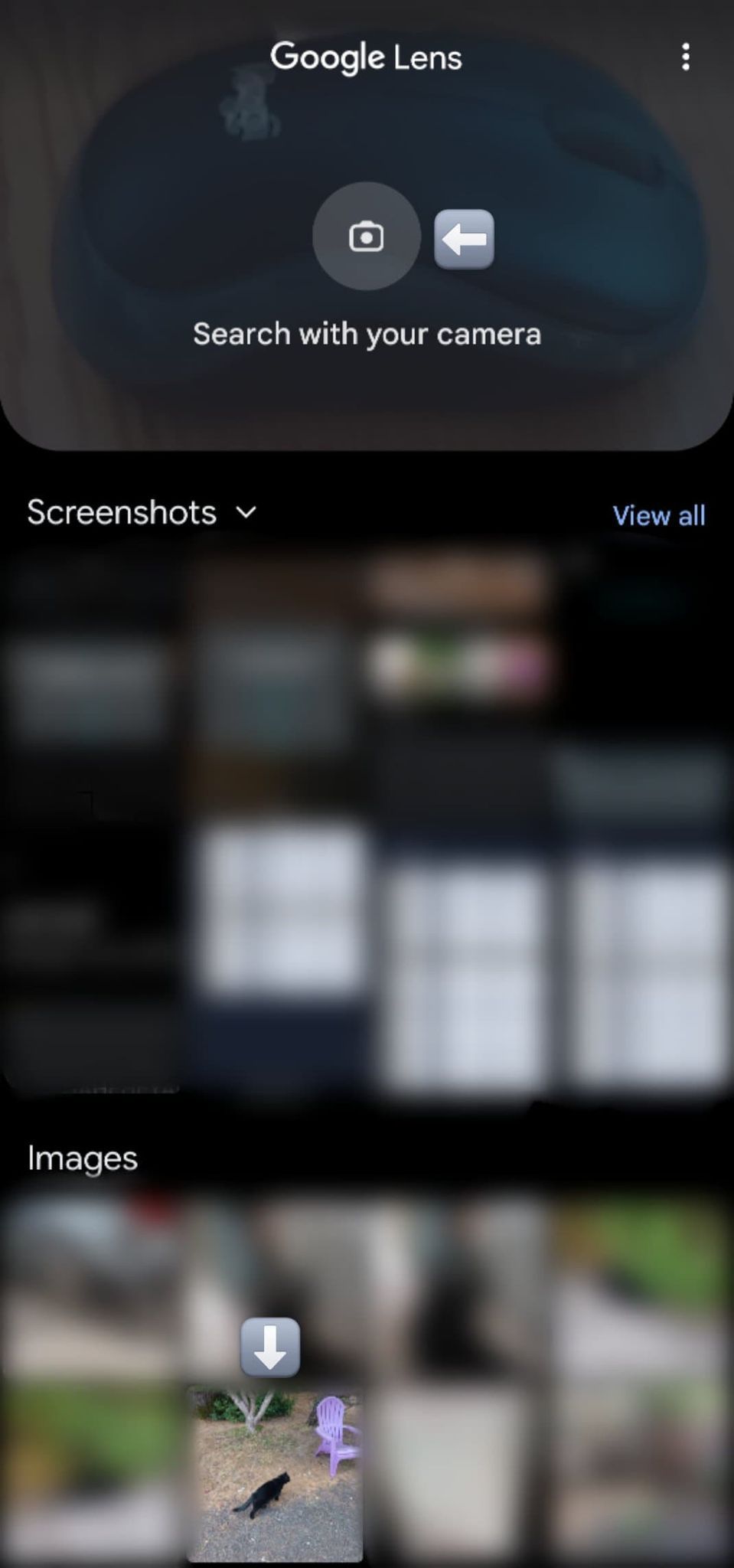Getting Started with Google’s Visual Search Tools
To get started with Google’s visual search features, you’ll need to access the Google Images search bar or the Google Lens app. The Google Images search bar is a simple and intuitive way to search for images, and it’s available on both desktop and mobile devices. To use the Google Images search bar, simply navigate to the Google Images website and click on the camera icon in the search bar. From there, you can upload an image or enter the URL of an image you’d like to search for.
The Google Lens app is a more advanced visual search tool that allows you to search for images using your mobile device’s camera. To use the Google Lens app, simply download and install the app on your mobile device, then open the app and point your camera at the image you’d like to search for. The app will automatically detect the image and provide you with search results.
Once you’ve accessed the Google Images search bar or the Google Lens app, you can upload or enter an image for search. To upload an image, simply click on the “Upload an image” button and select the image you’d like to search for. To enter an image URL, simply type in the URL of the image you’d like to search for and click on the “Search by image” button.
Google’s visual search tools also allow you to search for images using keywords. To search for images using keywords, simply type in the keywords you’re looking for and click on the “Search” button. Google’s algorithms will then search for images that match your keywords and provide you with relevant results.
By using Google’s visual search tools, you can quickly and easily find what you’re looking for with images. Whether you’re searching for similar images, identifying unknown objects, or verifying authenticity, Google’s visual search tools can help you get the job done.
Optimizing Your Image for Search: Tips and Tricks
When it comes to searching with images on Google, the quality and relevance of the image can greatly impact the accuracy of the search results. To optimize your image for search, there are several tips and tricks you can follow. First, make sure the image is clear and well-lit, with minimal noise or distortion. This will help Google’s algorithms to better understand the content of the image and provide more accurate results.
Another important factor is the size of the image. While it’s true that larger images can provide more detail, they can also slow down the search process. To strike a balance, aim for an image size of around 500-1000 pixels. This will provide enough detail for Google’s algorithms to work with, while also keeping the search process efficient.
Cropping and editing the image can also help to improve the accuracy of the search results. By removing any unnecessary parts of the image and adjusting the brightness and contrast, you can help Google’s algorithms to focus on the most important parts of the image.
In addition to these technical considerations, it’s also important to think about the relevance of the image to the search query. Make sure the image is directly related to the topic you’re searching for, and that it provides useful information or context. By optimizing your image for search, you can help to ensure that you get the most accurate and relevant results possible.
For example, if you’re searching for information on a specific product, make sure the image you use is a clear and well-lit photo of the product. Avoid using images with distracting backgrounds or unnecessary objects, as these can confuse Google’s algorithms and lead to inaccurate results.
By following these tips and tricks, you can help to optimize your image for search and get the most out of Google’s visual search features. Whether you’re searching for information on a specific topic or trying to identify an unknown object, optimizing your image can help you to get the results you need.
Optimizing Your Image for Search: Tips and Tricks
When it comes to searching with images on Google, the quality and relevance of the image play a significant role in determining the accuracy of the search results. To get the most out of visual search, it’s essential to optimize your image for search. Here are some tips and tricks to help you prepare your image for search:
Resize your image: Google’s visual search algorithm works best with images that are at least 300 x 300 pixels in size. If your image is too small, consider resizing it to a larger size to improve the search results.
Crop your image: If your image contains unnecessary background or distractions, consider cropping it to focus on the main subject. This will help Google’s algorithm to better understand the content of the image.
Edit your image: If your image is blurry or poorly lit, consider editing it to improve the quality. Google’s algorithm can struggle to recognize images that are poorly lit or out of focus.
Use relevant keywords: When uploading your image to Google, use relevant keywords in the file name and description. This will help Google’s algorithm to better understand the content of the image and provide more accurate search results.
Avoid over-editing: While editing your image can improve the quality, over-editing can actually harm the search results. Avoid using too many filters or effects, as this can make it difficult for Google’s algorithm to recognize the image.
Use the right file format: Google’s visual search algorithm works best with images in JPEG or PNG format. Avoid using other file formats, such as GIF or BMP, as these may not be recognized by the algorithm.
By following these tips and tricks, you can optimize your image for search and improve the accuracy of the search results. Whether you’re searching for similar images, identifying unknown objects, or verifying authenticity, optimizing your image is key to getting the most out of visual search. For example, if you want to know how to search with pic on google, optimizing your image is the first step to getting accurate results.
Understanding Google’s Image Recognition Technology
Google’s image recognition technology is a complex system that enables accurate visual search results. At the heart of this technology are machine learning algorithms and computer vision. These technologies work together to analyze images, identify patterns, and match them to relevant search results.
Machine learning algorithms are a type of artificial intelligence that enable computers to learn from data. In the case of Google’s image recognition technology, these algorithms are trained on vast amounts of image data, which allows them to recognize patterns and features within images. This training enables the algorithms to identify objects, scenes, and actions within images, and to match them to relevant search results.
Computer vision is a field of study that focuses on enabling computers to interpret and understand visual data. In the context of Google’s image recognition technology, computer vision is used to analyze images and identify features such as shapes, colors, and textures. This information is then used to match the image to relevant search results.
When you use Google’s visual search features, such as the Google Images search bar or the Google Lens app, the image you upload or enter is analyzed by these machine learning algorithms and computer vision technologies. The algorithms and technologies work together to identify the content of the image, and to match it to relevant search results.
For example, if you want to know how to search with pic on google, you can upload an image of a product, and Google’s image recognition technology will analyze the image and match it to relevant search results, such as the product’s name, price, and reviews. This technology is also used to identify similar images, verify authenticity, and provide more accurate search results.
Google’s image recognition technology is constantly evolving, with new advancements in machine learning and computer vision being integrated into the system. This means that the accuracy and effectiveness of Google’s visual search features are continually improving, enabling users to find what they’re looking for more quickly and easily.
Overall, Google’s image recognition technology is a powerful tool that enables accurate and effective visual search results. By understanding how this technology works, users can get the most out of Google’s visual search features, and find what they’re looking for more quickly and easily.
Advanced Search Techniques: Using Filters and Operators
Once you’ve mastered the basics of visual search, it’s time to take your skills to the next level with advanced search techniques. By using filters and operators, you can refine your search results and find exactly what you’re looking for.
Filters are a powerful tool in visual search, allowing you to narrow down your results by specific criteria such as size, color, type, and more. For example, if you’re searching for a specific product, you can use the “size” filter to find images of the product in a specific size. Similarly, if you’re looking for images of a specific color, you can use the “color” filter to find matching results.
Operators are another advanced search technique that can help you refine your results. Operators such as “OR,” “NOT,” and “site:” allow you to specify specific search parameters and exclude irrelevant results. For example, if you’re searching for images of a specific product, but you want to exclude results from a specific website, you can use the “NOT” operator to exclude those results.
Here are some examples of how to use filters and operators in visual search:
Using the “size” filter: If you’re searching for images of a specific product, you can use the “size” filter to find images of the product in a specific size. For example, if you’re searching for images of a iPhone, you can use the “size” filter to find images of the iPhone in a specific size, such as “iPhone 12 Pro 64GB”.
Using the “color” filter: If you’re searching for images of a specific product, you can use the “color” filter to find images of the product in a specific color. For example, if you’re searching for images of a red shoe, you can use the “color” filter to find images of red shoes.
Using the “OR” operator: If you’re searching for images of a specific product, but you want to find images of similar products, you can use the “OR” operator to find matching results. For example, if you’re searching for images of a iPhone, you can use the “OR” operator to find images of similar products, such as “iPhone OR Samsung”.
Using the “NOT” operator: If you’re searching for images of a specific product, but you want to exclude results from a specific website, you can use the “NOT” operator to exclude those results. For example, if you’re searching for images of a iPhone, but you want to exclude results from the Apple website, you can use the “NOT” operator to exclude those results.
By using filters and operators, you can refine your visual search results and find exactly what you’re looking for. Whether you’re searching for products, artwork, or memes, these advanced search techniques can help you get the most out of visual search. For example, if you want to know how to search with pic on google, using filters and operators can help you find more accurate results.
Common Use Cases for Visual Search
Visual search is a powerful tool that can be used in a variety of scenarios to find what you’re looking for. Here are some common use cases for visual search:
Identifying products: Visual search can be used to identify products, such as clothing, accessories, or electronics. For example, if you see a pair of shoes you like, you can take a picture of them and use visual search to find out where to buy them.
Finding similar artwork: Visual search can be used to find similar artwork, such as paintings, sculptures, or photographs. For example, if you see a painting you like, you can take a picture of it and use visual search to find similar paintings by the same artist or in the same style.
Tracking down memes: Visual search can be used to track down memes, such as funny images or videos that have been shared online. For example, if you see a meme you like, you can take a screenshot of it and use visual search to find the original source of the meme.
Identifying unknown objects: Visual search can be used to identify unknown objects, such as plants, animals, or landmarks. For example, if you see a plant you don’t recognize, you can take a picture of it and use visual search to find out what it is.
Verifying authenticity: Visual search can be used to verify the authenticity of images, such as identifying fake news or verifying the authenticity of a product. For example, if you see an image that you’re not sure is real, you can use visual search to find out if it’s been manipulated or if it’s a fake.
These are just a few examples of the many use cases for visual search. By using visual search, you can find what you’re looking for quickly and easily, and get more accurate results than traditional text-based search. For example, if you want to know how to search with pic on google, visual search can help you find what you’re looking for in just a few seconds.
In addition to these use cases, visual search can also be used in a variety of industries, such as:
E-commerce: Visual search can be used to help customers find products they’re looking for, and to provide a more personalized shopping experience.
Education: Visual search can be used to help students learn about different subjects, such as art, history, or science.
Marketing: Visual search can be used to help marketers understand their target audience and to create more effective advertising campaigns.
These are just a few examples of the many ways that visual search can be used. By using visual search, you can find what you’re looking for quickly and easily, and get more accurate results than traditional text-based search.
Best Practices for Visual Search on Mobile Devices
Visual search on mobile devices offers a unique set of challenges and opportunities. With the rise of mobile-first design and the increasing importance of mobile search, it’s essential to understand how to optimize visual search for mobile devices.
Camera Search: One of the most significant advantages of visual search on mobile devices is the ability to use the camera to search for images. This feature, available on Google Lens and other visual search apps, allows users to take a picture of an object or scene and search for similar images.
Augmented Reality: Augmented reality (AR) is another mobile-specific feature that can enhance the visual search experience. AR allows users to overlay digital information onto the real world, providing a more immersive and interactive search experience.
Mobile-Specific Features: Mobile devices offer a range of features that can enhance the visual search experience, including GPS, accelerometer, and gyroscope. These features can be used to provide more accurate and relevant search results, such as location-based search or search results that take into account the user’s surroundings.
Tips for Mobile Visual Search:
Use high-quality images: When using visual search on mobile devices, it’s essential to use high-quality images that are clear and well-lit. This will help the algorithm to better understand the image and provide more accurate search results.
Use the camera search feature: The camera search feature is a powerful tool that can help you find what you’re looking for quickly and easily. Simply take a picture of the object or scene you’re interested in, and the algorithm will provide you with similar images.
Experiment with AR: AR is a relatively new technology, but it has the potential to revolutionize the way we search and interact with images. Experiment with AR features, such as Google Lens, to see how they can enhance your visual search experience.
Optimize for mobile: When creating content for visual search, it’s essential to optimize for mobile devices. This includes using mobile-friendly image formats, such as JPEG or PNG, and ensuring that your images are clear and well-lit.
By following these tips and best practices, you can get the most out of visual search on mobile devices. Whether you’re searching for products, artwork, or memes, visual search can help you find what you’re looking for quickly and easily. For example, if you want to know how to search with pic on google, visual search on mobile devices can provide you with accurate and relevant results in just a few seconds.
Future Developments in Visual Search Technology
As visual search technology continues to evolve, we can expect to see significant advancements in the coming years. Here are some potential developments that may shape the future of visual search:
Advances in AI: Artificial intelligence (AI) is a key component of visual search technology. As AI continues to improve, we can expect to see more accurate and efficient visual search results. For example, AI-powered visual search algorithms may be able to better understand the context of an image, allowing for more relevant search results.
Improvements in Computer Vision: Computer vision is a field of study that focuses on enabling computers to interpret and understand visual data. As computer vision technology improves, we can expect to see more accurate and efficient visual search results. For example, computer vision algorithms may be able to better recognize objects and scenes within images, allowing for more relevant search results.
Augmented Reality: Augmented reality (AR) is a technology that overlays digital information onto the real world. As AR technology improves, we can expect to see more innovative applications of visual search. For example, AR-powered visual search may allow users to point their camera at an object and see relevant information, such as product reviews or tutorials.
Increased Adoption: As visual search technology becomes more widespread, we can expect to see increased adoption across various industries. For example, visual search may become a standard feature in e-commerce platforms, allowing users to search for products using images.
More Accurate Results: As visual search technology improves, we can expect to see more accurate search results. For example, visual search algorithms may be able to better understand the context of an image, allowing for more relevant search results.
Personalization: As visual search technology becomes more advanced, we can expect to see more personalized search results. For example, visual search algorithms may be able to take into account a user’s search history and preferences, allowing for more relevant search results.
By considering these potential developments, we can gain a better understanding of the future of visual search technology. Whether you’re searching for products, artwork, or memes, visual search has the potential to revolutionize the way we interact with images online. For example, if you want to know how to search with pic on google, visual search technology may soon be able to provide you with more accurate and relevant results than ever before.