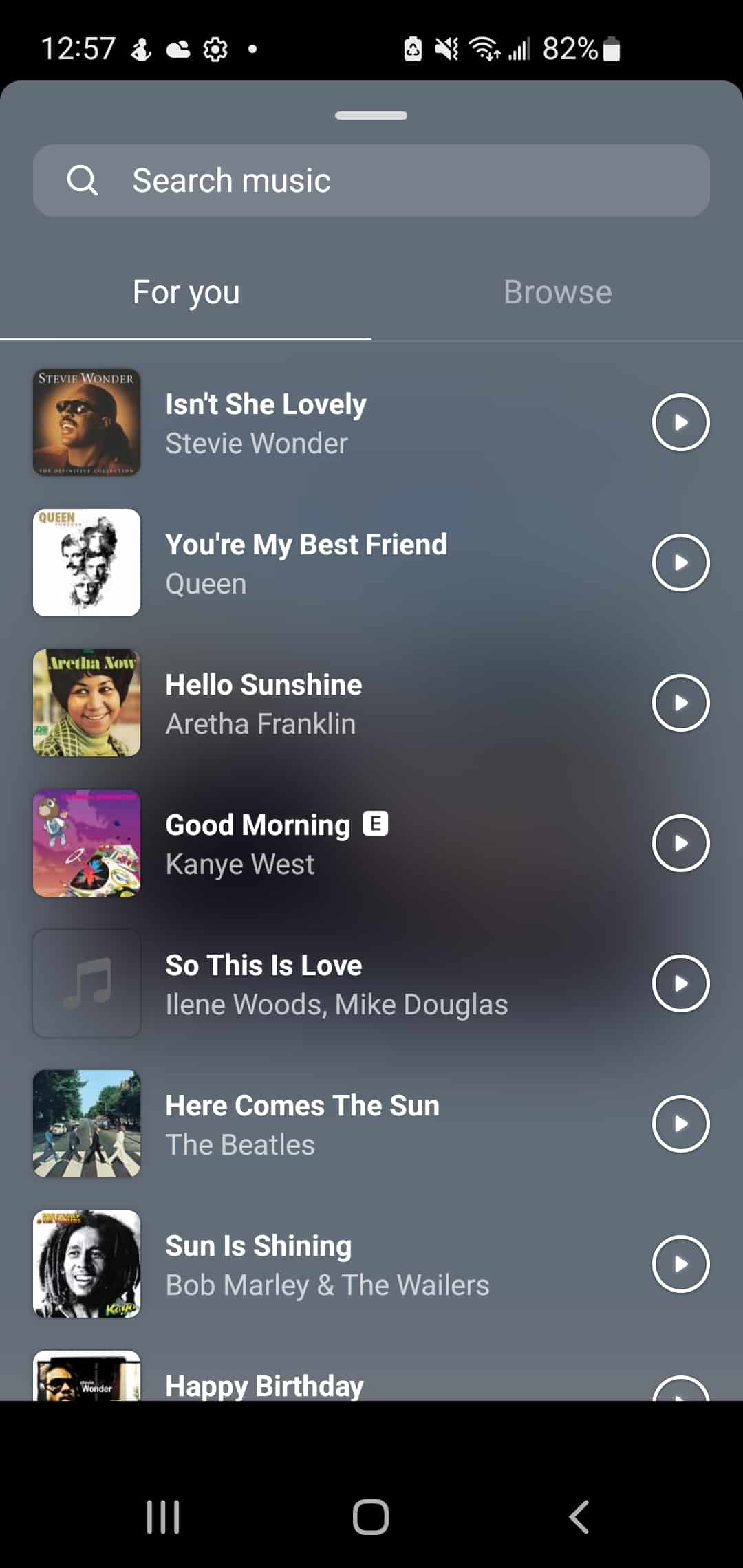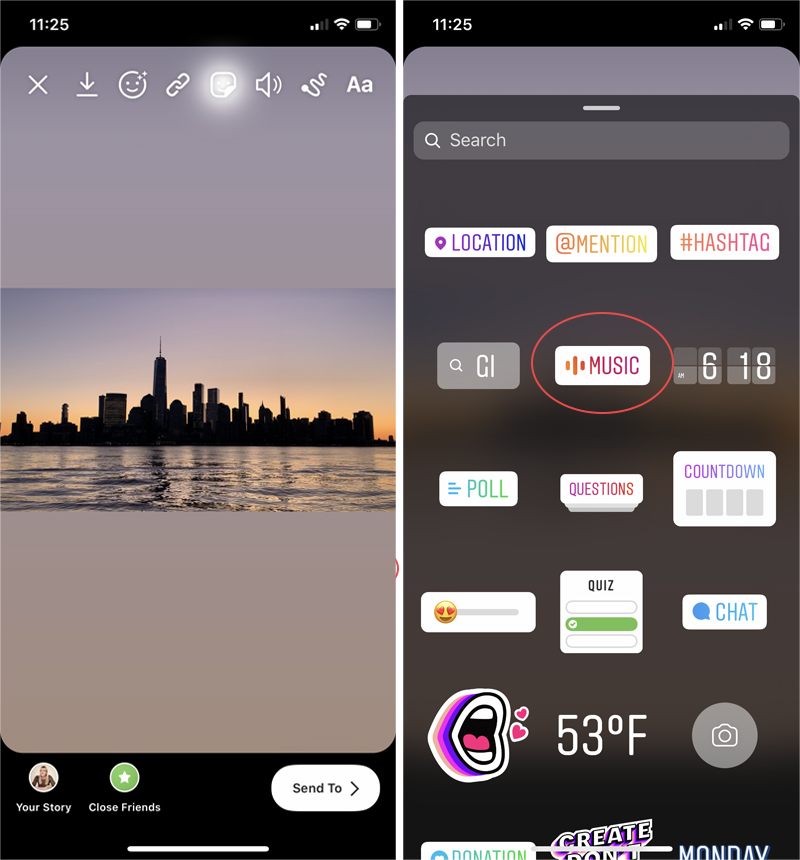Why Music Matters in Instagram Posts
Music has become an essential element in Instagram posts, allowing users to convey emotions, enhance the viewer’s experience, and increase engagement. With the rise of Instagram Reels and IGTV, music has become a crucial element in making content more captivating and memorable. By adding music to their posts, users can create a more immersive experience, drawing viewers in and keeping them engaged. Moreover, music can help to set the tone and atmosphere of a post, making it more relatable and shareable.
When it comes to using music in Instagram posts, users have a wide range of options to choose from. With millions of songs available, users can select the perfect track to match their content, mood, and style. From popular hits to indie tracks, music can help to add depth and personality to Instagram posts. Furthermore, music can be used to create a brand identity, with users selecting songs that reflect their values, tone, and aesthetic.
However, with the importance of music in Instagram posts comes the need to understand how to effectively use it. This includes knowing how to add music to posts, how to change the song in an existing post, and how to troubleshoot common music-related issues. By mastering these skills, users can unlock the full potential of music on Instagram and take their content to the next level. Whether you’re looking to increase engagement, boost brand awareness, or simply create more captivating content, music is an essential element to consider.
For instance, if you want to know how to change the song from an Instagram post, you’ll need to understand the basics of Instagram’s music policy and how to access the music library. By doing so, you can create a more engaging and immersive experience for your viewers, and ultimately, drive more traffic to your profile.
Understanding Instagram’s Music Policy
Instagram’s music policy is designed to ensure that users can enjoy music on the platform while also respecting the rights of music creators and copyright holders. The policy outlines the types of music that are allowed on Instagram, as well as the rules for using music in posts and stories.
According to Instagram’s music policy, users are allowed to use music that is licensed for use on the platform. This includes music from popular artists and labels, as well as music from independent creators. However, users are not allowed to use music that is copyrighted without permission from the copyright holder.
Instagram has also implemented measures to prevent copyright infringement on the platform. For example, the platform uses audio recognition technology to identify copyrighted music and automatically removes it from posts and stories. Additionally, Instagram provides users with a range of licensed music options that can be used in posts and stories without infringing on copyrights.
It’s also worth noting that Instagram’s music policy applies to all types of content on the platform, including posts, stories, reels, and IGTV. Users who violate the music policy may have their content removed or their account suspended.
When it comes to changing the song from an Instagram post, it’s essential to understand Instagram’s music policy and ensure that you are using music that is licensed for use on the platform. By doing so, you can avoid any potential issues with copyright infringement and ensure that your content is compliant with Instagram’s music policy.
How to Add Music to Your Instagram Post
Adding music to your Instagram post is a straightforward process that can be completed in a few steps. To get started, open the Instagram app and navigate to the post you want to add music to. Tap the “+” icon to start creating a new post, or tap the “Edit” button to edit an existing post.
Next, tap the “Music” icon, which looks like a musical note. This will open the Instagram music library, where you can browse through a vast collection of songs and artists. You can search for specific songs or artists, or browse through the various genres and playlists available.
Once you’ve found the song you want to add, tap the “Add” button to add it to your post. You can then adjust the song’s duration and timing to fit your post’s content. You can also add music to your Instagram stories and reels using the same process.
It’s worth noting that Instagram has a vast music library, with millions of songs available to choose from. However, not all songs are available for use on the platform. Some songs may be restricted due to copyright issues, while others may not be available in certain regions.
When adding music to your Instagram post, make sure to choose a song that complements your content and resonates with your audience. You can also experiment with different songs and genres to find the perfect fit for your post. And if you need to change the song from an Instagram post, you can do so by editing the post and selecting a new song from the music library.
Changing the Song in an Existing Instagram Post
Changing the song in an existing Instagram post is a relatively straightforward process. To get started, open the Instagram app and navigate to the post you want to edit. Tap the “Edit” button, which looks like a pencil icon.
Once you’re in edit mode, tap the “Music” icon, which looks like a musical note. This will open the Instagram music library, where you can browse through a vast collection of songs and artists. You can search for specific songs or artists, or browse through the various genres and playlists available.
To change the song in your existing post, simply select a new song from the music library and tap the “Add” button. The new song will replace the original song in your post. You can also adjust the song’s duration and timing to fit your post’s content.
It’s worth noting that changing the song in an existing post will not affect the post’s engagement or performance. However, it’s always a good idea to consider your audience and the overall tone of your post when selecting a new song.
If you’re looking to change the song from an Instagram post, you can follow these steps to do so. Additionally, you can also use this process to change the song in your Instagram stories and reels. By changing the song in your post, you can refresh your content and give it a new feel.
Troubleshooting Common Music-Related Issues on Instagram
When adding or changing music on Instagram, users may encounter various issues that can prevent them from successfully completing the process. In this section, we’ll discuss some common music-related issues on Instagram and provide troubleshooting tips to help resolve them.
One common issue users may encounter is error messages when trying to add music to their posts. This can be due to a variety of reasons, including copyright claims, song availability, or technical issues. To resolve this issue, users can try restarting the app, checking their internet connection, or selecting a different song.
Another issue users may encounter is song availability. Instagram’s music library is vast, but not all songs are available for use on the platform. If a user tries to add a song that is not available, they may receive an error message or be unable to add the song to their post. To resolve this issue, users can try searching for alternative songs or using a different music source.
Copyright claims are another common issue users may encounter when adding or changing music on Instagram. If a user adds a song that is copyrighted, they may receive a copyright claim notification from Instagram. To resolve this issue, users can try removing the copyrighted song and selecting a different song that is licensed for use on the platform.
Finally, users may encounter issues when trying to change the song from an Instagram post. This can be due to a variety of reasons, including technical issues or song availability. To resolve this issue, users can try restarting the app, checking their internet connection, or selecting a different song.
By following these troubleshooting tips, users can resolve common music-related issues on Instagram and successfully add or change music on their posts.
Best Practices for Using Music in Instagram Posts
When it comes to using music in Instagram posts, there are several best practices to keep in mind. By following these tips, you can create engaging and effective content that resonates with your audience.
First, choose a song that complements your content and resonates with your audience. Consider the mood and tone of your post, as well as the genre and style of music that will appeal to your audience. You can also experiment with different songs and genres to find the perfect fit for your post.
Second, consider the length and timing of your song. Instagram allows you to add music to your posts for up to 60 seconds, so choose a song that fits within this time frame. You can also adjust the timing of your song to fit the pace and tone of your post.
Third, ensure consistency in your music choices. If you’re creating a series of posts or stories, choose a consistent theme or genre of music to tie them together. This will help create a cohesive and recognizable brand identity.
Fourth, consider the copyright and licensing implications of using music on Instagram. Make sure to use music that is licensed for use on the platform, and avoid using copyrighted music without permission.
Finally, experiment with different music options and track the performance of your posts. Use Instagram Insights to track engagement and reach, and adjust your music choices accordingly.
By following these best practices, you can create effective and engaging content that resonates with your audience. And if you need to change the song from an Instagram post, you can do so by editing the post and selecting a new song from the music library.
Popular Music Options for Instagram Posts
When it comes to choosing music for your Instagram posts, there are many popular options to consider. Trending songs, genres, and artists can help make your content more engaging and relevant to your audience.
Some popular music options for Instagram posts include hip-hop, pop, and electronic dance music (EDM). These genres are often upbeat and energetic, making them perfect for Instagram posts that aim to entertain and engage.
Additionally, many popular artists have music available on Instagram’s music library, including Ariana Grande, Justin Bieber, and Billie Eilish. You can also discover new music by browsing through Instagram’s “Discover” page, which features trending songs and artists.
Another way to find popular music for your Instagram posts is to use hashtags. Hashtags like #music, #songs, and #artists can help you discover new music and connect with other users who share similar interests.
When choosing music for your Instagram posts, consider the mood and tone of your content. For example, if you’re creating a post that’s meant to be relaxing and calming, you may want to choose a slower and more mellow song. On the other hand, if you’re creating a post that’s meant to be energetic and upbeat, you may want to choose a faster and more energetic song.
By choosing popular music options for your Instagram posts, you can make your content more engaging and relevant to your audience. And if you need to change the song from an Instagram post, you can do so by editing the post and selecting a new song from the music library.
Conclusion: Elevating Your Instagram Posts with Music
Music is a powerful tool that can elevate your Instagram posts and make them more engaging and memorable. By understanding the importance of music in Instagram posts and following the steps outlined in this guide, you can create content that resonates with your audience and sets you apart from the competition.
Remember, music is a key element in creating a cohesive and recognizable brand identity. By choosing the right song and using it consistently across your posts, you can create a unique and memorable brand voice that resonates with your audience.
Additionally, music can help you connect with your audience on a deeper level. By choosing songs that reflect your brand’s values and personality, you can create a sense of authenticity and trust with your audience.
Finally, don’t be afraid to experiment with different songs and genres to find the perfect fit for your brand. With Instagram’s vast music library and user-friendly interface, you can easily add music to your posts and elevate your content to the next level.
By incorporating music into your Instagram posts, you can create a more engaging and memorable experience for your audience. And if you need to change the song from an Instagram post, you can do so by editing the post and selecting a new song from the music library.