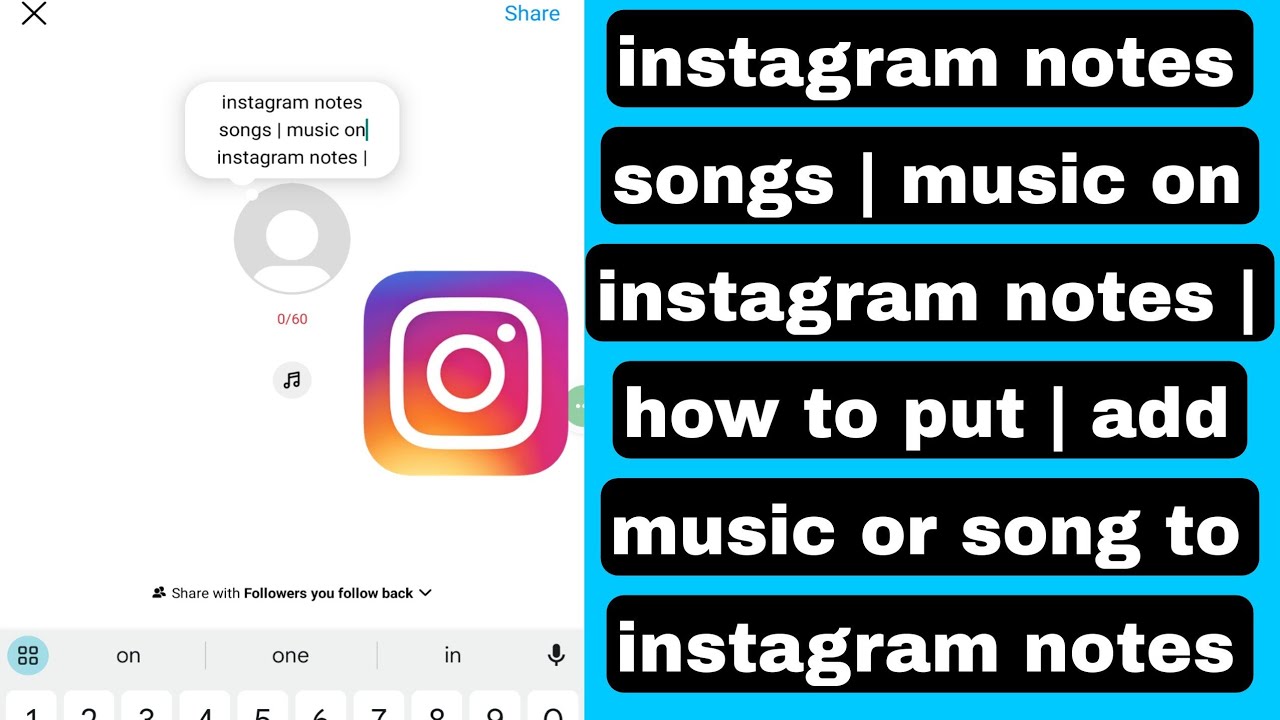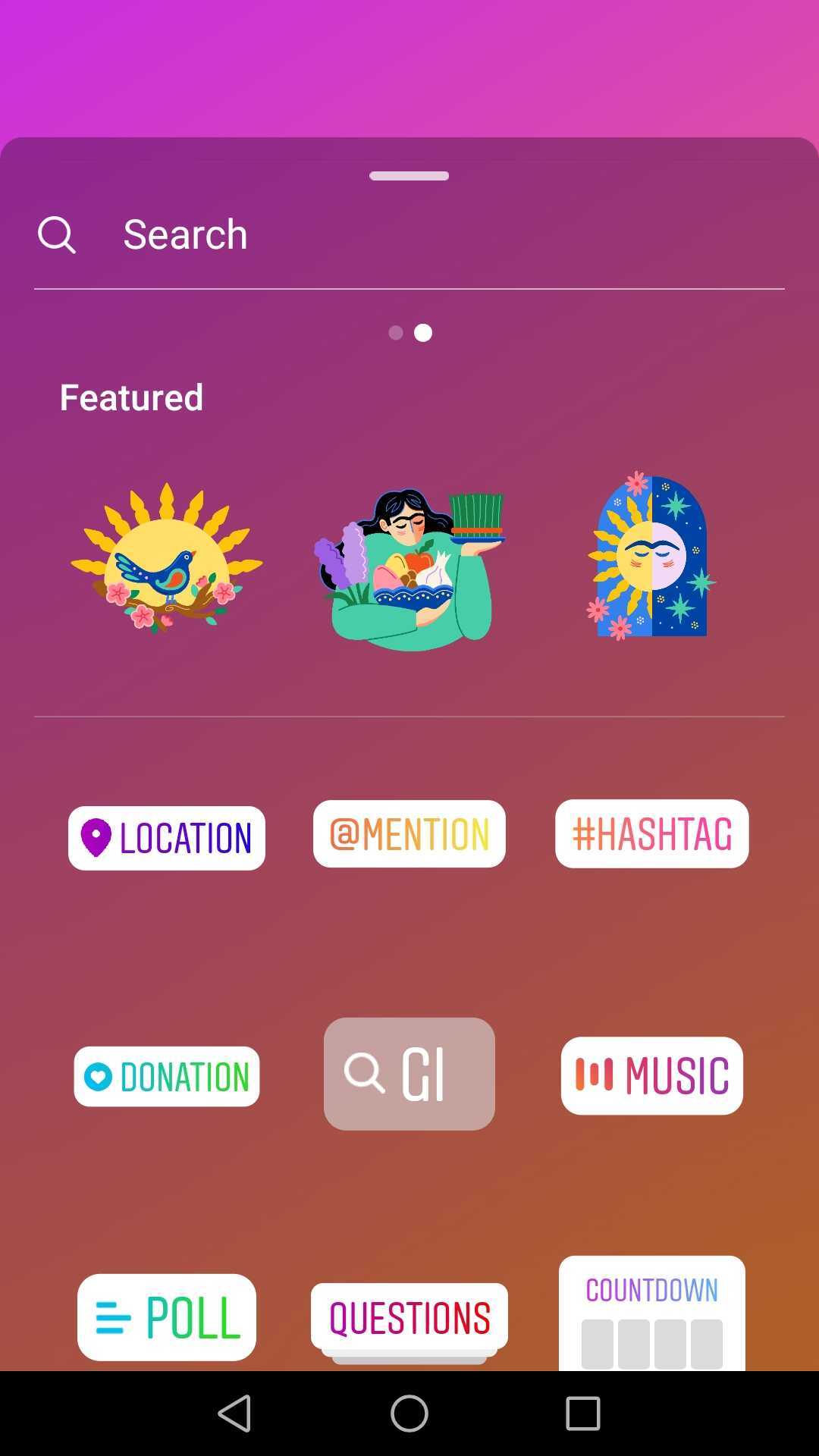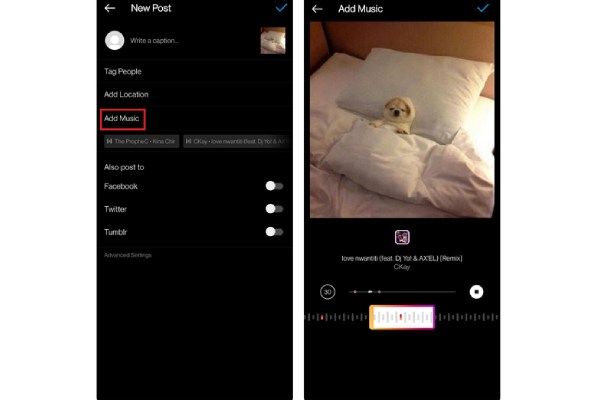Why Adding Music to Your Instagram Videos Matters
When it comes to creating engaging Instagram videos, music plays a crucial role in capturing the viewer’s attention and conveying the desired message. Adding music to your Instagram video can elevate the overall viewing experience, increase engagement, and make your content more memorable. In fact, studies have shown that videos with music tend to perform better than those without, with higher view counts, likes, and shares.
Music has the power to evoke emotions, set the tone, and create a specific atmosphere, making it an essential element in video content creation. By incorporating music into your Instagram videos, you can create a more immersive experience for your audience, drawing them in and keeping them engaged. Moreover, music can help to mask any background noise or distractions, ensuring that your message is conveyed clearly and effectively.
Furthermore, adding music to your Instagram video can also help to increase brand recognition and recall. By using a consistent tone and style of music across your videos, you can create a distinctive audio identity that sets your brand apart from others. This can be particularly effective for businesses and marketers looking to build a strong brand presence on Instagram.
With the rise of Instagram as a key marketing platform, it’s essential to stay ahead of the curve and incorporate music into your video content strategy. By doing so, you can create more engaging, memorable, and effective videos that resonate with your audience and drive real results. Whether you’re looking to promote a product, service, or simply share your story, adding music to your Instagram video can help you achieve your goals and stand out in a crowded online landscape.
So, if you’re looking to take your Instagram videos to the next level, consider adding music to your content. With the right music, you can create a more engaging, memorable, and effective video that drives real results and helps you achieve your marketing goals. In the next section, we’ll explore how to choose the right music for your Instagram video.
Choosing the Right Music for Your Instagram Video
When it comes to adding music to your Instagram video, selecting the right track can make all the difference. With so many options available, it can be overwhelming to choose the perfect music for your content. However, by considering a few key factors, you can ensure that your music complements your video and enhances the viewer’s experience.
First and foremost, consider the tone of your video. Is it upbeat and energetic, or calm and relaxing? Choose music that matches the tone of your content, as this will help to create a cohesive and engaging viewing experience. For example, if you’re creating a fitness video, you may want to choose an energetic and motivational track to get your viewers pumped up.
Next, think about the genre of music that will work best for your video. Different genres can evoke different emotions and moods, so choose a genre that aligns with your content. For instance, if you’re creating a travel video, you may want to choose a genre that is more laid-back and relaxing, such as acoustic or ambient music.
Tempo is also an important consideration when choosing music for your Instagram video. A fast-paced video may require a quicker tempo, while a slower-paced video may benefit from a more relaxed tempo. Experiment with different tempos to find the one that works best for your content.
In addition to considering the tone, genre, and tempo of the music, it’s also essential to ensure that you have the necessary permissions or licenses to use the music in your Instagram video. This can include obtaining a license from the music’s copyright holder or using royalty-free music. By taking the time to choose the right music and obtain the necessary permissions, you can avoid any potential copyright issues and ensure that your video is shared widely.
By considering these factors and taking the time to choose the right music, you can create an Instagram video that is engaging, memorable, and effective. In the next section, we’ll explore how to add music to your Instagram video using the Instagram app, third-party apps, and video editing software.
How to Add Music to Your Instagram Video: A Beginner’s Guide
Adding music to your Instagram video can be a straightforward process, and there are several ways to do it. In this section, we’ll explore how to add music to your Instagram video using the Instagram app, third-party apps, and video editing software.
Using the Instagram App:
To add music to your Instagram video using the Instagram app, follow these steps:
1. Open the Instagram app and navigate to the video you want to add music to.
2. Tap the “Edit” button and select the “Music” option.
3. Browse through Instagram’s built-in music library and select the song you want to use.
4. Trim the song to fit the length of your video and adjust the audio levels as needed.
5. Tap “Done” to save the changes.
Using Third-Party Apps:
There are many third-party apps available that allow you to add music to your Instagram videos. Some popular options include InShot, VivaVideo, and Adobe Premiere Rush. These apps offer a range of features, including music libraries, editing tools, and effects.
To add music to your Instagram video using a third-party app, follow these steps:
1. Download and install the app of your choice.
2. Import your video into the app and select the music you want to use.
3. Edit the video and music as needed, using the app’s built-in tools and effects.
4. Export the video and upload it to Instagram.
Using Video Editing Software:
If you’re looking for more advanced editing features, you can use video editing software like Adobe Premiere Pro or Final Cut Pro to add music to your Instagram video. These programs offer a range of tools and effects, including multi-track editing, color correction, and visual effects.
To add music to your Instagram video using video editing software, follow these steps:
1. Import your video into the software and select the music you want to use.
2. Edit the video and music as needed, using the software’s built-in tools and effects.
3. Export the video in a format compatible with Instagram.
4. Upload the video to Instagram and share it with your followers.
Using Instagram’s Built-in Music Library
Instagram’s built-in music library is a convenient and easy-to-use feature that allows you to add music to your videos without having to leave the app. The library offers a vast collection of songs, including popular tracks and emerging artists, that you can use to enhance your videos.
To access Instagram’s built-in music library, follow these steps:
1. Open the Instagram app and navigate to the video you want to add music to.
2. Tap the “Edit” button and select the “Music” option.
3. Browse through the music library by searching for specific songs, artists, or genres.
4. Select the song you want to use and trim it to fit the length of your video.
5. Adjust the audio levels as needed to ensure the music complements your video.
6. Tap “Done” to save the changes.
Instagram’s music library is regularly updated with new songs and artists, so you can always find fresh music to add to your videos. Additionally, the library is organized by genre, mood, and theme, making it easy to find the perfect song to match your content.
Some popular genres and moods available in Instagram’s music library include:
Upbeat and energetic tracks for fitness and sports videos
Calm and relaxing music for wellness and self-care content
Fun and playful songs for travel and adventure videos
Inspirational and motivational tracks for educational and motivational content
By using Instagram’s built-in music library, you can easily add high-quality music to your videos and enhance the viewer’s experience. In the next section, we’ll explore how to add music from third-party apps to your Instagram videos.
Adding Music from Third-Party Apps
When it comes to adding music to your Instagram video, you’re not limited to using the platform’s built-in music library. Several third-party apps offer a wide range of songs, sound effects, and audio tracks that can enhance your content. Here are some popular options to consider:
InShot is a popular video editing app that allows you to add music to your Instagram video from its extensive library. With InShot, you can browse through various genres, moods, and themes to find the perfect track for your content. The app also offers advanced editing features, such as trimming, splitting, and merging clips.
VivaVideo is another video editing app that offers a vast music library, including popular songs, sound effects, and audio tracks. The app allows you to add music to your Instagram video, adjust audio levels, and apply effects to create a professional-looking video.
Adobe Premiere Rush is a user-friendly video editing app that allows you to add music to your Instagram video from its built-in library or import your own tracks. The app offers advanced editing features, such as color grading, audio ducking, and motion graphics.
Other popular third-party apps for adding music to Instagram videos include:
- VLLO: A video editing app that offers a vast music library and advanced editing features.
- Quik: A video editing app that allows you to add music to your Instagram video and apply effects.
- Magisto: A video editing app that offers a wide range of music tracks and advanced editing features.
When using third-party apps to add music to your Instagram video, make sure to check the app’s terms and conditions to ensure that you have the necessary permissions or licenses to use the music. Additionally, be mindful of copyright infringement and ensure that you’re not using copyrighted music without permission.
By using third-party apps to add music to your Instagram video, you can take your content to the next level and make it more engaging, memorable, and shareable. Experiment with different apps and music tracks to find the perfect combination that enhances your brand’s message and resonates with your audience.
Editing Your Instagram Video with Music
Once you’ve added music to your Instagram video, it’s time to edit and refine your content. Editing is a crucial step in creating a visually appealing and engaging video that resonates with your audience. Here are some tips on how to edit your Instagram video with music:
Trimming clips is an essential part of the editing process. To trim a clip, simply tap on the clip and drag the edges to adjust the length. You can also split clips into multiple segments and merge them together to create a seamless video.
Adjusting audio levels is also crucial when editing your Instagram video with music. Make sure the music is not too loud or too soft, and adjust the levels accordingly. You can also add audio effects, such as fade-in or fade-out, to create a professional-looking video.
Adding transitions is another way to enhance your Instagram video. Transitions can help to create a smooth flow between clips and add visual interest to your video. You can choose from a variety of transition effects, such as fade, swipe, or slide.
When editing your Instagram video with music, it’s also important to consider the pacing and timing of your video. Make sure the music is in sync with the video and that the pacing is consistent throughout. You can also experiment with different editing styles, such as fast-paced cuts or slow-motion effects, to add visual interest to your video.
In addition to these editing tips, you can also use video editing software to add music to your Instagram video. Video editing software, such as Adobe Premiere Pro or Final Cut Pro, offers advanced editing features, such as color grading, audio ducking, and motion graphics.
When using video editing software to add music to your Instagram video, make sure to export the video in the correct format. Instagram recommends exporting videos in MP4 format, with a resolution of 1080p or higher, and a frame rate of 30fps or higher.
By following these editing tips and using video editing software, you can create a professional-looking Instagram video that engages your audience and adds music to enhance the viewing experience. Remember to keep your video short and sweet, and to use music that complements your content and resonates with your audience.
Adding music to your Instagram video is a great way to elevate your content and make it more engaging. By following these editing tips and using video editing software, you can create a professional-looking video that showcases your brand’s message and resonates with your audience. So why not give it a try and add music to your next Instagram video?
Common Mistakes to Avoid When Adding Music to Instagram Videos
When it comes to adding music to Instagram videos, there are several common mistakes to avoid in order to ensure a seamless and engaging viewing experience. By being aware of these potential pitfalls, users can create high-quality content that resonates with their audience and avoids any unnecessary issues.
One of the most critical mistakes to avoid is copyright infringement. Using copyrighted music without permission can result in the removal of the video, account suspension, or even legal action. To avoid this, users should either opt for royalty-free music, obtain the necessary licenses, or use Instagram’s built-in music library, which offers a vast selection of licensed tracks.
Poor audio quality is another mistake to avoid when adding music to Instagram videos. This can be due to a variety of factors, including low-quality audio files, incorrect audio settings, or inadequate editing. To ensure optimal audio quality, users should select high-quality audio files, adjust the audio levels accordingly, and edit the video to ensure a smooth audio-visual experience.
Mismatched music and video is a common mistake that can detract from the overall viewing experience. For instance, using upbeat music with a slow-paced video or vice versa can create a jarring effect. To avoid this, users should carefully select music that complements the tone, genre, and tempo of the video, ensuring a cohesive and engaging final product.
Incorrect music duration is another mistake to avoid. Using music that is too long or too short can disrupt the flow of the video. To avoid this, users should trim the music to fit the length of the video, ensuring a seamless transition between clips.
Finally, neglecting to add music to Instagram videos altogether is a mistake that can result in a lackluster viewing experience. Music has the power to elevate the mood, tone, and overall engagement of a video, making it an essential element to include in any Instagram video strategy.
By avoiding these common mistakes, users can create high-quality Instagram videos that engage, inspire, and resonate with their audience. Whether you’re a seasoned content creator or just starting out, incorporating music into your Instagram videos can make all the difference in capturing the attention of your viewers and leaving a lasting impression.
Best Practices for Using Music in Your Instagram Videos
When it comes to using music in Instagram videos, there are several best practices to keep in mind to ensure that your content stands out and resonates with your audience. By following these guidelines, you can create engaging, memorable, and effective Instagram videos that showcase your brand and message.
Keep it short and sweet: Instagram videos can be up to 60 seconds long, but it’s essential to keep your music selection concise and relevant to the content. Aim for a music duration that complements the length of your video, and trim the audio to fit the clip.
Use music that complements your content: The music you choose should enhance the mood, tone, and overall message of your video. Consider the genre, tempo, and style of the music and ensure it aligns with your brand and content.
Experiment with different genres and styles: Don’t be afraid to try out different types of music to find what works best for your brand and content. From electronic to acoustic, and from fast-paced to slow, experimenting with various genres and styles can help you find the perfect fit.
Consider the audience: Think about your target audience and what type of music they would enjoy. If your audience is younger, you may want to opt for more contemporary and upbeat music, while an older audience may prefer more mellow and classic tunes.
Use music to tell a story: Music can be a powerful storytelling tool, and when used effectively, it can help convey your message and evoke emotions in your audience. Use music to set the tone, build anticipation, and create a narrative that resonates with your viewers.
Make it consistent: Consistency is key when it comes to branding, and music is no exception. Use a consistent tone, genre, and style of music across your Instagram videos to create a recognizable and memorable brand identity.
Don’t overdo it: While music can elevate your Instagram videos, it’s essential not to overdo it. Avoid using music that’s too loud, too long, or too distracting, as it can detract from the overall viewing experience.
By following these best practices, you can effectively add music to your Instagram video and create content that engages, inspires, and resonates with your audience. Remember to keep it short and sweet, use music that complements your content, and experiment with different genres and styles to find what works best for your brand.