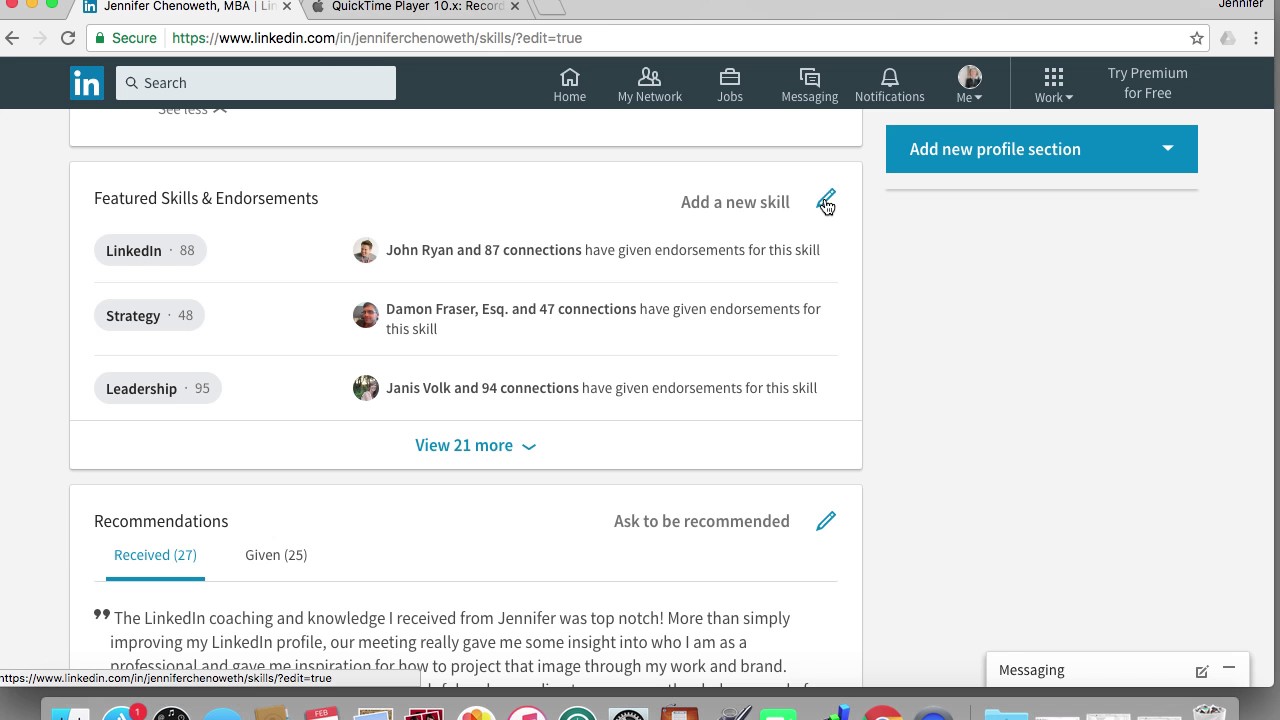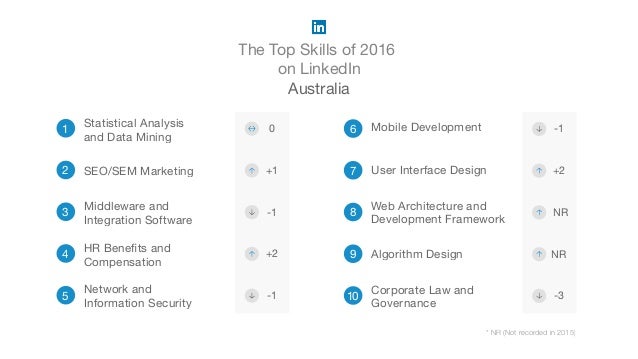Why Skills Matter on LinkedIn: Unlocking Career Opportunities
Showcasing skills on LinkedIn is crucial for professionals looking to increase their online visibility, attract recruiters, and open up new career opportunities. By highlighting top skills on their profile, individuals can demonstrate their expertise and showcase their value to potential employers. This, in turn, can lead to more job opportunities, career advancement, and increased earning potential.
In today’s digital age, having a strong online presence is essential for career success. LinkedIn is the largest professional networking platform, with over 700 million users worldwide. By adding top skills to LinkedIn, professionals can increase their chances of being discovered by recruiters, hiring managers, and industry leaders. This can lead to new job opportunities, business partnerships, and career advancement.
Moreover, showcasing skills on LinkedIn can also help professionals to establish themselves as thought leaders in their industry. By highlighting their expertise and showcasing their skills, individuals can demonstrate their authority and credibility in their field. This can lead to increased recognition, respect, and opportunities for career advancement.
Furthermore, adding top skills to LinkedIn can also help professionals to stay ahead of the competition. In today’s fast-paced job market, it’s essential to stay up-to-date with the latest industry trends and skills. By showcasing their skills on LinkedIn, professionals can demonstrate their commitment to ongoing learning and professional development.
In addition, LinkedIn’s algorithm favors profiles that are complete, up-to-date, and showcase relevant skills. By adding top skills to LinkedIn, professionals can improve their profile’s visibility, increase their chances of being discovered by recruiters, and unlock new career opportunities.
Overall, showcasing skills on LinkedIn is essential for career success. By highlighting top skills, professionals can increase their online visibility, attract recruiters, and open up new career opportunities. Whether you’re looking to advance your career, switch industries, or start your own business, adding top skills to LinkedIn is a crucial step in achieving your goals.
Identifying Your Top Skills: A Step-by-Step Guide
Identifying top skills to add to LinkedIn requires a strategic approach. To get started, take an inventory of your strengths, skills, and experiences. Consider your education, work history, and any relevant certifications or training. Make a list of your skills, and then categorize them into groups, such as technical skills, language skills, or soft skills.
Next, research industry trends and job descriptions to determine which skills are in high demand. Utilize online resources, such as LinkedIn’s job search feature, to identify the most sought-after skills in your industry. This will help you to prioritize your skills and ensure that you’re showcasing the most relevant and valuable skills to potential employers.
Another important step is to gather feedback from colleagues and mentors. Ask for their honest opinion on your strengths and weaknesses, and what skills they think you excel in. This will provide you with valuable insights and help you to identify any skills gaps that need to be addressed.
Additionally, consider your career goals and the type of job you’re targeting. What skills are required for that role? What skills do you need to develop to be competitive? By understanding the skills required for your desired job, you can tailor your skills section to showcase your relevance and increase your chances of being discovered by recruiters.
When identifying top skills to add to LinkedIn, it’s also essential to consider the level of proficiency you have in each skill. Be honest with yourself, and only claim skills that you have a strong foundation in. This will help you to avoid over-claiming skills and ensure that your profile is accurate and trustworthy.
By following these steps, you can identify the top skills to add to LinkedIn and create a strong foundation for your professional profile. Remember to regularly review and update your skills section to ensure that it remains relevant and effective in showcasing your expertise.
Once you have identified your top skills, you can then add them to your LinkedIn profile. This will help you to increase your visibility, attract recruiters, and open up new career opportunities. By showcasing your skills on LinkedIn, you can demonstrate your value and expertise to potential employers and take your career to the next level.
How to Add Top Skills to Your LinkedIn Profile: A Beginner’s Guide
Adding top skills to your LinkedIn profile is a straightforward process that can help you increase your visibility, attract recruiters, and open up new career opportunities. To get started, follow these steps:
Step 1: Access the Skills Section
To add top skills to your LinkedIn profile, you need to access the skills section. To do this, log in to your LinkedIn account and click on your profile picture in the top right corner of the page. Then, click on “View profile” and scroll down to the “Skills & endorsements” section.
Step 2: Add New Skills
Once you’re in the skills section, click on the “Add a new skill” button. This will open up a text box where you can enter the name of the skill you want to add. Start typing the name of the skill, and LinkedIn will suggest matching skills from its database. Select the skill you want to add, and click “Add” to add it to your profile.
Step 3: Prioritize Your Skills
Once you’ve added your top skills to your LinkedIn profile, you need to prioritize them. To do this, click on the “Prioritize” button next to each skill. This will allow you to move your most important skills to the top of your profile, making it easier for recruiters and others to see your expertise.
Step 4: Add Relevant Keywords
In addition to adding top skills to your LinkedIn profile, you should also add relevant keywords to help recruiters and others find you. To do this, click on the “Add keywords” button next to each skill. This will allow you to add relevant keywords that are associated with each skill.
By following these steps, you can add top skills to your LinkedIn profile and increase your visibility, attract recruiters, and open up new career opportunities. Remember to regularly review and update your skills section to ensure that it remains relevant and effective in showcasing your expertise.
Adding top skills to your LinkedIn profile is just the first step in showcasing your expertise and increasing your visibility. By following the tips outlined in this article, you can optimize your skills for maximum visibility, get your skills validated through endorsements, and keep your skills up-to-date through continuous learning.
Optimizing Your Skills for Maximum Visibility: Best Practices
Once you’ve added top skills to your LinkedIn profile, it’s essential to optimize them for maximum visibility. This will help you to increase your chances of being discovered by recruiters, hiring managers, and industry leaders. Here are some best practices to optimize your skills for maximum visibility:
Use Relevant Keywords
Using relevant keywords is crucial to optimizing your skills for maximum visibility. When adding skills to your LinkedIn profile, use keywords that are relevant to your industry and job function. This will help recruiters and others to find you when searching for specific skills.
Categorize Your Skills
Categorizing your skills is another way to optimize them for maximum visibility. LinkedIn allows you to categorize your skills into different sections, such as technical skills, language skills, or soft skills. This will help recruiters and others to quickly identify your areas of expertise.
Showcase Endorsements
Showcasing endorsements is a great way to optimize your skills for maximum visibility. Endorsements are a way for others to validate your skills and expertise. When you receive an endorsement, it will be displayed on your LinkedIn profile, making it visible to recruiters and others.
Use Action Verbs
Using action verbs is another way to optimize your skills for maximum visibility. When adding skills to your LinkedIn profile, use action verbs such as “managed,” “created,” “developed,” or “improved.” This will help to make your skills sound more dynamic and impressive.
Keep Your Skills Up-to-Date
Finally, it’s essential to keep your skills up-to-date to optimize them for maximum visibility. LinkedIn is a dynamic platform, and skills are constantly evolving. Make sure to regularly review and update your skills section to ensure that it remains relevant and effective in showcasing your expertise.
By following these best practices, you can optimize your skills for maximum visibility on LinkedIn. This will help you to increase your chances of being discovered by recruiters, hiring managers, and industry leaders, and take your career to the next level.
Remember, optimizing your skills for maximum visibility is an ongoing process. Regularly review and update your skills section to ensure that it remains relevant and effective in showcasing your expertise. By doing so, you’ll be able to stay ahead of the competition and achieve your career goals.
The Power of Endorsements: How to Get Your Skills Validated
Endorsements are a powerful way to validate your skills on LinkedIn. When someone endorses you for a particular skill, it’s a public acknowledgement of your expertise and can help to increase your credibility and visibility. In this article, we’ll discuss the importance of endorsements and provide tips on how to request endorsements from connections and showcase them on your profile.
Why Endorsements Matter
Endorsements matter because they provide social proof of your skills and expertise. When someone endorses you, it’s a signal to others that you have the skills and knowledge to deliver results. This can be especially important for freelancers, consultants, and job seekers who need to demonstrate their value to potential clients or employers.
How to Request Endorsements
Requesting endorsements is a simple process. To get started, identify the skills you want to be endorsed for and reach out to your connections who can vouch for your expertise. You can request endorsements through LinkedIn’s messaging system or by sending a personalized email.
When requesting endorsements, be sure to specify the skills you want to be endorsed for and provide context for why you’re requesting the endorsement. This will help your connections understand the value of endorsing you and make it more likely that they’ll agree to do so.
How to Showcase Endorsements
Once you’ve received endorsements, it’s essential to showcase them on your profile. To do this, go to your skills section and click on the “Endorsements” tab. From there, you can view and manage your endorsements, including the ability to add or remove them from your profile.
Best Practices for Endorsements
Here are some best practices to keep in mind when it comes to endorsements:
Only request endorsements from connections who can vouch for your expertise.
Be specific about the skills you want to be endorsed for.
Provide context for why you’re requesting the endorsement.
Showcase your endorsements on your profile.
By following these best practices, you can leverage the power of endorsements to increase your credibility and visibility on LinkedIn. Remember, endorsements are a powerful way to validate your skills and expertise, so don’t be afraid to ask for them!
Keeping Your Skills Up-to-Date: Tips for Continuous Learning
Continuous learning is essential to staying relevant in today’s fast-paced job market. By keeping your skills up-to-date, you can stay ahead of the competition, increase your earning potential, and open up new career opportunities. In this article, we’ll provide tips on how to keep your skills up-to-date on LinkedIn, including how to stay informed about industry trends, participate in online courses, and attend conferences and workshops.
Stay Informed About Industry Trends
Staying informed about industry trends is crucial to keeping your skills up-to-date. To do this, follow industry leaders and publications on LinkedIn, and participate in relevant groups and discussions. This will help you to stay informed about the latest developments and trends in your industry.
Participate in Online Courses
Participating in online courses is a great way to keep your skills up-to-date. LinkedIn offers a range of online courses and tutorials that can help you to develop new skills and improve your existing ones. You can also participate in online courses offered by other providers, such as Coursera, Udemy, and edX.
Attend Conferences and Workshops
Attending conferences and workshops is another way to keep your skills up-to-date. These events provide a great opportunity to learn from industry experts, network with peers, and stay informed about the latest developments and trends in your industry.
Best Practices for Continuous Learning
Here are some best practices to keep in mind when it comes to continuous learning:
Set aside time each week to learn something new.
Participate in online courses and tutorials.
Attend conferences and workshops.
Follow industry leaders and publications on LinkedIn.
Participate in relevant groups and discussions.
By following these best practices, you can keep your skills up-to-date and stay ahead of the competition. Remember, continuous learning is essential to staying relevant in today’s fast-paced job market.
Adding top skills to LinkedIn is just the first step in showcasing your expertise and increasing your visibility. By keeping your skills up-to-date, you can demonstrate your commitment to ongoing learning and professional development, and increase your chances of being discovered by recruiters and hiring managers.
Common Mistakes to Avoid When Adding Skills to LinkedIn
When adding skills to LinkedIn, it’s essential to avoid common mistakes that can harm your professional profile and reputation. In this article, we’ll highlight common mistakes to avoid when adding skills to LinkedIn, including how to avoid over-claiming skills, and how to ensure accuracy and relevance.
Over-Claiming Skills
One of the most common mistakes people make when adding skills to LinkedIn is over-claiming skills. This means claiming skills that you don’t actually possess or exaggerating your level of expertise. Not only can this harm your professional reputation, but it can also lead to embarrassment and loss of credibility if you’re caught out.
How to Avoid Over-Claiming Skills
To avoid over-claiming skills, be honest and accurate when adding skills to your LinkedIn profile. Only claim skills that you actually possess, and be realistic about your level of expertise. If you’re unsure about a particular skill, don’t claim it until you’ve had a chance to develop it further.
Ensuring Accuracy and Relevance
Another common mistake people make when adding skills to LinkedIn is failing to ensure accuracy and relevance. This means adding skills that are not relevant to your profession or industry, or using outdated or incorrect terminology.
How to Ensure Accuracy and Relevance
To ensure accuracy and relevance, research your industry and profession to identify the most relevant and in-demand skills. Use keywords and terminology that are commonly used in your industry, and make sure to keep your skills up-to-date by regularly reviewing and updating your profile.
Best Practices for Adding Skills to LinkedIn
Here are some best practices to keep in mind when adding skills to LinkedIn:
Be honest and accurate when adding skills.
Only claim skills that you actually possess.
Use relevant keywords and terminology.
Keep your skills up-to-date by regularly reviewing and updating your profile.
By following these best practices, you can avoid common mistakes when adding skills to LinkedIn and create a strong, accurate, and relevant professional profile.
Adding top skills to LinkedIn is an important step in showcasing your expertise and increasing your visibility. By avoiding common mistakes and following best practices, you can create a strong professional profile that helps you to achieve your career goals.
Measuring the Impact of Your Skills on LinkedIn: Analytics and Insights
Measuring the impact of your skills on LinkedIn is crucial to understanding the effectiveness of your skills strategy. By using analytics tools and insights, you can track engagement, adjust your skills strategy, and optimize your professional profile for maximum visibility.
Using Analytics Tools
LinkedIn provides a range of analytics tools that can help you to measure the impact of your skills. These tools include:
Who’s Viewed Your Posts: This tool shows you who has viewed your posts, including recruiters, hiring managers, and industry leaders.
Post Engagement: This tool shows you how many likes, comments, and shares your posts have received.
Profile Views: This tool shows you how many people have viewed your profile, including recruiters, hiring managers, and industry leaders.
How to Use Analytics Tools
To use analytics tools on LinkedIn, follow these steps:
Log in to your LinkedIn account and click on the “Work” tab.
Click on “Analytics” and select the tool you want to use.
Use the insights provided by the analytics tool to adjust your skills strategy and optimize your professional profile.
Best Practices for Measuring the Impact of Your Skills
Here are some best practices to keep in mind when measuring the impact of your skills on LinkedIn:
Use analytics tools regularly to track engagement and adjust your skills strategy.
Monitor your profile views and post engagement to understand how your skills are being received.
Use insights from analytics tools to optimize your professional profile and increase your visibility.
By following these best practices, you can measure the impact of your skills on LinkedIn and optimize your professional profile for maximum visibility.
Adding top skills to LinkedIn is an important step in showcasing your expertise and increasing your visibility. By measuring the impact of your skills and adjusting your strategy accordingly, you can create a strong professional profile that helps you to achieve your career goals.