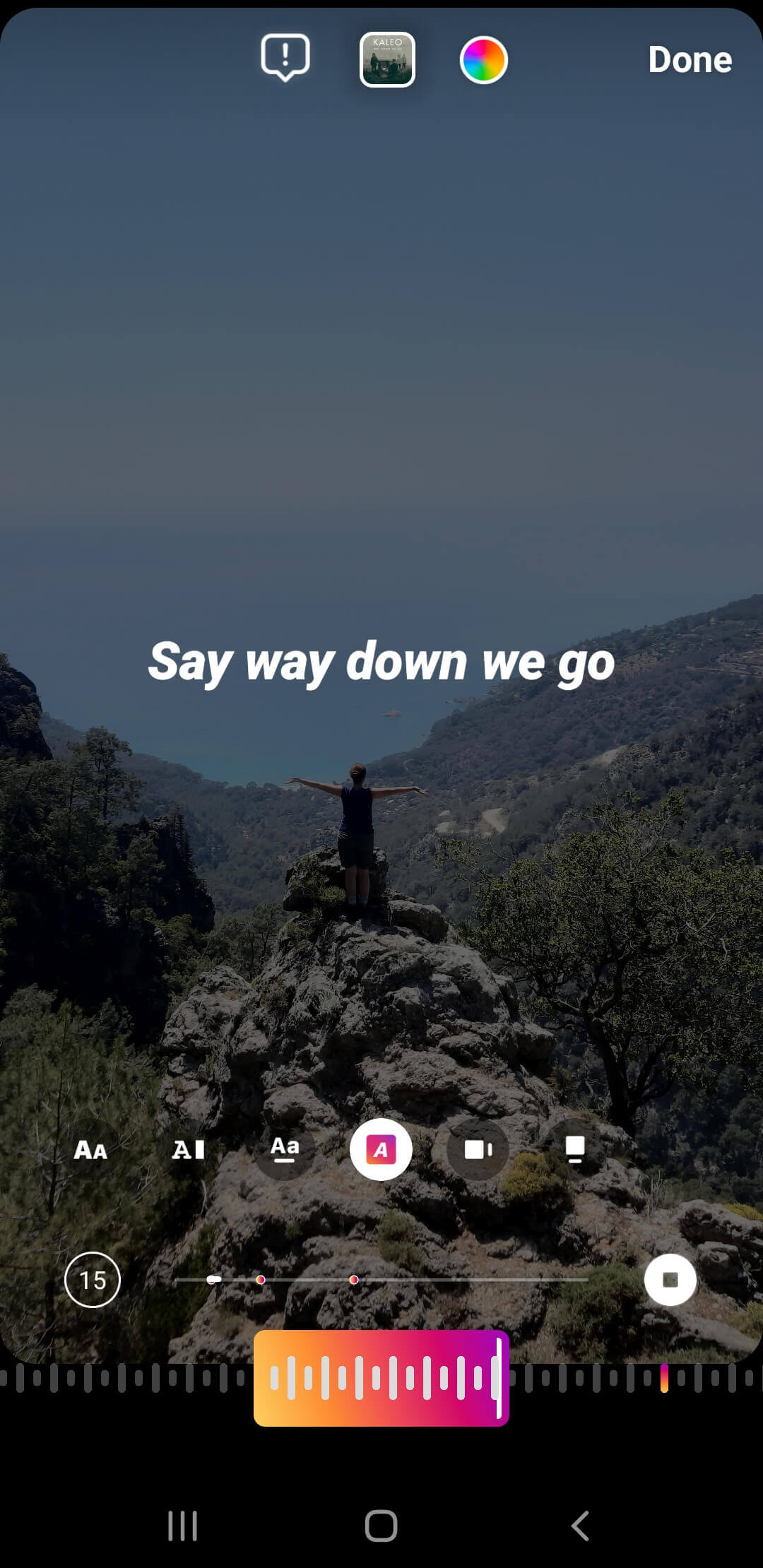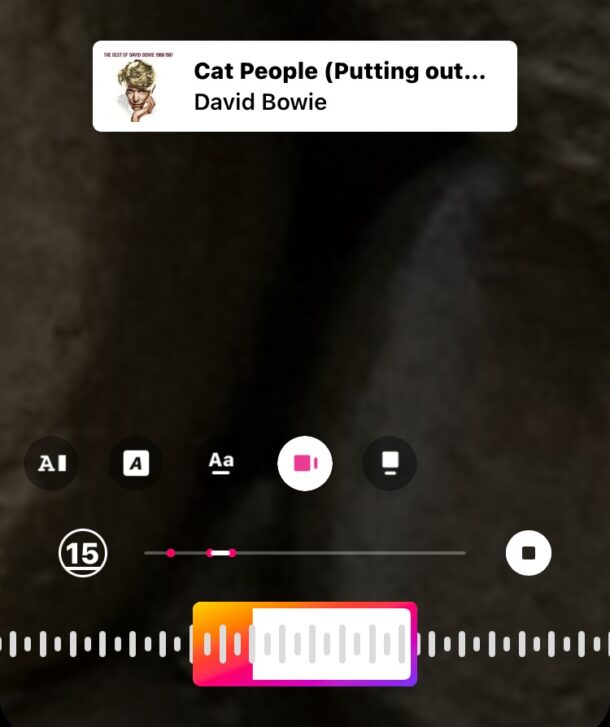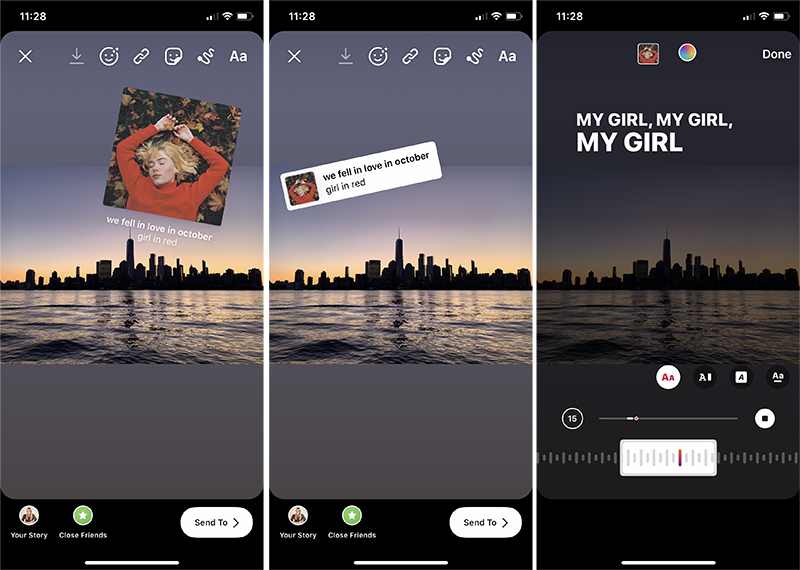Why Adding Music to Your Instagram Posts Matters
Music has the power to evoke emotions, convey messages, and create connections with audiences. When it comes to Instagram posts, adding a song can elevate the user experience, increase engagement, and make your content more memorable. By incorporating music into your Instagram posts, you can create a more immersive and engaging experience for your followers, setting your brand apart from the competition.
Adding a song to your Instagram post can also help to convey the tone and atmosphere of your content. For example, if you’re posting a video of a relaxing beach vacation, adding a calming song can help to transport your followers to a serene state of mind. On the other hand, if you’re posting a high-energy workout video, adding an upbeat song can help to motivate and energize your followers.
In addition to enhancing the user experience, adding music to your Instagram posts can also increase engagement. According to Instagram’s own research, posts with music tend to perform better than those without, with higher engagement rates and more comments. By incorporating music into your Instagram posts, you can encourage your followers to interact with your content, share it with their friends, and come back for more.
Furthermore, adding music to your Instagram posts can also help to establish your brand’s identity and personality. By consistently using music that reflects your brand’s tone and style, you can create a recognizable and memorable brand voice that resonates with your target audience.
Overall, adding a song to your Instagram post is a simple yet effective way to elevate your content, increase engagement, and create a more immersive user experience. By incorporating music into your Instagram strategy, you can take your brand to the next level and stand out in a crowded online landscape.
How to Add a Song to Your Instagram Post: A Beginner’s Guide
Adding a song to your Instagram post is a straightforward process that can be completed in a few simple steps. To get started, open the Instagram app and navigate to the post you want to add music to. Tap the “+” icon to start creating a new post, and then select the type of post you want to create (e.g. photo, video, story, etc.).
Once you’ve selected the type of post, tap the “Music” icon, which looks like a musical note. This will take you to Instagram’s music library, where you can browse through a vast collection of songs to find the perfect one for your post. You can search for songs by artist, genre, or mood, or browse through Instagram’s curated playlists.
When you’ve found a song you like, tap the “Add” button to add it to your post. You can then adjust the length of the song to fit your post, and even add lyrics or other effects to make it more engaging. Once you’re happy with your selection, tap the “Next” button to proceed with creating your post.
It’s worth noting that Instagram has a vast music library, but not all songs are available for use. Some songs may be restricted due to copyright laws, so be sure to check the song’s availability before adding it to your post. Additionally, some songs may have specific requirements or restrictions for use, so be sure to read the terms and conditions before adding a song to your post.
Once you’ve added a song to your post, you can preview it to make sure it’s working correctly. If everything looks good, tap the “Share” button to post your music-enhanced content to your Instagram feed.
Adding a song to your Instagram post can be a great way to make your content more engaging and memorable. By following these simple steps, you can add a song to your post and take your Instagram content to the next level.
Understanding Instagram’s Music Policy: What You Need to Know
When it comes to adding music to your Instagram posts, it’s essential to understand the platform’s music policy. Instagram has strict guidelines in place to ensure that users are not infringing on copyright laws, and that the platform remains a safe and respectful space for all users.
According to Instagram’s music policy, users are allowed to add music to their posts, but only if the music is licensed for use on the platform. This means that users can only add music that is available in Instagram’s music library, which includes a vast collection of songs from popular artists and genres.
However, not all songs are available for use on Instagram. Some songs may be restricted due to copyright laws, and users may not be able to add them to their posts. Additionally, some songs may have specific requirements or restrictions for use, such as requiring users to obtain permission from the copyright holder before adding the song to their post.
It’s also important to note that Instagram has a system in place to detect and remove copyrighted music that is used without permission. If a user adds a copyrighted song to their post without permission, the post may be removed, and the user may face penalties, including having their account suspended or terminated.
To avoid any issues with Instagram’s music policy, users should always make sure to use music that is licensed for use on the platform. This can be done by searching for songs in Instagram’s music library, which is easily accessible when creating a new post.
Additionally, users should also be mindful of the type of music they add to their posts. For example, if a user is adding music to a post that is intended to be humorous or ironic, they should make sure that the music is not copyrighted or restricted in any way.
By understanding Instagram’s music policy and taking the necessary steps to ensure that they are using music that is licensed for use on the platform, users can avoid any issues and create engaging and memorable content that resonates with their audience.
Choosing the Right Song for Your Instagram Post: Tips and Tricks
When it comes to adding a song to your Instagram post, choosing the right song can make all the difference. The right song can enhance the mood and atmosphere of your post, while the wrong song can detract from it. Here are some tips and tricks to help you choose the right song for your Instagram post.
Consider Your Audience: Before choosing a song, consider your audience and what type of music they might enjoy. If your audience is primarily made up of young adults, you might choose a popular song from a contemporary artist. On the other hand, if your audience is primarily made up of older adults, you might choose a classic song from a legendary artist.
Think About the Tone of Your Post: The tone of your post should also influence your song choice. If your post is serious or somber, you might choose a song with a more subdued or melancholic tone. On the other hand, if your post is lighthearted or humorous, you might choose a song with a more upbeat or playful tone.
Pay Attention to the Length of the Song: The length of the song is also important to consider. If your post is short and sweet, you might choose a song that is similarly brief. On the other hand, if your post is longer and more narrative-driven, you might choose a song that is longer and more epic in scope.
Use a Song That Complements Your Visuals: Finally, make sure the song you choose complements your visuals. If your post features bright and colorful visuals, you might choose a song that is similarly bright and cheerful. On the other hand, if your post features dark and moody visuals, you might choose a song that is similarly dark and introspective.
Some popular genres and artists to consider when adding a song to your Instagram post include pop, rock, hip-hop, and electronic dance music. You might also consider using songs from popular movies or TV shows, or songs that are associated with a particular holiday or season.
Ultimately, the key to choosing the right song for your Instagram post is to experiment and have fun. Try out different songs and see what works best for your post. And don’t be afraid to ask for feedback from your followers or colleagues.
Using Instagram’s Music Features to Enhance Your Posts
Instagram offers a range of music features that can help you enhance your posts and make them more engaging for your audience. One of the most popular music features on Instagram is the ability to add music to your stories. This feature allows you to add a song to your story, which can help to set the tone and atmosphere of your content.
To add music to your story, simply tap the “Music” icon when creating a new story. This will take you to Instagram’s music library, where you can browse through a vast collection of songs to find the perfect one for your story. You can search for songs by artist, genre, or mood, or browse through Instagram’s curated playlists.
In addition to adding music to your stories, you can also add music to your reels and IGTV videos. This feature allows you to add a song to your video, which can help to make it more engaging and memorable for your audience. To add music to your reel or IGTV video, simply tap the “Music” icon when creating a new video.
Instagram also offers a range of other music features that can help you enhance your posts. For example, you can use the “Music Sticker” feature to add a song to your story, which can help to make it more interactive and engaging for your audience. You can also use the “Lyrics” feature to add lyrics to your story, which can help to make it more memorable and shareable.
Overall, Instagram’s music features offer a range of creative and innovative ways to enhance your posts and make them more engaging for your audience. By using these features, you can add a new level of depth and emotion to your content, and make it more memorable and shareable for your audience.
When using Instagram’s music features, it’s also important to consider the type of music you are using and how it will be received by your audience. For example, if you are using a song that is not well-known or is not relevant to your content, it may not be as effective in engaging your audience. On the other hand, if you are using a popular song that is relevant to your content, it can help to make your post more engaging and memorable for your audience.
Popular Songs to Use in Your Instagram Posts: A Curated List
When it comes to adding a song to your Instagram post, choosing a popular song can help increase engagement and make your content more memorable. Here are some popular songs that are commonly used in Instagram posts, including songs from popular artists and genres:
Pop Songs:
- “Happy” by Pharrell Williams
- “Uptown Funk” by Mark Ronson ft. Bruno Mars
- “Can’t Stop the Feeling!” by Justin Timberlake
- “We Found Love” by Rihanna ft. Calvin Harris
- “All About That Bass” by Meghan Trainor
Rock Songs:
- “Sweet Child O’ Mine” by Guns N’ Roses
- “Hotel California” by the Eagles
- “Bohemian Rhapsody” by Queen
- “Stairway to Heaven” by Led Zeppelin
- “Smells Like Teen Spirit” by Nirvana
Hip-Hop/Rap Songs:
- “Lose Yourself” by Eminem
- “Juice” by Lil Uzi Vert
- “God’s Plan” by Drake
- “Bodak Yellow” by Cardi B
- “Old Town Road” by Lil Nas X ft. Billy Ray Cyrus
Electronic/Dance Songs:
- “Sandstorm” by Darude
- “One” by Veracocha
- “Insomnia” by Faithless
- “Children” by Robert Miles
- “Tsunami” by Dash Berlin
These are just a few examples of popular songs that can be used in Instagram posts. Remember to always consider your audience and the tone of your post when choosing a song, and make sure to use a song that is licensed for use on Instagram.
Common Mistakes to Avoid When Adding Music to Your Instagram Posts
When adding music to your Instagram posts, there are several common mistakes to avoid. These mistakes can not only detract from the overall quality of your post, but also lead to copyright infringement and other issues.
Using Copyrighted Music Without Permission: One of the most common mistakes to avoid is using copyrighted music without permission. This can lead to copyright infringement, which can result in your post being removed and your account being suspended or terminated.
Not Considering Your Audience: Another mistake to avoid is not considering your audience when adding music to your Instagram post. For example, if your audience is primarily made up of young adults, you may want to choose a song that is popular among that demographic. On the other hand, if your audience is primarily made up of older adults, you may want to choose a song that is more mellow and relaxing.
Using Music That Is Not Relevant to Your Post: Using music that is not relevant to your post is another mistake to avoid. For example, if you are posting a video of a beautiful sunset, you may want to choose a song that is calming and relaxing. On the other hand, if you are posting a video of a high-energy workout, you may want to choose a song that is upbeat and energetic.
Not Checking the Music’s Availability: Not checking the music’s availability is another mistake to avoid. For example, some songs may not be available for use on Instagram due to copyright restrictions. Make sure to check the music’s availability before adding it to your post.
Using Music That Is Too Long or Too Short: Using music that is too long or too short is another mistake to avoid. For example, if you are posting a short video, you may want to choose a song that is similarly short. On the other hand, if you are posting a longer video, you may want to choose a song that is longer and more epic in scope.
By avoiding these common mistakes, you can create high-quality Instagram posts that engage and entertain your audience.
Measuring the Success of Your Music-Enhanced Instagram Posts
Once you’ve added a song to your Instagram post, it’s essential to measure the success of your music-enhanced content. This will help you understand how your audience is responding to your post and make data-driven decisions for future content creation.
One way to measure the success of your music-enhanced Instagram post is to track engagement metrics such as likes, comments, and saves. You can use Instagram Insights to access these metrics and gain a deeper understanding of how your audience is interacting with your content.
Another way to measure the success of your music-enhanced Instagram post is to track reach metrics such as impressions and views. This will help you understand how many people are seeing your post and how many times it’s being viewed.
In addition to engagement and reach metrics, you can also track other metrics such as click-through rate (CTR) and conversion rate. This will help you understand how effective your music-enhanced Instagram post is at driving traffic to your website or converting viewers into customers.
When analyzing the success of your music-enhanced Instagram post, it’s essential to consider the context in which it was posted. For example, if you posted a music-enhanced video during a peak hour, it may have received more engagement and reach than if it were posted during a non-peak hour.
By tracking and analyzing the success of your music-enhanced Instagram posts, you can refine your content strategy and create more effective music-enhanced content in the future.
Some popular tools for measuring the success of music-enhanced Instagram posts include:
- Instagram Insights
- Google Analytics
- Hootsuite Insights
- Buffer Analyze
These tools provide a range of metrics and analytics that can help you understand how your music-enhanced Instagram posts are performing and make data-driven decisions for future content creation.