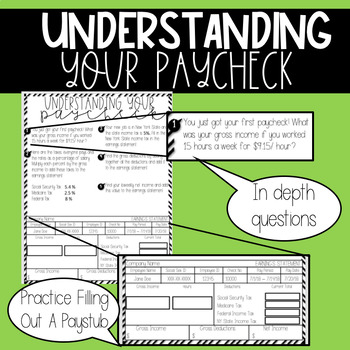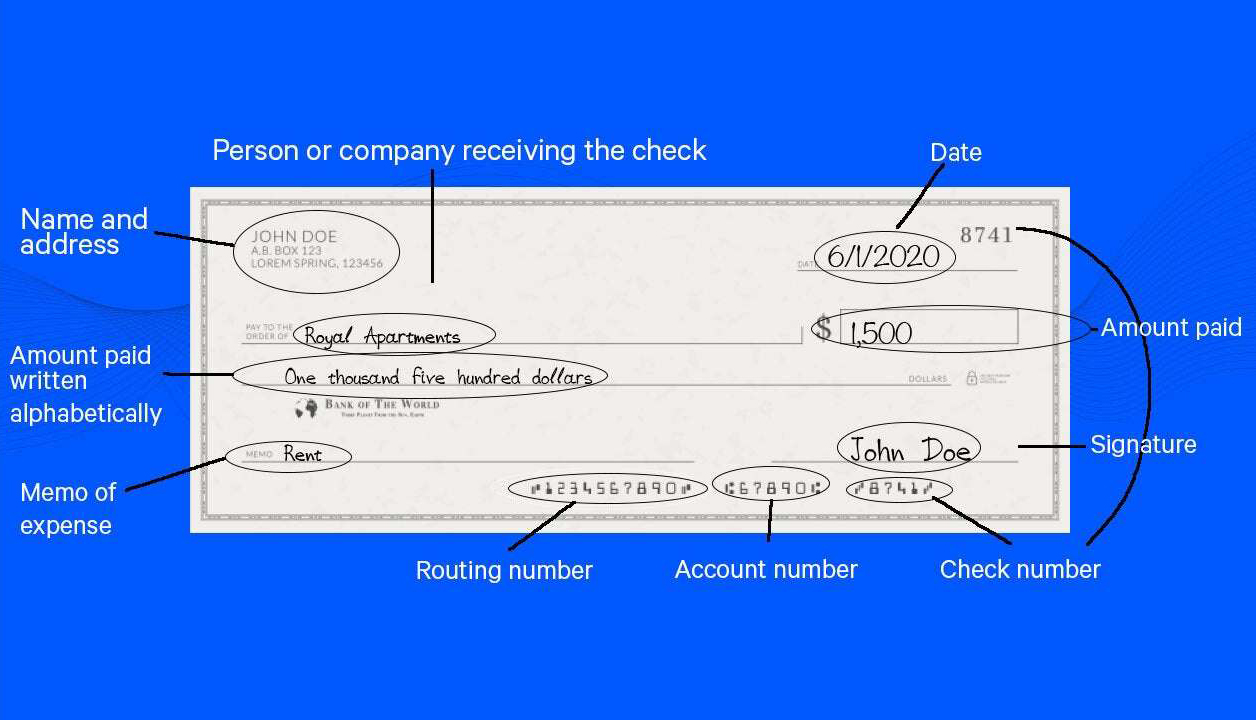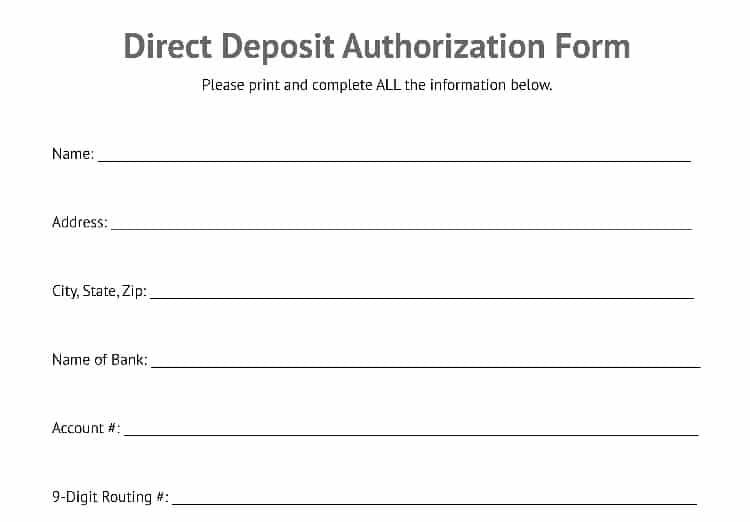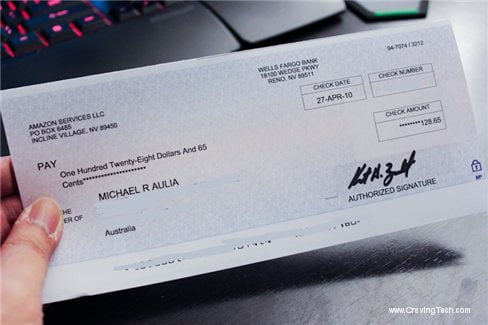How to Set Up Direct Deposit for Your First Amazon Paycheck
Setting up direct deposit for your Amazon paycheck is a convenient and efficient way to receive your earnings. With direct deposit, you can avoid the hassle of paper checks and ensure that your payment is processed quickly and securely. In this article, we will guide you through the process of setting up direct deposit for your first Amazon paycheck.
One of the primary benefits of direct deposit is faster payment processing. When you set up direct deposit, your payment is automatically transferred to your bank account on the designated payday, eliminating the need for paper checks and reducing the risk of lost or delayed payments. Additionally, direct deposit reduces paperwork and minimizes the environmental impact of paper checks.
To set up direct deposit for your Amazon paycheck, you will need to provide Amazon with your bank account information, including your account number and routing number. You can find this information on your bank statement or by contacting your bank directly. It’s essential to ensure that your bank account information is accurate and up-to-date to avoid any delays or issues with your direct deposit.
Amazon’s direct deposit process is designed to be secure and reliable. When you set up direct deposit, your payment information is encrypted and protected by Amazon’s robust security measures. You can also track the status of your direct deposit payments through Amazon’s online portal, providing you with complete visibility and control over your earnings.
By setting up direct deposit for your Amazon paycheck, you can enjoy the convenience of faster payment processing, reduced paperwork, and increased security. In the next section, we will discuss Amazon’s pay schedule and how it affects the timing of your first paycheck.
Understanding Amazon’s Pay Schedule: When to Expect Your First Paycheck
Amazon’s pay schedule is designed to ensure that employees receive their paychecks in a timely and efficient manner. The company offers two pay cycles: bi-weekly and monthly. Understanding which pay cycle applies to your role is crucial in determining when to expect your first paycheck.
Bi-weekly pay cycles are typically used for hourly employees, while monthly pay cycles are used for salaried employees. If you’re an hourly employee, you can expect to receive your paycheck every other week, while salaried employees can expect to receive their paycheck once a month. It’s essential to note that Amazon’s pay schedule may vary depending on your location and job title.
To determine which pay cycle applies to your role, you can check your employment contract or consult with your HR representative. You can also log in to Amazon’s online portal to view your pay schedule and payment history.
Amazon’s pay schedule is designed to provide employees with a predictable and reliable income stream. By understanding the pay cycle that applies to your role, you can better plan your finances and manage your expectations. In the next section, we will discuss the necessary information and documents required to set up direct deposit for Amazon paychecks.
It’s worth noting that Amazon’s direct deposit process is designed to work seamlessly with the company’s pay schedule. By setting up direct deposit, you can ensure that your paycheck is deposited directly into your bank account on the designated payday, eliminating the need for paper checks and reducing the risk of lost or delayed payments.
What You Need to Know About Amazon’s Direct Deposit Requirements
To set up direct deposit for your Amazon paycheck, you will need to provide Amazon with specific information and documents. This includes your bank account details, routing number, and account holder name. It’s essential to ensure that this information is accurate and up-to-date to avoid any delays or issues with your direct deposit.
Amazon requires the following information to set up direct deposit:
- Bank account number: This is the unique identifier for your bank account.
- Routing number: This is a 9-digit number that identifies your bank and is used to process direct deposits.
- Account holder name: This is the name of the account holder, which must match the name on your Amazon account.
- Bank name and address: This is the name and address of your bank, which is used to verify your account information.
It’s also important to note that Amazon may require additional documentation or verification to set up direct deposit. This may include a voided check or a bank statement to verify your account information.
Once you have gathered the necessary information and documents, you can proceed to set up direct deposit in Amazon’s online portal. In the next section, we will provide a step-by-step guide on how to set up direct deposit in Amazon’s online portal.
By providing accurate and complete information, you can ensure that your direct deposit is set up correctly and that you receive your Amazon paycheck on time. Remember to double-check your information before submitting it to Amazon to avoid any delays or issues.
A Step-by-Step Guide to Setting Up Direct Deposit in Amazon’s Online Portal
Setting up direct deposit in Amazon’s online portal is a straightforward process that can be completed in a few steps. Here’s a step-by-step guide to help you get started:
Step 1: Log in to Amazon’s Online Portal
Go to Amazon’s website and log in to your account using your username and password. Once you’re logged in, click on the “Pay” tab and select “Direct Deposit” from the dropdown menu.
Step 2: Enter Your Bank Account Information
Enter your bank account information, including your account number, routing number, and account holder name. Make sure to double-check your information to avoid any errors.
Step 3: Verify Your Bank Account Information
Amazon will verify your bank account information to ensure that it’s accurate and up-to-date. This may take a few minutes, so please be patient.
Step 4: Set Up Your Direct Deposit Preferences
Once your bank account information is verified, you’ll be asked to set up your direct deposit preferences. This includes selecting the bank account you want to use for direct deposit and setting up any additional payment options.
Step 5: Confirm Your Direct Deposit Setup
Review your direct deposit setup to ensure that everything is accurate and complete. Once you’re satisfied, click “Confirm” to complete the setup process.
That’s it Once you’ve completed these steps, you’ll be all set up for direct deposit with Amazon. You can expect to receive your first paycheck via direct deposit on the next scheduled payday.
Remember to keep your bank account information up-to-date to avoid any issues with your direct deposit. If you have any questions or concerns, you can contact Amazon’s customer support team for assistance.
Troubleshooting Common Issues with Amazon Direct Deposit
While setting up direct deposit for your Amazon paycheck is a straightforward process, some issues may arise. Here are some common issues that may occur and how to troubleshoot them:
Incorrect Bank Account Information
If you enter incorrect bank account information, your direct deposit may not be processed correctly. To resolve this issue, log in to your Amazon account and update your bank account information. Make sure to double-check your information to avoid any errors.
Technical Errors
Technical errors may occur during the direct deposit setup process. If you encounter a technical error, try refreshing the page or logging out and logging back in. If the issue persists, contact Amazon’s customer support team for assistance.
Bank Account Verification Issues
Amazon may require additional verification to confirm your bank account information. If you encounter a bank account verification issue, check your email for a verification email from Amazon. Follow the instructions in the email to complete the verification process.
Direct Deposit Not Showing Up in Account
If your direct deposit is not showing up in your account, check your account balance and transaction history to ensure that the deposit was not made. If the deposit was not made, contact Amazon’s customer support team to investigate the issue.
Resolving Issues with Amazon Direct Deposit
If you encounter any issues with Amazon direct deposit, don’t hesitate to contact Amazon’s customer support team. They are available to assist you 24/7 and can help resolve any issues that may arise.
By following these troubleshooting tips, you can resolve common issues that may arise during the direct deposit setup process. Remember to always double-check your information and follow the instructions carefully to avoid any errors.
How to Verify Your Direct Deposit Information with Amazon
Verifying your direct deposit information with Amazon is an important step in ensuring that your paychecks are processed correctly. Here’s how to verify your direct deposit information:
Log in to Your Amazon Account
Log in to your Amazon account and navigate to the “Pay” section. Click on “Direct Deposit” and select “Verify Direct Deposit Information” from the dropdown menu.
Review Your Direct Deposit Information
Review your direct deposit information to ensure that it is accurate and up-to-date. Check your bank account number, routing number, and account holder name to ensure that they are correct.
Confirm Your Direct Deposit Information
Once you have reviewed your direct deposit information, confirm that it is accurate by clicking the “Confirm” button. This will ensure that your paychecks are processed correctly and deposited into your bank account.
Consequences of Incorrect or Unverified Information
If your direct deposit information is incorrect or unverified, it may cause delays or issues with your paychecks. This can result in delayed payment or even returned payments. To avoid these issues, it’s essential to verify your direct deposit information with Amazon.
Benefits of Verifying Direct Deposit Information
Verifying your direct deposit information with Amazon provides several benefits, including:
- Ensures accurate payment processing
- Reduces the risk of delayed or returned payments
- Provides peace of mind knowing that your paychecks are being processed correctly
By verifying your direct deposit information with Amazon, you can ensure that your paychecks are processed correctly and deposited into your bank account on time.
What to Expect After Setting Up Direct Deposit for Your Amazon Paycheck
After setting up direct deposit for your Amazon paycheck, you can expect to receive your paychecks in a timely and efficient manner. Here’s what you can expect:
Timing of the First Paycheck
The timing of your first paycheck will depend on Amazon’s pay schedule and the date you set up direct deposit. If you set up direct deposit before the pay period ends, you can expect to receive your first paycheck on the next scheduled payday.
Subsequent Paychecks
After the first paycheck, you can expect to receive subsequent paychecks on a regular basis, depending on Amazon’s pay schedule. You can track the status of your paychecks by logging in to your Amazon account and checking your payment history.
Tracking the Status of Your Paychecks
To track the status of your paychecks, log in to your Amazon account and navigate to the “Pay” section. Click on “Payment History” to view a list of your past paychecks, including the date and amount of each payment.
Resolving Issues with Your Paychecks
If you encounter any issues with your paychecks, such as delayed or missing payments, contact Amazon’s customer support team for assistance. They can help resolve any issues and ensure that your paychecks are processed correctly.
Benefits of Direct Deposit
Direct deposit provides several benefits, including faster payment processing, reduced paperwork, and increased security. By setting up direct deposit, you can enjoy these benefits and streamline your Amazon paycheck experience.
Conclusion
Setting up direct deposit for your Amazon paycheck is a convenient and efficient way to receive your payments. By following the steps outlined in this article, you can set up direct deposit and start enjoying the benefits of faster payment processing and reduced paperwork.
Conclusion: Streamlining Your Amazon Paycheck with Direct Deposit
Setting up direct deposit for your Amazon paycheck is a straightforward process that offers numerous benefits, including faster payment processing, reduced paperwork, and increased convenience. By following the steps outlined in this guide, you can ensure a seamless direct deposit experience and receive your Amazon first paycheck without delay.
Amazon’s direct deposit process is designed to provide employees with a hassle-free way to receive their paychecks. By taking advantage of this convenient payment option, you can avoid the need for paper checks and enjoy the security of knowing that your paycheck will be deposited directly into your bank account.
To ensure a smooth direct deposit experience, it’s essential to verify your direct deposit information with Amazon and monitor the status of your paychecks. By doing so, you can quickly identify and resolve any issues that may arise, ensuring that you receive your paycheck on time.
In conclusion, setting up direct deposit for your Amazon paycheck is a simple and convenient way to streamline your payment process. By following the steps outlined in this guide and taking advantage of Amazon’s direct deposit process, you can enjoy the benefits of faster payment processing, reduced paperwork, and increased convenience. With direct deposit, you can focus on your work, knowing that your paycheck will be deposited directly into your bank account, ready for you to use.
Remember, setting up direct deposit for your Amazon first paycheck is a one-time process that can save you time and hassle in the long run. Take advantage of this convenient payment option today and enjoy the benefits of direct deposit for all your future Amazon paychecks.