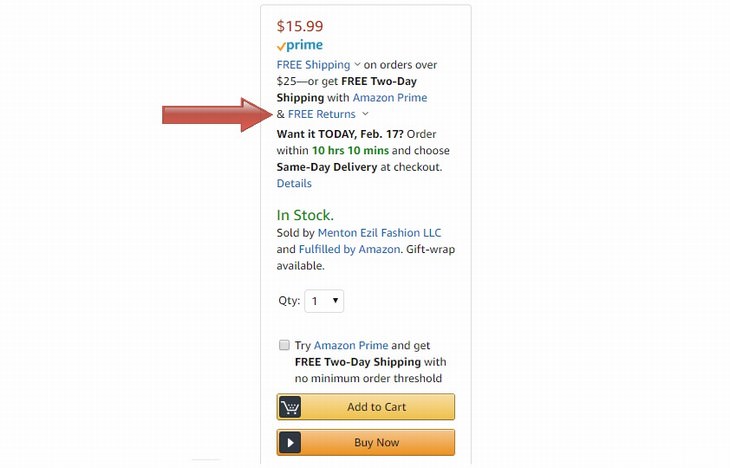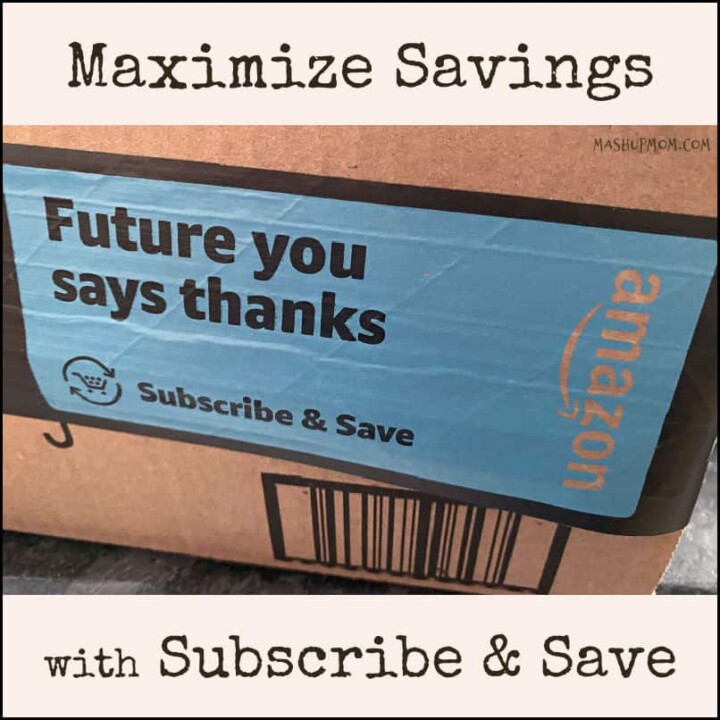How to Get a Refund if the Price Drops After Your Purchase
When shopping on Amazon, it’s not uncommon for prices to fluctuate rapidly. While Amazon doesn’t offer traditional price protection, there are ways to get a refund if the price drops after your purchase. This concept is often referred to as a “price adjustment” or “price match.” Although Amazon’s policy doesn’t guarantee a refund for price drops, customers can take advantage of certain strategies to recoup the difference.
For instance, if you purchase an item on Amazon and the price decreases shortly after, you can try contacting Amazon’s customer service to request a refund for the price difference. This approach is more likely to be successful if the price drop occurs within a short period, typically a few days, after the initial purchase. Additionally, some third-party sellers on Amazon may offer their own price match guarantees, which can provide an added layer of protection for customers.
It’s essential to note that Amazon’s pricing algorithm is designed to adjust prices in real-time based on various factors, including demand, competition, and inventory levels. As a result, prices can change rapidly, and customers may be able to capitalize on these fluctuations to get a better deal. By understanding how Amazon’s pricing works and being proactive about monitoring price changes, customers can increase their chances of getting a refund if the price drops after their purchase.
In the next section, we’ll delve deeper into Amazon’s price change policy and explore the reasons behind these fluctuations. By grasping the underlying mechanics of Amazon’s pricing, customers can make more informed purchasing decisions and potentially save money in the process.
https://www.youtube.com/watch?v=d1QhDrvKKig
Understanding Amazon’s Price Change Policy
Amazon’s price change policy is designed to ensure that customers get the best possible price for their purchases. However, this policy also means that prices can change rapidly, sometimes resulting in a lower price after a purchase has been made. This can be frustrating for customers who feel they’ve missed out on a better deal.
Amazon’s pricing algorithm takes into account a variety of factors, including demand, competition, and inventory levels. As a result, prices can fluctuate rapidly, sometimes multiple times a day. While this can be beneficial for customers who are able to snag a lower price, it can also lead to situations where customers feel they’ve been overcharged.
It’s worth noting that Amazon’s price change policy is not unique to the company. Many online retailers use similar pricing algorithms to adjust prices in real-time. However, Amazon’s massive size and scope mean that its pricing policy has a significant impact on the online retail landscape.
Despite the potential for price changes, Amazon’s return and refund policy provides some protection for customers. If a customer purchases an item and the price drops shortly after, they may be able to return the item and get a refund for the price difference. However, this is not always the case, and customers should be aware of Amazon’s return and refund policy before making a purchase.
In the next section, we’ll explore the reasons behind Amazon’s price changes, including changes in demand, new sales, and price matching with competitors. By understanding these factors, customers can better navigate Amazon’s pricing landscape and make more informed purchasing decisions.
Why Amazon Prices Change After Purchase
Amazon prices can change after purchase due to a variety of factors. One of the main reasons is changes in demand. If a product becomes suddenly popular, Amazon may increase the price to capitalize on the demand. Conversely, if demand decreases, Amazon may lower the price to stimulate sales.
New sales and promotions can also lead to price changes on Amazon. If a manufacturer or seller offers a discount or promotion, Amazon may adjust the price accordingly. Additionally, Amazon may match prices with competitors, which can result in price changes after purchase.
Another factor that can influence Amazon prices is inventory levels. If a product is running low in stock, Amazon may increase the price to discourage sales and prevent stockouts. On the other hand, if a product has a high inventory level, Amazon may lower the price to clear out stock and make room for new products.
Amazon’s pricing algorithm also takes into account seasonal fluctuations and holidays. For example, prices for winter clothing may increase during the winter months and decrease during the summer months. Similarly, prices for holiday-related items may increase during peak holiday seasons.
It’s worth noting that Amazon’s price changes can be unpredictable and may not always follow a logical pattern. However, by understanding the factors that influence Amazon prices, customers can make more informed purchasing decisions and potentially save money.
In the next section, we’ll explore how to track price changes on Amazon, including using price tracking tools, setting up price alerts, and monitoring price history.
How to Track Price Changes on Amazon
Tracking price changes on Amazon can be a daunting task, but there are several tools and strategies that can help. One of the most effective ways to track price changes is to use a price tracking tool. These tools allow you to monitor the price history of a product and receive notifications when the price drops.
Some popular price tracking tools for Amazon include CamelCamelCamel, Keepa, and PriceZombie. These tools provide detailed price histories, price drop alerts, and even allow you to set up custom price tracking lists.
Another way to track price changes on Amazon is to set up price alerts. Amazon offers a price alert feature that allows you to receive notifications when the price of a product drops. You can set up price alerts for specific products or for entire categories.
Monitoring price history is also an effective way to track price changes on Amazon. Amazon provides a price history chart for each product, which shows the price fluctuations over time. By monitoring this chart, you can identify patterns and trends in price changes.
Additionally, you can use Amazon’s “Deal of the Day” and “Lightning Deals” features to track price changes. These features offer limited-time discounts on select products, and can be a great way to snag a deal.
By using these tools and strategies, you can stay on top of price changes on Amazon and make informed purchasing decisions. In the next section, we’ll explore what to do if the price drops after your purchase, including contacting Amazon customer service and requesting a refund.
What to Do if the Price Drops After Your Purchase
If the price of an item drops after you’ve made a purchase on Amazon, there are several steps you can take to try to get a refund for the price difference. The first step is to contact Amazon’s customer service department. You can do this by going to the “Help” section of the Amazon website and clicking on “Contact Us.”
When you contact Amazon’s customer service, be sure to have your order number and the item’s product number handy. Explain the situation to the customer service representative and ask if they can provide a refund for the price difference. Keep in mind that Amazon’s customer service representatives have the authority to make decisions on a case-by-case basis, so it’s possible that they may be able to provide a refund even if it’s not explicitly stated in Amazon’s return and refund policy.
In addition to contacting Amazon’s customer service, you can also use price tracking tools to get notified of price drops. These tools can help you stay on top of price changes and alert you when the price of an item drops. Some popular price tracking tools include CamelCamelCamel, Keepa, and PriceZombie.
Another option is to request a refund through Amazon’s “A-to-Z Guarantee” program. This program provides a guarantee that the item will be delivered in a timely manner and that the price will be accurate. If the price drops after you’ve made a purchase, you can file a claim through the A-to-Z Guarantee program and request a refund for the price difference.
It’s worth noting that Amazon’s return and refund policy does not explicitly state that customers are entitled to a refund if the price drops after purchase. However, by contacting Amazon’s customer service and using price tracking tools, you may be able to get a refund for the price difference.
In the next section, we’ll discuss Amazon’s return and refund policy in more detail and explain how it relates to price changes.
Amazon’s Return and Refund Policy
Amazon’s return and refund policy is an important aspect of the company’s customer service. While Amazon does not offer price protection, the return and refund policy can provide some relief to customers who experience a price drop after purchase.
According to Amazon’s return and refund policy, customers can return an item within 30 days of delivery for a full refund. However, if the price drops after purchase, customers may be able to get a refund for the price difference by contacting Amazon’s customer service.
The process of returning an item and getting a refund on Amazon is relatively straightforward. Customers can initiate the return process by going to the “Your Orders” section of their Amazon account and selecting the item they want to return. From there, they can print a return shipping label and send the item back to Amazon.
Once the item is received by Amazon, the customer will receive a refund for the original purchase price. If the price has dropped since the original purchase, the customer may be able to get a refund for the price difference by contacting Amazon’s customer service.
It’s worth noting that Amazon’s return and refund policy does not explicitly state that customers are entitled to a refund for price drops after purchase. However, by contacting Amazon’s customer service and following the return and refund process, customers may be able to get a refund for the price difference.
In the next section, we’ll provide some real-life examples of price changes after purchase on Amazon, including examples of products that have had significant price drops after purchase.
Price Change After Purchase: Real-Life Examples
There are many real-life examples of price changes after purchase on Amazon. For instance, a customer purchased a Samsung 4K TV for $1,200, only to see the price drop to $1,000 a week later. By contacting Amazon’s customer service, the customer was able to get a refund for the price difference.
Another example is a customer who purchased a Sony PlayStation 4 console for $300, only to see the price drop to $250 a few days later. The customer used a price tracking tool to monitor the price and was notified of the price drop. They were able to get a refund for the price difference by contacting Amazon’s customer service.
In some cases, the price drop can be significant. For example, a customer purchased a Dell laptop for $800, only to see the price drop to $500 a month later. By returning the laptop and purchasing it again at the lower price, the customer was able to save $300.
These examples illustrate the importance of monitoring prices after purchase on Amazon. By using price tracking tools and contacting Amazon’s customer service, customers can potentially save money and get a refund for the price difference.
In the next section, we’ll provide some tips on how to maximize savings on Amazon, including using coupons, taking advantage of sales, and using price tracking tools to get notified of price drops.
Maximizing Your Savings on Amazon
To maximize your savings on Amazon, there are several strategies you can use. One of the most effective ways to save money is to use coupons. Amazon offers a variety of coupons that can be applied to specific products or categories. You can find these coupons on the Amazon website or through third-party coupon websites.
Another way to save money on Amazon is to take advantage of sales. Amazon offers a variety of sales throughout the year, including Black Friday and Cyber Monday deals. You can also find sales on specific products or categories by using Amazon’s “Deal of the Day” feature.
Using price tracking tools is also a great way to save money on Amazon. These tools allow you to track the price history of a product and receive notifications when the price drops. This can help you buy products at the lowest price possible.
Additionally, you can use Amazon’s “Subscribe and Save” feature to save money on repeat purchases. This feature allows you to subscribe to a product and receive a discount on each subsequent purchase.
Finally, you can use Amazon’s “Price Match Guarantee” to ensure that you’re getting the best price on a product. If you find a lower price on a product from a competitor, Amazon will match that price.
By using these strategies, you can maximize your savings on Amazon and get the best deals on the products you want.