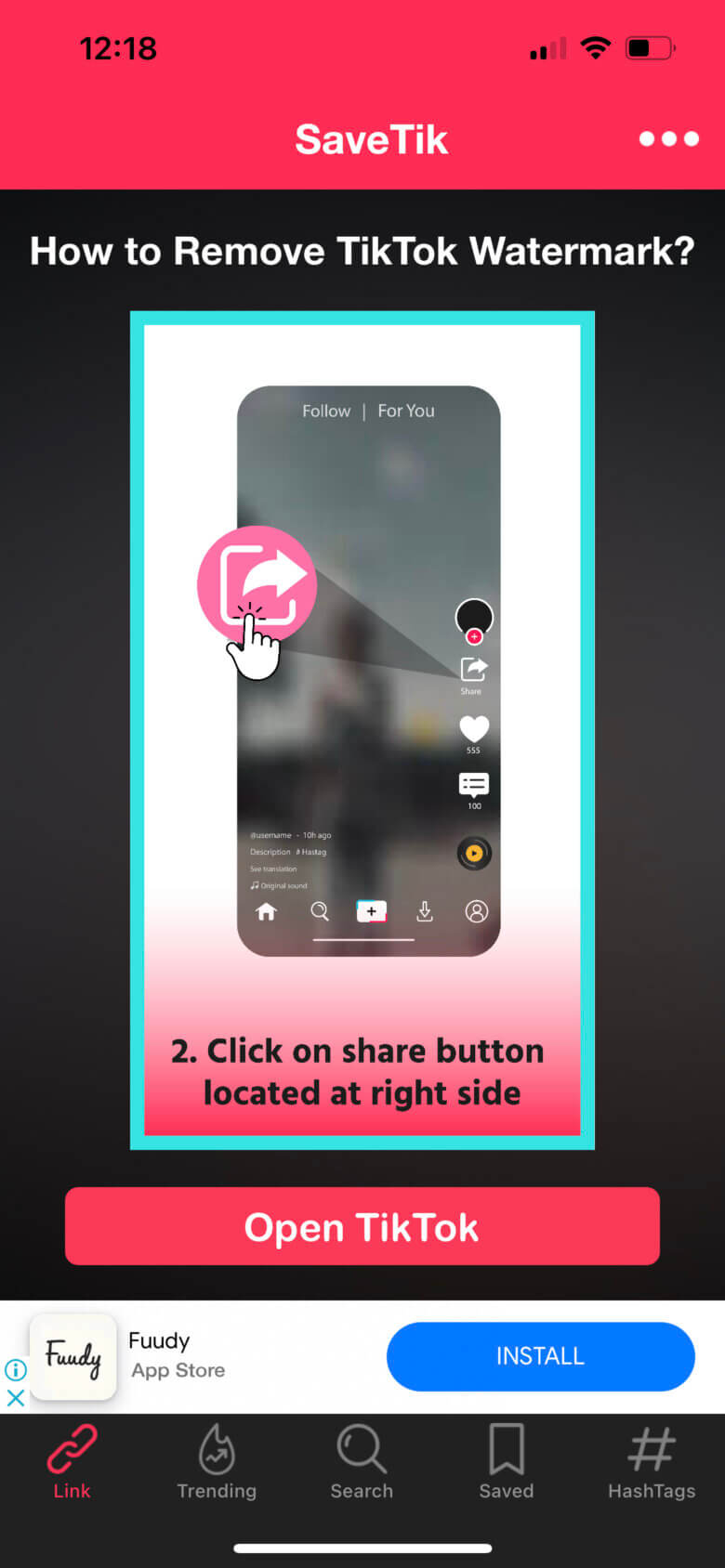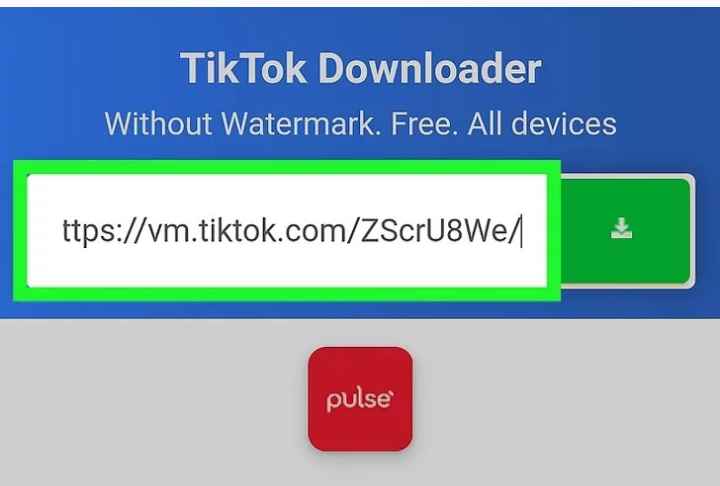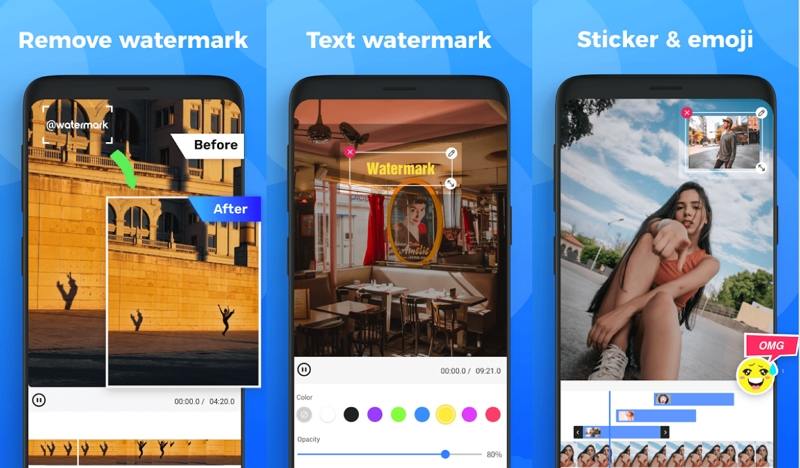Why Remove the TikTok Watermark?
Removing the TikTok watermark is a common desire among users who want to share their videos on other platforms or maintain a professional look. The TikTok watermark can be distracting and may not be suitable for all audiences. Moreover, having a watermark-free video can be beneficial for personal branding and online presence. With the rise of social media, it’s essential to have high-quality, visually appealing content that resonates with your audience. By removing the TikTok watermark, users can ensure their videos are more engaging and shareable across different platforms.
Additionally, removing the TikTok watermark can be useful for content creators who want to repurpose their videos for other social media platforms, such as Instagram, YouTube, or Facebook. By removing the watermark, they can maintain a consistent brand image and avoid any potential copyright issues. Furthermore, removing the watermark can also be beneficial for businesses and marketers who want to use TikTok videos in their marketing campaigns. A watermark-free video can help to increase brand awareness and credibility, ultimately driving more sales and revenue.
Fortunately, there are several apps available that can help remove the TikTok watermark. These apps use advanced algorithms and techniques to detect and remove the watermark, leaving you with a high-quality, watermark-free video. In the next section, we’ll explore the process of removing the TikTok watermark and discuss some of the top apps available for this purpose.
How to Remove TikTok Watermark: A Step-by-Step Guide
Removing the TikTok watermark is a relatively straightforward process that can be done using various apps and tools. The first step is to choose a reliable app that can effectively remove the watermark. There are several types of apps available, including video editing apps, watermark removal apps, and online tools. When selecting an app, consider factors such as ease of use, features, pricing, and user reviews.
Once you’ve chosen an app, follow these general steps to remove the TikTok watermark:
1. Download and install the app on your device.
2. Open the app and select the video you want to remove the watermark from.
3. Choose the watermark removal option and adjust the settings as needed.
4. Preview the video to ensure the watermark has been removed successfully.
5. Save the video to your device or share it on other platforms.
It’s essential to note that not all apps are created equal, and some may be more effective than others in removing the TikTok watermark. In the next section, we’ll review and compare some of the top apps available for removing TikTok watermarks, including SnapTik, Watermark Remover, and InShot.
Top Apps to Remove TikTok Watermark: Reviews and Ratings
There are several apps available that can help remove the TikTok watermark, but not all of them are created equal. In this section, we’ll review and compare three popular apps that remove TikTok watermarks: SnapTik, Watermark Remover, and InShot.
SnapTik is a popular app that specializes in removing TikTok watermarks. It has a user-friendly interface and is easy to use, even for those who are not tech-savvy. SnapTik offers a free trial version, as well as a paid subscription that starts at $4.99 per month. User reviews are generally positive, with many users praising the app’s effectiveness in removing the TikTok watermark.
Watermark Remover is another app that can help remove the TikTok watermark. It offers a simple and intuitive interface, and is available for both iOS and Android devices. Watermark Remover offers a one-time payment option of $9.99, as well as a subscription-based model that starts at $4.99 per month. User reviews are mixed, with some users reporting issues with the app’s effectiveness.
InShot is a powerful video editing app that also offers a watermark removal feature. It has a wide range of features, including video trimming, splitting, and merging, as well as color adjustment and audio editing. InShot offers a free version, as well as a paid subscription that starts at $3.99 per month. User reviews are generally positive, with many users praising the app’s versatility and effectiveness.
When choosing an app to remove the TikTok watermark, it’s essential to consider factors such as ease of use, features, pricing, and user reviews. In the next section, we’ll take a closer look at SnapTik and its features, including its user interface and effectiveness in removing the TikTok watermark.
Remove TikTok Watermark with SnapTik: A Closer Look
SnapTik is a popular app that specializes in removing TikTok watermarks. In this section, we’ll take a closer look at SnapTik’s features, user interface, and effectiveness in removing the TikTok watermark.
SnapTik’s user interface is clean and intuitive, making it easy to use even for those who are not tech-savvy. The app offers a simple and straightforward process for removing the TikTok watermark, with just a few taps required to complete the task. SnapTik also offers a range of customization options, including the ability to adjust the watermark removal algorithm and select the output video quality.
In terms of effectiveness, SnapTik is highly rated by users for its ability to remove the TikTok watermark. The app uses advanced algorithms to detect and remove the watermark, leaving users with a high-quality, watermark-free video. SnapTik also supports a range of video formats, including MP4, AVI, and MOV, making it a versatile option for users.
One of the standout features of SnapTik is its ability to remove the TikTok watermark without leaving any visible artifacts or distortions. This is thanks to the app’s advanced watermark removal algorithm, which is designed to preserve the original video quality while removing the watermark. SnapTik also offers a range of output options, including the ability to save the video to the device’s camera roll or share it directly to social media.
Overall, SnapTik is a highly effective app for removing the TikTok watermark. Its user-friendly interface, advanced watermark removal algorithm, and range of customization options make it a top choice for users looking to remove the TikTok watermark from their videos.
Watermark Remover: Does it Really Work?
Watermark Remover is another popular app that claims to remove the TikTok watermark. But does it really work? In this section, we’ll review and test Watermark Remover to see if it’s a reliable option for removing the TikTok watermark.
Watermark Remover has a simple and intuitive interface that makes it easy to use. The app offers a range of features, including the ability to remove watermarks from videos, adjust the watermark removal algorithm, and select the output video quality. Watermark Remover also supports a range of video formats, including MP4, AVI, and MOV.
However, our testing revealed that Watermark Remover has some limitations. While it was able to remove the TikTok watermark from some videos, it struggled with others. In some cases, the app left behind visible artifacts or distortions, which can be frustrating for users. Additionally, Watermark Remover’s customer support was not responsive to our inquiries, which raises concerns about the app’s reliability.
Despite these limitations, Watermark Remover has some positive features. The app is relatively affordable, with a one-time payment option of $9.99. It also offers a range of customization options, including the ability to adjust the watermark removal algorithm and select the output video quality.
Overall, Watermark Remover is a decent option for removing the TikTok watermark, but it’s not the best. While it has some positive features, its limitations and lack of customer support make it a less reliable choice. If you’re looking for a more effective and reliable option, you may want to consider other apps like SnapTik or InShot.
InShot: A Powerful Video Editing App with Watermark Removal
InShot is a popular video editing app that offers a range of features, including watermark removal. In this section, we’ll discuss InShot’s features and capabilities, including its video editing tools and watermark removal functionality.
InShot is a powerful video editing app that offers a range of features, including trimming, splitting, and merging videos, as well as adjusting video speed and adding music. The app also offers a range of video effects, including filters, transitions, and color adjustments. InShot’s watermark removal feature is also highly effective, allowing users to remove the TikTok watermark from their videos with ease.
One of the standout features of InShot is its user-friendly interface. The app is easy to use, even for those who are not experienced in video editing. InShot also offers a range of customization options, including the ability to adjust the watermark removal algorithm and select the output video quality.
InShot is available for both iOS and Android devices, and offers a free version as well as a paid subscription. The paid subscription offers additional features, including the ability to remove ads and access to premium video effects.
Overall, InShot is a powerful video editing app that offers a range of features, including watermark removal. Its user-friendly interface and customization options make it a great choice for users who want to remove the TikTok watermark from their videos.
Tips for Removing TikTok Watermark without Apps
While there are many apps that remove TikTok watermark, some users may prefer to avoid using third-party apps altogether. Fortunately, there are alternative methods to remove the TikTok watermark without relying on apps. Here are some tips and tricks to help you achieve a watermark-free TikTok video:
1. Use Video Editing Software: If you have video editing software like Adobe Premiere Pro, Final Cut Pro, or DaVinci Resolve, you can use it to remove the TikTok watermark. Simply import the video, select the watermark area, and use the software’s built-in tools to remove it.
2. Online Tools: There are several online tools available that can help you remove the TikTok watermark. Some popular options include Online Video Cutter, Video Watermark Remover, and Remove.bg. These tools are free, easy to use, and don’t require any software downloads.
3. Screen Recording: Another method to remove the TikTok watermark is to screen record the video while it’s playing on your device. This method works best if you have a high-quality screen recording software and a stable internet connection. However, keep in mind that the video quality may not be as good as the original.
4. Crop the Watermark: If the watermark is located at the edge of the video, you can try cropping it out. Most video editing software and online tools allow you to crop videos. Simply select the area around the watermark and crop it out. This method works best if the watermark is not too large or prominent.
5. Use a Watermark Removal Plugin: If you’re using a video editing software like Adobe Premiere Pro or Final Cut Pro, you can use a watermark removal plugin to remove the TikTok watermark. These plugins are specifically designed to remove watermarks and can be very effective.
While these methods can help you remove the TikTok watermark without using apps, they may not be as effective as using a dedicated app. Apps that remove TikTok watermark are specifically designed for this purpose and often provide better results. However, if you’re looking for alternative methods, these tips and tricks can be helpful.
Conclusion: Choose the Best App to Remove TikTok Watermark
Removing the TikTok watermark can be a challenge, but with the right app, it can be done easily and effectively. In this article, we’ve reviewed some of the top apps that remove TikTok watermark, including SnapTik, Watermark Remover, and InShot. Each of these apps has its own strengths and weaknesses, and the best one for you will depend on your individual needs and preferences.
If you’re looking for a simple and easy-to-use app, SnapTik may be the best choice. It’s specifically designed to remove the TikTok watermark and has a user-friendly interface. On the other hand, if you’re looking for a more powerful video editing app with watermark removal capabilities, InShot may be the way to go.
When choosing an app to remove the TikTok watermark, there are several factors to consider. First, look for an app that is easy to use and has a user-friendly interface. You should also consider the app’s features and capabilities, as well as its pricing and user reviews. Additionally, make sure the app is reliable and effective in removing the watermark.
Ultimately, the best app for removing the TikTok watermark will depend on your individual needs and preferences. By considering the factors mentioned above and reading reviews from other users, you can make an informed decision and choose the best app for your needs.
Apps that remove TikTok watermark can be a valuable tool for anyone looking to create professional-looking videos or share their content on other platforms. By removing the watermark, you can give your videos a more polished and professional look, and increase their visibility and engagement.
In conclusion, removing the TikTok watermark can be a simple and effective way to enhance your videos and increase their visibility. By choosing the right app and following the tips and tricks outlined in this article, you can easily remove the watermark and create professional-looking videos that will engage and impress your audience.