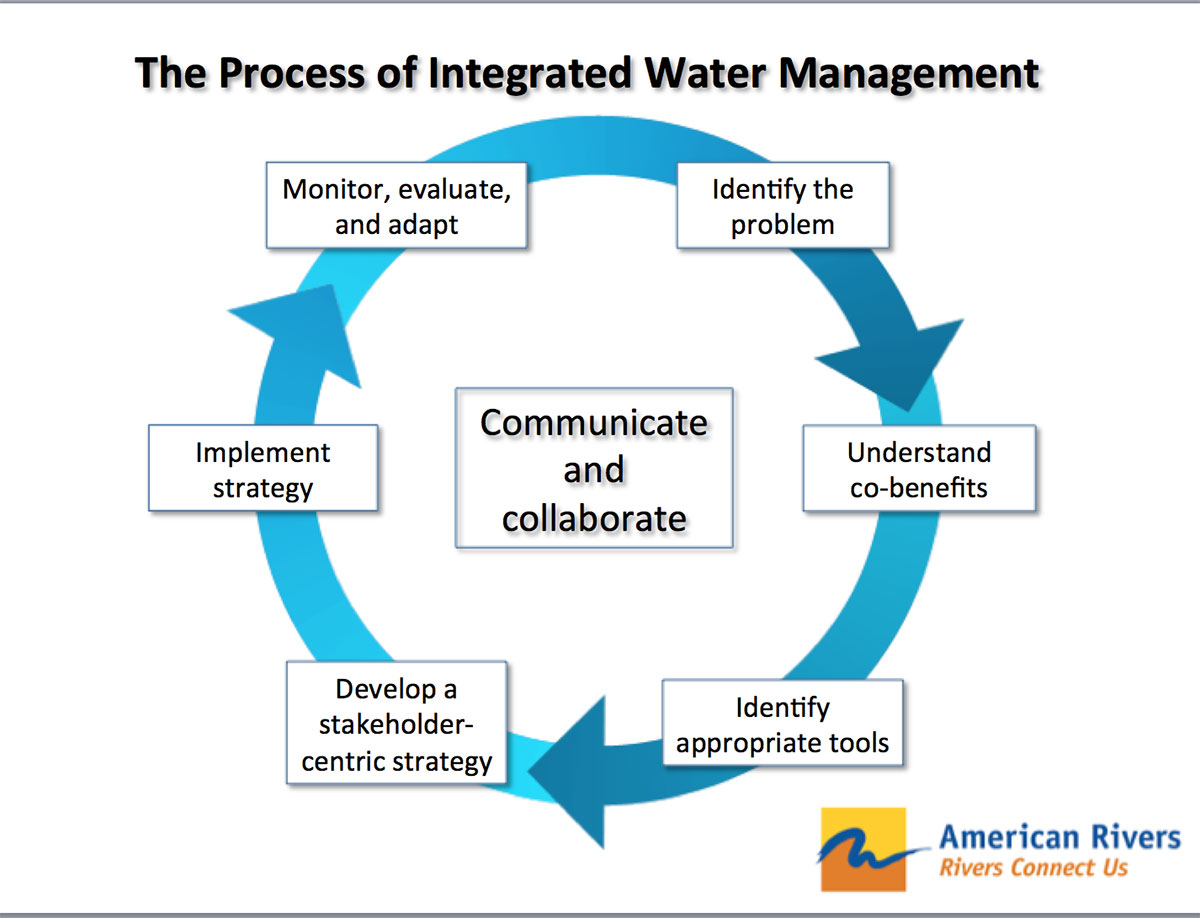What Makes a Computer Great for Content Creation?
When it comes to choosing the best computers for content creators, several key factors come into play. A computer’s processor speed, RAM, storage, and graphics capabilities all impact its performance and productivity. For content creators, a fast processor is essential for handling demanding tasks such as video editing, 3D modeling, and graphic design. A minimum of 2.5 GHz processor speed is recommended, but 3.0 GHz or higher is ideal for smooth performance.
RAM, or random access memory, is another critical component for content creation. A minimum of 8 GB of RAM is recommended, but 16 GB or more is ideal for handling multiple applications and tasks simultaneously. Storage is also important, with a fast solid-state drive (SSD) being the preferred option for content creators. A 512 GB or larger SSD provides ample storage for files, programs, and operating systems.
Graphics capabilities are also crucial for content creation, particularly for tasks such as video editing, 3D modeling, and graphic design. A dedicated graphics card is recommended, with popular options including NVIDIA GeForce and AMD Radeon. These graphics cards provide improved performance, faster rendering, and enhanced graphics capabilities.
Ultimately, the best computers for content creators are those that balance performance, productivity, and value. By considering these key factors, content creators can choose a computer that meets their specific needs and helps them unlock their full creative potential.
How to Choose the Perfect Computer for Your Creative Workflow
Choosing the right computer for content creation can be a daunting task, especially with the numerous options available in the market. To make an informed decision, it’s essential to consider the specific requirements of your creative workflow. For instance, if you’re a video editor, you’ll need a computer with a fast processor, ample storage, and a dedicated graphics card.
Software requirements and compatibility are also crucial factors to consider. Ensure that the computer you choose is compatible with your preferred software applications, such as Adobe Creative Cloud or Autodesk Maya. Additionally, consider the operating system requirements of your software, as some applications may only be compatible with macOS or Windows.
Another important consideration is the type of content you’ll be creating. For example, if you’re a graphic designer, you may prioritize a computer with a high-resolution display and a wide color gamut. On the other hand, if you’re a 3D modeler, you may prioritize a computer with a fast processor and ample RAM.
Ultimately, the best computer for content creators is one that balances performance, productivity, and value. By considering your specific creative workflow and software requirements, you can choose a computer that meets your needs and helps you unlock your full creative potential.
Top Picks: Laptops for Content Creators on-the-Go
For content creators who need to work on-the-go, a laptop is an essential tool. When choosing a laptop for content creation, consider the following top picks: Dell XPS 15, MacBook Pro 16, and HP ZBook 15. These laptops offer a balance of performance, portability, and features that make them well-suited for content creation.
The Dell XPS 15 is a popular choice among content creators, offering a 15.6-inch 4K display, up to 64GB of RAM, and a range of processor options. Its compact design and lightweight construction make it easy to take on the go, while its powerful performance and features make it ideal for demanding tasks like video editing and 3D modeling.
The MacBook Pro 16 is another top pick for content creators, offering a 16-inch Retina display, up to 64GB of RAM, and a range of processor options. Its sleek design and user-friendly interface make it a popular choice among creative professionals, while its powerful performance and features make it ideal for tasks like graphic design and video editing.
The HP ZBook 15 is a more affordable option that still offers impressive performance and features. Its 15.6-inch display, up to 128GB of RAM, and range of processor options make it well-suited for content creation tasks like video editing and 3D modeling. Its durable design and long battery life also make it a great choice for content creators who need to work on the go.
When choosing a laptop for content creation, consider your specific needs and preferences. Do you need a laptop with a large display or a compact design? Do you prefer a Windows or macOS operating system? By considering these factors and choosing a laptop that meets your needs, you can ensure that you have the right tool for your content creation tasks.
Desktop Powerhouses: Top Computers for Demanding Creative Tasks
For content creators who require raw processing power and advanced features, desktop computers are often the best option. When it comes to demanding creative tasks like video editing, 3D modeling, and graphic design, a desktop computer can provide the necessary performance and capabilities to get the job done.
One of the top desktop computer options for content creators is the Apple iMac Pro. This powerful machine features a 27-inch 5K display, up to 18 cores of processing power, and a range of graphics card options. Its sleek design and user-friendly interface make it a popular choice among creative professionals, while its advanced features and performance make it ideal for demanding tasks like video editing and 3D modeling.
Another top desktop computer option for content creators is the HP Z1. This powerful machine features a range of processor options, up to 256GB of RAM, and a range of graphics card options. Its compact design and advanced features make it a great choice for content creators who need a reliable and high-performance machine for demanding tasks.
The Dell Precision Tower 5820 is another top desktop computer option for content creators. This powerful machine features a range of processor options, up to 256GB of RAM, and a range of graphics card options. Its advanced features and performance make it ideal for demanding tasks like video editing and 3D modeling, while its compact design and affordable price make it a great value for content creators.
When choosing a desktop computer for content creation, consider your specific needs and preferences. Do you require a machine with advanced features and raw processing power, or a more affordable option with reliable performance? By considering these factors and choosing a desktop computer that meets your needs, you can ensure that you have the right tool for your content creation tasks.
Graphics and Performance: The Importance of a Dedicated Graphics Card
When it comes to content creation, a dedicated graphics card is a crucial component for achieving optimal performance and graphics capabilities. A dedicated graphics card provides improved performance, faster rendering, and enhanced graphics capabilities, making it an essential component for content creators who require high-quality visuals and smooth performance.
Popular graphics card options for content creators include NVIDIA GeForce and AMD Radeon. These graphics cards offer advanced features and performance, making them ideal for demanding tasks like video editing, 3D modeling, and graphic design. When choosing a graphics card, consider the specific requirements of your content creation tasks and choose a card that meets your needs.
For example, if you’re a video editor, you may require a graphics card with advanced features like 4K resolution support and HDR. In this case, a high-end NVIDIA GeForce or AMD Radeon graphics card would be a good choice. On the other hand, if you’re a graphic designer, you may require a graphics card with advanced features like multi-monitor support and high-resolution display capabilities.
In addition to choosing the right graphics card, it’s also important to consider the compatibility of the card with your computer. Ensure that the graphics card is compatible with your computer’s motherboard and operating system, and that it meets the minimum system requirements for your content creation software.
By choosing a dedicated graphics card that meets your specific needs and requirements, you can achieve optimal performance and graphics capabilities for your content creation tasks. This will enable you to produce high-quality visuals and achieve smooth performance, making it easier to create stunning content that engages and inspires your audience.
Storage and RAM: Why You Need Ample Resources for Content Creation
When it comes to content creation, having ample storage and RAM is crucial for achieving fast loading times, smooth performance, and reduced lag. A computer with sufficient storage and RAM can handle demanding tasks like video editing, 3D modeling, and graphic design with ease, making it an essential component for content creators.
Storage is a critical component for content creators, as it determines how much data can be stored on the computer. A computer with a large storage capacity can store more files, programs, and operating systems, making it ideal for content creators who work with large files and projects. When choosing a computer, consider the storage capacity and choose a computer with a solid-state drive (SSD) or a hard disk drive (HDD) that meets your needs.
RAM is also an essential component for content creators, as it determines how much data can be processed simultaneously. A computer with ample RAM can handle multiple applications and tasks simultaneously, making it ideal for content creators who work on multiple projects at once. When choosing a computer, consider the RAM capacity and choose a computer with at least 8GB of RAM, but 16GB or more is recommended for demanding tasks.
When choosing a storage and RAM configuration for your computer, consider your specific needs and requirements. If you work with large files and projects, choose a computer with a large storage capacity and ample RAM. If you work on multiple projects at once, choose a computer with a fast processor and ample RAM.
Some popular storage and RAM configurations for content creators include:
- 512GB SSD + 16GB RAM: Ideal for content creators who work with large files and projects, but don’t require extreme performance.
- 1TB HDD + 32GB RAM: Ideal for content creators who work with large files and projects, and require extreme performance.
- 256GB SSD + 8GB RAM: Ideal for content creators who work on multiple projects at once, but don’t require extreme performance.
By choosing a computer with ample storage and RAM, content creators can achieve fast loading times, smooth performance, and reduced lag, making it easier to create stunning content that engages and inspires their audience.
Operating System Options: macOS, Windows, or Linux for Content Creators?
When it comes to choosing an operating system for content creation, there are several options to consider. macOS, Windows, and Linux are the most popular operating systems used by content creators, each with their own strengths and weaknesses.
macOS is a popular choice among content creators, particularly those who work in the creative industry. It’s known for its user-friendly interface, high-performance capabilities, and seamless integration with other Apple devices. macOS is also compatible with a wide range of creative software, including Adobe Creative Cloud and Final Cut Pro.
Windows is another popular choice among content creators, offering a wide range of software compatibility and hardware options. Windows is also known for its flexibility and customization options, making it a great choice for content creators who want to tailor their operating system to their specific needs.
Linux is a lesser-known but still viable option for content creators. It’s a free and open-source operating system that offers a high degree of customization and flexibility. Linux is also known for its stability and security, making it a great choice for content creators who value these features.
When choosing an operating system for content creation, consider the specific software requirements of your workflow. If you work with Adobe Creative Cloud, for example, macOS or Windows may be a better choice. If you work with open-source software, Linux may be a better option.
Ultimately, the best operating system for content creators is one that meets their specific needs and requirements. By considering the pros and cons of each operating system, content creators can make an informed decision and choose the best operating system for their workflow.
Future-Proofing Your Computer: Upgradability and Customization Options
When investing in a computer for content creation