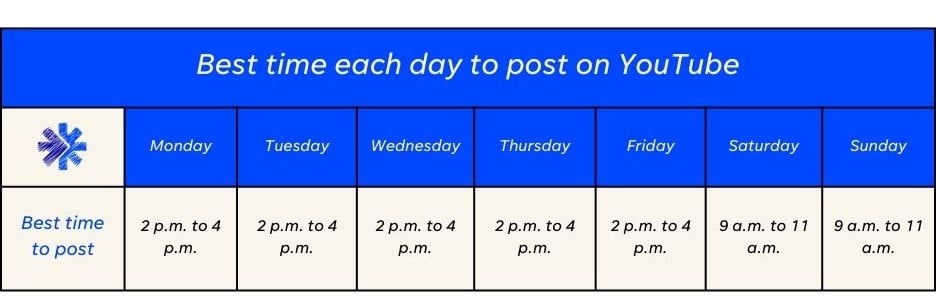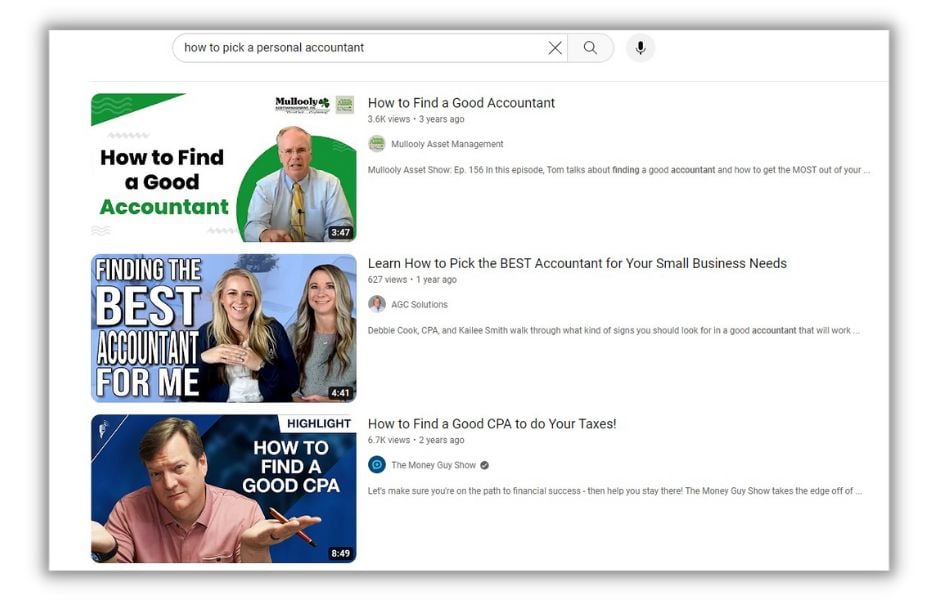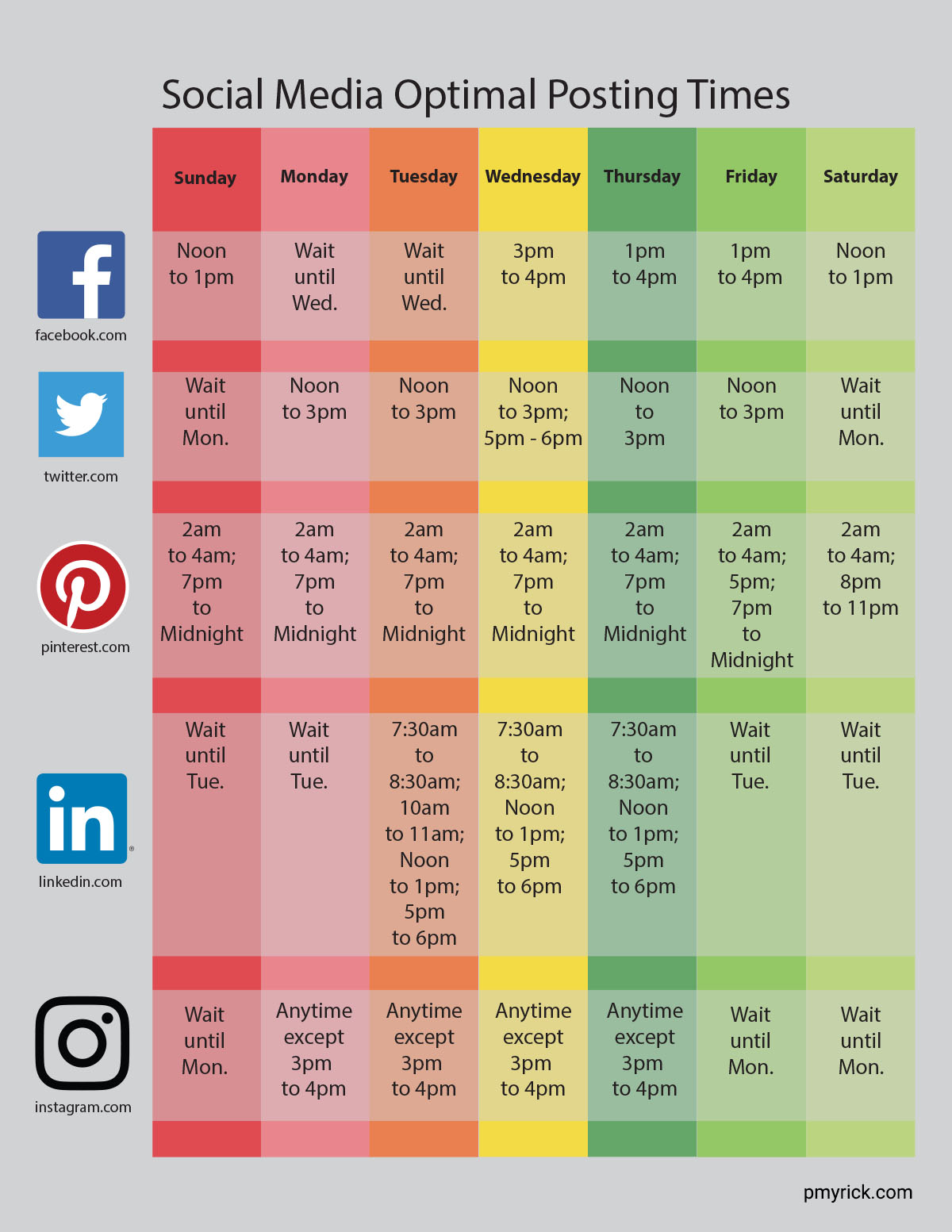Why Timing is Everything for Your YouTube Success
When it comes to maximizing your YouTube reach, timing is a crucial factor that can make or break your video’s success. Posting at the right time can increase views, engagement, and help you reach a wider audience. On the other hand, posting at the wrong time can lead to a video that falls flat, with minimal views and engagement. In 2024, with the ever-changing YouTube algorithm, timing is more important than ever. To understand why timing is everything, let’s dive into how it affects your video’s visibility in search results and recommendations.
YouTube’s algorithm takes into account various factors, including watch time, engagement, and audience retention, to determine the relevance and quality of your content. When you post at the right time, you increase the chances of your video being seen by a larger audience, which can lead to more views, likes, and comments. This, in turn, can improve your video’s ranking in search results and recommendations, making it more visible to potential viewers.
Moreover, posting at the right time can also help you reach a global audience. With YouTube being a global platform, your audience may be scattered across different time zones. By posting at times that cater to different time zones, you can increase your reach and engagement. For instance, if your target audience is in the United States, posting during peak hours such as 12 pm EST or 3 pm EST can help you reach a larger audience.
However, finding the best times to post on YouTube can be a daunting task, especially with the ever-changing algorithm. To make things easier, it’s essential to understand your audience’s schedule and preferences. By analyzing your audience’s behavior and adjusting your posting schedule accordingly, you can increase your chances of success on YouTube. In the next section, we’ll explore how to use YouTube Analytics to identify your audience’s peak activity hours and inform your posting schedule.
Understanding Your Audience: Identifying Their Peak Activity Hours
To determine the best times to post on YouTube, it’s essential to understand your target audience’s schedule and preferences. Knowing when your audience is most active and engaged can help you maximize your reach and engagement. One way to identify your audience’s peak activity hours is by using YouTube Analytics.
YouTube Analytics provides valuable insights into your audience’s behavior, including their watch time, engagement, and earnings. By analyzing this data, you can identify patterns and trends in your audience’s behavior and adjust your posting schedule accordingly. For example, if you notice that your audience is most active during lunch breaks (12 pm – 2 pm EST), you can schedule your posts to go live during this time to maximize your reach.
To use YouTube Analytics to identify your audience’s peak activity hours, follow these steps:
1. Log in to your YouTube account and navigate to the YouTube Analytics dashboard.
2. Click on the “Audience” tab and select “Demographics” from the dropdown menu.
3. Look for the “Activity” section, which shows the times of day when your audience is most active.
4. Analyze the data to identify patterns and trends in your audience’s behavior.
5. Adjust your posting schedule to align with your audience’s peak activity hours.
By using YouTube Analytics to identify your audience’s peak activity hours, you can create a posting schedule that maximizes your reach and engagement. Remember, the key is to experiment and adjust your schedule as needed to find what works best for your channel.
In addition to using YouTube Analytics, you can also use other tools such as Google Trends and social media listening tools to gain insights into your audience’s behavior and preferences. By combining these tools with YouTube Analytics, you can create a comprehensive understanding of your audience and develop a posting schedule that meets their needs.
How to Use YouTube Analytics to Inform Your Posting Schedule
YouTube Analytics is a powerful tool that provides valuable insights into your audience’s behavior, including their viewership, engagement, and earnings. By using YouTube Analytics, you can track your performance, identify patterns and trends, and make data-driven decisions to optimize your posting schedule.
To get started with YouTube Analytics, follow these steps:
1. Log in to your YouTube account and navigate to the YouTube Analytics dashboard.
2. Click on the “Overview” tab to get a snapshot of your channel’s performance.
3. Click on the “Audience” tab to view your audience’s demographics, including their age, location, and interests.
4. Click on the “Engagement” tab to view your audience’s engagement metrics, including their watch time, likes, and comments.
5. Click on the “Earnings” tab to view your earnings metrics, including your estimated earnings and ad revenue.
By analyzing these metrics, you can identify patterns and trends in your audience’s behavior and adjust your posting schedule accordingly. For example, if you notice that your audience is most engaged during the weekdays, you can schedule your posts to go live during this time to maximize your engagement.
In addition to tracking your performance, YouTube Analytics also provides insights into your audience’s behavior, including their:
1. Watch time: This metric shows the total amount of time viewers have spent watching your videos.
2. Engagement: This metric shows the number of likes, comments, and shares on your videos.
3. Earnings: This metric shows your estimated earnings and ad revenue.
4. Audience retention: This metric shows how well your videos hold viewers’ attention throughout the video.
By using these metrics, you can gain a deeper understanding of your audience’s behavior and preferences, and adjust your posting schedule to meet their needs.
Remember, the key to using YouTube Analytics effectively is to track your performance regularly and make adjustments to your posting schedule as needed. By doing so, you can optimize your posting schedule to maximize your reach and engagement, and ultimately grow your channel.
The Best Times to Post on YouTube for Maximum Engagement
When it comes to posting on YouTube, timing is everything. Posting at the right time can increase your views, engagement, and reach a wider audience. But what are the best times to post on YouTube? Based on various studies and research, here are some general guidelines on the best times to post on YouTube for maximum engagement:
Best times to post by day of the week:
Thursday: 12 pm – 3 pm EST (best for engagement)
Friday: 12 pm – 3 pm EST (best for views)
Saturday: 9 am – 12 pm EST (best for engagement)
Sunday: 9 am – 12 pm EST (best for views)
Best times to post by time of day:
12 pm – 3 pm EST (best for engagement)
3 pm – 5 pm EST (best for views)
5 pm – 7 pm EST (best for engagement)
Best times to post by audience demographics:
For a younger audience (18-24 years old): 3 pm – 5 pm EST
For a middle-aged audience (25-44 years old): 12 pm – 3 pm EST
For an older audience (45-64 years old): 9 am – 12 pm EST
It’s worth noting that these are general guidelines and may vary depending on your specific audience and their schedules. It’s also important to experiment with different posting schedules to find what works best for your channel.
In addition to considering the best times to post, it’s also important to consider the best days to post. For example, if you’re targeting a global audience, you may want to post on days when your audience is most active, such as Thursday and Friday.
By posting at the right time and on the right days, you can increase your views, engagement, and reach a wider audience. Remember to always experiment and adjust your posting schedule as needed to find what works best for your channel.
Optimizing Your Posting Schedule for Different Time Zones
When posting on YouTube, it’s essential to consider the different time zones of your audience. With a global audience, you need to ensure that your content is available at the right time for viewers in different parts of the world. In this section, we’ll discuss the importance of considering different time zones and provide tips on how to adjust your posting schedule to reach a global audience.
Why consider different time zones?
YouTube is a global platform, and your audience may be scattered across different time zones. If you post at the wrong time, you may miss out on a significant portion of your audience. For example, if you post at 12 pm EST, you may miss out on viewers in Europe, Asia, and other parts of the world who are in different time zones.
How to adjust your posting schedule for different time zones:
1. Identify your target audience’s time zone: Use YouTube Analytics to identify the time zone of your target audience. This will help you determine the best time to post for maximum engagement.
2. Use a scheduling tool: Use a scheduling tool like Hootsuite, Buffer, or Sprout Social to schedule your posts in advance. These tools allow you to schedule posts at specific times, including times that are optimal for different time zones.
3. Post at multiple times: Consider posting at multiple times to reach a global audience. For example, you could post at 12 pm EST and again at 8 pm EST to reach viewers in different time zones.
4. Use a time zone converter: Use a time zone converter to determine the best time to post for different time zones. This will help you ensure that your content is available at the right time for viewers in different parts of the world.
By considering different time zones and adjusting your posting schedule accordingly, you can reach a global audience and maximize your engagement on YouTube.
How to Use Scheduling Tools to Streamline Your Posting Process
Scheduling tools can be a game-changer for YouTube creators who want to streamline their posting process and save time. By using a scheduling tool, you can schedule your YouTube posts in advance, ensuring that your content is published at the right time to reach your target audience.
Popular Scheduling Tools for YouTube:
1. Hootsuite: Hootsuite is a popular social media management tool that allows you to schedule your YouTube posts in advance. With Hootsuite, you can schedule your posts up to 30 days in advance, and the tool will automatically publish them at the designated time.
2. Buffer: Buffer is another popular scheduling tool that allows you to schedule your YouTube posts in advance. With Buffer, you can schedule your posts up to 10 days in advance, and the tool will automatically publish them at the designated time.
3. Sprout Social: Sprout Social is a comprehensive social media management tool that allows you to schedule your YouTube posts in advance. With Sprout Social, you can schedule your posts up to 30 days in advance, and the tool will automatically publish them at the designated time.
How to Use Scheduling Tools to Schedule Your YouTube Posts:
1. Connect your YouTube account to the scheduling tool: To use a scheduling tool, you’ll need to connect your YouTube account to the tool. This will allow the tool to access your YouTube account and schedule your posts.
2. Create a new post: Once you’ve connected your YouTube account to the scheduling tool, you can create a new post by clicking on the “Create Post” button.
3. Schedule the post: After creating the post, you can schedule it by selecting the date and time you want the post to be published. You can also select the time zone you want the post to be published in.
4. Review and confirm: Before scheduling the post, review the post to ensure that it’s correct and confirm that you want to schedule it.
By using a scheduling tool, you can streamline your posting process and save time. This will allow you to focus on creating high-quality content and engaging with your audience.
Experimenting with Different Posting Schedules to Find What Works Best
Experimenting with different posting schedules is crucial to finding what works best for your channel. By testing different schedules, you can identify the times that generate the most engagement, views, and revenue for your channel.
Why Experimentation is Important:
1. Every channel is unique: What works for one channel may not work for another. Experimentation helps you find the schedule that works best for your specific channel.
2. Audience behavior changes: Audience behavior and preferences can change over time. Experimentation helps you stay on top of these changes and adjust your schedule accordingly.
3. Algorithm changes: The YouTube algorithm can change frequently, affecting how your videos are displayed and recommended. Experimentation helps you adapt to these changes and optimize your schedule.
How to Experiment with Different Posting Schedules:
1. Track your performance: Use YouTube Analytics to track your performance across different posting schedules. This will help you identify what works and what doesn’t.
2. Test different schedules: Test different posting schedules, such as posting at different times of the day, week, or month. Analyze the results to see what works best for your channel.
3. Analyze your audience: Analyze your audience’s behavior and preferences to identify the times when they are most active and engaged.
4. Adjust your schedule: Based on your experimentation and analysis, adjust your posting schedule to optimize your performance.
By experimenting with different posting schedules, you can find what works best for your channel and maximize your reach and engagement on YouTube.
Conclusion: Timing is Key to Unlocking Your YouTube Potential
Posting at the right time on YouTube is crucial to maximizing your reach and engagement. By understanding your audience’s schedule and preferences, using YouTube Analytics to inform your posting schedule, and experimenting with different posting schedules, you can unlock your YouTube potential and achieve success.
Remember, timing is everything when it comes to YouTube. By posting at the right time, you can increase your views, engagement, and earnings, and reach a wider audience. Don’t be afraid to experiment and try new things – it’s the key to finding what works best for your channel.
In conclusion, posting at the right time on YouTube is a critical component of any successful YouTube strategy. By following the tips and best practices outlined in this article, you can maximize your reach and engagement, and achieve success on the platform.
So, what are you waiting for? Start experimenting with different posting schedules today, and see the impact it can have on your YouTube channel. With the right timing and strategy, you can unlock your YouTube potential and achieve success.