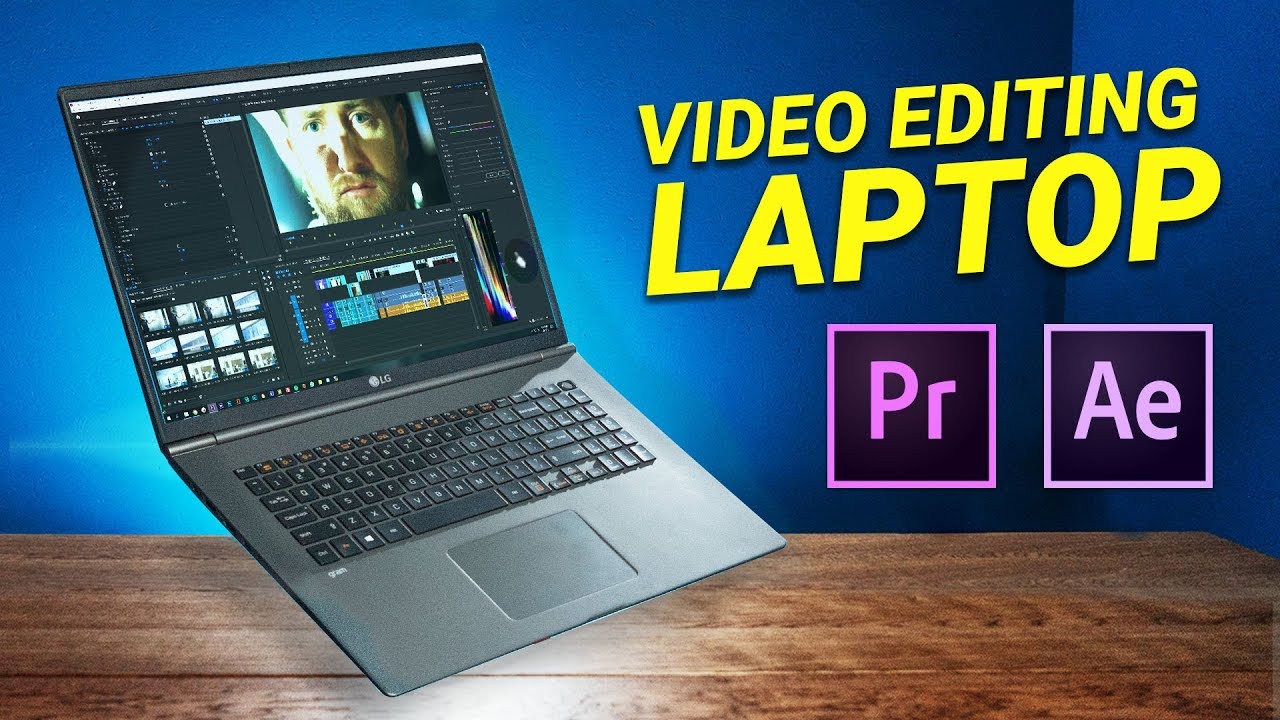What Makes a Great Video Editing Laptop?
A great video editing laptop is one that can handle demanding tasks such as rendering, color grading, and effects processing with ease. To achieve this, a laptop needs to have a combination of powerful components that work together seamlessly. When it comes to video editing, the processor speed, RAM, storage, and graphics card are the most critical components to consider.
Processor speed is essential for video editing, as it determines how quickly your laptop can render and process video files. A fast processor can significantly reduce rendering times, allowing you to work more efficiently and meet deadlines. Look for a laptop with at least a quad-core processor, such as the Intel Core i5 or i7, or the AMD Ryzen 5 or 7.
RAM is another critical component for video editing, as it provides temporary storage for your laptop’s processor. Having ample RAM ensures that your laptop can handle multiple tasks simultaneously, reducing lag and crashes. For video editing, it’s recommended to have at least 16 GB of RAM, but 32 GB or more is ideal.
Storage is also vital for video editing, as it determines how much data your laptop can store. A fast SSD (solid-state drive) is essential for storing your operating system, programs, and project files. This ensures that your laptop can access files quickly, reducing loading times and improving overall performance.
Finally, a dedicated graphics card is a must-have for video editing. A dedicated GPU provides a significant boost in performance, allowing you to work with demanding video editing software such as Adobe Premiere Pro, Final Cut Pro, and DaVinci Resolve. Look for a laptop with a dedicated NVIDIA or AMD graphics card, such as the NVIDIA GeForce GTX 1660 Ti or the AMD Radeon RX 560X.
When shopping for a video editing laptop on a budget, it’s essential to consider these components and how they impact the overall performance of your laptop. By prioritizing processor speed, RAM, storage, and graphics card, you can find a laptop that meets your video editing needs without breaking the bank. In the next section, we’ll provide tips and tricks for selecting the best laptop for video editing on a budget.
How to Choose the Best Laptop for Video Editing on a Budget
When it comes to choosing the best laptop for video editing on a budget, there are several factors to consider. With so many options available, it can be overwhelming to navigate the market and find the perfect laptop that meets your needs. However, by considering a few key factors, you can find a laptop that delivers exceptional performance without breaking the bank.
First and foremost, it’s essential to consider your specific editing software requirements. Different software programs have varying system requirements, so it’s crucial to ensure that your laptop can handle the demands of your chosen software. For example, Adobe Premiere Pro requires a laptop with a multi-core processor, at least 8 GB of RAM, and a dedicated graphics card.
Another critical factor to consider is upgradeability. A laptop with upgradeable components can be a cost-effective option in the long run. Look for laptops with easily accessible RAM and storage slots, allowing you to upgrade your laptop as needed. This can help extend the life of your laptop and ensure that it remains relevant for years to come.
When shopping for a budget-friendly laptop for video editing, it’s also essential to consider the processor, RAM, and storage. A laptop with a fast processor, ample RAM, and a fast SSD can deliver exceptional performance, even on a budget. Look for laptops with at least a quad-core processor, 16 GB of RAM, and a 512 GB SSD.
In addition to these factors, it’s also important to consider the display and connectivity options. A good display can make a significant difference in your video editing experience, so look for laptops with a 4K display or a high-resolution Full HD display. Additionally, consider laptops with USB-C ports, an SD card slot, and an HDMI port to ensure that you can connect your laptop to external devices and accessories.
By considering these factors, you can find the best video editing laptop budget that meets your needs. Remember to prioritize your specific editing software requirements, upgradeability, processor, RAM, storage, display, and connectivity options. With these factors in mind, you can find a laptop that delivers exceptional performance without breaking the bank.
In the next section, we’ll take a closer look at some of the top picks for budget-friendly laptops for video editing, including the Acer Aspire 5, Dell Inspiron 15 5000, and Lenovo ThinkPad E590.
Top Picks: Budget-Friendly Laptops for Video Editing
When it comes to finding the best video editing laptop budget, there are several options to consider. Here are three top picks that offer a great balance of performance, features, and price:
The Acer Aspire 5 is a popular choice among video editors on a budget. This laptop features a 15.6-inch Full HD display, 8th Gen Intel Core i5 processor, 8 GB of RAM, and a 256 GB SSD. It also has a dedicated NVIDIA GeForce MX250 graphics card, making it well-suited for video editing tasks. The Aspire 5 is available for around $500, making it an excellent value for the price.
The Dell Inspiron 15 5000 is another great option for video editors on a budget. This laptop features a 15.6-inch Full HD display, 10th Gen Intel Core i5 processor, 16 GB of RAM, and a 512 GB SSD. It also has a dedicated NVIDIA GeForce MX330 graphics card, making it well-suited for demanding video editing tasks. The Inspiron 15 5000 is available for around $600, making it a great value for the price.
The Lenovo ThinkPad E590 is a great choice for video editors who need a laptop that can handle demanding tasks. This laptop features a 15.6-inch Full HD display, 8th Gen Intel Core i5 processor, 16 GB of RAM, and a 512 GB SSD. It also has a dedicated AMD Radeon RX 560X graphics card, making it well-suited for video editing tasks. The ThinkPad E590 is available for around $700, making it a great value for the price.
All three of these laptops offer a great balance of performance, features, and price, making them excellent choices for video editors on a budget. However, it’s essential to consider your specific needs and requirements before making a final decision. In the next section, we’ll take a closer look at the importance of processor power for video editing.
Processor Power: Why You Need a Fast CPU for Video Editing
A fast processor is essential for video editing, as it determines how quickly your laptop can render and process video files. A slow processor can lead to frustrating delays and bottlenecks, making it difficult to meet deadlines and deliver high-quality results.
When it comes to video editing, the processor is responsible for handling tasks such as rendering, color grading, and effects processing. A fast processor can significantly reduce rendering times, allowing you to work more efficiently and focus on the creative aspects of video editing.
Intel Core i5 and i7 processors are popular choices for video editing laptops, offering a range of benefits including high clock speeds, multiple cores, and hyper-threading. The Intel Core i5 processor is a great option for entry-level video editors, offering a balance of performance and affordability. The Intel Core i7 processor, on the other hand, is a better choice for more demanding video editing tasks, offering higher clock speeds and more cores.
AMD Ryzen 5 and 7 processors are also great options for video editing laptops, offering competitive performance to Intel Core i5 and i7 processors at a lower price point. The AMD Ryzen 5 processor is a great option for entry-level video editors, offering a balance of performance and affordability. The AMD Ryzen 7 processor, on the other hand, is a better choice for more demanding video editing tasks, offering higher clock speeds and more cores.
When choosing a processor for video editing, it’s essential to consider the specific requirements of your editing software. For example, Adobe Premiere Pro requires a minimum of a quad-core processor, while DaVinci Resolve requires a minimum of a six-core processor.
In addition to the processor, it’s also essential to consider the laptop’s cooling system, as high-performance processors can generate a lot of heat. Look for laptops with advanced cooling systems, such as dual fans or liquid cooling, to ensure that your processor runs at optimal temperatures.
In the next section, we’ll explore the importance of memory and storage for video editing, discussing the benefits of having ample RAM and a fast SSD.
Memory and Storage: Why You Need Ample RAM and a Fast Hard Drive
When it comes to video editing, having ample RAM and a fast hard drive is crucial for performance and productivity. RAM (Random Access Memory) is a type of computer memory that temporarily stores data and applications while the processor is using them. Having enough RAM ensures that your laptop can handle multiple tasks simultaneously, reducing lag and crashes.
For video editing, it’s recommended to have at least 16 GB of RAM, but 32 GB or more is ideal. This will allow you to work with multiple video streams, effects, and color grading tools without experiencing any performance issues.
In addition to RAM, a fast hard drive is also essential for video editing. A fast hard drive will allow you to store your operating system, programs, and project files, ensuring that your laptop can access them quickly. For video editing, it’s recommended to have a fast SSD (solid-state drive) with a capacity of at least 512 GB.
A fast SSD will significantly improve your laptop’s performance, allowing you to load programs and files quickly, and reducing rendering times. Additionally, a fast SSD will also improve your laptop’s overall responsiveness, making it feel more snappy and responsive.
When choosing a laptop for video editing, it’s essential to consider the type of storage it uses. Look for laptops with SSDs (solid-state drives) instead of traditional hard disk drives (HDDs). SSDs are significantly faster and more reliable than HDDs, making them ideal for video editing.
In the next section, we’ll explore the importance of a dedicated graphics card for video editing, discussing the benefits of having a separate GPU for tasks such as color grading, 3D modeling, and effects processing.
Graphics Card: Do You Need a Dedicated GPU for Video Editing?
A dedicated graphics card is a crucial component for video editing, as it provides a significant boost in performance and productivity. A dedicated GPU (Graphics Processing Unit) is a separate graphics card that is designed specifically for graphics-intensive tasks such as video editing, 3D modeling, and gaming.
Having a dedicated GPU can significantly improve your video editing experience, allowing you to work with multiple video streams, effects, and color grading tools without experiencing any performance issues. A dedicated GPU can also improve your laptop’s overall responsiveness, making it feel more snappy and responsive.
There are two types of graphics cards: integrated and dedicated. Integrated graphics cards are built into the processor and share system RAM, while dedicated graphics cards have their own memory and are designed specifically for graphics-intensive tasks.
For video editing, a dedicated graphics card is highly recommended. Look for laptops with dedicated NVIDIA or AMD graphics cards, such as the NVIDIA GeForce GTX 1660 Ti or the AMD Radeon RX 560X. These graphics cards are designed specifically for graphics-intensive tasks and can provide a significant boost in performance and productivity.
When choosing a laptop for video editing, it’s essential to consider the type of graphics card it uses. Look for laptops with dedicated graphics cards instead of integrated graphics cards. Dedicated graphics cards are significantly faster and more reliable than integrated graphics cards, making them ideal for video editing.
In the next section, we’ll explore the importance of a good display and connectivity options for video editing, explaining how they impact your workflow and productivity.
Display and Connectivity: What to Look for in a Video Editing Laptop
A good display and connectivity options are essential for video editing, as they impact your workflow and productivity. A high-quality display can provide accurate color representation, making it easier to edit and color grade your videos.
When it comes to display, look for laptops with 4K resolution (3840 x 2160 pixels) or higher. This will provide you with a high level of detail and color accuracy, making it ideal for video editing. Additionally, consider laptops with HDR (High Dynamic Range) support, which can provide a wider range of colors and contrast levels.
In terms of connectivity, look for laptops with USB-C ports, which can provide faster data transfer speeds and more versatility. Additionally, consider laptops with an SD card slot, which can make it easier to transfer files from your camera or other devices.
Other connectivity options to consider include HDMI, DisplayPort, and Ethernet. These can provide more flexibility when connecting your laptop to external devices, such as monitors, projectors, or networks.
When choosing a laptop for video editing, it’s essential to consider the display and connectivity options. Look for laptops with high-quality displays, USB-C ports, and an SD card slot. These features can provide a significant boost in productivity and workflow, making it easier to edit and color grade your videos.
In the next section, we’ll summarize the key takeaways from the article, reiterating the importance of considering your specific video editing needs and budget when selecting a laptop.
Conclusion: Finding the Best Video Editing Laptop for Your Budget
When it comes to finding the best video editing laptop for your budget, there are several factors to consider. From processor speed and RAM to storage and graphics cards, each component plays a crucial role in determining the overall performance of your laptop.
By considering your specific video editing needs and budget, you can find a laptop that meets your requirements without breaking the bank. Look for laptops with fast processors, ample RAM, and dedicated graphics cards, as well as good displays and connectivity options.
Some of the top picks for budget-friendly laptops for video editing include the Acer Aspire 5, Dell Inspiron 15 5000, and Lenovo ThinkPad E590. These laptops offer a great balance of performance, features, and price, making them ideal for video editors on a budget.
Ultimately, the best video editing laptop for your budget will depend on your specific needs and requirements. By doing your research and considering the key components of a laptop, you can find the perfect laptop for your creative endeavors.
Remember, the key to finding the best video editing laptop for your budget is to prioritize your needs and do your research. With the right laptop, you can unleash your creativity and produce high-quality videos that showcase your skills and talents.