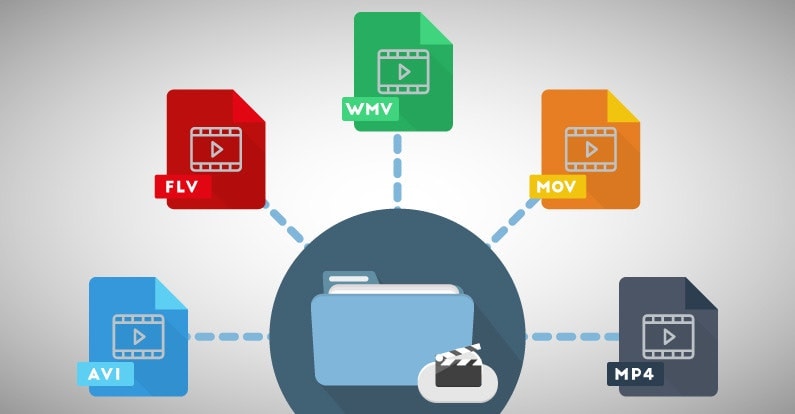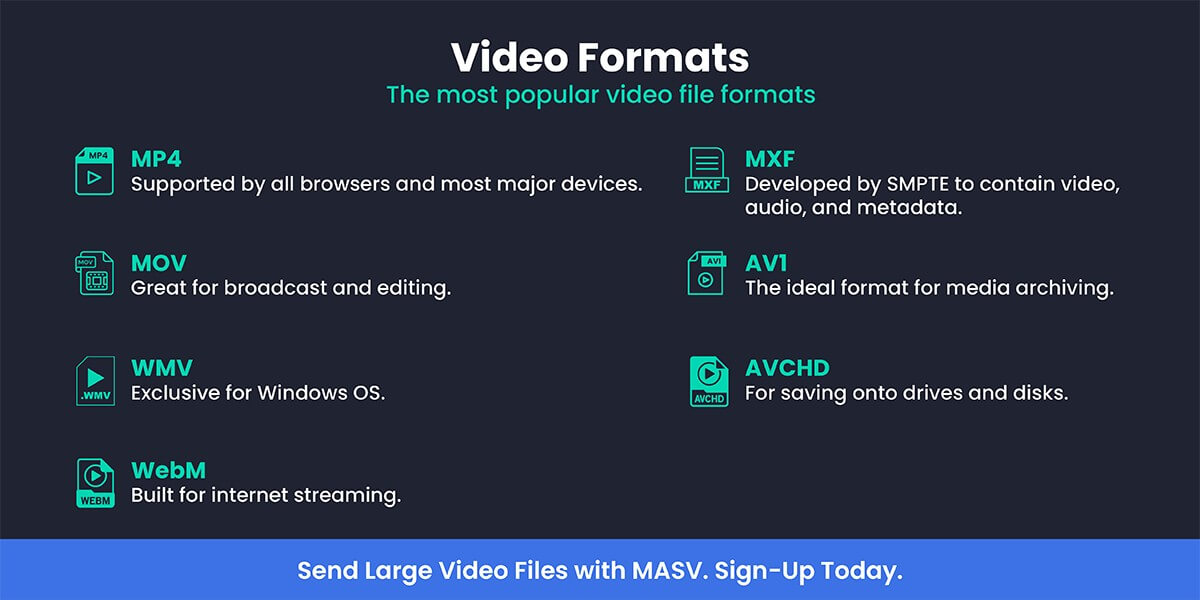Understanding YouTube’s Recommended File Formats
YouTube recommends using specific file formats to ensure optimal video playback and upload efficiency. The recommended file formats are MP4, AVI, and MOV. Each of these formats has its own characteristics and limitations, which are essential to understand when choosing the best video file format for YouTube.
MP4 is the most widely used file format on YouTube, and it’s the recommended format for most types of videos. MP4 files are compressed using the H.264 codec, which provides a good balance between video quality and file size. MP4 files are also compatible with most devices and browsers, making them a popular choice for YouTube videos.
AVI is another popular file format that’s supported by YouTube. AVI files are uncompressed, which means they can provide high-quality video playback. However, AVI files are typically larger in size compared to MP4 files, which can increase upload times and storage requirements.
MOV is a file format that’s commonly used for high-definition videos. MOV files are compressed using the H.264 codec, which provides high-quality video playback. However, MOV files can be larger in size compared to MP4 files, and they may not be compatible with all devices and browsers.
When choosing a file format for YouTube, it’s essential to consider the type of video you’re uploading, as well as the target audience and playback devices. By understanding the characteristics and limitations of each file format, you can choose the best video file format for YouTube and ensure optimal video playback and upload efficiency.
How to Choose the Best File Format for Your YouTube Videos
Choosing the best file format for your YouTube videos depends on several factors, including the type of video, the target audience, and the playback devices. Here are some tips and guidelines to help you select the best file format for your YouTube videos:
For vlogs and personal videos, MP4 is a good choice. It’s a widely supported format that provides good video quality and is compatible with most devices and browsers. For tutorials and educational videos, AVI or MOV may be a better choice, as they provide higher video quality and are more suitable for detailed content.
For live streams, it’s best to use a format that provides low latency and high-quality video, such as H.264 or H.265. These formats are designed for real-time video streaming and provide excellent video quality, even at low bitrates.
When choosing a file format, it’s also important to consider the resolution and frame rate of your video. For example, if you’re uploading a 4K video, you’ll want to choose a format that supports high-resolution video, such as MP4 or MOV.
In addition to the type of video and playback devices, you should also consider the file size and upload time when choosing a file format. For example, if you’re uploading a large file, you may want to choose a format that provides better compression, such as H.264 or H.265.
Ultimately, the best file format for your YouTube videos will depend on your specific needs and goals. By considering the type of video, target audience, playback devices, and file size, you can choose the best file format for your YouTube videos and ensure optimal video playback and upload efficiency.
The Pros and Cons of Popular Video File Formats
When it comes to choosing the best video file format for YouTube, it’s essential to understand the pros and cons of popular formats. In this section, we’ll compare and contrast H.264, H.265, and VP9, highlighting their advantages and disadvantages for YouTube video upload.
H.264 is a widely used video codec that provides excellent video quality and compression. It’s supported by most devices and browsers, making it a popular choice for YouTube videos. However, H.264 can be computationally intensive, which can lead to slower upload times and higher CPU usage.
H.265, also known as HEVC, is a more recent video codec that provides even better compression and video quality than H.264. It’s particularly useful for 4K and high-definition videos, as it can reduce file sizes without compromising video quality. However, H.265 is not as widely supported as H.264, and it may not be compatible with older devices or browsers.
VP9 is an open-source video codec developed by Google. It provides excellent video quality and compression, and it’s particularly useful for YouTube videos that require low latency and high-quality video. VP9 is also more efficient than H.264 and H.265, which can lead to faster upload times and lower CPU usage.
When choosing a video file format for YouTube, it’s essential to consider the pros and cons of each format. H.264 is a safe choice for most videos, but H.265 and VP9 may be better options for specific use cases. By understanding the advantages and disadvantages of each format, you can choose the best video file format for your YouTube videos and ensure optimal video playback and upload efficiency.
In addition to the video codec, it’s also essential to consider the container format, such as MP4, AVI, or MOV. The container format determines how the video and audio streams are packaged and delivered to the viewer. By choosing the right container format, you can ensure that your video is compatible with most devices and browsers.
Resolving Common Issues with Video File Formats on YouTube
Despite choosing the best video file format for YouTube, issues can still arise during the upload process. In this section, we’ll provide troubleshooting tips for common issues related to video file formats on YouTube, such as playback errors, audio sync problems, and video corruption.
Playback errors are one of the most common issues that can occur when uploading videos to YouTube. These errors can be caused by a variety of factors, including incorrect file format, corrupted files, or incompatible codecs. To resolve playback errors, try re-encoding your video file using a different codec or container format. You can also try uploading your video file in a different format, such as MP4 or AVI.
Audio sync problems are another common issue that can occur when uploading videos to YouTube. These problems can be caused by a variety of factors, including incorrect audio settings, corrupted audio files, or incompatible audio codecs. To resolve audio sync problems, try re-encoding your audio file using a different codec or container format. You can also try adjusting the audio settings in your video editing software to ensure that the audio is synced correctly with the video.
Video corruption is a serious issue that can occur when uploading videos to YouTube. This can be caused by a variety of factors, including corrupted files, incorrect file format, or incompatible codecs. To resolve video corruption, try re-encoding your video file using a different codec or container format. You can also try uploading your video file in a different format, such as MP4 or AVI.
In addition to these troubleshooting tips, it’s also essential to ensure that your video file is optimized for YouTube. This includes ensuring that your video file is in the correct format, has the correct resolution and frame rate, and is encoded using a compatible codec. By following these best practices, you can ensure that your video file is uploaded successfully and plays back correctly on YouTube.
Best Practices for Converting and Encoding Video Files for YouTube
Converting and encoding video files for YouTube can be a complex process, but following best practices can help ensure that your videos are uploaded successfully and play back correctly. In this section, we’ll offer recommendations for software, settings, and workflows to help you optimize your video files for YouTube.
When it comes to converting and encoding video files, there are several software options available. Some popular choices include Adobe Premiere Pro, Final Cut Pro, and HandBrake. Each of these software options has its own strengths and weaknesses, so it’s essential to choose the one that best fits your needs.
When converting and encoding video files, it’s essential to choose the right settings to ensure that your videos are optimized for YouTube. This includes selecting the correct codec, resolution, and frame rate. For example, YouTube recommends using the H.264 codec for most videos, but you may need to use a different codec for specific types of content, such as 4K or 360-degree videos.
In addition to choosing the right software and settings, it’s also essential to follow a workflow that ensures your video files are optimized for YouTube. This includes creating a consistent naming convention, organizing your files in a logical structure, and using metadata to provide context for your videos.
By following these best practices, you can ensure that your video files are optimized for YouTube and play back correctly on the platform. This can help improve engagement, increase views, and boost your overall YouTube performance.
Some additional tips to keep in mind when converting and encoding video files for YouTube include:
- Use a consistent frame rate and resolution to ensure that your videos play back smoothly.
- Choose a codec that is compatible with YouTube, such as H.264 or VP9.
- Use metadata to provide context for your videos, such as titles, descriptions, and tags.
- Organize your files in a logical structure to make it easy to find and upload your videos.
By following these tips and best practices, you can ensure that your video files are optimized for YouTube and play back correctly on the platform.
Case Study: Real-World Examples of Successful YouTube Video File Formats
In this section, we’ll showcase real-world examples of successful YouTube videos that have used specific file formats, highlighting their impact on video performance and engagement. By examining these case studies, you can gain insights into how different file formats can affect your YouTube videos and make informed decisions about which formats to use.
Case Study 1: Vlogging with MP4
In this case study, we’ll examine a popular vlogging channel that uses MP4 as its primary file format. The channel’s videos are known for their high-quality video and audio, and they have a large following on YouTube. By analyzing the channel’s video files, we can see that they use a combination of H.264 and AAC codecs, which provides excellent video and audio quality while keeping file sizes relatively small.
Case Study 2: Gaming with H.265
In this case study, we’ll examine a popular gaming channel that uses H.265 as its primary file format. The channel’s videos are known for their high-quality video and fast upload times, and they have a large following on YouTube. By analyzing the channel’s video files, we can see that they use a combination of H.265 and AC-3 codecs, which provides excellent video quality while reducing file sizes and upload times.
Case Study 3: Live Streaming with VP9
In this case study, we’ll examine a popular live streaming channel that uses VP9 as its primary file format. The channel’s videos are known for their high-quality video and low latency, and they have a large following on YouTube. By analyzing the channel’s video files, we can see that they use a combination of VP9 and Opus codecs, which provides excellent video quality while reducing latency and improving streaming performance.
By examining these case studies, we can see how different file formats can affect video performance and engagement on YouTube. By choosing the right file format for your YouTube videos, you can improve video quality, reduce upload times, and increase engagement with your audience.
Case Study: Real-World Examples of Successful YouTube Video File Formats
When it comes to choosing the best video file format for YouTube, it’s essential to learn from successful creators who have already cracked the code. In this section, we’ll explore real-world examples of popular YouTube videos that have utilized specific file formats to achieve optimal performance and engagement.
One notable example is the popular YouTube channel, Marques Brownlee (MKBHD). Marques is known for his high-quality tech review videos, which often feature stunning visuals and smooth playback. According to his video upload settings, Marques uses the MP4 file format with the H.264 codec, which provides an excellent balance between video quality and file size. This format choice allows his videos to load quickly and play smoothly on various devices, making them more engaging for his massive audience.
Another example is the YouTube channel, Crash Course. This educational channel produces high-quality video content on a wide range of subjects, from science and history to literature and culture. Crash Course uses the MOV file format with the ProRes codec, which provides exceptional video quality and color accuracy. This format choice enables their videos to maintain a high level of visual fidelity, making them more enjoyable to watch and learn from.
In the realm of live streaming, the YouTube channel, Ninja, has achieved tremendous success using the FLV file format with the H.264 codec. Ninja’s live streams often feature fast-paced gameplay and high-energy commentary, which require a file format that can handle rapid video encoding and decoding. The FLV format allows Ninja’s streams to load quickly and play smoothly, even at high resolutions and frame rates, making them more engaging for his massive live audience.
These examples demonstrate that the best video file format for YouTube depends on the specific needs of your content. By choosing the right file format, you can optimize your video’s performance, engagement, and overall viewing experience. Whether you’re creating vlogs, tutorials, or live streams, selecting the best file format can help you achieve success on the world’s largest video sharing platform.
Future-Proofing Your YouTube Videos: Emerging Trends in Video File Formats
As technology continues to evolve, video file formats are also undergoing significant changes. To future-proof your YouTube videos, it’s essential to stay ahead of the curve and adapt to emerging trends in video file formats. In this section, we’ll explore the latest developments in codecs, container formats, and other video file format technologies that will impact your YouTube video upload strategy.
One of the most significant emerging trends in video file formats is the adoption of new codecs, such as H.266 and VVC. These codecs promise to offer even better compression efficiency and video quality than their predecessors, H.264 and H.265. As these codecs become more widely supported, they will likely become the new standard for YouTube video upload, offering creators better video quality and smaller file sizes.
Another emerging trend is the use of container formats like WebM and MKV. These formats offer greater flexibility and support for advanced video features, such as 360-degree video and virtual reality (VR) content. As YouTube continues to expand its support for immersive video content, these container formats will become increasingly important for creators who want to stay ahead of the curve.
In addition to new codecs and container formats, there is also a growing trend towards cloud-based video encoding and transcoding. Cloud-based services like Amazon Elastic Transcoder and Google Cloud Video Intelligence offer creators the ability to encode and transcode their videos in the cloud, reducing the need for expensive hardware and software. This trend is likely to continue, making it easier for creators to produce high-quality videos without breaking the bank.
To future-proof your YouTube videos, it’s essential to stay informed about the latest developments in video file formats and to adapt your upload strategy accordingly. By choosing the best video file format for YouTube and staying ahead of emerging trends, you can ensure that your videos remain high-quality, engaging, and accessible to your audience for years to come.
Some best practices for future-proofing your YouTube videos include:
- Staying up-to-date with the latest video file format trends and developments
- Choosing a flexible and adaptable video file format that can support emerging technologies
- Using cloud-based video encoding and transcoding services to reduce costs and improve efficiency
- Experimenting with new codecs and container formats to stay ahead of the curve
By following these best practices and staying informed about emerging trends in video file formats, you can ensure that your YouTube videos remain high-quality, engaging, and accessible to your audience for years to come.