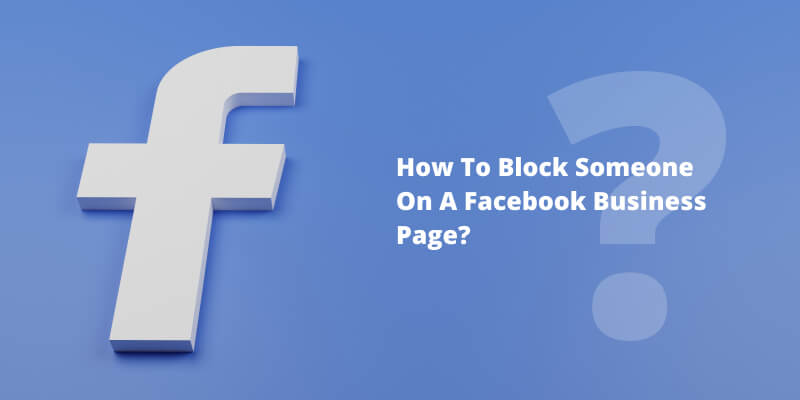Why You Need to Control Who Sees Your Facebook Page
As a Facebook page administrator, it’s essential to control who can see and interact with your page to protect your brand’s reputation and prevent harassment. With millions of active users on the platform, it’s easy for unwanted visitors to stumble upon your page and cause trouble. By restricting access to your page, you can ensure that only authorized individuals can view and engage with your content.
One of the primary reasons to block people from your Facebook page is to prevent spam and harassment. Spam comments and messages can be a significant nuisance, and if left unchecked, can lead to a negative user experience. By blocking unwanted users, you can prevent spam from appearing on your page and maintain a positive online presence.
In addition to preventing spam, controlling who can see your Facebook page is also crucial for maintaining your brand’s reputation. If your page is open to the public, anyone can view and share your content, which can lead to misrepresentation or misuse of your brand. By restricting access to authorized users, you can ensure that your brand is represented accurately and consistently across the platform.
Furthermore, blocking people from your Facebook page can also help you comply with Facebook’s community standards and terms of service. By restricting access to users who violate these standards, you can avoid having your page suspended or terminated.
Overall, controlling who can see and interact with your Facebook page is essential for maintaining a positive online presence, preventing spam and harassment, and complying with Facebook’s community standards. By understanding how to block people from your Facebook page, you can take the first step towards protecting your brand and maintaining a safe and respectful online community.
Understanding Facebook’s Blocking Features
Facebook provides several blocking features that allow page administrators to control who can see and interact with their page. These features include blocking individual users, restricting specific content, and using page roles to control access.
One of the most common blocking features used by page administrators is the ability to block individual users. This feature allows administrators to block specific users from viewing or interacting with their page. To block an individual user, administrators can go to the page’s settings, click on “People and Other Pages,” and then select the user they want to block.
In addition to blocking individual users, Facebook also allows page administrators to restrict specific content from being seen by certain users or groups. This feature is particularly useful for pages that have sensitive or confidential information that should only be shared with specific users. To restrict content, administrators can use Facebook’s built-in features, such as the “Audience” feature, which allows administrators to select specific users or groups that can see certain posts or content.
Another blocking feature available on Facebook is the use of page roles to control access. Page roles allow administrators to assign different levels of access to users, including Admin, Editor, and Moderator. Each role has different permissions and access levels, allowing administrators to control who can see and interact with their page. For example, administrators can assign the “Editor” role to users who need to be able to edit posts and content, but not have full administrative access.
Facebook also provides a feature called “Page Visibility” which allows administrators to control who can see their page. This feature allows administrators to select specific users or groups that can see their page, and also allows them to restrict access to certain users or groups.
By understanding and using these blocking features, page administrators can effectively control who can see and interact with their page, and prevent unwanted visitors from accessing their content.
How to Block Someone from Your Facebook Page
Blocking someone from your Facebook page is a straightforward process that can be completed in a few steps. To block someone from your Facebook page, follow these instructions:
Step 1: Go to your Facebook page and click on the “Settings” icon, which is represented by a small gear icon.
Step 2: From the drop-down menu, select “People and Other Pages”. This will take you to a page that lists all the people and pages that have interacted with your page.
Step 3: Find the person you want to block and click on their name. This will take you to their profile page.
Step 4: Click on the “More” button, which is represented by three dots, and select “Block” from the drop-down menu.
Step 5: Confirm that you want to block the person by clicking on the “Block” button. Once you’ve blocked someone, they will no longer be able to see or interact with your page.
Alternatively, you can also block someone from your Facebook page by going to their profile page and clicking on the “Block” button. This will block them from seeing and interacting with your page, as well as prevent them from seeing your posts and updates.
It’s also important to note that blocking someone from your Facebook page will not delete any previous interactions they may have had with your page. If you want to delete previous interactions, you will need to do so manually.
By following these steps, you can easily block someone from your Facebook page and prevent them from seeing and interacting with your content.
Restricting Content from Specific Users or Groups
Facebook provides several ways to restrict specific content from being seen by certain users or groups. One way to do this is by using Facebook’s built-in feature called “Audience”. This feature allows you to select specific users or groups that can see certain posts or content.
To use the Audience feature, follow these steps:
Step 1: Go to your Facebook page and click on the “Settings” icon, which is represented by a small gear icon.
Step 2: From the drop-down menu, select “Post Visibility”. This will take you to a page that allows you to control who can see your posts.
Step 3: Click on the “Audience” button, which is represented by a small icon of a person.
Step 4: Select the specific users or groups that you want to restrict from seeing your content.
Step 5: Click on the “Save Changes” button to save your settings.
Another way to restrict content from specific users or groups is by using third-party apps. There are several apps available that allow you to control who can see your content, including apps like Hootsuite and Buffer.
These apps allow you to schedule posts and select specific users or groups that can see your content. They also provide analytics and insights that can help you understand who is engaging with your content and who is not.
By using Facebook’s built-in features and third-party apps, you can effectively restrict specific content from being seen by certain users or groups, and block people from your Facebook page who are not authorized to see your content.
Using Facebook Page Roles to Control Access
Facebook page roles are a powerful tool for controlling access to your page. By assigning different roles to users, you can control who can see and interact with your page, and block people from your Facebook page who are not authorized to access it.
There are three main page roles available on Facebook: Admin, Editor, and Moderator. Each role has different permissions and access levels, allowing you to control who can see and interact with your page.
The Admin role is the highest level of access, and allows users to manage all aspects of the page, including posting, commenting, and blocking users. The Editor role allows users to post and comment on the page, but does not allow them to block users or manage page settings. The Moderator role allows users to comment on the page, but does not allow them to post or block users.
To assign a page role to a user, follow these steps:
Step 1: Go to your Facebook page and click on the “Settings” icon, which is represented by a small gear icon.
Step 2: From the drop-down menu, select “Page Roles”. This will take you to a page that allows you to manage page roles.
Step 3: Click on the “Add New Page Role” button, and select the user you want to assign a role to.
Step 4: Select the role you want to assign to the user, and click on the “Add” button.
By using Facebook page roles to control access to your page, you can block people from your Facebook page who are not authorized to access it, and ensure that only authorized users can see and interact with your page.
Blocking Unwanted Comments and Messages
Unwanted comments and messages can be a nuisance on your Facebook page, and can even lead to harassment or spam. Fortunately, Facebook provides several ways to block unwanted comments and messages, and prevent people from posting unwanted content on your page.
One way to block unwanted comments and messages is by using keywords. Facebook allows you to block comments and messages that contain specific keywords, such as profanity or spam-related terms. To use this feature, follow these steps:
Step 1: Go to your Facebook page and click on the “Settings” icon, which is represented by a small gear icon.
Step 2: From the drop-down menu, select “Page Settings”. This will take you to a page that allows you to manage your page settings.
Step 3: Click on the “Comment Settings” tab, and select the “Block Comments” option.
Step 4: Enter the keywords you want to block, and click on the “Save Changes” button.
Another way to block unwanted comments and messages is by blocking specific users. If you notice that a particular user is posting unwanted content on your page, you can block them from posting again. To block a user, follow these steps:
Step 1: Go to the user’s profile page, and click on the “More” button, which is represented by three dots.
Step 2: Select the “Block” option from the drop-down menu.
Step 3: Confirm that you want to block the user by clicking on the “Block” button.
By using these features, you can block unwanted comments and messages on your Facebook page, and prevent people from posting unwanted content.
Managing Facebook Page Settings for Maximum Control
To block people from your Facebook page and control who can see and interact with your page, you need to manage your Facebook page settings effectively. Facebook provides several settings that allow you to control who can see your page, post on your page, and interact with your page.
One of the most important settings to manage is post visibility. You can control who can see your posts by adjusting the post visibility settings. To do this, follow these steps:
Step 1: Go to your Facebook page and click on the “Settings” icon, which is represented by a small gear icon.
Step 2: From the drop-down menu, select “Page Settings”. This will take you to a page that allows you to manage your page settings.
Step 3: Click on the “Post Visibility” tab, and select the audience you want to see your posts.
Another important setting to manage is comment settings. You can control who can comment on your posts by adjusting the comment settings. To do this, follow these steps:
Step 1: Go to your Facebook page and click on the “Settings” icon, which is represented by a small gear icon.
Step 2: From the drop-down menu, select “Page Settings”. This will take you to a page that allows you to manage your page settings.
Step 3: Click on the “Comment Settings” tab, and select the audience you want to allow to comment on your posts.
Message filters are also an important setting to manage. You can control who can send you messages by adjusting the message filters. To do this, follow these steps:
Step 1: Go to your Facebook page and click on the “Settings” icon, which is represented by a small gear icon.
Step 2: From the drop-down menu, select “Page Settings”. This will take you to a page that allows you to manage your page settings.
Step 3: Click on the “Message Filters” tab, and select the audience you want to allow to send you messages.
By managing these settings effectively, you can block people from your Facebook page and control who can see and interact with your page.
Best Practices for Blocking People from Your Facebook Page
Blocking people from your Facebook page is an important step in maintaining a safe and respectful online community. However, it’s also important to follow best practices when blocking people to ensure that you’re not inadvertently blocking legitimate users or missing out on important interactions.
One best practice for blocking people from your Facebook page is to document blocked users. This can help you keep track of who you’ve blocked and why, and can also help you identify patterns or trends in the types of users who are being blocked.
Another best practice is to monitor page activity regularly. This can help you identify potential issues or problems before they become major concerns, and can also help you stay on top of comments and messages from users.
Adjusting settings as needed is also an important best practice. As your page grows and evolves, your blocking needs may change. Regularly reviewing and adjusting your blocking settings can help ensure that you’re blocking the right people and allowing the right people to interact with your page.
Finally, it’s also important to consider the potential impact of blocking people on your page’s engagement and reach. While blocking people can help maintain a safe and respectful online community, it can also limit the number of people who are able to see and interact with your page.
By following these best practices, you can effectively block people from your Facebook page while also maintaining a healthy and engaged online community.