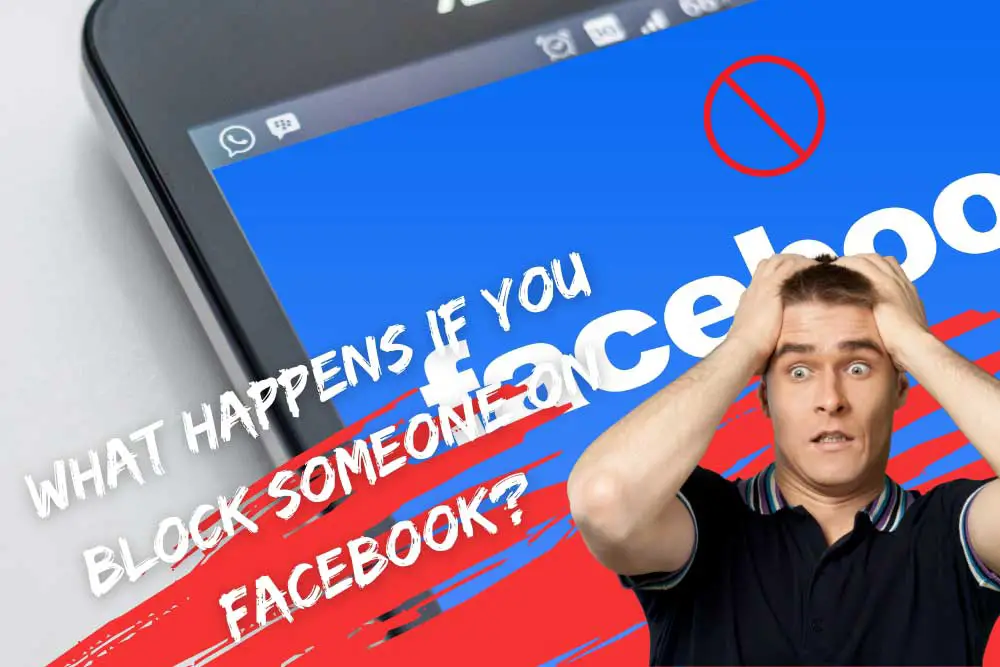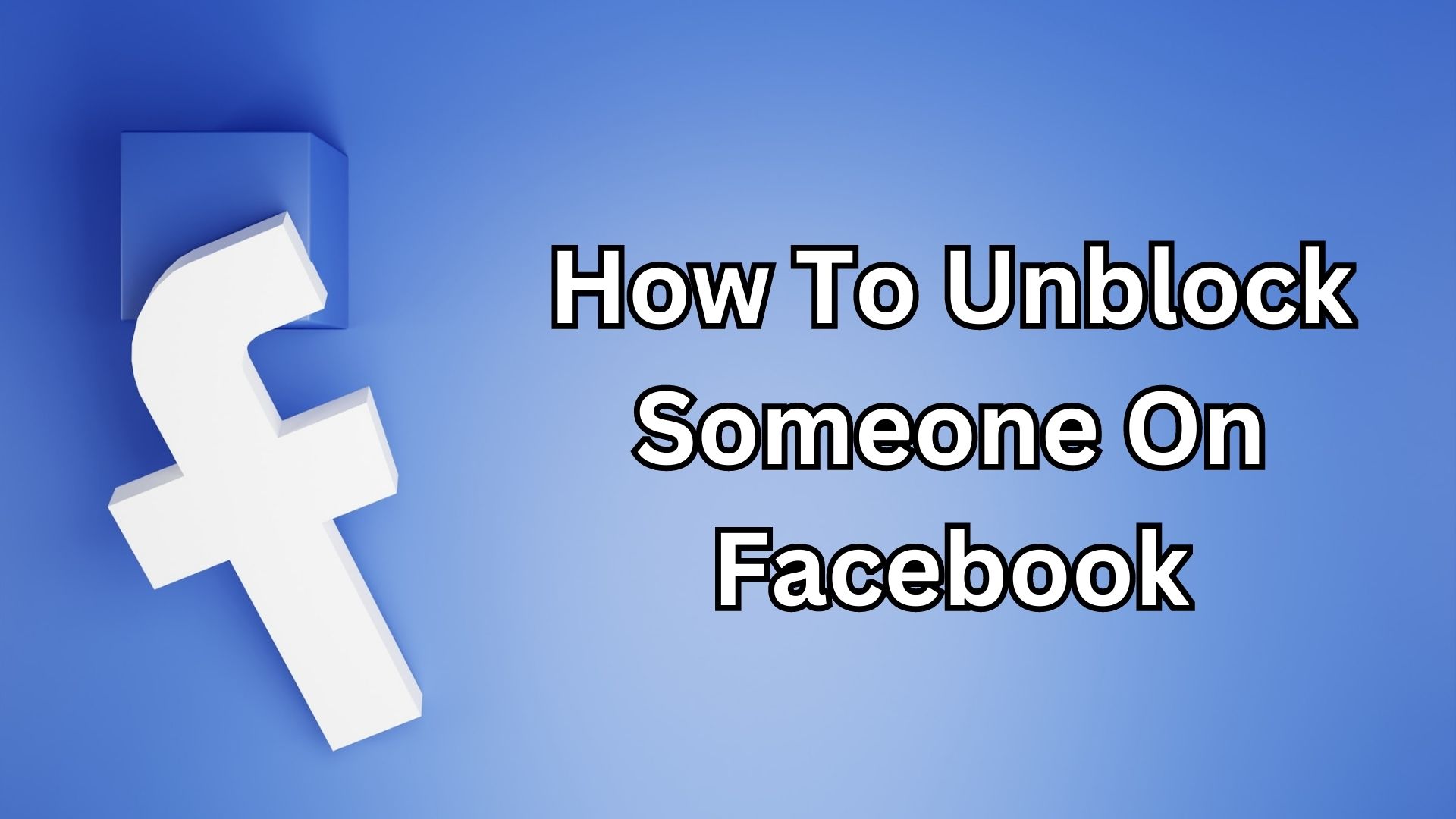Why Blocking Someone from Your Facebook Business Page is Necessary
Maintaining a positive and respectful online presence is crucial for businesses on Facebook. With millions of users interacting with businesses on the platform every day, it’s essential to ensure that your page remains a safe and welcoming space for your customers and followers. However, not all interactions on Facebook are positive or respectful. Harassment, spam, and other forms of unwanted interactions can harm a business’s reputation and deter potential customers. This is where blocking someone from your Facebook business page comes in.
Blocking someone from your Facebook business page can help prevent harassment, spam, and other forms of unwanted interactions that can harm your business’s reputation. By blocking an individual user, you can prevent them from interacting with your page, seeing your content, and receiving notifications. This can help to maintain a positive and respectful online presence, which is essential for building trust and credibility with your customers and followers.
In addition to protecting your business’s reputation, blocking someone from your Facebook business page can also help to reduce stress and anxiety. Dealing with harassment or spam on Facebook can be frustrating and time-consuming, and blocking someone can help to alleviate these issues. By taking control of your online presence and blocking unwanted interactions, you can focus on building a positive and respectful community on Facebook.
Furthermore, blocking someone from your Facebook business page can also help to improve your page’s overall performance. By reducing the amount of spam and harassment on your page, you can improve engagement and increase the visibility of your content. This can help to drive more traffic to your page, increase sales, and ultimately, grow your business.
In conclusion, blocking someone from your Facebook business page is a necessary step in maintaining a positive and respectful online presence. By taking control of your online presence and blocking unwanted interactions, you can protect your business’s reputation, reduce stress and anxiety, and improve your page’s overall performance.
Understanding Facebook’s Blocking Features for Business Pages
Facebook provides a range of blocking features for business pages to help manage unwanted interactions and maintain a positive online presence. These features can be accessed through the page’s settings and allow administrators to block individual users, restrict access to specific content, and use Facebook’s built-in moderation tools.
One of the most common blocking features used by business pages is the ability to block individual users. This feature allows administrators to prevent a specific user from interacting with the page, seeing its content, and receiving notifications. To block an individual user, administrators can access the page’s settings, click on the “People and Other Pages” tab, and select the user they want to block.
In addition to blocking individual users, Facebook also allows business pages to restrict access to specific content. This feature is useful for pages that want to limit access to certain types of content, such as sensitive or confidential information. To restrict access to specific content, administrators can use Facebook’s built-in moderation tools, such as the “Page Moderation” feature, which allows them to approve or reject comments and posts before they are published.
Facebook’s built-in moderation tools also include features such as keyword filtering, which allows administrators to filter out spam comments and posts based on specific keywords. This feature is useful for pages that receive a high volume of spam comments and want to reduce the amount of time spent moderating their content.
Another feature that Facebook provides for business pages is the ability to report users for harassment or abuse. This feature allows administrators to report users who are engaging in harassing or abusive behavior, and Facebook will review the report and take action if necessary.
Overall, Facebook’s blocking features for business pages provide a range of tools and options for managing unwanted interactions and maintaining a positive online presence. By understanding these features and how to use them, business pages can create a safe and welcoming space for their customers and followers.
How to Block Someone from Your Facebook Business Page
Blocking someone from your Facebook business page is a straightforward process that can be completed in a few steps. To block someone, you will need to access your page’s settings and navigate to the “People and Other Pages” tab.
Step 1: Access Your Page’s Settings
To access your page’s settings, click on the “Settings” icon in the top right corner of your Facebook page. This will take you to your page’s settings dashboard, where you can manage various aspects of your page.
Step 2: Navigate to the “People and Other Pages” Tab
From the settings dashboard, click on the “People and Other Pages” tab. This tab allows you to manage the people who have liked your page, as well as other pages that you have liked.
Step 3: Find the User You Want to Block
Once you are in the “People and Other Pages” tab, you can search for the user you want to block by typing their name in the search bar. You can also scroll through the list of users who have liked your page to find the user you want to block.
Step 4: Block the User
Once you have found the user you want to block, click on the “Block” button next to their name. This will block the user from interacting with your page, seeing its content, and receiving notifications.
Step 5: Confirm the Block
After you have clicked the “Block” button, you will be asked to confirm that you want to block the user. Click “Confirm” to complete the block.
By following these steps, you can block someone from your Facebook business page and prevent them from interacting with your page. Remember to only block users who are engaging in harassing or abusive behavior, and to document incidents of harassment or abuse in case you need to report them to Facebook.
What Happens When You Block Someone on Facebook
When you block someone on Facebook, it prevents them from interacting with your page, seeing its content, and receiving notifications. Blocking someone on Facebook is a powerful tool that can help protect your business’s online presence and reputation.
When a user is blocked, they will no longer be able to:
- See your page’s content, including posts, photos, and videos
- Interact with your page, including commenting, liking, or sharing posts
- Receive notifications from your page, including updates and messages
- Tag your page in their posts or comments
In addition to preventing the blocked user from interacting with your page, blocking someone on Facebook also prevents them from seeing your page’s content in their news feed. This means that even if the blocked user searches for your page, they will not be able to see its content.
It’s also important to note that blocking someone on Facebook is not the same as reporting them for harassment or abuse. If you believe that someone is engaging in harassing or abusive behavior, you should report them to Facebook using the “Report” feature. This will allow Facebook to review the user’s behavior and take action if necessary.
Blocking someone on Facebook is a serious action that should not be taken lightly. Before blocking someone, make sure that you have reviewed Facebook’s community standards and policies to ensure that you are following the correct procedures. Additionally, be sure to document any incidents of harassment or abuse, as this can be useful in case you need to report the user to Facebook.
Alternatives to Blocking: Managing Unwanted Interactions on Facebook
While blocking someone from your Facebook business page can be an effective way to manage unwanted interactions, it’s not always the best solution. In some cases, you may want to consider alternative methods for managing unwanted interactions on Facebook.
One alternative to blocking is to use keywords to filter out spam comments. Facebook allows you to set up keyword filters that can automatically hide or delete comments that contain certain words or phrases. This can be a useful way to manage spam comments and prevent them from appearing on your page.
Another alternative to blocking is to hide or delete comments. If you receive a comment that is spammy or abusive, you can hide or delete it to prevent it from appearing on your page. This can be a useful way to manage unwanted interactions and prevent them from escalating into more serious problems.
Reporting users for harassment or abuse is also an alternative to blocking. If you receive a comment or message that is harassing or abusive, you can report the user to Facebook. Facebook will review the report and take action if necessary, which can include blocking the user or removing their content.
Using Facebook’s built-in moderation tools is another alternative to blocking. Facebook provides a range of moderation tools that can help you manage unwanted interactions on your page. These tools include features such as keyword filtering, comment moderation, and user blocking.
It’s also important to note that blocking someone on Facebook is not the same as reporting them for harassment or abuse. If you believe that someone is engaging in harassing or abusive behavior, you should report them to Facebook using the “Report” feature. This will allow Facebook to review the user’s behavior and take action if necessary.
By considering these alternative methods for managing unwanted interactions on Facebook, you can create a more positive and respectful community on your page. Remember to always follow Facebook’s community standards and policies when managing unwanted interactions, and to document any incidents of harassment or abuse.
Best Practices for Blocking and Managing Unwanted Interactions
When it comes to blocking and managing unwanted interactions on Facebook, there are several best practices that businesses can follow to ensure that they are protecting their online presence and maintaining a positive and respectful community.
Documenting Incidents
One of the most important best practices for blocking and managing unwanted interactions on Facebook is to document incidents of harassment or abuse. This can include taking screenshots of abusive comments or messages, and keeping a record of the dates and times that the incidents occurred.
Communicating with Blocked Users
Another best practice for blocking and managing unwanted interactions on Facebook is to communicate with blocked users. This can include sending a message to the user explaining why they were blocked, and providing them with information on how to appeal the block if they feel that it was unfair.
Reviewing Facebook’s Community Standards
Facebook’s community standards are an important resource for businesses that want to ensure that they are following the platform’s rules and guidelines. By reviewing Facebook’s community standards, businesses can ensure that they are taking the necessary steps to protect their online presence and maintain a positive and respectful community.
Using Facebook’s Built-in Moderation Tools
Facebook provides a range of built-in moderation tools that businesses can use to manage unwanted interactions on their page. These tools include features such as keyword filtering, comment moderation, and user blocking.
Monitoring Page Activity
Monitoring page activity is an important best practice for blocking and managing unwanted interactions on Facebook. By keeping an eye on page activity, businesses can quickly identify and respond to incidents of harassment or abuse.
Providing Clear Community Guidelines
Providing clear community guidelines is an important best practice for blocking and managing unwanted interactions on Facebook. By providing clear guidelines on what is and is not acceptable behavior on the page, businesses can help to prevent incidents of harassment or abuse.
By following these best practices, businesses can ensure that they are protecting their online presence and maintaining a positive and respectful community on Facebook.
Common Mistakes to Avoid When Blocking Someone on Facebook
When blocking someone on Facebook, it’s essential to avoid common mistakes that can lead to unintended consequences. Here are some common mistakes to avoid when blocking someone on Facebook:
Blocking the Wrong User
One of the most common mistakes when blocking someone on Facebook is blocking the wrong user. This can happen when you’re in a hurry or when you’re not paying attention to the user’s profile. To avoid this mistake, make sure to double-check the user’s profile before blocking them.
Not Documenting Incidents
Another common mistake when blocking someone on Facebook is not documenting incidents of harassment or abuse. This can make it difficult to track patterns of behavior and can also make it harder to prove that the user was engaging in harassing or abusive behavior.
Not Reviewing Facebook’s Policies and Guidelines
Facebook has strict policies and guidelines when it comes to blocking users. Not reviewing these policies and guidelines can lead to unintended consequences, such as blocking a user who is not actually engaging in harassing or abusive behavior.
Blocking Users Without Warning
Blocking users without warning can be seen as unfair or arbitrary. To avoid this, it’s essential to provide users with a warning before blocking them. This can be done by sending a message to the user explaining why they are being blocked and providing them with an opportunity to appeal the block.
Not Communicating with Blocked Users
Not communicating with blocked users can lead to misunderstandings and can also make it harder to resolve conflicts. To avoid this, it’s essential to communicate with blocked users and provide them with information on how to appeal the block.
By avoiding these common mistakes, businesses can ensure that they are using Facebook’s blocking features effectively and efficiently.
Conclusion: Protecting Your Facebook Business Page from Unwanted Interactions
Protecting your Facebook business page from unwanted interactions is crucial for maintaining a positive and respectful online presence. By understanding the importance of blocking someone from your Facebook business page, you can take control of your online presence and prevent harassment, spam, and other forms of unwanted interactions that can harm your business’s reputation.
By following the tips and best practices outlined in this article, you can effectively block and manage unwanted interactions on your Facebook business page. Remember to document incidents, communicate with blocked users, and review Facebook’s community standards to ensure that you are using Facebook’s blocking features effectively and efficiently.
Don’t let unwanted interactions harm your business’s reputation. Take control of your online presence today and maintain a positive and respectful community on your Facebook business page. By doing so, you can build trust with your customers, increase engagement, and ultimately drive more sales and revenue for your business.
So, what are you waiting for? Start protecting your Facebook business page from unwanted interactions today and take the first step towards building a positive and respectful online presence.


:max_bytes(150000):strip_icc()/003_keep-your-online-status-a-secret-on-facebook-2654413-5bc4f844c9e77c005157c45e.jpg)