Why You Might Want to Block a Facebook Page
Facebook pages can be a great way to stay connected with friends, family, and interests. However, sometimes pages can become overwhelming, annoying, or even harassing. In such cases, blocking a page on Facebook can be a useful solution. By blocking a page, users can avoid spoilers, hide unwanted content, and reduce distractions. For instance, if a user is trying to avoid spoilers for a favorite TV show, they can block pages that post updates about the show. Similarly, if a user is tired of seeing promotional content from a particular company, they can block the company’s page.
Blocking a page on Facebook can also help users maintain a healthy online environment. By removing unwanted content from their feed, users can reduce stress and anxiety caused by online harassment or bullying. Additionally, blocking pages can help users avoid online drama or conflicts that can be emotionally draining.
Furthermore, blocking a page on Facebook can be a useful tool for managing online relationships. If a user has a friend or acquaintance who posts content that is consistently annoying or upsetting, blocking their page can be a way to maintain a positive online relationship without having to unfriend or block the person entirely.
In some cases, blocking a page on Facebook may be necessary for personal or professional reasons. For example, if a user is a public figure or has a professional online presence, they may need to block pages that post content that is inconsistent with their brand or values. By blocking such pages, users can maintain a professional online image and avoid potential conflicts or controversies.
Overall, blocking a page on Facebook can be a useful solution for managing online content, maintaining a healthy online environment, and managing online relationships. By understanding the reasons why someone might want to block a page, users can take control of their online experience and create a more positive and productive online space.
How to Block a Facebook Page: A Step-by-Step Guide
Blocking a Facebook page is a straightforward process that can be completed in a few steps. To block a page on Facebook, follow these steps:
Step 1: Log in to your Facebook account and navigate to the page you want to block. You can find the page by searching for it in the search bar at the top of the page or by clicking on the page’s name in your news feed.
Step 2: Click on the three dots at the top right corner of the page’s cover photo. This will open a dropdown menu with several options.
Step 3: Click on the “Block Page” option from the dropdown menu. This will open a confirmation window asking if you’re sure you want to block the page.
Step 4: Click on the “Confirm” button to block the page. The page will be blocked, and you will no longer see its posts in your news feed.
Alternatively, you can also block a page from your news feed by clicking on the three dots at the top right corner of the post and selecting “Hide Post” and then “Block Page” from the dropdown menu.
It’s also worth noting that blocking a page on Facebook will not delete any previous interactions you’ve had with the page, such as likes or comments. However, the page will no longer be able to see your profile information or interact with you in any way.
By following these steps, you can easily block a Facebook page and take control of your online experience. Whether you’re looking to avoid spoilers, hide unwanted content, or reduce distractions, blocking a page on Facebook is a simple and effective solution.
In addition to blocking pages, Facebook also offers other features to help you manage your online experience. For example, you can use the “See First” feature to prioritize posts from your favorite pages, or use the “Hide Post” feature to hide posts from pages you don’t want to see.
By using these features in combination with blocking pages, you can create a more personalized and enjoyable online experience on Facebook.
Understanding Facebook’s Blocking Options
Facebook offers several blocking options to help users manage their online experience. In addition to blocking a page, users can also block a person or restrict a friend. Understanding the differences between these options can help users make informed decisions about how to manage their online interactions.
Blocking a page on Facebook is a straightforward process that prevents the page from seeing your profile information and interacting with you in any way. When you block a page, you will no longer see its posts in your news feed, and the page will not be able to see your profile information or interact with you in any way.
Blocking a person on Facebook is similar to blocking a page, but it applies to individual users rather than pages. When you block a person, they will not be able to see your profile information or interact with you in any way. Blocking a person can be useful if you want to prevent someone from contacting you or seeing your profile information.
Restricting a friend on Facebook is a more nuanced option that allows you to limit a friend’s access to your profile information without blocking them entirely. When you restrict a friend, they will not be able to see your posts or interact with you in any way, but they will still be able to see your profile information. Restricting a friend can be useful if you want to limit someone’s access to your profile information without cutting them off entirely.
It’s worth noting that blocking a page or person on Facebook does not delete any previous interactions you’ve had with them. However, the page or person will no longer be able to see your profile information or interact with you in any way.
Facebook’s blocking options can be accessed by clicking on the three dots at the top right corner of a page or person’s profile picture. From there, you can select the “Block” or “Restrict” option to manage your online interactions.
By understanding Facebook’s blocking options, users can take control of their online experience and manage their interactions with pages and people in a way that works best for them.
In addition to blocking pages and people, Facebook also offers other features to help users manage their online experience. For example, users can use the “See First” feature to prioritize posts from their favorite pages, or use the “Hide Post” feature to hide posts from pages they don’t want to see.
By using these features in combination with Facebook’s blocking options, users can create a more personalized and enjoyable online experience.
The Difference Between Blocking and Unfollowing
When it comes to managing your Facebook feed, you may be wondering what the difference is between blocking and unfollowing a page. While both options can help you control what you see in your feed, they have distinct implications and uses.
Unfollowing a page on Facebook means that you will no longer see its posts in your news feed. However, the page will still be able to see your profile information and interact with you in other ways. Unfollowing a page is a good option if you want to temporarily stop seeing a page’s posts, but still want to maintain a connection with the page.
Blocking a page on Facebook, on the other hand, is a more permanent solution. When you block a page, you will no longer see its posts in your news feed, and the page will not be able to see your profile information or interact with you in any way. Blocking a page is a good option if you want to completely sever ties with a page and prevent it from contacting you or seeing your profile information.
It’s worth noting that blocking a page on Facebook is a more extreme measure than unfollowing, and should be used judiciously. If you’re simply looking to reduce clutter in your feed or avoid seeing a page’s posts, unfollowing may be a better option. However, if you’re looking to completely cut ties with a page and prevent it from interacting with you, blocking may be the better choice.
In addition to understanding the difference between blocking and unfollowing, it’s also important to consider the implications of each action. For example, if you block a page, you may not be able to see its posts or interact with it in any way. On the other hand, if you unfollow a page, you may still be able to see its posts if you visit the page directly.
By understanding the difference between blocking and unfollowing, you can make informed decisions about how to manage your Facebook feed and control what you see in your news feed.
Ultimately, the choice between blocking and unfollowing a page on Facebook depends on your individual needs and preferences. By considering the implications of each action and understanding the differences between them, you can take control of your Facebook feed and create a more personalized and enjoyable online experience.
Can a Blocked Page Still See My Profile?
One of the most common concerns about blocking a page on Facebook is whether the blocked page can still see a user’s profile information. Fortunately, Facebook’s blocking features are designed to prevent blocked pages from accessing a user’s profile information.
When you block a page on Facebook, the page will no longer be able to see your profile information, including your posts, photos, and other personal data. Additionally, the blocked page will not be able to interact with you in any way, including sending you messages or posting on your wall.
However, it’s worth noting that blocking a page on Facebook does not delete any previous interactions you’ve had with the page. For example, if you’ve previously liked or commented on a post from the blocked page, those interactions will still be visible to the page.
Facebook’s blocking features are designed to provide users with control over their online experience and to help prevent harassment or unwanted interactions. By blocking a page, users can prevent the page from accessing their profile information and interacting with them in any way.
In addition to blocking pages, Facebook also offers other features to help users manage their online experience. For example, users can use the “See First” feature to prioritize posts from their favorite pages, or use the “Hide Post” feature to hide posts from pages they don’t want to see.
By using these features in combination with Facebook’s blocking features, users can take control of their online experience and create a more personalized and enjoyable experience on Facebook.
It’s also worth noting that Facebook takes the security and privacy of its users very seriously. The company has implemented a number of measures to prevent blocked pages from accessing user profile information, including encryption and secure data storage.
Overall, blocking a page on Facebook is a safe and effective way to prevent unwanted interactions and protect your online experience. By understanding how Facebook’s blocking features work, users can take control of their online experience and create a more personalized and enjoyable experience on Facebook.
How to Block a Page on Facebook Using Mobile Devices
Blocking a page on Facebook using a mobile device is a straightforward process that can be completed in a few steps. Here’s how to do it:
Step 1: Open the Facebook app on your mobile device and navigate to the page you want to block.
Step 2: Tap the three dots at the top right corner of the page’s cover photo.
Step 3: Tap “Block” from the dropdown menu.
Step 4: Confirm that you want to block the page by tapping “Block” again.
That’s it Once you’ve blocked a page on Facebook using your mobile device, you will no longer see its posts in your news feed, and the page will not be able to interact with you in any way.
It’s worth noting that the process for blocking a page on Facebook using a mobile device is slightly different depending on whether you’re using an iOS or Android device. However, the steps outlined above should work for both types of devices.
In addition to blocking pages, Facebook also offers other features to help users manage their online experience on mobile devices. For example, users can use the “See First” feature to prioritize posts from their favorite pages, or use the “Hide Post” feature to hide posts from pages they don’t want to see.
By using these features in combination with blocking pages, users can take control of their online experience on Facebook and create a more personalized and enjoyable experience on their mobile device.
It’s also worth noting that Facebook’s mobile app offers a number of other features and tools to help users manage their online experience. For example, users can use the app to adjust their notification settings, manage their friend list, and access their account settings.
Overall, blocking a page on Facebook using a mobile device is a simple and effective way to take control of your online experience and create a more personalized and enjoyable experience on Facebook.
Blocking Pages vs. Reporting Pages: What’s the Difference?
When it comes to managing your Facebook feed, you may be wondering what the difference is between blocking a page and reporting a page to Facebook. While both options can help you control what you see in your feed, they have distinct implications and uses.
Blocking a page on Facebook means that you will no longer see its posts in your news feed, and the page will not be able to interact with you in any way. Blocking a page is a good option if you want to prevent a page from posting content that you don’t want to see, or if you want to prevent a page from interacting with you in any way.
Reporting a page to Facebook, on the other hand, is a way to alert Facebook to potential issues with a page, such as spam, harassment, or hate speech. When you report a page to Facebook, the company will review the page and take action if necessary. Reporting a page is a good option if you believe that a page is violating Facebook’s terms of service or community standards.
It’s worth noting that blocking a page and reporting a page are not the same thing. Blocking a page will only prevent you from seeing the page’s content in your news feed, while reporting a page will alert Facebook to potential issues with the page.
When deciding whether to block a page or report a page to Facebook, consider the following factors:
If you simply want to prevent a page from posting content that you don’t want to see, blocking the page may be the best option.
If you believe that a page is violating Facebook’s terms of service or community standards, reporting the page to Facebook may be the best option.
Ultimately, the decision to block a page or report a page to Facebook depends on your individual needs and preferences. By understanding the difference between blocking and reporting, you can take control of your Facebook feed and create a more personalized and enjoyable experience.
In addition to blocking and reporting pages, Facebook also offers other features to help users manage their online experience. For example, users can use the “See First” feature to prioritize posts from their favorite pages, or use the “Hide Post” feature to hide posts from pages they don’t want to see.
By using these features in combination with blocking and reporting pages, users can take control of their online experience and create a more personalized and enjoyable experience on Facebook.
Tips for Managing Your Facebook Feed
In addition to blocking unwanted pages, there are several other ways to manage your Facebook feed and create a more personalized and enjoyable experience. Here are some tips to help you get started:
Use lists: Facebook allows you to create lists of friends and pages that you want to see in your news feed. By creating lists, you can prioritize the content that you see and make it easier to find the posts that are most important to you.
Prioritize friends: Facebook also allows you to prioritize your friends and family in your news feed. By prioritizing your friends, you can make sure that you see their posts first and stay up-to-date on what’s going on in their lives.
Adjust notification settings: Facebook allows you to adjust your notification settings to control what types of notifications you receive and how often you receive them. By adjusting your notification settings, you can reduce distractions and make it easier to focus on the content that’s most important to you.
Use the “See First” feature: Facebook’s “See First” feature allows you to prioritize the pages and friends that you want to see in your news feed. By using the “See First” feature, you can make sure that you see the posts that are most important to you and stay up-to-date on what’s going on with your favorite pages and friends.
Hide posts: If you see a post in your news feed that you don’t want to see, you can hide it by clicking on the three dots at the top right corner of the post and selecting “Hide Post.” By hiding posts, you can reduce clutter in your news feed and make it easier to find the content that’s most important to you.
By using these tips and features, you can take control of your Facebook feed and create a more personalized and enjoyable experience. Whether you’re looking to reduce distractions, prioritize your friends and family, or simply make it easier to find the content that’s most important to you, Facebook has a range of tools and features that can help.
In addition to these tips and features, Facebook is constantly evolving and adding new features to help users manage their online experience. By staying up-to-date on the latest features and best practices, you can make the most of your Facebook experience and create a more personalized and enjoyable experience for yourself and your friends.


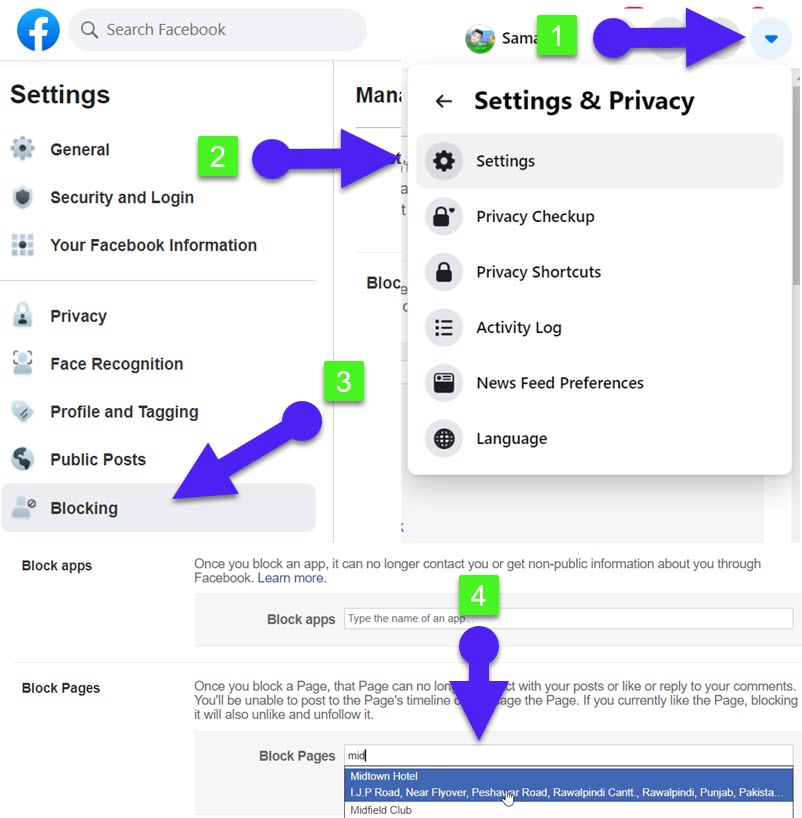
:max_bytes(150000):strip_icc()/A5-BlockaPageonFacebook-annotated-ed8e624aabaa4ef1b0e64ed259bbc6c5.jpg)
:max_bytes(150000):strip_icc()/A2-BlockaPageonFacebook-annotated-a1f241f7886943bea2328ade3a409af4.jpg)

