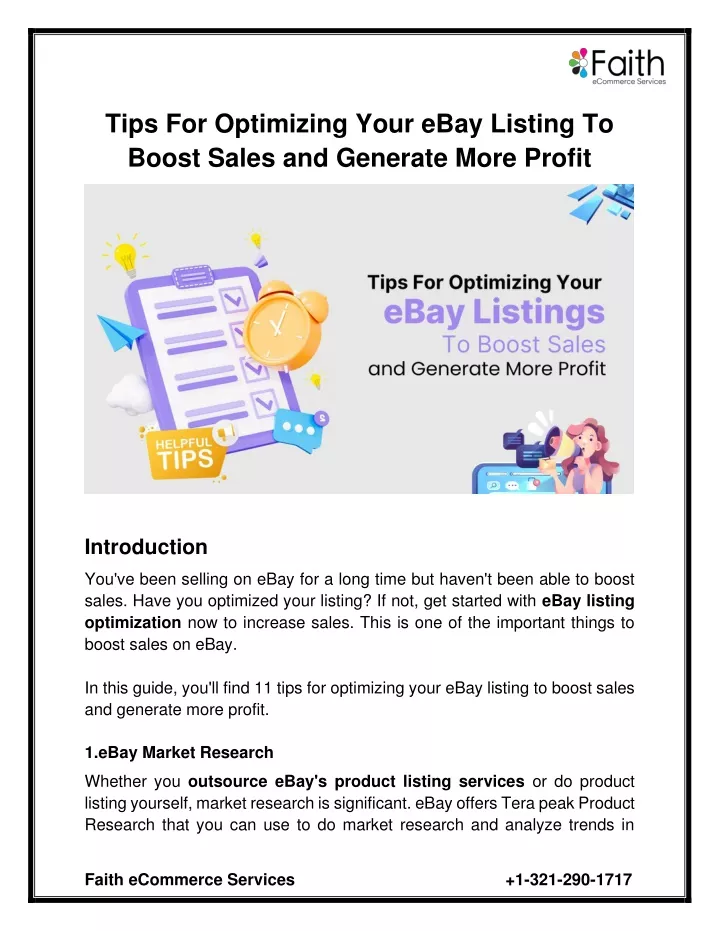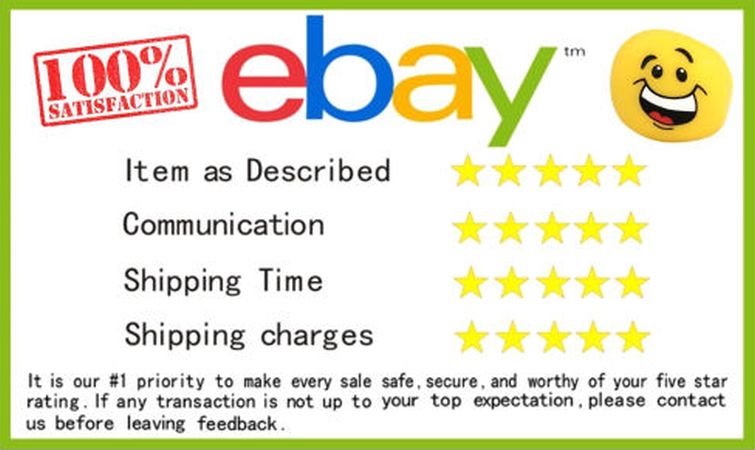Getting Started with eBay: Understanding the Basics
eBay is one of the world’s largest online marketplaces, connecting millions of buyers and sellers from around the globe. With its vast array of products, competitive prices, and secure payment system, eBay has become a go-to platform for individuals and businesses looking to buy and sell goods online. Whether you’re a seasoned online trader or just starting out, understanding the basics of eBay is essential for success.
When it comes to buying and selling on eBay, it’s essential to familiarize yourself with the platform’s fees, policies, and community guidelines. eBay charges various fees for selling, including an insertion fee for listing items and a final value fee for sold items. Additionally, eBay has strict policies in place to ensure a safe and secure trading environment, including rules on intellectual property, copyright infringement, and prohibited items.
As a buyer on eBay, you can expect to find a vast array of products, from rare collectibles to brand-new electronics. With eBay’s advanced search filters, you can quickly and easily find the items you’re looking for, and with the platform’s secure payment system, you can shop with confidence. Whether you’re looking for a unique gift or a hard-to-find item, eBay is an excellent place to start your search.
For sellers, eBay offers a range of tools and resources to help you succeed. From listing templates to shipping labels, eBay provides everything you need to get started. With eBay’s massive customer base and competitive pricing, you can reach a global audience and increase your chances of selling your items quickly and efficiently.
As you begin your eBay journey, it’s essential to understand the platform’s community guidelines and policies. eBay has a strict set of rules in place to ensure a safe and respectful trading environment, and failure to comply can result in account suspension or termination. By familiarizing yourself with eBay’s policies and guidelines, you can avoid common pitfalls and ensure a successful trading experience.
In conclusion, getting started with eBay requires a basic understanding of the platform’s fees, policies, and community guidelines. By familiarizing yourself with these essential elements, you can set yourself up for success and start buying and selling on eBay with confidence.
Setting Up Your eBay Account: Tips for Success
Creating an eBay account is a straightforward process that requires some basic information and a few minutes of your time. To get started, go to the eBay website and click on the “Register” button. You will be asked to provide some personal details, including your name, email address, and password.
Choosing a username is an important part of setting up your eBay account. Your username will be your identity on the platform, and it will be used to represent you in all your buying and selling activities. When choosing a username, make sure it is easy to remember, unique, and professional. Avoid using numbers or special characters, and opt for a name that reflects your brand or business.
Setting up a professional profile is also crucial for success on eBay. Your profile should include a clear and concise description of yourself or your business, as well as a profile picture. This will help build trust with potential buyers and sellers, and it will also give you a more professional image on the platform.
Verifying your identity is another important step in setting up your eBay account. This involves providing some identification documents, such as a driver’s license or passport, to confirm your identity. This process is in place to ensure that all users on the platform are genuine and trustworthy.
Once you have set up your eBay account, you can start buying and selling on the platform. Make sure you understand the fees and policies associated with buying and selling on eBay, and take the time to familiarize yourself with the platform’s features and tools.
A professional profile and profile picture are essential for building trust with potential buyers and sellers on eBay. A complete and accurate profile will also help you to establish a positive reputation on the platform, which is critical for long-term success.
When buying and selling on eBay, it’s essential to have a clear understanding of the platform’s policies and guidelines. This includes understanding the fees associated with buying and selling, as well as the rules and regulations surrounding intellectual property and copyright infringement.
By following these tips and guidelines, you can set up a successful eBay account and start buying and selling on the platform with confidence. Remember to always keep your account information up to date, and to monitor your account activity regularly to ensure that everything is running smoothly.
How to Find the Best Deals on eBay: A Buyer’s Guide
Buying and selling on eBay can be a thrilling experience, especially when you snag a great deal on a rare or hard-to-find item. With millions of listings to sift through, finding the best deals requires a combination of skill, patience, and knowledge of the platform. In this article, we’ll share expert advice on how to find the best deals on eBay, from using advanced search filters to identifying rare items.
One of the most effective ways to find great deals on eBay is to use advanced search filters. By narrowing down your search to specific categories, prices, and locations, you can quickly identify listings that match your criteria. For example, if you’re looking for a new Apple iPhone, you can filter your search by price, condition, and location to find the best deals. You can also use the “completed listings” filter to see what similar items have sold for in the past, giving you a better idea of a fair price.
Another way to find great deals on eBay is to track prices. By keeping an eye on prices for specific items over time, you can identify trends and patterns that can help you make informed purchasing decisions. For example, if you notice that prices for a particular item are dropping, it may be a good time to buy. You can use tools like eBay’s price tracker or third-party apps to help you stay on top of prices.
Identifying rare or hard-to-find items is also a great way to find great deals on eBay. By keeping an eye on listings for rare items, you can often find them at discounted prices. For example, if you’re looking for a rare Nike sneaker, you may be able to find it at a lower price than its retail value. You can also use eBay’s “rare” filter to find listings for hard-to-find items.
Popular products like Apple iPhones, Nike sneakers, and Sony cameras often have a high demand on eBay, which can drive up prices. However, by using advanced search filters, tracking prices, and identifying rare items, you can often find great deals on these products. Additionally, consider shopping during off-peak hours or using eBay’s “best offer” feature to negotiate prices with sellers.
Finally, don’t forget to take advantage of eBay’s various promotions and discounts. The platform often offers discounts, free shipping, and other perks to buyers, especially during holidays and special events. By keeping an eye on these promotions, you can often find even better deals on the items you want.
By following these tips, you can become a savvy eBay buyer and find the best deals on the platform. Whether you’re looking for rare items, popular products, or just a great bargain, eBay has something for everyone. Happy shopping!
The Art of Pricing: How to Set Competitive Prices for Your eBay Listings
When it comes to buying and selling on eBay, pricing is a crucial aspect of creating effective listings that attract buyers. Setting competitive prices requires a combination of research, analysis, and strategy. In this article, we’ll discuss the importance of pricing strategies on eBay and provide tips on how to set prices that drive sales.
Researching competitors is a key step in setting competitive prices on eBay. By analyzing what similar items are selling for, you can determine a fair and competitive price for your listing. Use eBay’s “completed listings” feature to see what similar items have sold for in the past, and take note of the prices, shipping costs, and other details. You can also use third-party tools like Terapeak or eBay Seller Hub to analyze competitor prices and identify trends.
Understanding demand and supply is also essential for setting competitive prices on eBay. If demand is high and supply is low, you may be able to charge a premium price for your item. On the other hand, if demand is low and supply is high, you may need to lower your price to attract buyers. Keep an eye on eBay’s “watch count” feature to see how many people are interested in your item, and adjust your price accordingly.
Using pricing tools is another way to set competitive prices on eBay. eBay offers a range of pricing tools, including the “pricing research” feature, which provides detailed information on competitor prices and sales trends. You can also use third-party tools like PriceGrabber or NexTag to compare prices across multiple marketplaces.
When creating your eBay listing, make sure to include all the necessary details to attract buyers. This includes high-quality photos, detailed descriptions, and accurate keywords. Use eBay’s “item specifics” feature to provide additional details about your item, such as its condition, brand, and model number.
Finally, don’t be afraid to experiment with different pricing strategies to see what works best for your listings. Try offering free shipping, discounts for bulk purchases, or other promotions to attract buyers. Keep an eye on your sales data and adjust your pricing strategy accordingly.
By following these tips, you can create effective listings that attract buyers and drive sales on eBay. Remember to stay competitive, provide excellent customer service, and continually monitor and adjust your pricing strategy to stay ahead of the competition.
Some popular products on eBay, such as Apple iPhones and Nike sneakers, often have a high demand and competition. To stay competitive, it’s essential to set prices that are attractive to buyers while also ensuring you make a profit. Use the pricing strategies outlined above to create effective listings that drive sales and grow your eBay business.
By mastering the art of pricing on eBay, you can increase your sales, grow your business, and become a successful eBay seller. Remember to stay focused on providing excellent customer service, continually monitor and adjust your pricing strategy, and always keep your buyers in mind.
Optimizing Your eBay Listings for Maximum Visibility
When it comes to buying and selling on eBay, having a well-optimized listing is crucial for attracting buyers and driving sales. A well-optimized listing is one that is easily found by potential buyers, and that showcases the item in the best possible light. In this article, we’ll discuss the importance of optimizing your eBay listings for search engines, and provide tips on how to create listings that attract buyers.
Using relevant keywords is essential for optimizing your eBay listings for search engines. Keywords are the words and phrases that buyers use to search for items on eBay, and including them in your listing title and description can help your item appear in search results. Use eBay’s keyword research tool to find relevant keywords for your item, and include them in your listing title, description, and item specifics.
High-quality images are also essential for optimizing your eBay listings. Images help buyers visualize the item and understand its condition, and can make or break a sale. Use high-quality images that show the item from multiple angles, and include images of any flaws or defects. eBay also allows you to add videos to your listings, which can be a great way to showcase the item in action.
Detailed descriptions are also important for optimizing your eBay listings. A detailed description helps buyers understand the item and its condition, and can reduce the number of questions and returns. Include information about the item’s condition, features, and any flaws or defects. Use eBay’s item specifics feature to provide additional details about the item, such as its brand, model, and condition.
Optimizing your eBay listings for mobile devices is also important. More and more buyers are using their mobile devices to shop on eBay, and a mobile-friendly listing can help you reach these buyers. Use eBay’s mobile-friendly listing template to create listings that are easy to read and navigate on mobile devices.
Examples of well-optimized listings can be found on eBay for products like Sony cameras and Samsung TVs. These listings include relevant keywords, high-quality images, and detailed descriptions, and are optimized for mobile devices. By following these tips, you can create listings that attract buyers and drive sales on eBay.
Additionally, eBay’s search engine algorithm takes into account the listing’s title, description, and keywords, as well as the seller’s feedback and ratings. Therefore, it’s essential to have a good feedback and rating score to increase the visibility of your listings.
By optimizing your eBay listings for search engines, you can increase the visibility of your items, attract more buyers, and drive sales. Remember to use relevant keywords, high-quality images, and detailed descriptions, and to optimize your listings for mobile devices. With these tips, you can create listings that attract buyers and help you succeed on eBay.
Managing Your eBay Inventory: Tips for Sellers
Effective inventory management is crucial for success when buying and selling on eBay. It helps you keep track of your stock levels, ensure timely shipping, and provide excellent customer service. In this article, we’ll provide tips on managing your eBay inventory, including tracking stock levels, using inventory management tools, and handling returns and refunds.
Tracking stock levels is essential for managing your eBay inventory. You can use eBay’s built-in inventory management tool or third-party apps like ZIK Analytics or Inventory Lab to track your stock levels. These tools help you keep track of how many items you have in stock, how many are pending shipment, and how many are out of stock.
Using inventory management tools can help you streamline your inventory management process. These tools can help you automate tasks like tracking stock levels, updating listings, and sending shipping notifications. Some popular inventory management tools for eBay sellers include eBay Seller Hub, Inventory Lab, and ZIK Analytics.
Handling returns and refunds is also an important part of managing your eBay inventory. eBay has a strict return policy, and sellers are expected to provide refunds or replacements within a certain timeframe. To handle returns and refunds efficiently, make sure to keep accurate records of all transactions, including sales, shipping, and returns.
Providing excellent customer service is also crucial for managing your eBay inventory. Respond promptly to customer inquiries, and resolve any issues quickly and efficiently. This will help you build a positive reputation on eBay and increase customer satisfaction.
Additionally, consider implementing a just-in-time (JIT) inventory system, which involves ordering and stocking inventory only when it’s needed. This can help you reduce storage costs and minimize waste. You can also use eBay’s “out of stock” feature to automatically end listings when an item is no longer available.
By following these tips, you can effectively manage your eBay inventory and provide excellent customer service. Remember to track your stock levels, use inventory management tools, and handle returns and refunds efficiently. With these strategies, you can build a successful eBay business and increase your sales.
Some popular products on eBay, such as electronics and fashion items, often have a high demand and require efficient inventory management. By implementing these strategies, you can ensure that you’re always stocked with the items your customers want, and provide excellent customer service to build a positive reputation on eBay.
By mastering the art of inventory management on eBay, you can increase your sales, reduce costs, and build a successful online business. Remember to stay organized, use the right tools, and provide excellent customer service to build a loyal customer base and drive long-term success on eBay.
Advanced eBay Strategies: Using Tools and Apps to Boost Sales
When it comes to buying and selling on eBay, using the right tools and apps can help you boost sales and stay ahead of the competition. In this article, we’ll discuss advanced eBay strategies, including using third-party tools and apps to automate tasks, track sales, and analyze performance.
One of the most popular tools for eBay sellers is eBay Seller Hub. This tool provides a comprehensive overview of your sales, profits, and inventory, and allows you to track your performance and make data-driven decisions. You can also use Seller Hub to automate tasks like listing and shipping, and to manage your inventory and orders.
Another popular tool for eBay sellers is Terapeak. This tool provides advanced analytics and insights into your sales and profits, and allows you to track your performance and identify areas for improvement. You can also use Terapeak to research your competition and identify trends and opportunities in the market.
Other popular tools and apps for eBay sellers include ZIK Analytics, Inventory Lab, and Algopix. These tools provide a range of features and functions, including inventory management, sales tracking, and performance analysis. By using these tools, you can streamline your eBay business and boost your sales and profits.
In addition to using third-party tools and apps, you can also use eBay’s own tools and features to boost your sales. For example, you can use eBay’s promoted listings feature to increase your visibility and attract more buyers. You can also use eBay’s sales reports feature to track your performance and identify areas for improvement.
By using these advanced eBay strategies and tools, you can take your eBay business to the next level and boost your sales and profits. Remember to stay focused on providing excellent customer service, and to continually monitor and adjust your strategies to stay ahead of the competition.
Some popular products on eBay, such as electronics and fashion items, often require advanced strategies and tools to sell effectively. By using the tools and apps mentioned above, you can stay ahead of the competition and boost your sales and profits in these competitive markets.
By mastering the art of using advanced eBay strategies and tools, you can increase your sales, reduce costs, and build a successful online business. Remember to stay innovative, stay focused, and continually adapt to changes in the market to stay ahead of the competition.
Staying Safe on eBay: Avoiding Scams and Protecting Your Account
When buying and selling on eBay, it’s essential to prioritize account security and be aware of potential scams. eBay is a vast marketplace with millions of users, and while the platform has implemented various measures to ensure a safe trading environment, it’s crucial for users to take proactive steps to protect themselves.
One of the most common scams on eBay is phishing. Scammers may send fake emails or messages that appear to be from eBay, asking users to provide sensitive information such as passwords or financial details. To avoid falling victim to phishing scams, never click on suspicious links or provide personal information via email or message. Instead, always log in to your eBay account directly and verify any requests through the platform’s official channels.
Another type of scam involves fake or counterfeit items. Scammers may list items that are not as described or are entirely fake, with the intention of deceiving buyers. To avoid buying counterfeit items, research the seller thoroughly, check the item’s description and reviews, and be wary of extremely low prices. Additionally, look for the “Verified Rights Owner” (VeRO) program icon, which indicates that the seller has been verified by eBay as a legitimate rights owner.
eBay also has policies in place to protect intellectual property and prevent copyright infringement. If you’re selling items on the platform, ensure that you have the necessary permissions or licenses to do so. Failure to comply with eBay’s policies can result in account suspension or termination.
To further protect your account, use strong and unique passwords, enable two-factor authentication, and keep your account information up to date. Regularly monitor your account activity and report any suspicious transactions or behavior to eBay’s customer support team.
By being aware of potential scams and taking proactive steps to protect your account, you can ensure a safe and successful buying and selling experience on eBay. Remember to always prioritize account security and report any suspicious activity to eBay’s customer support team.
In addition to these measures, eBay offers various tools and resources to help users stay safe while buying and selling on the platform. The eBay Money Back Guarantee, for example, provides buyers with protection against items that are not as described or do not arrive as expected. eBay also offers a range of educational resources and guides to help users navigate the platform safely and securely.
By following these tips and staying informed about eBay’s policies and security measures, you can minimize the risk of falling victim to scams and ensure a positive experience when buying and selling on eBay.