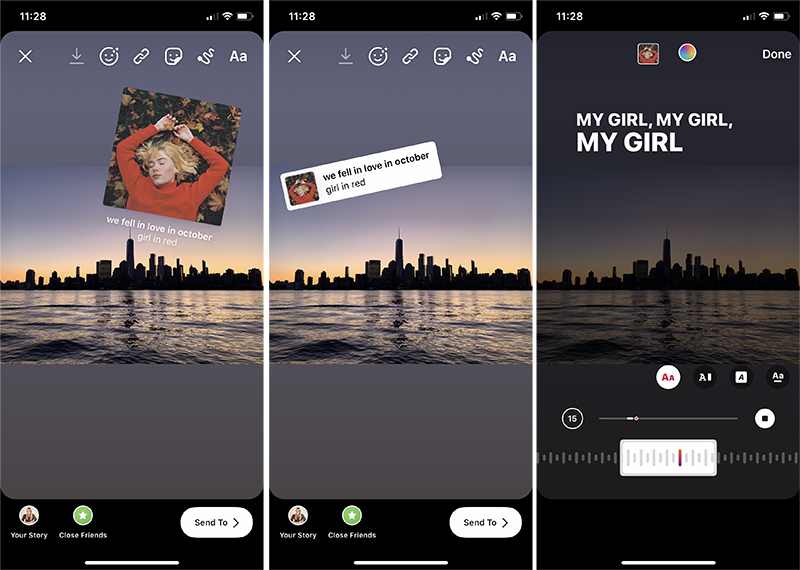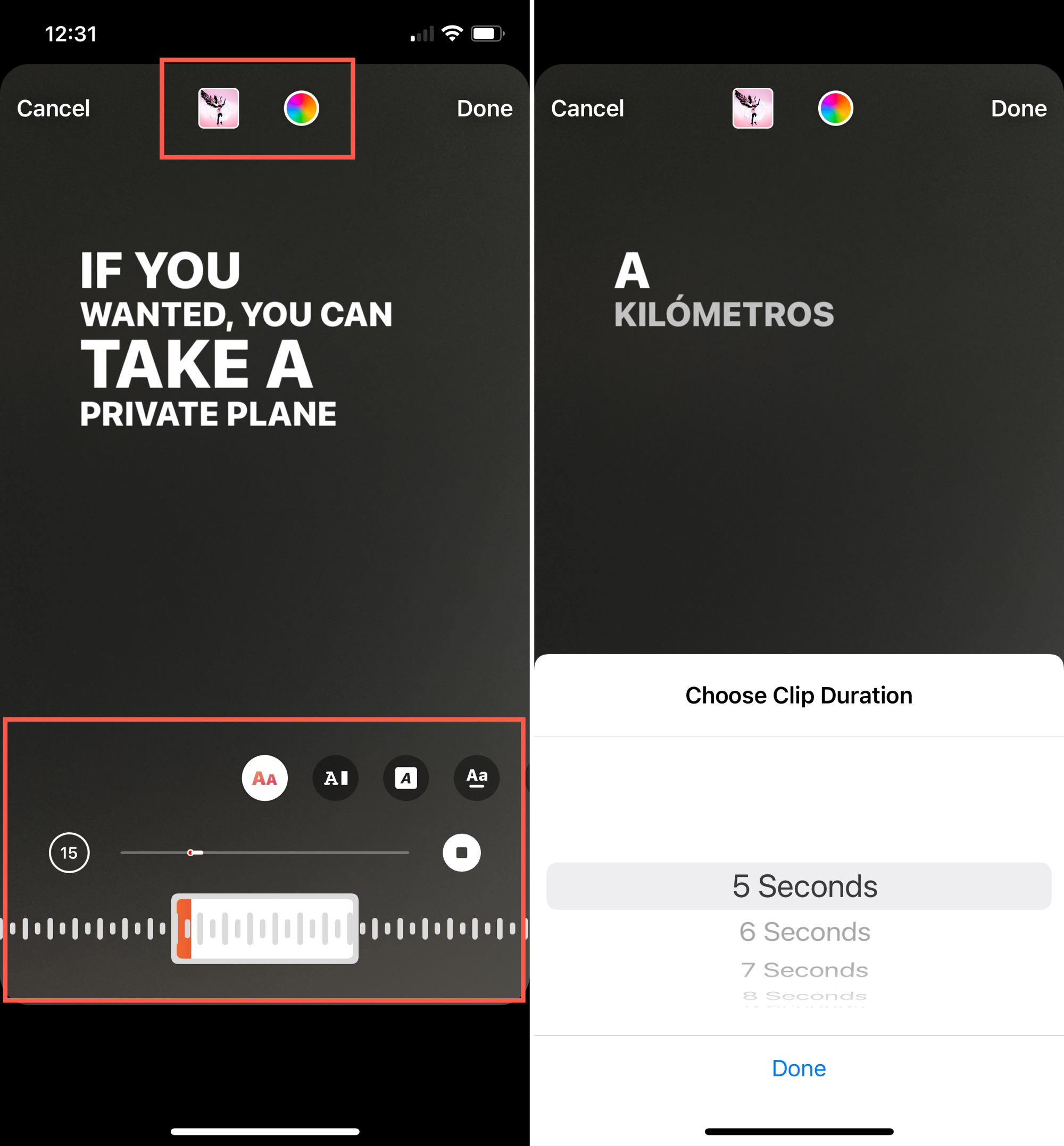Why Add Music to Your Instagram Posts?
Adding music to Instagram posts can significantly enhance the user experience, making content more engaging, memorable, and emotionally resonant. Music has the power to evoke feelings, create atmosphere, and convey brand identity. By incorporating music into their posts, users can increase engagement, boost brand awareness, and leave a lasting impression on their audience. In fact, studies have shown that music can increase engagement by up to 22% and brand recognition by up to 15%. With the rise of social media, music has become an essential element in creating a captivating and immersive experience for users. However, many users wonder if it’s possible to add music to already posted Instagram content. While Instagram’s policies and limitations may restrict this, there are workarounds and alternative solutions available. In this article, we’ll explore the benefits of adding music to Instagram posts, discuss the current limitations, and provide step-by-step guides on how to add music to new posts and existing content.
Can You Add Music to an Already Posted Instagram Post?
Unfortunately, Instagram’s current policies do not allow users to add music to already posted content directly. Once a post is published, the audio settings are fixed, and there is no option to edit or add music to the existing post. This limitation can be frustrating for users who want to enhance their content with music after it has been posted. However, this doesn’t mean that users are out of options. There are workarounds and alternative solutions available, such as deleting and re-posting the content with music, using Instagram Stories or IGTV, or leveraging third-party apps. It’s essential to understand Instagram’s music policies and limitations to avoid any potential issues or copyright claims. In the next section, we’ll explore these workarounds in more detail, providing users with practical solutions to add music to their existing Instagram content.
Workarounds to Add Music to Already Posted Instagram Content
While Instagram’s policies may not allow direct music addition to already posted content, there are several workarounds to achieve this. One option is to delete the original post and re-post it with music. This method is straightforward, but it may result in losing engagement and comments on the original post. Another option is to use Instagram Stories or IGTV, which allow users to add music to existing content. Users can also leverage third-party apps, such as InShot or VideoShow, to add music to their Instagram posts. These apps offer a range of features, including music libraries, audio editing tools, and video editing capabilities. Additionally, users can use Instagram’s built-in feature, “Reels,” to create new content with music and share it with their audience. By exploring these workarounds, users can still enhance their existing Instagram content with music and make it more engaging for their audience.
How to Add Music to Your Instagram Posts in the First Place
Adding music to new Instagram posts is a straightforward process. To start, users need to access the Instagram music library, which can be done by selecting the “Music” option from the editing menu when creating a new post. The music library offers a vast collection of songs, including popular tracks and emerging artists. Users can browse through the library by genre, mood, or artist, or search for specific songs using the search bar. Once a song is selected, users can adjust the audio settings to fit their post, including trimming the song to the desired length and adjusting the volume. Instagram also allows users to add music to their posts using the “Reels” feature, which provides additional editing options and effects. By following these steps, users can easily add music to their new Instagram posts and enhance their content with engaging audio.
Instagram’s Music Library: What You Need to Know
Instagram’s music library is a vast collection of songs that users can access and add to their posts. The library includes a wide range of genres, from popular tracks to emerging artists. However, it’s essential to understand the limitations and features of the music library to avoid any potential issues. Instagram has licensing agreements with major music labels, which allows users to access a vast library of songs. However, some songs may not be available due to copyright issues or licensing restrictions. Additionally, users should be aware of the potential for copyright claims, which can result in their posts being removed or their accounts being suspended. To avoid these issues, users should only use music from the Instagram music library or obtain the necessary licenses and permissions to use copyrighted music. By understanding the features and limitations of Instagram’s music library, users can create engaging and memorable posts that enhance their brand identity and user experience.
Best Practices for Using Music on Instagram
Using music on Instagram effectively requires some planning and consideration. Here are some best practices to keep in mind: Choose a song that aligns with your brand identity and the tone of your post. Consider the audio levels and adjust them to ensure that the music is not overpowering or distracting. Use music to enhance the emotional connection with your audience, but avoid using music that is too loud or overwhelming. Ensure brand consistency by using music that aligns with your brand’s tone and style. Experiment with different audio options, such as voiceovers or sound effects, to add depth and variety to your posts. By following these best practices, you can create engaging and memorable posts that enhance your brand identity and user experience. Additionally, consider using music to create a consistent tone and style across your Instagram posts, which can help to establish your brand’s identity and make your content more recognizable.
Common Issues and Troubleshooting
When adding music to Instagram posts, users may encounter some common issues. One of the most common issues is audio not playing, which can be caused by a variety of factors, including poor internet connection, incorrect audio settings, or compatibility issues with the device or browser. To troubleshoot this issue, users can try checking their internet connection, adjusting the audio settings, or switching to a different device or browser. Another common issue is songs not being available, which can be due to licensing restrictions or copyright issues. In this case, users can try searching for alternative songs or using a different music library. Additionally, users may encounter copyright claims, which can result in their posts being removed or their accounts being suspended. To avoid this, users should only use music from the Instagram music library or obtain the necessary licenses and permissions to use copyrighted music. By being aware of these common issues and troubleshooting them effectively, users can ensure a seamless and enjoyable experience when adding music to their Instagram posts.
Conclusion: Maximizing Your Instagram Music Experience
In conclusion, adding music to Instagram posts can elevate the user experience, increase engagement, and enhance brand identity. While there are limitations to adding music to already posted Instagram content, there are workarounds and alternative solutions available. By understanding the features and limitations of Instagram’s music library, following best practices for using music on Instagram, and troubleshooting common issues, users can maximize their Instagram music experience. Whether you’re a business or individual, incorporating music into your Instagram strategy can help you stand out, build your brand, and connect with your audience on a deeper level. So, don’t be afraid to experiment with different audio options and find the perfect soundtrack for your Instagram posts. With a little creativity and know-how, you can take your Instagram content to the next level and make it truly unforgettable.