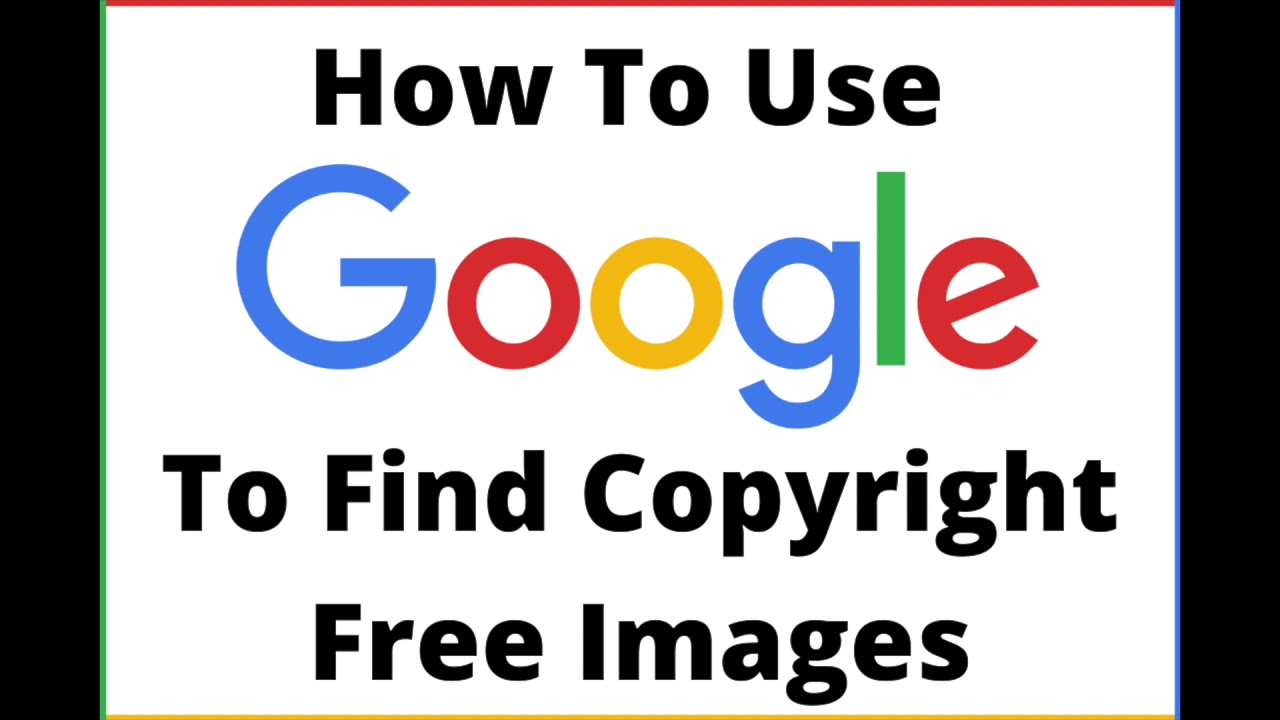What is Reverse Image Search and How Does it Work?
Reverse image search is a powerful tool that allows users to search for images using an image as a query, rather than keywords. This technology has been around for several years, but its popularity has grown significantly with the rise of Google Images. The concept of reverse image search is simple: instead of typing keywords into a search engine, users can upload an image or enter the URL of an image to find similar images, identify the source of the image, or gather more information about the image.
The technology behind reverse image search is based on image recognition algorithms that analyze the visual content of an image. These algorithms use various techniques, such as object detection, facial recognition, and pattern recognition, to identify the key features of an image. This information is then used to search for similar images in a database or on the internet.
Google Images is one of the most popular reverse image search engines, and it uses a combination of image recognition algorithms and machine learning techniques to identify images. When a user uploads an image or enters the URL of an image, Google’s algorithms analyze the image and create a unique signature, which is then used to search for similar images in Google’s massive database.
Reverse image search has many practical applications, from identifying unknown objects to finding references for art projects. It can also be used to verify the authenticity of images, identify plagiarism, and even track down the source of memes. With the rise of visual search, it’s no wonder that many people are asking, “Can I Google a picture?” The answer is yes, and it’s easier than ever.
In fact, Google Images has made it possible to search for images using a variety of methods, including uploading an image, entering the URL of an image, or even using the camera on a mobile device to take a photo. This has opened up new possibilities for users who want to search for images, and it has also raised questions about the potential applications of reverse image search.
As the technology behind reverse image search continues to evolve, it’s likely that we’ll see even more innovative applications of this technology. From improving image recognition algorithms to developing new uses for visual search, the possibilities are endless. Whether you’re a researcher, an artist, or simply someone who wants to identify an unknown object, reverse image search is a powerful tool that can help you find what you’re looking for.
How to Use Google to Search for Images: A Step-by-Step Guide
Searching for images on Google is a straightforward process that can be done in a few simple steps. Whether you want to find a specific image, identify an unknown object, or simply browse through a collection of images, Google’s image search feature has got you covered.
To search for images on Google, follow these steps:
1. Go to Google Images by typing images.google.com in your web browser or by clicking on the “Images” tab on the Google homepage.
2. Click on the camera icon in the search bar to upload an image or enter the URL of an image you want to search for.
3. If you want to search for images using keywords, simply type your keywords in the search bar and press enter.
4. Use the filters on the top of the page to refine your search results by size, color, type, and more.
5. Browse through the search results to find the image you’re looking for. You can also use the “Similar images” feature to find more images like the one you’re looking at.
In addition to searching for images using keywords or uploading an image, you can also use the camera on your mobile device to take a photo and search for similar images. This feature is available on both Android and iOS devices.
So, can you Google a picture? The answer is yes, and it’s easier than ever. With Google’s image search feature, you can find what you’re looking for in just a few simple steps.
Whether you’re a researcher, an artist, or simply someone who wants to identify an unknown object, Google’s image search feature is a powerful tool that can help you find what you’re looking for.
By following these simple steps, you can unlock the full potential of Google’s image search feature and find the images you need in no time.
What Can You Do with Google’s Image Search Results?
Once you’ve searched for images on Google, you’ll be presented with a vast array of results. But what can you do with these results? The answer is, a lot. Google’s image search results offer a range of features and options that can help you refine your search, find the perfect image, and even use the image in your own projects.
One of the most useful features of Google’s image search results is the ability to filter results by size, color, and type. This allows you to quickly narrow down your search to find the exact image you’re looking for. For example, if you’re looking for a large image of a specific color, you can use the “Size” and “Color” filters to find the perfect image.
In addition to filtering results, you can also use the “Tools” menu to refine your search. This menu offers a range of options, including the ability to search for similar images, find images with a specific aspect ratio, and even search for images that are licensed for commercial use.
Another useful feature of Google’s image search results is the ability to view images in different sizes. This allows you to quickly preview images and find the perfect size for your needs. You can also use the “View image” feature to view the image in its original size and resolution.
But what if you want to use the image in your own project? Google’s image search results offer a range of options for using images, including the ability to download images, share images on social media, and even use images in your own website or blog.
So, can you Google a picture and use it in your own project? The answer is yes, but it’s essential to ensure that you’re using the image legally. Google’s image search results offer a range of options for finding images that are licensed for commercial use, including the ability to search for images with a Creative Commons license.
By using Google’s image search results effectively, you can find the perfect image for your needs and use it in your own projects. Whether you’re a researcher, an artist, or simply someone who wants to find the perfect image, Google’s image search results offer a range of features and options that can help you achieve your goals.
Alternatives to Google Images: Other Reverse Image Search Options
While Google Images is one of the most popular reverse image search engines, it’s not the only option available. There are several alternative reverse image search engines and tools that can help you find what you’re looking for. In this section, we’ll explore some of these alternatives and compare their features and effectiveness with Google Images.
TinEye is one of the most popular alternative reverse image search engines. TinEye allows you to search for images using a variety of methods, including uploading an image, entering the URL of an image, or using the camera on your mobile device to take a photo. TinEye also offers a range of features, including the ability to filter results by size, color, and type.
Bing Image Search is another alternative reverse image search engine that offers a range of features and options. Bing Image Search allows you to search for images using keywords, upload an image, or use the camera on your mobile device to take a photo. Bing Image Search also offers a range of filters, including the ability to filter results by size, color, and type.
Yandex Image Search is a Russian-based reverse image search engine that offers a range of features and options. Yandex Image Search allows you to search for images using keywords, upload an image, or use the camera on your mobile device to take a photo. Yandex Image Search also offers a range of filters, including the ability to filter results by size, color, and type.
Other alternative reverse image search engines and tools include Baidu Image Search, Sogou Image Search, and Pixsy. Each of these alternatives offers a range of features and options, including the ability to filter results by size, color, and type.
So, can you Google a picture and find what you’re looking for? While Google Images is a powerful tool, it’s not the only option available. By exploring alternative reverse image search engines and tools, you can find what you’re looking for and discover new images and ideas.
When choosing an alternative reverse image search engine, consider the features and options that are most important to you. Do you need to filter results by size, color, and type? Do you need to search for images using keywords or upload an image? By considering these factors, you can choose the best alternative reverse image search engine for your needs.
Using Google Images for Research and Inspiration
Google Images is a powerful tool for research and inspiration. Whether you’re an artist, a designer, or simply someone who wants to learn more about a particular topic, Google Images can help you find the information and inspiration you need.
One of the most common uses of Google Images is for finding references for art projects. By searching for images of a particular subject or style, you can find inspiration and ideas for your own artwork. You can also use Google Images to find references for design projects, such as logos, branding, and packaging.
Google Images can also be used to identify unknown objects or places. By uploading an image or entering the URL of an image, you can search for similar images and find information about the object or place in the image. This can be especially useful for historians, researchers, and anyone who wants to learn more about a particular topic.
In addition to finding references and identifying unknown objects, Google Images can also be used to discover new ideas and inspiration. By searching for images of a particular topic or subject, you can find new and interesting ideas that you may not have thought of before. You can also use Google Images to find inspiration for writing, music, and other creative pursuits.
So, can you Google a picture and find what you’re looking for? The answer is yes, and Google Images is a powerful tool that can help you find the information and inspiration you need. Whether you’re an artist, a designer, or simply someone who wants to learn more about a particular topic, Google Images can help you find what you’re looking for.
By using Google Images effectively, you can find the inspiration and information you need to complete your projects and achieve your goals. Whether you’re working on a creative project or simply want to learn more about a particular topic, Google Images is a powerful tool that can help you find what you’re looking for.
Google Images and Copyright: What You Need to Know
When using Google Images, it’s essential to understand the copyright implications of using images found through the search engine. Copyright law protects the intellectual property rights of creators, and using copyrighted images without permission can result in serious consequences.
There are several types of copyright licenses that you may encounter when using Google Images. Public domain images are not protected by copyright and can be used freely. Creative Commons licenses allow creators to share their work under certain conditions, such as attribution or non-commercial use. Copyrighted images, on the other hand, are protected by law and require permission from the creator to use.
So, can you Google a picture and use it without worrying about copyright? The answer is no. While Google Images provides a convenient way to search for images, it’s essential to respect the intellectual property rights of creators. Always check the copyright license of an image before using it, and obtain permission from the creator if necessary.
Google Images provides a feature called “Usage rights” that allows you to filter search results by copyright license. This feature can help you find images that are licensed for commercial use or are in the public domain. However, it’s still essential to verify the copyright license of an image before using it.
In addition to respecting copyright licenses, it’s also essential to understand the concept of fair use. Fair use allows for the use of copyrighted material without permission under certain circumstances, such as criticism, commentary, or education. However, fair use is a complex and nuanced concept, and it’s essential to consult with a lawyer or copyright expert to determine whether your use of an image constitutes fair use.
By understanding the copyright implications of using Google Images, you can ensure that you’re using images legally and respecting the intellectual property rights of creators. Whether you’re a business owner, a marketer, or simply someone who wants to use images for personal projects, it’s essential to take copyright law seriously and use images responsibly.
Tips and Tricks for Getting the Most Out of Google Images
Google Images is a powerful tool that can help you find what you’re looking for, but it can be even more effective with a few tips and tricks. Here are some ways to get the most out of Google Images:
Use quotes to search for exact phrases. If you’re looking for a specific image or phrase, put it in quotes to search for exact matches. This can help you find what you’re looking for more quickly and accurately.
Use the “site:” operator to search within a specific website. If you’re looking for images from a specific website, use the “site:” operator followed by the website’s URL. This can help you find images from a specific source.
Use the “filetype:” operator to search for specific file types. If you’re looking for images in a specific format, such as JPEG or PNG, use the “filetype:” operator followed by the file type. This can help you find images in the format you need.
Use the “color:” operator to search for images with a specific color. If you’re looking for images with a specific color, use the “color:” operator followed by the color. This can help you find images that match your desired color scheme.
Use the “size:” operator to search for images of a specific size. If you’re looking for images of a specific size, use the “size:” operator followed by the size. This can help you find images that fit your needs.
So, can you Google a picture and find what you’re looking for? With these tips and tricks, you can get the most out of Google Images and find what you’re looking for more quickly and accurately.
By using these tips and tricks, you can unlock the full potential of Google Images and find what you’re looking for. Whether you’re a researcher, a marketer, or simply someone who wants to find images, Google Images is a powerful tool that can help you achieve your goals.
The Future of Visual Search: What’s Next for Google Images?
As technology continues to evolve, the future of visual search is likely to be shaped by advancements in artificial intelligence, machine learning, and computer vision. Google Images is already a powerful tool, but it’s likely to become even more sophisticated in the coming years.
One potential development is the integration of augmented reality (AR) technology into Google Images. This could allow users to search for images and then view them in 3D, using AR to bring the images to life. This could be particularly useful for applications such as interior design, where users could see how furniture and decor would look in their own home.
Another potential development is the use of machine learning to improve image recognition and classification. This could allow Google Images to better understand the content of images and provide more accurate search results. For example, if a user searches for ” pictures of dogs,” Google Images could use machine learning to identify the breed of dog in the image and provide more specific search results.
Additionally, Google Images may incorporate more features that allow users to interact with images in new ways. For example, users may be able to ask questions about an image, such as “What is the name of the building in this picture?” or “Who is the person in this photo?” Google Images could then use natural language processing to provide answers to these questions.
So, can you Google a picture and find what you’re looking for? The answer is yes, and it’s likely to become even easier in the future. With the continued development of visual search technology, users will be able to find what they’re looking for more quickly and easily than ever before.
As the technology behind visual search continues to evolve, it’s likely that we’ll see even more innovative features and applications in the future. Whether it’s the integration of AR, the use of machine learning, or the development of new features, the future of visual search is likely to be exciting and transformative.