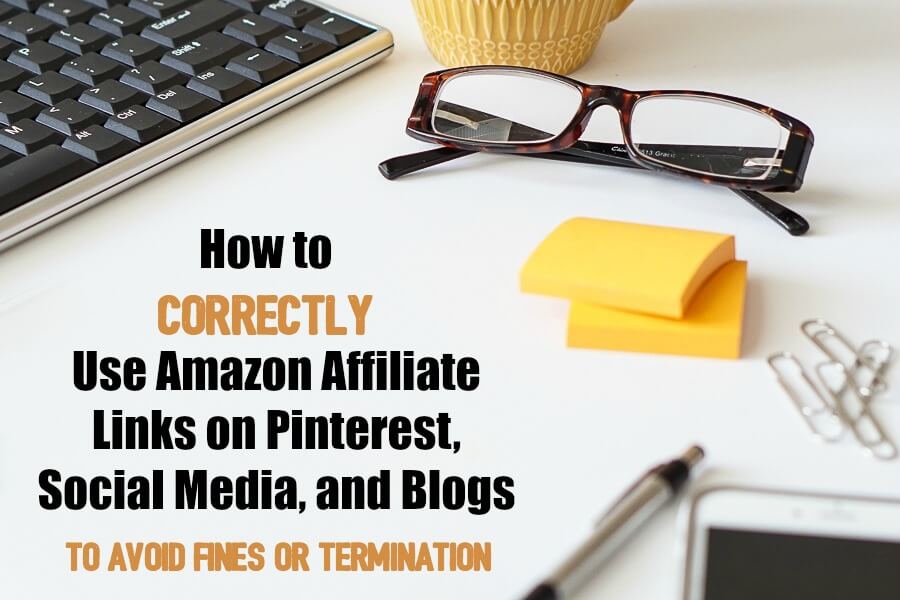Unlocking the Potential of Pinterest for Amazon Affiliates
Pinterest has become a go-to platform for online shoppers, with over 320 million monthly active users. The platform’s unique blend of visual discovery and shopping habits makes it an attractive space for affiliate marketers. One of the most popular affiliate programs, Amazon Associates, allows marketers to earn commissions by promoting Amazon products on Pinterest. But can you use Amazon affiliate links on Pinterest? The answer is yes, but it’s essential to understand the platform’s policies and guidelines to maximize your earnings.
Pinterest’s user base is highly engaged, with 72% of users reporting that they use the platform to decide what to buy offline. This presents a significant opportunity for affiliate marketers to promote products and earn commissions. However, to succeed on Pinterest, you need to understand the platform’s rules and regulations regarding affiliate links. Pinterest allows affiliate links, but they must comply with their guidelines. For instance, affiliate links must be disclosed, and users must be aware that they are clicking on an affiliate link.
Amazon affiliate links can be used on Pinterest, but it’s crucial to follow Amazon’s operating agreement and Pinterest’s guidelines. This includes disclosing your affiliation with Amazon and ensuring that your pins comply with Pinterest’s policies. By understanding these guidelines and creating high-quality content, you can unlock the potential of Pinterest for Amazon affiliates and increase your earnings.
Using Amazon affiliate links on Pinterest requires a strategic approach. You need to create eye-catching pins that grab users’ attention and encourage them to click on your affiliate link. This can be achieved by using high-quality images, relevant keywords, and compelling descriptions. Additionally, you need to optimize your Pinterest profile to attract potential customers and increase your visibility on the platform.
By leveraging Pinterest’s vast user base and shopping habits, you can increase your Amazon affiliate earnings. However, it’s essential to track your performance and adjust your strategy accordingly. This includes monitoring your click-through rates, conversion rates, and earnings to identify areas for improvement. By following these best practices and staying up-to-date with Pinterest’s policies, you can maximize your earnings and succeed as an Amazon affiliate on Pinterest.
Understanding Pinterest’s Affiliate Link Policy: What You Need to Know
Pinterest’s affiliate link policy is designed to ensure that users have a positive experience on the platform. To use Amazon affiliate links on Pinterest, you need to understand what types of links are allowed and what practices are prohibited. Pinterest allows affiliate links from approved affiliate programs, including Amazon Associates. However, you must disclose your affiliation with Amazon and ensure that your pins comply with Pinterest’s guidelines.
Acceptable affiliate link usage on Pinterest includes using affiliate links in pin descriptions, creating affiliate link pins, and using affiliate links in Rich Pins. However, Pinterest prohibits certain practices, such as spamming, using misleading links, and neglecting disclosure requirements. For example, you cannot use affiliate links in comments or messages, and you must clearly disclose your affiliation with Amazon in your pin descriptions.
The consequences of non-compliance with Pinterest’s affiliate link policy can be severe. If you fail to disclose your affiliation with Amazon or engage in prohibited practices, Pinterest may remove your pins, suspend your account, or even terminate your account. Therefore, it’s essential to understand and comply with Pinterest’s affiliate link policy to avoid any negative consequences.
Examples of acceptable affiliate link usage on Pinterest include creating pins that promote Amazon products and including affiliate links in the pin descriptions. For instance, you can create a pin that showcases a product from Amazon and includes a link to the product page. However, you must ensure that the link is affiliate link and that you disclose your affiliation with Amazon in the pin description.
On the other hand, examples of unacceptable affiliate link usage on Pinterest include spamming and using misleading links. For instance, you cannot create multiple pins that promote the same product and include affiliate links in the descriptions. This is considered spamming and can result in your account being suspended or terminated.
By understanding Pinterest’s affiliate link policy and complying with the guidelines, you can use Amazon affiliate links on Pinterest and earn commissions from your promotions. However, it’s essential to be aware of the consequences of non-compliance and to ensure that your affiliate link usage is acceptable and compliant with Pinterest’s policies.
How to Create Amazon Affiliate Links for Pinterest: A Step-by-Step Guide
Creating Amazon affiliate links for Pinterest is a straightforward process that requires a few simple steps. To get started, you need to sign up for the Amazon Associates program, which is free and easy to join. Once you’re approved, you can start creating affiliate links for your Pinterest account.
Step 1: Sign up for the Amazon Associates program. Go to the Amazon Associates website and click on the “Join Now” button. Fill out the registration form with your website or mobile app information, and wait for Amazon to review your application.
Step 2: Obtain your affiliate links. Once you’re approved for the Amazon Associates program, you can start creating affiliate links for your Pinterest account. Log in to your Amazon Associates account and navigate to the “Product Links” tab. Search for the product you want to promote and click on the “Get Link” button.
Step 3: Shorten your affiliate links for Pinterest. Amazon affiliate links can be long and cumbersome, which can make them difficult to share on Pinterest. To shorten your affiliate links, use a URL shortener like Bit.ly or Amazon’s own link shortener, amzn.to.
Step 4: Add your affiliate links to your Pinterest pins. Once you have your shortened affiliate links, you can add them to your Pinterest pins. Make sure to include a clear and concise description of the product, as well as a call-to-action to encourage users to click on your affiliate link.
Example of a shortened Amazon affiliate link: https://amzn.to/2KpZ7xT
By following these simple steps, you can create Amazon affiliate links for Pinterest and start earning commissions from your promotions. Remember to always disclose your affiliation with Amazon and comply with Pinterest’s policies and guidelines.
Additionally, you can use Amazon’s SiteStripe feature to create affiliate links directly from the Amazon website. This feature allows you to create affiliate links for specific products, as well as for entire categories or search results.
By using Amazon’s SiteStripe feature, you can create affiliate links quickly and easily, without having to navigate to the Amazon Associates website. This feature is especially useful for creating affiliate links for multiple products or categories.
Optimizing Your Pinterest Profile for Amazon Affiliate Success
When it comes to using Amazon affiliate links on Pinterest, having a well-optimized profile is crucial for success. A complete and professional profile helps establish trust with potential customers, increasing the likelihood of clicks and conversions. In this section, we’ll explore the key elements of a Pinterest profile optimized for Amazon affiliate marketing.
First and foremost, ensure your profile is complete and up-to-date. This includes adding a profile picture, cover image, and bio that clearly states your niche or area of expertise. Using relevant keywords in your bio can also improve visibility in Pinterest search results. For example, if you’re promoting Amazon affiliate links in the fitness niche, include keywords like “fitness inspiration” or “workout motivation” in your bio.
High-quality profile pictures and cover images are also essential for making a good impression. Use high-resolution images that are visually appealing and relevant to your niche. Avoid using low-quality or irrelevant images, as they can negatively impact your profile’s credibility.
In addition to visual elements, optimize your profile by using relevant keywords in your profile name and username. This helps Pinterest’s algorithm understand the content of your profile and can improve your visibility in search results. For instance, if you’re using Amazon affiliate links to promote fitness products, consider including “fitness” or “workout” in your profile name or username.
Another important aspect of optimizing your Pinterest profile is to ensure it’s consistent with your brand identity. Use a consistent tone, voice, and visual aesthetic across all your social media platforms, including Pinterest. This helps build trust with your audience and establishes your authority in your niche.
Finally, make sure to disclose your affiliation with Amazon in your profile. According to Pinterest’s policies, affiliate marketers must clearly disclose their affiliation with the product provider. You can do this by adding a statement to your bio, such as “Amazon affiliate” or “Contains affiliate links.”
By optimizing your Pinterest profile with these elements, you can increase your credibility, visibility, and ultimately, your Amazon affiliate earnings. Remember to always follow Pinterest’s policies and guidelines for affiliate marketing, and don’t hesitate to reach out to their support team if you have any questions or concerns.
Strategies for Promoting Amazon Affiliate Links on Pinterest
Now that you have a solid understanding of Pinterest’s policies and have created your Amazon affiliate links, it’s time to promote them effectively. In this section, we’ll explore various strategies for promoting Amazon affiliate links on Pinterest, including creating eye-catching pins, utilizing relevant keywords, and engaging with followers.
Creating eye-catching pins is crucial for grabbing the attention of potential customers. Use high-quality images that are visually appealing and relevant to the product you’re promoting. Consider using lifestyle shots or images that showcase the product in use. Additionally, use text overlays to highlight key features or benefits of the product.
Utilizing relevant keywords is also essential for promoting Amazon affiliate links on Pinterest. Use keywords that are relevant to the product and include them in your pin descriptions, hashtags, and even your profile bio. This will help your pins appear in search results and attract more views and clicks.
Engaging with followers is another effective way to promote Amazon affiliate links on Pinterest. Respond to comments and messages promptly, and use Pinterest’s built-in features such as Polls and Questions to encourage engagement. You can also use Pinterest’s shopping feature to tag products directly in your pins, making it easier for customers to purchase from your affiliate links.
Collaborating with other Pinterest users is also a great way to promote Amazon affiliate links. Partner with influencers or other affiliates in your niche to reach a wider audience. You can also participate in group boards or join Pinterest communities related to your niche to expand your reach.
Another effective strategy is to create boards and sections that are dedicated to specific products or categories. This will help you organize your content and make it easier for customers to find what they’re looking for. For example, if you’re promoting fitness products, create a board for “Home Workout Equipment” or “Fitness Accessories”.
Finally, consider using Pinterest’s video feature to promote Amazon affiliate links. Videos can be a powerful way to showcase products and provide more information to customers. Use videos to demonstrate product features, provide tutorials, or showcase customer testimonials.
By implementing these strategies, you can effectively promote your Amazon affiliate links on Pinterest and increase your earnings. Remember to always follow Pinterest’s policies and guidelines for affiliate marketing, and don’t hesitate to reach out to their support team if you have any questions or concerns.
Tracking and Measuring the Success of Your Amazon Affiliate Links on Pinterest
As an Amazon affiliate marketer on Pinterest, it’s essential to track and measure the performance of your affiliate links to optimize your strategy and maximize your earnings. In this section, we’ll explore the importance of tracking and measuring your affiliate link performance, including metrics such as click-through rates, conversion rates, and earnings.
One of the most critical metrics to track is the click-through rate (CTR) of your affiliate links. CTR measures the percentage of users who click on your affiliate link after seeing it on Pinterest. A high CTR indicates that your pins are relevant and appealing to your audience. You can use Pinterest’s built-in analytics tool to track your CTR and adjust your strategy accordingly.
Conversion rate is another crucial metric to track. Conversion rate measures the percentage of users who make a purchase after clicking on your affiliate link. A high conversion rate indicates that your affiliate links are relevant and effective. You can use Amazon’s affiliate dashboard to track your conversion rate and adjust your strategy accordingly.
Earnings are the ultimate metric to track as an Amazon affiliate marketer on Pinterest. Earnings measure the total amount of money you earn from your affiliate links. You can use Amazon’s affiliate dashboard to track your earnings and adjust your strategy accordingly.
There are several tools and methods available to track and measure the performance of your Amazon affiliate links on Pinterest. Some popular tools include Pinterest’s built-in analytics tool, Amazon’s affiliate dashboard, and third-party analytics tools such as Google Analytics. You can also use Pinterest’s shopping feature to track the performance of your affiliate links and adjust your strategy accordingly.
When tracking and measuring the performance of your Amazon affiliate links on Pinterest, it’s essential to consider the following best practices:
- Track your metrics regularly to identify trends and patterns.
- Adjust your strategy based on your metrics to optimize your performance.
- Use multiple tools and methods to track and measure your performance.
- Consider using Pinterest’s shopping feature to track the performance of your affiliate links.
By tracking and measuring the performance of your Amazon affiliate links on Pinterest, you can optimize your strategy and maximize your earnings. Remember to always follow Pinterest’s policies and guidelines for affiliate marketing, and don’t hesitate to reach out to their support team if you have any questions or concerns.
Common Mistakes to Avoid When Using Amazon Affiliate Links on Pinterest
When using Amazon affiliate links on Pinterest, it’s essential to avoid common mistakes that can lead to account suspension, loss of credibility, and decreased earnings. By understanding these mistakes, Amazon affiliates can ensure compliance with Pinterest’s policies and maximize their affiliate earnings.
One of the most significant mistakes is spamming. Pinterest prohibits excessive posting of affiliate links, especially if they appear to be automated or lack relevance to the content. Amazon affiliates should focus on creating high-quality, engaging content that adds value to their audience, rather than solely promoting products.
Another mistake is using misleading links. Pinterest requires affiliate links to be transparent and clearly indicate that they are affiliate links. Using misleading links or cloaking affiliate links can lead to account suspension and damage to credibility.
Neglecting disclosure requirements is also a common mistake. Pinterest requires Amazon affiliates to disclose their affiliation with Amazon in their profile and on each pin that contains an affiliate link. Failure to comply with disclosure requirements can result in account suspension and loss of earnings.
Additionally, Amazon affiliates should avoid over-optimizing pins with keywords. While keywords are essential for discoverability, over-optimization can lead to Pinterest’s algorithm flagging the content as spam. A balanced approach to keyword usage is crucial for success on Pinterest.
Finally, Amazon affiliates should be aware of Pinterest’s affiliate link restrictions. Pinterest prohibits affiliate links in certain types of content, such as comments and messaging. Amazon affiliates should ensure they understand Pinterest’s policies and guidelines before promoting affiliate links.
By avoiding these common mistakes, Amazon affiliates can ensure a successful and profitable experience on Pinterest. Remember, compliance with Pinterest’s policies and guidelines is crucial for maintaining a healthy and thriving affiliate marketing business.
Conclusion: Maximizing Your Earnings with Amazon Affiliate Links on Pinterest
In conclusion, using Amazon affiliate links on Pinterest can be a highly effective way to boost affiliate earnings, but it requires a deep understanding of Pinterest’s policies and guidelines. By following the strategies outlined in this article, Amazon affiliates can create high-quality content, promote products effectively, and track their performance to maximize their earnings.
Remember, the key to success on Pinterest is to provide value to your audience through high-quality content and relevant product recommendations. By doing so, you can build trust with your followers and increase the likelihood of converting them into customers.
As you start leveraging Amazon affiliate links on Pinterest, keep in mind that it’s essential to stay up-to-date with Pinterest’s policies and guidelines. The platform is constantly evolving, and it’s crucial to adapt to these changes to avoid account suspension or other penalties.
If you’re wondering, “Can I use Amazon affiliate links on Pinterest?”, the answer is yes, but it requires careful planning and execution. By following the best practices outlined in this article, you can unlock the full potential of Pinterest for Amazon affiliates and take your affiliate marketing business to the next level.
Start creating high-quality content, promoting products effectively, and tracking your performance today. With persistence and dedication, you can maximize your earnings with Amazon affiliate links on Pinterest and achieve success in the affiliate marketing space.