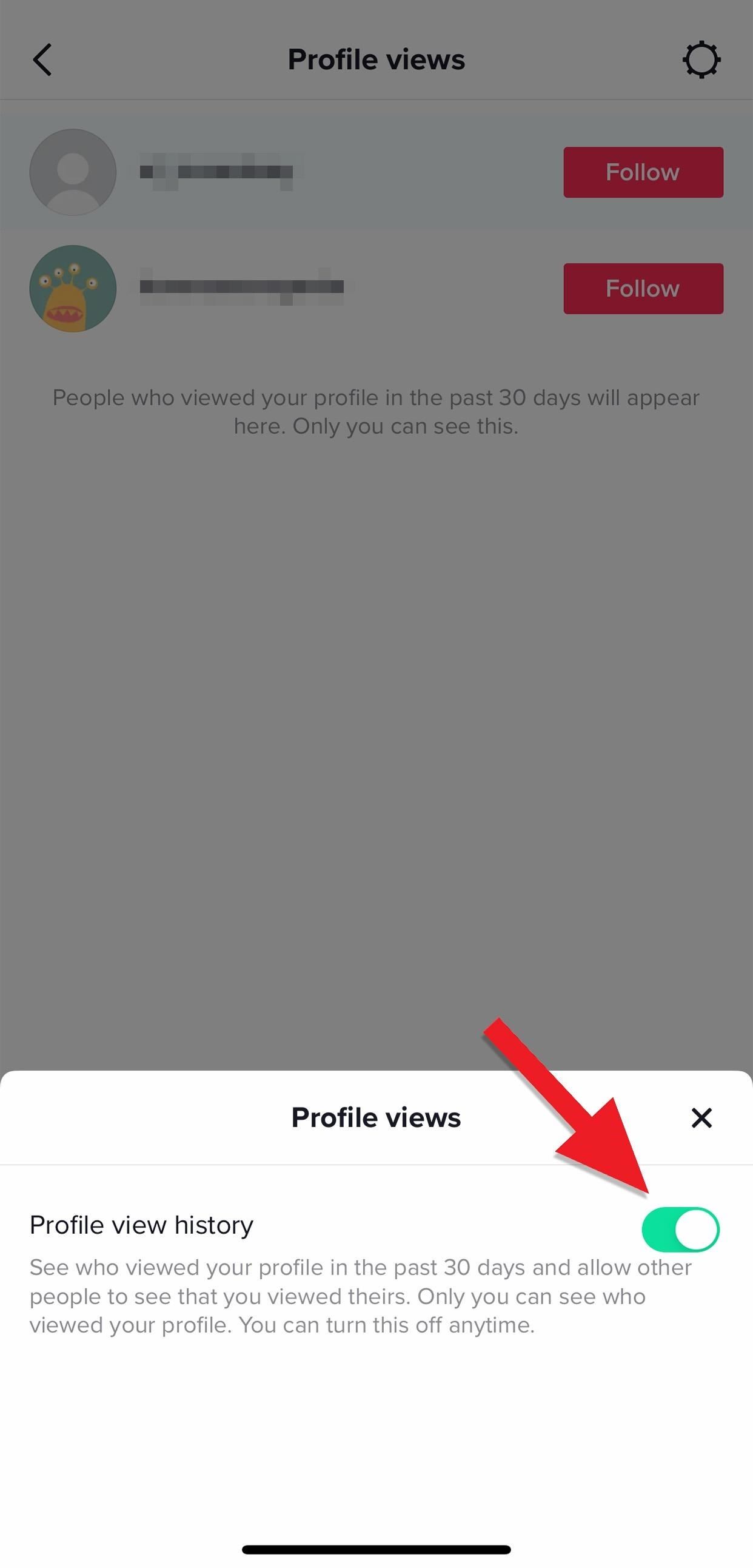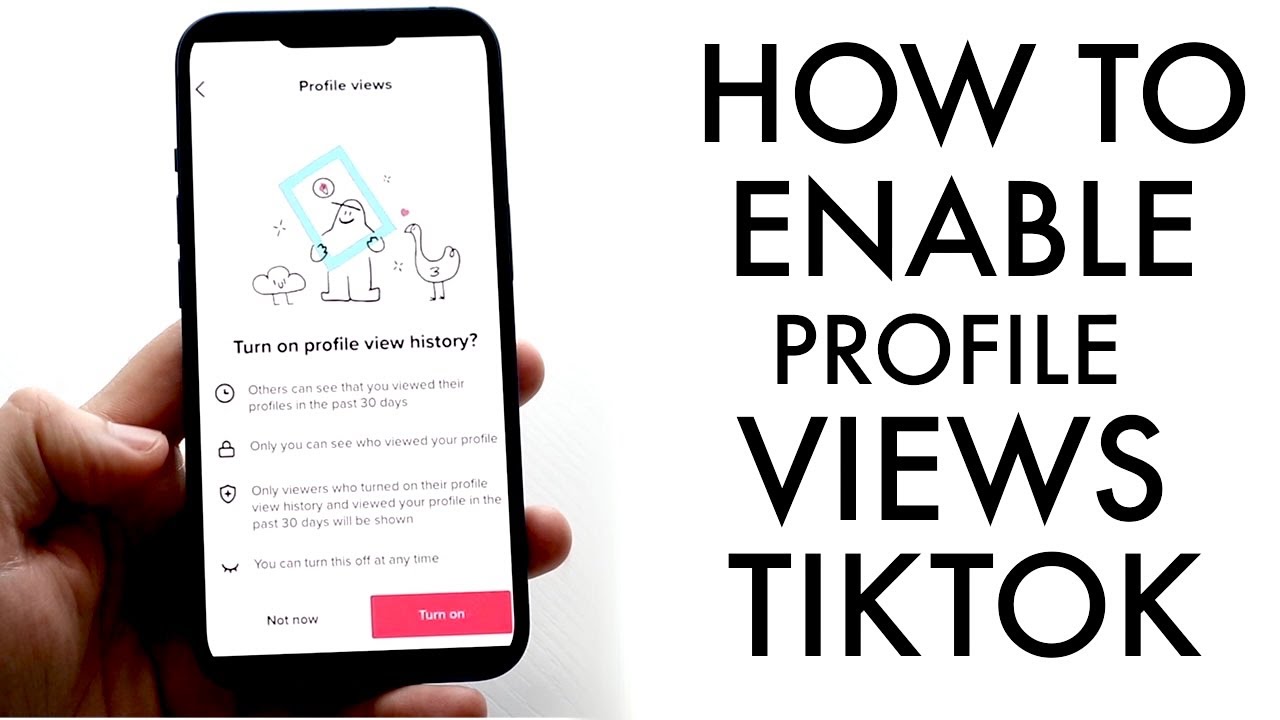Understanding TikTok’s Algorithm and Profile Views
TikTok’s algorithm is a complex system that determines the order and visibility of videos on the platform. It takes into account various factors, including user behavior, video content, and engagement metrics. When it comes to profile views, the algorithm plays a crucial role in deciding who sees your profile and when. Understanding how the algorithm works can help creators and users alike to increase their online presence and engagement.
The algorithm uses a combination of natural language processing, computer vision, and collaborative filtering to analyze user behavior and preferences. It also considers factors such as watch time, likes, comments, and shares to determine the relevance and engagement of a video. By analyzing these metrics, the algorithm can identify patterns and trends that help it to recommend videos to users.
Profile views are an essential metric for creators and users, as they indicate the level of interest and engagement in their content. Knowing who is viewing your profile can help you to tailor your content to your audience, increase engagement, and build a loyal following. However, the question remains: can TikTok see who views your profile? The answer is not straightforward, and it’s essential to understand the platform’s policies and features related to profile views.
TikTok’s algorithm is constantly evolving, and the platform is continually updating its features and policies to improve user experience and safety. As a result, understanding the algorithm and its impact on profile views requires ongoing education and adaptation. By staying up-to-date with the latest developments and best practices, creators and users can optimize their online presence and achieve their goals on the platform.
Can TikTok See Who Views Your Profile? The Answer Revealed
TikTok’s policy on profile views is clear: the platform does not provide a feature for users to see who has viewed their profile. Unlike some other social media platforms, TikTok does not offer a built-in feature to track profile views or provide a list of users who have visited your profile.
However, TikTok does provide some insights into profile views through its analytics tool, which is available to creators and users with a business or creator account. The analytics tool provides information on profile views, including the number of views, engagement metrics, and audience demographics. However, this information is limited and does not provide a detailed list of individual users who have viewed your profile.
It’s worth noting that TikTok’s policy on profile views is in line with its commitment to user privacy and safety. The platform’s terms of service and community guidelines emphasize the importance of respecting users’ privacy and avoiding harassment or stalking behavior.
Despite the lack of a built-in feature to track profile views, some third-party apps claim to offer this functionality. However, these apps are not affiliated with TikTok and may pose security risks or violate the platform’s terms of service. It’s essential to exercise caution when using third-party apps and to carefully review their terms and conditions before installing or using them.
In summary, while TikTok does not provide a feature to see who views your profile, its analytics tool offers some insights into profile views for creators and users with a business or creator account. It’s essential to respect users’ privacy and avoid using third-party apps that may pose security risks or violate TikTok’s terms of service.
How to Check Who Viewed Your TikTok Profile (If Possible)
Unfortunately, TikTok does not provide a built-in feature to check who viewed your profile. Unlike some other social media platforms, TikTok does not offer a feature to track profile views or provide a list of users who have visited your profile.
However, there are some alternative methods to track engagement and understand who is interacting with your content. Here are a few options:
Method 1: Use TikTok’s Analytics Tool
TikTok’s analytics tool provides insights into your account’s performance, including profile views, engagement metrics, and audience demographics. To access the analytics tool, follow these steps:
- Open the TikTok app and go to your profile page.
- Tap the three dots on the top-right corner of the screen.
- Select “Creator Portal” from the dropdown menu.
- Tap “Analytics” from the menu.
- Scroll down to the “Profile Views” section to see the number of views and engagement metrics.
Method 2: Use Third-Party Apps (with caution)
There are several third-party apps that claim to track profile views on TikTok. However, be cautious when using these apps, as they may pose security risks or violate TikTok’s terms of service. Some popular third-party apps include [insert app names], but be sure to read reviews and check the app’s terms and conditions before installing or using them.
Method 3: Monitor Engagement Metrics
While you can’t see who viewed your profile, you can
How to Check Who Viewed Your TikTok Profile (If Possible)
Unfortunately, TikTok does not provide a built-in feature to check who viewed your profile. Unlike some other social media platforms, TikTok does not offer a feature to track profile views or provide a list of users who have visited your profile.
However, there are some alternative methods to track engagement and understand who is interacting with your content. Here are a few options:
Method 1: Use TikTok’s Analytics Tool
TikTok’s analytics tool provides insights into your account’s performance, including profile views, engagement metrics, and audience demographics. To access the analytics tool, follow these steps:
- Open the TikTok app and go to your profile page.
- Tap the three dots on the top-right corner of the screen.
- Select “Creator Portal” from the dropdown menu.
- Tap “Analytics” from the menu.
- Scroll down to the “Profile Views” section to see the number of views and engagement metrics.
Method 2: Use Third-Party Apps (with caution)
There are several third-party apps that claim to track profile views on TikTok. However, be cautious when using these apps, as they may pose security risks or violate TikTok’s terms of service. Some popular third-party apps include [insert app names], but be sure to read reviews and check the app’s terms and conditions before installing or using them.
Method 3: Monitor Engagement Metrics
While you can’t see who viewed your profile, you can monitor engagement metrics such as likes, comments, and shares to
How to Check Who Viewed Your TikTok Profile (If Possible)
Unfortunately, TikTok does not provide a built-in feature to check who viewed your profile. Unlike some other social media platforms, TikTok does not offer a feature to track profile views or provide a list of users who have visited your profile.
However, there are some alternative methods to track engagement and understand who is interacting with your content. Here are a few options:
Method 1: Use TikTok’s Analytics Tool
TikTok’s analytics tool provides insights into your account’s performance, including profile views, engagement metrics, and audience demographics. To access the analytics tool, follow these steps:
- Open the TikTok app and go to your profile page.
- Tap the three dots on the top-right corner of the screen.
- Select “Creator Portal” from the dropdown menu.
- Tap “Analytics” from the menu.
- Scroll down to the “Profile Views” section to see the number of views and engagement metrics.
Method 2: Use Third-Party Apps (with caution)
There are several third-party apps that claim to track profile views on TikTok. However, be cautious when using these apps, as they may pose security risks or violate TikTok’s terms of service. Some popular third-party apps include [insert app names], but be sure to read reviews and check the app’s terms and conditions before installing or using them.
Method 3: Monitor Engagement Metrics
While you can’t see who viewed your profile, you can monitor engagement metrics such as likes, comments, and shares to
How to Check Who Viewed Your TikTok Profile (If Possible)
Unfortunately, TikTok does not provide a built-in feature to check who viewed your profile. Unlike some other social media platforms, TikTok does not offer a feature to track profile views or provide a list of users who have visited your profile.
However, there are some alternative methods to track engagement and understand who is interacting with your content. Here are a few options:
Method 1: Use TikTok’s Analytics Tool
TikTok’s analytics tool provides insights into your account’s performance, including profile views, engagement metrics, and audience demographics. To access the analytics tool, follow these steps:
- Open the TikTok app and go to your profile page.
- Tap the three dots on the top-right corner of the screen.
- Select “Creator Portal” from the dropdown menu.
- Tap “Analytics” from the menu.
- Scroll down to the “Profile Views” section to see the number of views and engagement metrics.
Method 2: Use Third-Party Apps (with caution)
There are several third-party apps that claim to track profile views on TikTok. However, be cautious when using these apps, as they may pose security risks or violate TikTok’s terms of service. Some popular third-party apps include [insert app names], but be sure to read reviews and check the app’s terms and conditions before installing or using them.
Method 3: Monitor Engagement Metrics
While you can’t see who viewed your profile, you can monitor engagement metrics such as likes, comments, and shares to
How to Check Who Viewed Your TikTok Profile (If Possible)
Unfortunately, TikTok does not provide a built-in feature to check who viewed your profile. Unlike some other social media platforms, TikTok does not offer a feature to track profile views or provide a list of users who have visited your profile.
However, there are some alternative methods to track engagement and understand who is interacting with your content. Here are a few options:
Method 1: Use TikTok’s Analytics Tool
TikTok’s analytics tool provides insights into your account’s performance, including profile views, engagement metrics, and audience demographics. To access the analytics tool, follow these steps:
- Open the TikTok app and go to your profile page.
- Tap the three dots on the top-right corner of the screen.
- Select “Creator Portal” from the dropdown menu.
- Tap “Analytics” from the menu.
- Scroll down to the “Profile Views” section to see the number of views and engagement metrics.
Method 2: Use Third-Party Apps (with caution)
There are several third-party apps that claim to track profile views on TikTok. However, be cautious when using these apps, as they may pose security risks or violate TikTok’s terms of service. Some popular third-party apps include [insert app names], but be sure to read reviews and check the app’s terms and conditions before installing or using them.
Method 3: Monitor Engagement Metrics
While you can’t see who viewed your profile, you can monitor engagement metrics such as likes, comments, and shares to
How to Check Who Viewed Your TikTok Profile (If Possible)
Unfortunately, TikTok does not provide a built-in feature to check who viewed your profile. Unlike some other social media platforms, TikTok does not offer a feature to track profile views or provide a list of users who have visited your profile.
However, there are some alternative methods to track engagement and understand who is interacting with your content. Here are a few options:
Method 1: Use TikTok’s Analytics Tool
TikTok’s analytics tool provides insights into your account’s performance, including profile views, engagement metrics, and audience demographics. To access the analytics tool, follow these steps:
- Open the TikTok app and go to your profile page.
- Tap the three dots on the top-right corner of the screen.
- Select “Creator Portal” from the dropdown menu.
- Tap “Analytics” from the menu.
- Scroll down to the “Profile Views” section to see the number of views and engagement metrics.
Method 2: Use Third-Party Apps (with caution)
There are several third-party apps that claim to track profile views on TikTok. However, be cautious when using these apps, as they may pose security risks or violate TikTok’s terms of service. Some popular third-party apps include [insert app names], but be sure to read reviews and check the app’s terms and conditions before installing or using them.
Method 3: Monitor Engagement Metrics
While you can’t see who viewed your profile, you can monitor engagement metrics such as likes, comments, and shares to

:max_bytes(150000):strip_icc()/how-to-see-who-viewed-your-tiktok-52710902-e303d5b59b794bc6baf9296f2d49446a.jpg)