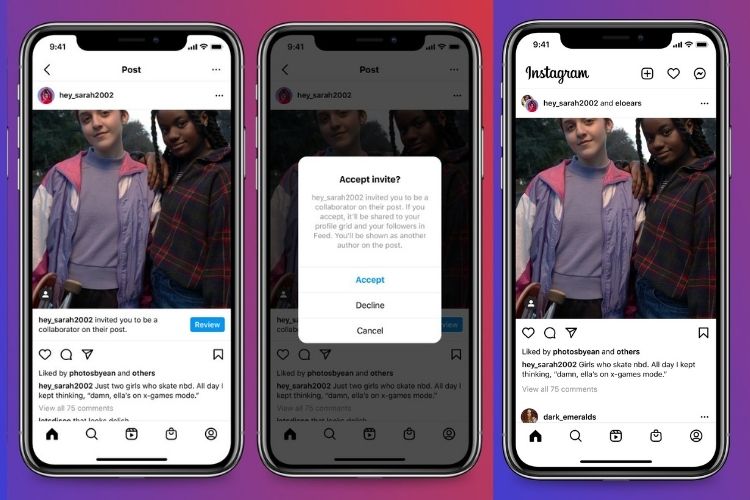Can You Change the Music in an Instagram Reel After Posting?
The answer to this question is a straightforward no. Unfortunately, Instagram does not allow users to change the music in a Reel after it has been posted. This means that if you’ve added a song to your Reel and later decide that you want to change it, you’re out of luck.
However, there are some workarounds that you can use to achieve a similar effect. For example, you can delete the original Reel and re-upload it with the new music. Alternatively, you can create a new Reel with the same content but with the new music. However, keep in mind that this will result in a new Reel with a new URL, and any engagement or comments on the original Reel will be lost.
It’s worth noting that Instagram’s music policy is designed to protect the rights of artists and creators. The platform has agreements in place with music labels and publishers that allow users to access a vast library of songs for use in their Reels. However, these agreements also come with certain restrictions, including the inability to change the music in a Reel after it has been posted.
While this limitation may seem frustrating, it’s actually a good thing for creators. By not allowing users to change the music in a Reel after it has been posted, Instagram is encouraging creators to think more carefully about the music they choose and to make sure that it’s the right fit for their content. This can help to ensure that Reels are of high quality and that they provide a good user experience.
How to Edit Instagram Reels Music Before Posting
Editing the music in an Instagram Reel before posting is a crucial step in creating engaging and high-quality content. Fortunately, Instagram provides a range of tools and features that make it easy to edit and customize the music in your Reels.
To edit the music in an Instagram Reel, start by opening the Instagram app and navigating to the Reels camera. Tap the “Music” icon, which looks like a musical note, to access the music library. From here, you can browse through the available songs and select the one that best fits your content.
Once you’ve selected a song, you can trim the audio to fit the length of your Reel. To do this, tap the “Trim” icon, which looks like a pair of scissors, and adjust the audio clip to the desired length. You can also use the “Volume” control to adjust the audio levels and ensure that the music is not overpowering the other audio elements in your Reel.
In addition to trimming and adjusting the volume, you can also use the “Music” feature to add music to your Reel. To do this, tap the “Add Music” icon, which looks like a plus sign, and select the song you want to add. You can then adjust the audio levels and trim the clip to fit the length of your Reel.
Instagram also provides a range of other features and tools that make it easy to edit and customize the music in your Reels. For example, you can use the “Effects” feature to add filters and effects to your Reel, or the “Text” feature to add captions and subtitles.
By taking the time to edit and customize the music in your Instagram Reels, you can create high-quality content that engages and resonates with your audience. Whether you’re a business or an individual, using music effectively in your Reels can help you to build your brand and grow your following.
Using Instagram’s Built-in Music Library
Instagram’s built-in music library is a treasure trove of songs that can be used to enhance your Reels. With a vast library of tracks to choose from, you can find the perfect song to match your content and style. In this section, we’ll explore the benefits of using Instagram’s built-in music library and provide tips on how to browse and select music from the library.
One of the biggest benefits of using Instagram’s built-in music library is the sheer variety of songs available. With thousands of tracks to choose from, you can find music to match any mood, style, or theme. Whether you’re creating a Reel for a business or personal brand, you can find music that resonates with your audience and enhances your content.
Another benefit of using Instagram’s built-in music library is the ability to discover new music. With a constantly updated library of tracks, you can find new and emerging artists to feature in your Reels. This can help you to stay ahead of the curve and create content that is fresh and exciting.
To access Instagram’s built-in music library, simply open the Instagram app and navigate to the Reels camera. Tap the “Music” icon, which looks like a musical note, and browse through the available tracks. You can search for specific songs or artists, or browse through the various genres and playlists.
When selecting music from the library, consider the tone and style of your Reel. Choose a song that complements the visual content and enhances the overall mood of the Reel. You can also use the “Preview” feature to listen to a song before adding it to your Reel.
By using Instagram’s built-in music library, you can create high-quality Reels that engage and resonate with your audience. With a vast library of songs to choose from, you can find the perfect music to match your content and style.
Adding Music from Third-Party Apps
In addition to using Instagram’s built-in music library, you can also add music to your Reels from third-party apps. This can be a great way to access a wider range of songs and to use music that is not available in Instagram’s library.
There are many third-party apps that allow you to add music to your Instagram Reels, including popular apps like InShot and Adobe Premiere Rush. These apps often have a wide range of songs to choose from, and they can be easily integrated into your Reels.
One of the benefits of using third-party apps to add music to your Reels is that you can access a wider range of songs. This can be especially useful if you’re looking for a specific song or artist that is not available in Instagram’s library.
Another benefit of using third-party apps is that you can often customize the music to fit your Reel. For example, you can trim the audio to fit the length of your Reel, or you can adjust the volume to ensure that the music is not overpowering the other audio elements in your Reel.
However, there are also some limitations to using third-party apps to add music to your Reels. For example, some apps may have limitations on the types of songs you can use, or they may require you to purchase a subscription or license to use certain songs.
Additionally, using third-party apps to add music to your Reels can also raise copyright issues. Make sure to always check the terms and conditions of the app and the song you’re using to ensure that you’re not infringing on any copyrights.
Some popular third-party apps for adding music to Instagram Reels include:
– InShot: A popular video editing app that allows you to add music to your Reels.
– Adobe Premiere Rush: A professional video editing app that allows you to add music to your Reels.
– Musicbed: A music licensing platform that allows you to add music to your Reels.
By using third-party apps to add music to your Reels, you can access a wider range of songs and customize the music to fit your content. However, make sure to always check the terms and conditions of the app and the song you’re using to ensure that you’re not infringing on any copyrights.
Troubleshooting Common Music Editing Issues
When editing music in Instagram Reels, you may encounter some common issues that can be frustrating and time-consuming to resolve. In this section, we’ll provide solutions to some of the most common music editing issues in Instagram Reels, including audio syncing problems, music copyright issues, and more.
Audio Syncing Problems: One of the most common issues when editing music in Instagram Reels is audio syncing problems. This can occur when the audio and video tracks are not properly synced, resulting in a delay or mismatch between the two. To resolve this issue, try adjusting the audio timing by tapping the “Audio” icon and adjusting the timing to match the video.
Music Copyright Issues: Another common issue when editing music in Instagram Reels is music copyright issues. Instagram has strict policies regarding music copyright, and using copyrighted music without permission can result in your Reel being removed or your account being suspended. To avoid this issue, use royalty-free music or music that is licensed for commercial use.
Audio Quality Issues: Poor audio quality can also be a common issue when editing music in Instagram Reels. To resolve this issue, try using high-quality audio files or adjusting the audio settings to improve the sound quality.
Music Not Available: Sometimes, the music you want to use may not be available in Instagram’s music library. In this case, you can try using a third-party app to add music to your Reel or searching for alternative songs that are available in the library.
By troubleshooting common music editing issues in Instagram Reels, you can ensure that your Reels are high-quality and engaging, and that you avoid any potential issues or penalties.
Best Practices for Using Music in Instagram Reels
When it comes to using music in Instagram Reels, there are several best practices to keep in mind. By following these tips, you can create high-quality Reels that engage and resonate with your audience.
Choose the Right Song: The first step in using music in Instagram Reels is to choose the right song. Consider the tone and style of your Reel, as well as the audience you’re trying to reach. Choose a song that complements the visual content and enhances the overall mood of the Reel.
Use Music to Enhance the Visual Content: Music can be a powerful tool for enhancing the visual content of your Reel. Use music to set the tone and mood of the Reel, and to create a sense of atmosphere and emotion.
Avoid Copyright Issues: One of the most important things to keep in mind when using music in Instagram Reels is to avoid copyright issues. Make sure to use royalty-free music or music that is licensed for commercial use. You can also use Instagram’s built-in music library, which offers a wide range of songs that are licensed for use in Reels.
Keep it Short and Sweet: When using music in Instagram Reels, it’s best to keep it short and sweet. Choose a song that is 15-60 seconds long, and trim the audio to fit the length of your Reel.
Experiment with Different Genres: Don’t be afraid to experiment with different genres of music in your Instagram Reels. Try using different types of music to create a unique and engaging sound.
Use Music to Tell a Story: Music can be a powerful tool for telling a story in Instagram Reels. Use music to create a narrative and to convey a message or emotion.
By following these best practices, you can create high-quality Instagram Reels that engage and resonate with your audience. Remember to choose the right song, use music to enhance the visual content, avoid copyright issues, keep it short and sweet, experiment with different genres, and use music to tell a story.
Conclusion: Mastering Instagram Reels Music Editing
In conclusion, editing music in Instagram Reels can be a powerful way to enhance the visual content and create a engaging experience for your audience. While there are limitations to editing Instagram Reels after posting, there are many ways to edit music before posting, including using Instagram’s built-in music library, adding music from third-party apps, and troubleshooting common music editing issues.
By following the best practices outlined in this article, you can master the art of music editing in Instagram Reels and create high-quality content that resonates with your audience. Remember to choose the right song, use music to enhance the visual content, avoid copyright issues, and keep it short and sweet.
Additionally, it’s essential to understand the limitations of editing Instagram Reels after posting, including the inability to change the music in a Reel after it has been posted. However, by planning and preparing your content before posting, you can create a high-quality Reel that engages and resonates with your audience.
By mastering the art of music editing in Instagram Reels, you can take your content to the next level and create a engaging experience for your audience. Whether you’re a business or an individual, using music effectively in your Reels can help you to build your brand and grow your following.
Conclusion: Mastering Instagram Reels Music Editing
In conclusion, editing music in Instagram Reels can be a powerful way to enhance the visual content and create a engaging experience for your audience. While there are limitations to editing Instagram Reels after posting, there are many ways to edit music before posting, including using Instagram’s built-in music library, adding music from third-party apps, and troubleshooting common music editing issues.
By following the best practices outlined in this article, you can master the art of music editing in Instagram Reels and create high-quality content that resonates with your audience. Remember to choose the right song, use music to enhance the visual content, avoid copyright issues, and keep it short and sweet.
Additionally, it’s essential to understand the limitations of editing Instagram Reels after posting, including the inability to change the music in a Reel after it has been posted. However, by planning and preparing your content before posting, you can create a high-quality Reel that engages and resonates with your audience.
By mastering the art of music editing in Instagram Reels, you can take your content to the next level and create a engaging experience for your audience. Whether you’re a business or an individual, using music effectively in your Reels can help you to build your brand and grow your following.
In summary, the key takeaways from this article are:
– Understand the limitations of editing Instagram Reels after posting, including the inability to change the music in a Reel after it has been posted.
– Use Instagram’s built-in music library or add music from third-party apps to edit music before posting.
– Troubleshoot common music editing issues, including audio syncing problems and music copyright issues.
– Follow best practices for using music in Instagram Reels, including choosing the right song, using music to enhance the visual content, and avoiding copyright issues.
By following these tips and best practices, you can create high-quality Instagram Reels that engage and resonate with your audience.