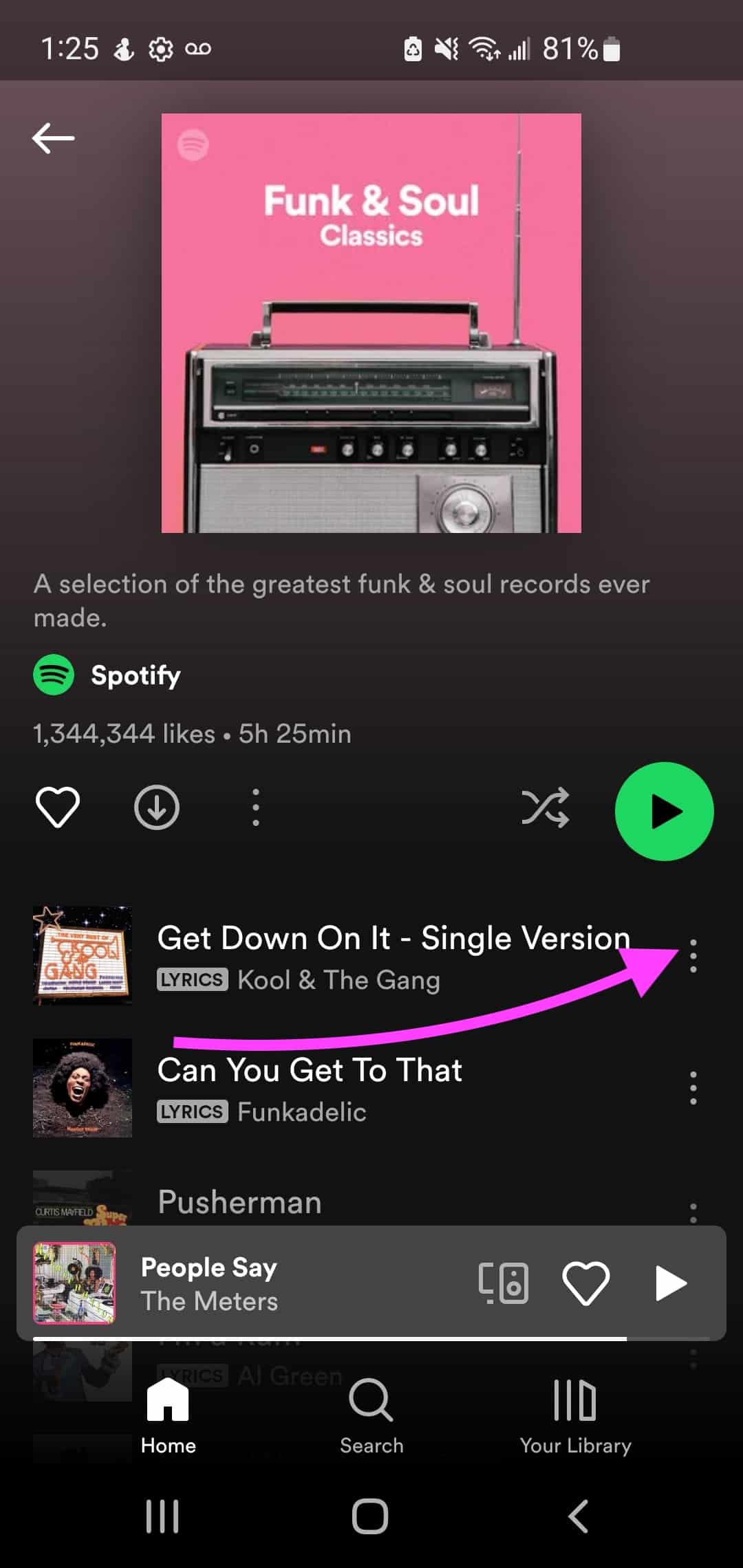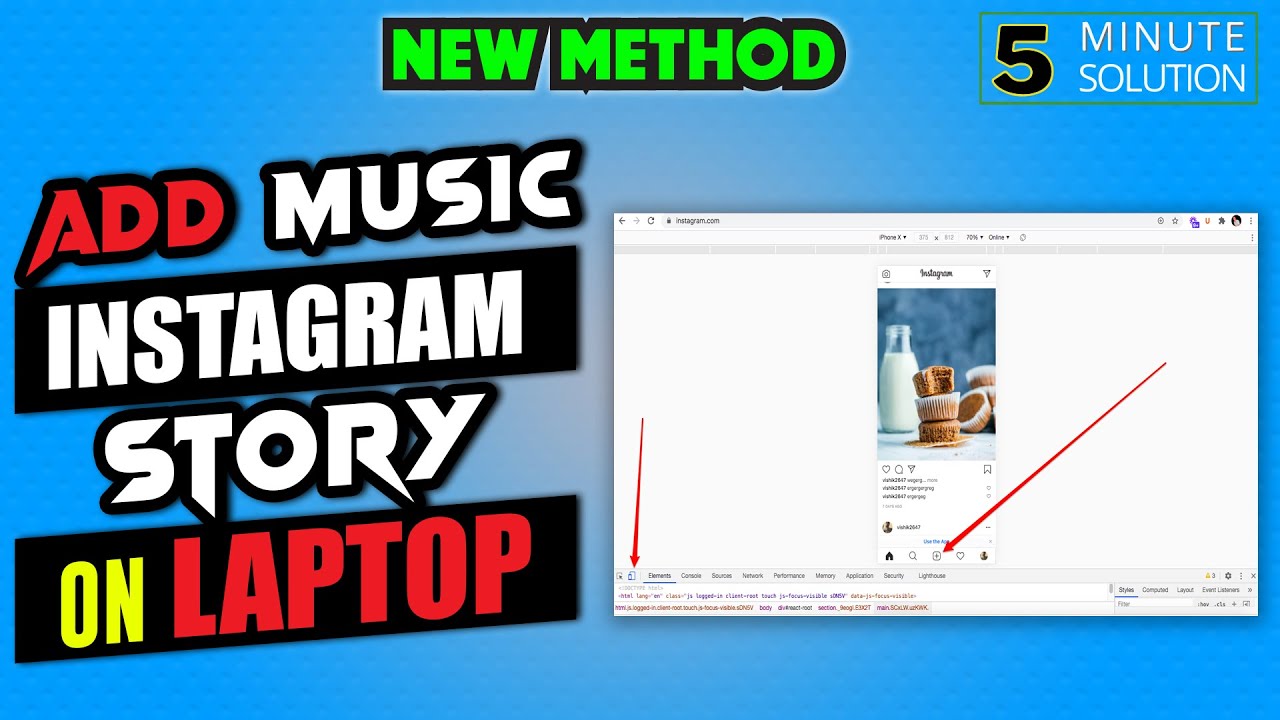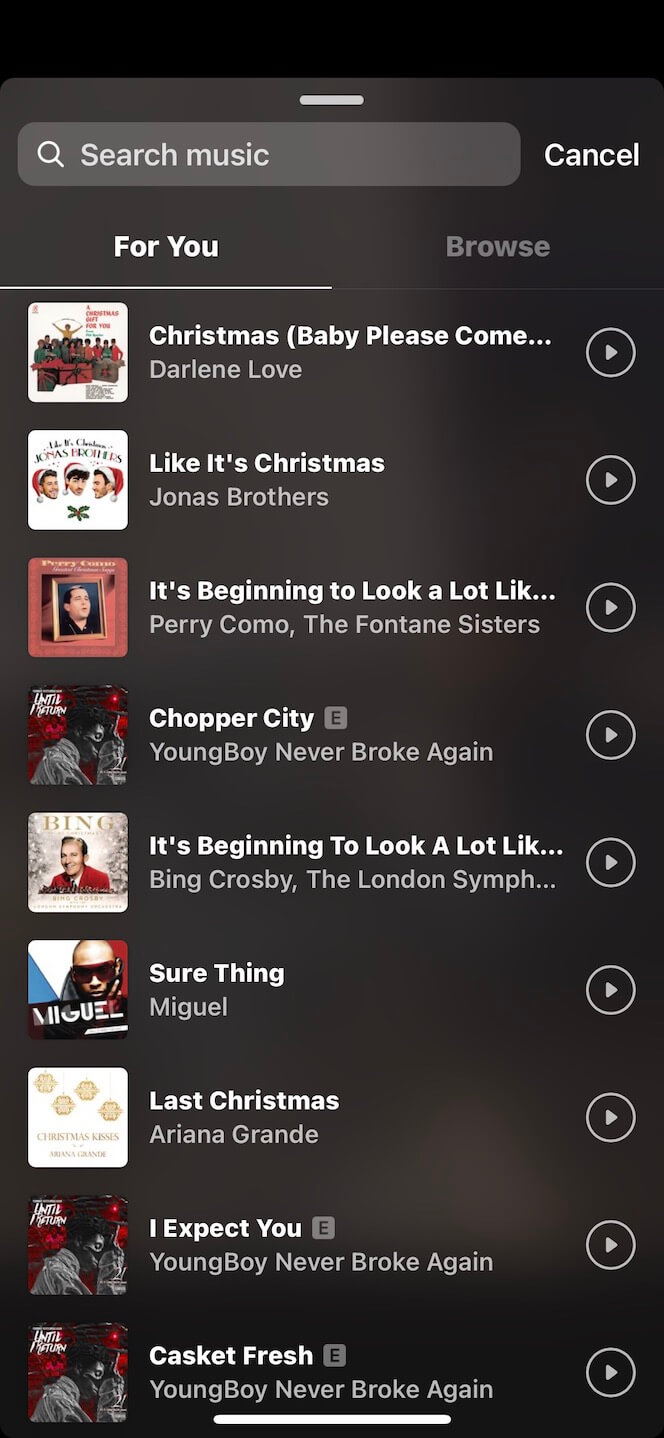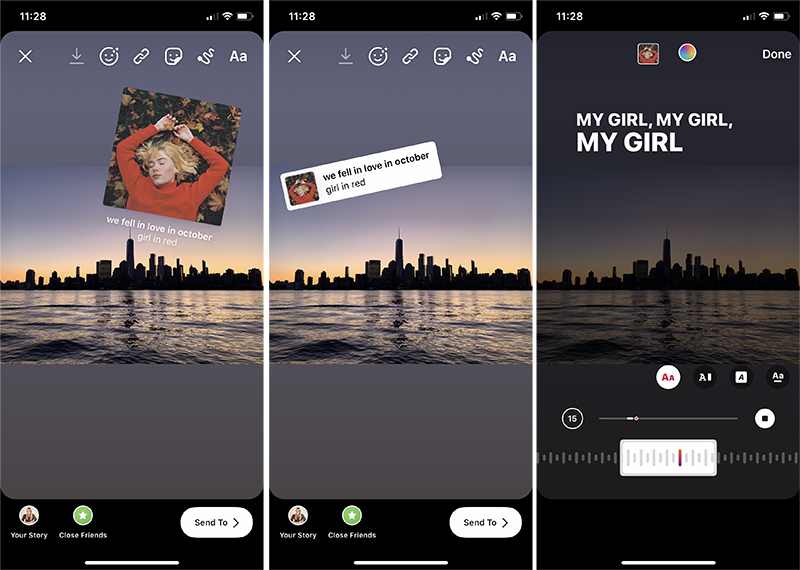Why Add Music to Your Instagram Posts?
Adding music to Instagram posts can be a game-changer for businesses and individuals looking to elevate their content and engage their audience. Music has the power to evoke emotions, create a sense of atmosphere, and make posts more memorable. By incorporating music into their Instagram strategy, users can increase engagement, boost brand identity, and create a more immersive experience for their followers.
Music can also help to convey the tone and personality of a brand, making it an essential element of any Instagram marketing strategy. Whether it’s a fun and upbeat track or a more mellow and relaxing melody, music can help to set the mood and create a connection with the audience. Furthermore, music can be used to enhance the visual elements of a post, making it more visually appealing and attention-grabbing.
However, many users are unsure about how to add music to their Instagram posts, especially if they’ve already been published. The question on everyone’s mind is: can you add music to an already posted Instagram post? The answer is not a simple yes or no, as Instagram’s music policies and limitations can be complex and confusing. In this article, we’ll explore the ins and outs of adding music to Instagram posts, including the best practices and workarounds for adding music to existing posts.
Can You Add Music to an Already Posted Instagram Post?
One of the most frequently asked questions about Instagram music is whether it’s possible to add music to an already posted Instagram post. The answer is a bit complicated, as Instagram’s music policies and limitations can be confusing. In short, Instagram does not allow users to add music to an existing post directly. However, there are some workarounds and creative solutions that can help you achieve your goal.
When you post a new Instagram post, you have the option to add music from the Instagram music library or use a third-party app to add a song. However, if you’ve already posted a photo or video without music, you can’t simply go back and add a song to the existing post. This is because Instagram’s music licensing agreements only apply to new posts, not existing ones.
That being said, there are some differences between adding music to a new post versus an existing one. When you add music to a new post, you can choose from a vast library of songs, including popular tracks and emerging artists. However, if you want to add music to an existing post, you’ll need to get creative and use one of the workarounds we’ll discuss later in this article.
It’s worth noting that Instagram’s music policies are in place to protect the rights of artists and creators. By only allowing music to be added to new posts, Instagram can ensure that users are not infringing on copyrighted material. However, this can be frustrating for users who want to add music to their existing posts.
How to Add Music to a New Instagram Post
Adding music to a new Instagram post is a straightforward process that can be completed in a few easy steps. Here’s a step-by-step guide on how to add music to a new Instagram post:
Step 1: Open the Instagram app and navigate to the post creation screen. Tap the “+” icon to start creating a new post.
Step 2: Select the photo or video you want to post and tap “Next”. You will be taken to the editing screen where you can add filters, text, and other effects to your post.
Step 3: Tap the “Music” icon, which looks like a musical note, to access the Instagram music library. Browse through the available songs and select the one that fits the mood and tone of your post.
Step 4: Once you’ve selected a song, you can trim the audio to fit the length of your post. You can also adjust the volume and add other audio effects to enhance the overall sound.
Step 5: Tap “Done” to save your changes and proceed to the next screen. Here, you can add a caption, tags, and other details to your post.
Step 6: Finally, tap “Share” to post your content to Instagram. Your post will now be live, complete with the music you’ve added.
In addition to using the Instagram music library, you can also use third-party apps to add music to your posts. Some popular options include InShot, VivaVideo, and Adobe Spark. These apps offer a wide range of features and effects that can help you create professional-looking posts with music.
Another option is to add a voiceover to your post. This can be a great way to add a personal touch and provide additional context to your content. To add a voiceover, simply tap the “Voiceover” icon and start recording. You can then trim and edit the audio to fit your needs.
Workarounds for Adding Music to an Already Posted Instagram Post
While Instagram doesn’t allow users to add music to an already posted Instagram post directly, there are some creative workarounds that can help you achieve your goal. Here are a few options to consider:
1. Delete and Re-Post: One way to add music to an existing post is to delete the post and re-post it with the music. This method is straightforward, but it may not be ideal if you have a lot of engagement on the original post.
2. Use Instagram Stories or IGTV: Instagram Stories and IGTV allow users to add music to their content, even if it’s an existing post. You can create a new story or IGTV video and add the music, then share it with your followers.
3. Add a Music Clip in the Comments Section: Another workaround is to add a music clip in the comments section of the original post. This method is a bit more complicated, but it can be effective if you want to add music to an existing post without deleting it.
4. Use a Third-Party App: There are several third-party apps that allow users to add music to Instagram posts, even if they’re already published. Some popular options include InShot, VivaVideo, and Adobe Spark. These apps offer a range of features and effects that can help you create professional-looking posts with music.
5. Create a New Post with Music: If you want to add music to an existing post, you can create a new post with the music and share it with your followers. This method is a bit more time-consuming, but it can be effective if you want to create a new post with music.
These workarounds can help you add music to an already posted Instagram post, even if Instagram doesn’t allow it directly. By using these methods, you can create engaging and memorable content that resonates with your followers.
Instagram Music Library: What You Need to Know
Instagram’s music library is a vast collection of songs that users can add to their posts. The library includes a wide range of genres, from popular hits to emerging artists. However, there are some limitations and restrictions on using copyrighted music.
Types of Songs Available: Instagram’s music library includes a variety of songs, including popular hits, emerging artists, and classic tracks. The library is constantly updated with new songs, so users can always find something fresh and exciting to add to their posts.
Licensing Agreements: Instagram has licensing agreements with major record labels and music publishers, which allows users to add copyrighted music to their posts. However, these agreements come with certain restrictions and limitations.
Restrictions on Using Copyrighted Music: While Instagram’s music library includes copyrighted music, there are restrictions on using these songs. For example, users can only add copyrighted music to their posts if they are using the song for personal, non-commercial purposes. If a user wants to use copyrighted music for commercial purposes, they need to obtain a separate license from the copyright holder.
Audio Quality: Instagram’s music library offers high-quality audio, which ensures that the music sounds great on any device. However, the audio quality may vary depending on the device and internet connection.
Searching for Music: Instagram’s music library allows users to search for music by song title, artist, or genre. Users can also browse through the library by genre or mood, which makes it easy to find the perfect song for their post.
Adding Music to Posts: Once a user has selected a song from the music library, they can add it to their post by tapping the “Add Music” button. The song will be added to the post, and users can adjust the audio levels and trim the song to fit their needs.
Third-Party Apps for Adding Music to Instagram Posts
In addition to Instagram’s music library, there are several third-party apps that allow users to add music to their Instagram posts. Some popular options include InShot, VivaVideo, and Adobe Spark.
InShot: InShot is a popular video editing app that allows users to add music to their Instagram posts. The app offers a wide range of features, including video trimming, splitting, and merging, as well as audio editing and color adjustment.
VivaVideo: VivaVideo is another popular video editing app that allows users to add music to their Instagram posts. The app offers a range of features, including video trimming, transitions, and effects, as well as audio editing and color adjustment.
Adobe Spark: Adobe Spark is a creative app that allows users to add music to their Instagram posts. The app offers a range of features, including video editing, audio editing, and color adjustment, as well as a library of free music and sound effects.
Pros and Cons: While third-party apps can be a great way to add music to Instagram posts, there are some pros and cons to consider. On the plus side, these apps often offer more features and flexibility than Instagram’s music library. However, they can also be more complicated to use, and may require a subscription or one-time payment.
Using Third-Party Apps: To use a third-party app to add music to an Instagram post, simply download and install the app, then follow the instructions to add music to your post. Most apps will allow you to select a song from their library, or upload your own music.
Benefits: Using a third-party app to add music to an Instagram post can be a great way to enhance your content and engage your audience. These apps often offer more features and flexibility than Instagram’s music library, and can help you create professional-looking posts with music.
Best Practices for Using Music on Instagram
When using music on Instagram, there are several best practices to keep in mind. Here are some tips to help you get the most out of your music-enhanced posts:
Choose the Right Song: The song you choose should be relevant to your content and audience. Consider the mood and tone of your post, and select a song that complements it.
Consider Audio Levels: Make sure the audio levels of your music are balanced and not too loud or too soft. You want your music to enhance your post, not overpower it.
Ensure Copyright Compliance: Always ensure that you have the necessary permissions and licenses to use copyrighted music. Instagram’s music library offers a wide range of songs that are licensed for use on the platform.
Use Music to Tell a Story: Music can be a powerful storytelling tool. Use it to convey emotion, create atmosphere, and add depth to your posts.
Experiment with Different Genres: Don’t be afraid to experiment with different genres of music. You may find that a particular genre resonates with your audience and enhances your content.
Keep it Short and Sweet: Keep your music clips short and sweet. Aim for 15-60 seconds, depending on the type of post and the attention span of your audience.
Use Music to Create a Brand Identity: Music can be a key part of your brand identity. Use it consistently across your posts to create a recognizable and memorable brand sound.
Monitor Your Analytics: Keep an eye on your analytics to see how your music-enhanced posts are performing. Use this data to refine your music strategy and optimize your content.
Conclusion: Elevate Your Instagram Posts with Music
Adding music to your Instagram posts can be a powerful way to elevate your content and engage your audience. Whether you’re using Instagram’s music library, a third-party app, or a creative workaround, music can help you create memorable and impactful posts.
By following the steps and tips outlined in this article, you can start adding music to your Instagram posts and taking your content to the next level. Remember to choose the right song, consider audio levels, and ensure copyright compliance to get the most out of your music-enhanced posts.
Don’t be afraid to experiment with different methods and workarounds to find what works best for you and your audience. And if you’re wondering, “can you add music to an already posted Instagram post?”, now you know that while it’s not possible directly, there are creative workarounds to achieve your goal.
With music, you can create a more immersive and engaging experience for your audience, and set your brand apart from the competition. So why not give it a try? Start adding music to your Instagram posts today and see the difference it can make!