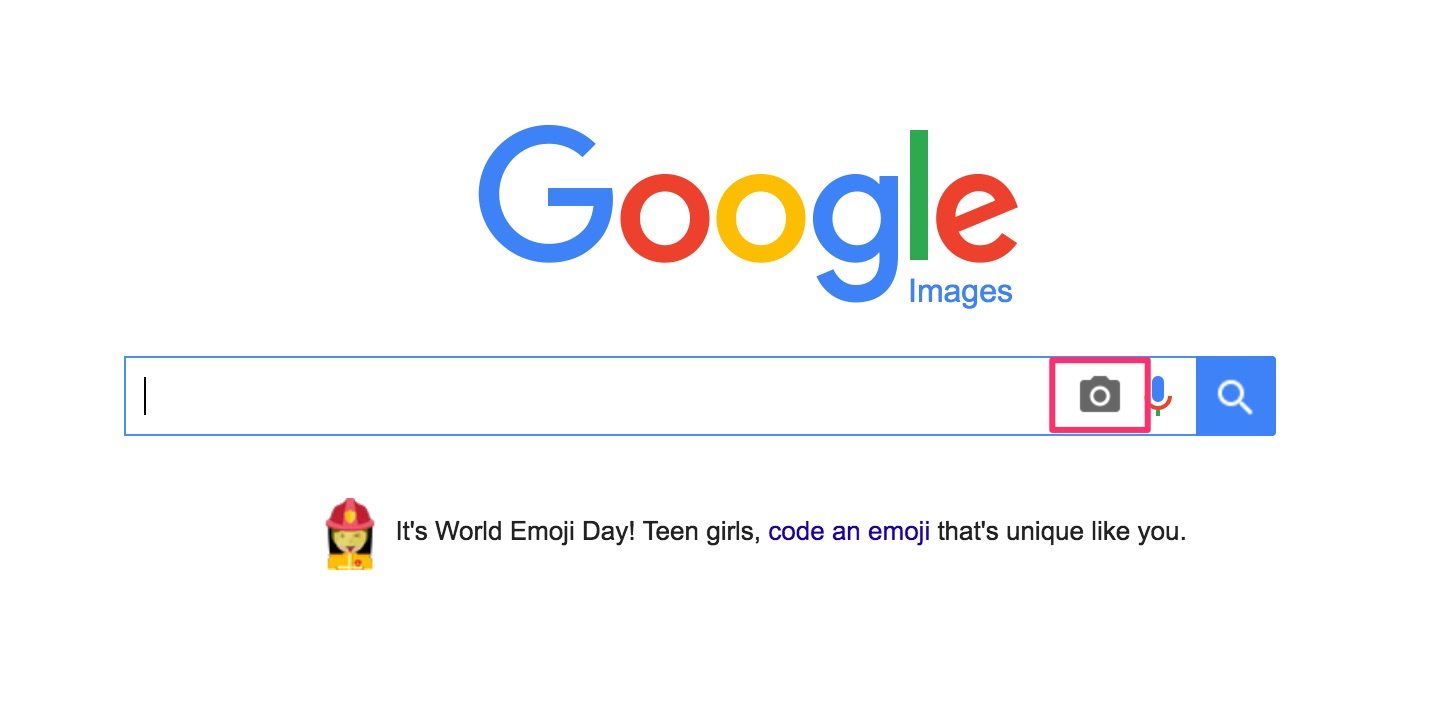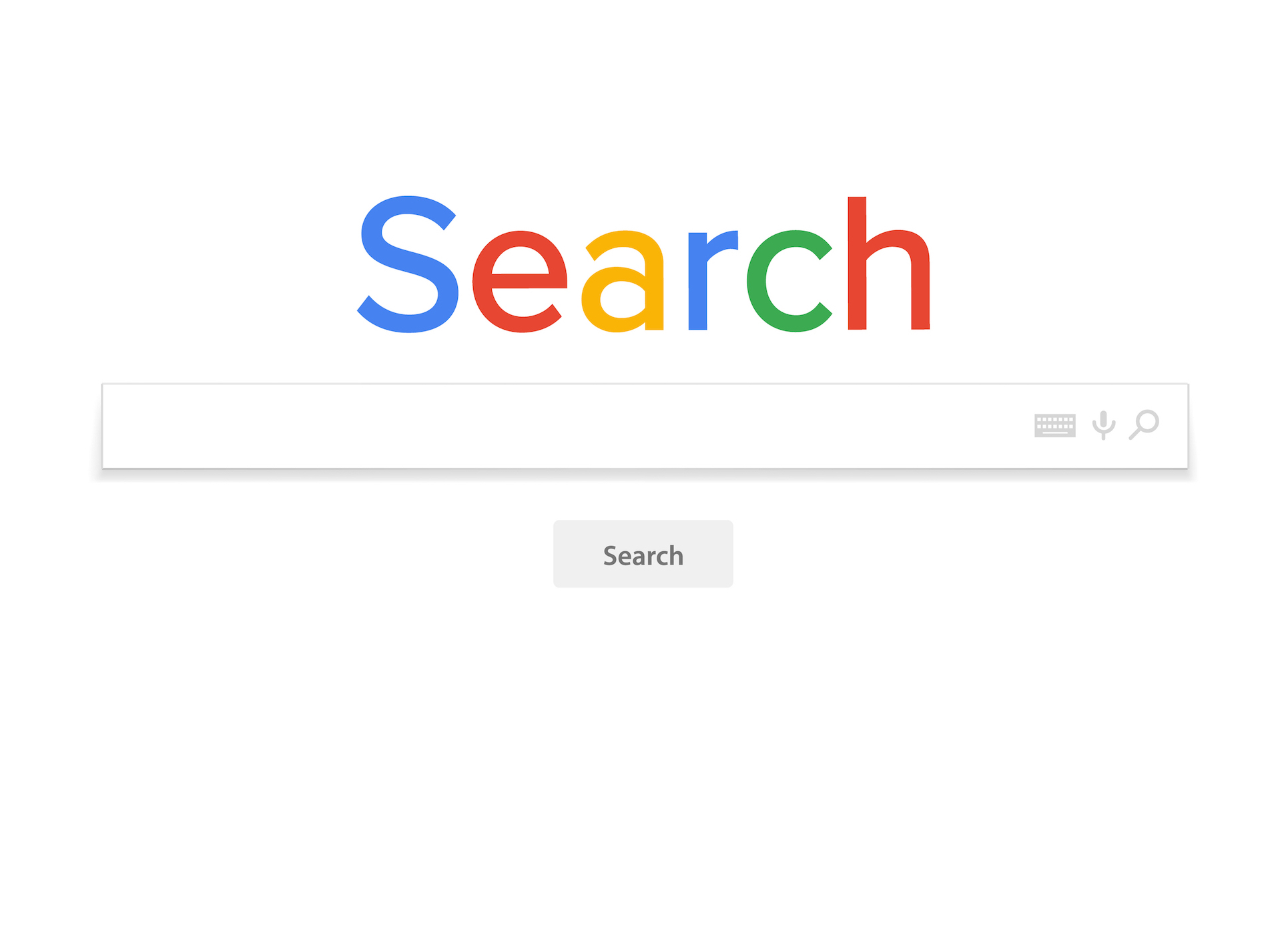What is Reverse Image Search and How Does it Work?
Reverse image search is a powerful tool that allows users to search for images using an image as the query, rather than keywords. This technology has been around for several years, but its capabilities have improved significantly with advancements in artificial intelligence and machine learning. So, can you Google a picture? The answer is yes, and it’s easier than you think.
The concept of reverse image search is based on image recognition, which involves analyzing the visual content of an image to identify its characteristics, such as objects, people, and patterns. Search engines like Google use complex algorithms to match the image query with relevant results from their vast image databases. These algorithms can identify images that are similar in content, even if they are not identical.
The history of reverse image search dates back to the early 2000s, when search engines first began to experiment with image recognition technology. However, it wasn’t until the launch of Google’s reverse image search feature in 2011 that this technology became widely available to the public. Since then, other search engines, such as Bing and TinEye, have also developed their own reverse image search capabilities.
So, how does reverse image search work? When you upload an image or enter an image URL into a search engine, the algorithm analyzes the image’s visual content and creates a unique signature or fingerprint. This signature is then compared to the signatures of images in the search engine’s database to find matches. The results are typically displayed as a grid of images, along with relevant information, such as the image’s source, size, and resolution.
Reverse image search has many practical applications, from finding the source of an image to identifying objects or people in an image. It’s also a useful tool for tracking down copyright infringement and verifying the authenticity of images. In the next section, we’ll explore how to use Google to search for images and take advantage of this powerful technology.
How to Use Google to Search for Images: A Step-by-Step Guide
Now that you know what reverse image search is and how it works, let’s dive into the step-by-step process of using Google to search for images. Can you Google a picture? Yes, you can, and it’s easier than you think. Here’s how:
Step 1: Go to Google Images
To access Google’s reverse image search feature, start by going to Google Images (images.google.com). You can also access Google Images from the Google homepage by clicking on the “Images” tab.
Step 2: Click on the Camera Icon
In the search bar, you’ll see a camera icon. Click on this icon to activate the reverse image search feature.
Step 3: Upload or Enter an Image URL
Once you’ve clicked on the camera icon, you’ll be prompted to upload an image or enter an image URL. You can upload an image from your computer or enter the URL of an image you’ve found online.
Step 4: Wait for the Results
After you’ve uploaded or entered an image, Google will analyze the image and provide you with a list of relevant results. These results may include similar images, websites that have used the image, and even information about the image itself.
Step 5: Refine Your Search
If you’re not satisfied with the results, you can refine your search by using the filters on the left-hand side of the page. You can filter by size, color, type, and more.
By following these simple steps, you can use Google to search for images and unlock the power of reverse image search. Whether you’re looking for the source of an image or trying to identify an object or person in an image, Google’s reverse image search feature can help.
In the next section, we’ll explore the various use cases for reverse image search and how you can use this powerful tool to achieve your goals.
What Can You Do with Reverse Image Search?
Reverse image search is a powerful tool that can be used in a variety of ways. Whether you’re a researcher, a marketer, or simply a curious individual, reverse image search can help you find what you’re looking for. So, what can you do with reverse image search?
Find the Source of an Image
One of the most common use cases for reverse image search is finding the source of an image. Whether you’re looking for the original creator of an image or trying to track down the source of a meme, reverse image search can help. By uploading or entering the image URL, you can find the original source of the image and even discover other websites that have used the image.
Identify Objects or People in an Image
Reverse image search can also be used to identify objects or people in an image. For example, if you’re trying to identify a landmark or a piece of art, reverse image search can help. Simply upload or enter the image URL, and the search engine will provide you with information about the object or person in the image.
Track Down Copyright Infringement
Reverse image search can also be used to track down copyright infringement. If you’re a photographer or artist, you can use reverse image search to find websites that are using your work without permission. This can help you protect your intellectual property and ensure that you receive fair compensation for your work.
Other Use Cases for Reverse Image Search
Reverse image search has many other use cases, including:
- Product research: Reverse image search can be used to find similar products or identify the source of a product image.
- Travel planning: Reverse image search can be used to identify landmarks or destinations and find more information about them.
- Education: Reverse image search can be used to find educational resources and identify images that can be used in the classroom.
As you can see, reverse image search is a powerful tool that can be used in a variety of ways. Whether you’re looking for the source of an image or trying to identify objects or people in an image, reverse image search can help. In the next section, we’ll explore Google’s image search features and how you can use them to get the most out of reverse image search.
Google’s Image Search Features: What You Need to Know
Google’s image search feature is one of the most powerful tools available for finding images online. With its advanced search capabilities and vast image database, Google’s image search can help you find exactly what you’re looking for. But can you Google a picture? Yes, you can, and here’s how to get the most out of Google’s image search features.
Filter by Size, Color, and Type
Google’s image search allows you to filter your search results by size, color, and type. This means you can find images that are exactly the right size for your needs, or filter out images that are not in the color scheme you’re looking for. You can also filter by image type, such as photos, illustrations, or clip art.
Use Advanced Search Operators
Google’s image search also allows you to use advanced search operators to refine your search results. For example, you can use the “site:” operator to search for images on a specific website, or the “filetype:” operator to search for images of a specific file type. You can also use the “related:” operator to find images that are related to a specific image or website.
Other Google Image Search Features
Google’s image search feature also includes a number of other useful features, such as:
- Image recognition: Google’s image search can recognize objects, people, and patterns in images, making it easier to find what you’re looking for.
- Image similarity: Google’s image search can also find images that are similar to the one you’re searching for, making it easier to find alternative images.
- Image metadata: Google’s image search can also provide metadata about the images in your search results, such as the image’s title, description, and keywords.
By using these features, you can get the most out of Google’s image search and find exactly what you’re looking for. In the next section, we’ll explore alternative reverse image search engines and tools, and how they can be used to find images online.
Alternatives to Google Image Search: Other Options for Reverse Image Search
While Google Image Search is one of the most popular reverse image search engines, it’s not the only option available. There are several alternative reverse image search engines and tools that can be used to find images online. Can you Google a picture? Yes, you can, but you can also use other tools to find what you’re looking for.
TinEye: A Popular Alternative to Google Image Search
TinEye is a reverse image search engine that allows you to search for images by uploading an image or entering an image URL. TinEye has a large database of images and can find matches even if the image has been modified or cropped.
Bing Image Search: A Strong Competitor to Google Image Search
Bing Image Search is another popular reverse image search engine that allows you to search for images by uploading an image or entering an image URL. Bing Image Search has a large database of images and can find matches even if the image has been modified or cropped.
Other Alternative Reverse Image Search Engines and Tools
There are several other alternative reverse image search engines and tools available, including:
- Yandex Image Search: A Russian search engine that allows you to search for images by uploading an image or entering an image URL.
- Baidu Image Search: A Chinese search engine that allows you to search for images by uploading an image or entering an image URL.
- CC Search: A search engine that allows you to search for Creative Commons-licensed images.
Each of these alternative reverse image search engines and tools has its own unique features and benefits, and can be used to find images online. In the next section, we’ll discuss best practices for using reverse image search effectively, including how to optimize images for search and how to avoid common pitfalls.
Best Practices for Using Reverse Image Search Effectively
Reverse image search can be a powerful tool for finding images online, but it requires some skill and strategy to use effectively. Can you Google a picture? Yes, you can, but you need to know how to optimize your images for search and use the right keywords and descriptions. Here are some best practices for using reverse image search effectively:
Optimize Your Images for Search
Before you start using reverse image search, make sure your images are optimized for search. This means using relevant keywords and descriptions, as well as ensuring that your images are high-quality and visually appealing.
Use Keywords and Descriptions
When using reverse image search, it’s essential to use relevant keywords and descriptions to help the search engine understand what you’re looking for. Use specific keywords related to the image, and include a brief description of the image to help the search engine understand its context.
Avoid Common Pitfalls
There are several common pitfalls to avoid when using reverse image search. These include:
- Using low-quality images: Low-quality images can make it difficult for the search engine to identify the image, so make sure to use high-quality images whenever possible.
- Using irrelevant keywords: Using irrelevant keywords can lead to irrelevant search results, so make sure to use specific keywords related to the image.
- Not using descriptions: Descriptions can help the search engine understand the context of the image, so make sure to include a brief description whenever possible.
By following these best practices, you can use reverse image search effectively and find the images you need. In the next section, we’ll discuss common challenges and limitations of reverse image search, including image quality, copyright issues, and the potential for misinformation.
Common Challenges and Limitations of Reverse Image Search
While reverse image search can be a powerful tool for finding images online, it’s not without its challenges and limitations. Can you Google a picture? Yes, you can, but you may encounter some obstacles along the way. Here are some common challenges and limitations of reverse image search:
Image Quality
One of the biggest challenges of reverse image search is image quality. If the image is low-resolution, distorted, or poorly lit, it can be difficult for the search engine to identify it. This can lead to inaccurate or irrelevant search results.
Copyright Issues
Reverse image search can also raise copyright issues. If you’re searching for an image that is copyrighted, you may not be able to use it without permission from the copyright holder. This can be a challenge for individuals and businesses who need to use images for commercial purposes.
Potential for Misinformation
Another challenge of reverse image search is the potential for misinformation. If the image is manipulated or fake, the search engine may not be able to identify it accurately. This can lead to the spread of misinformation and fake news.
Other Challenges and Limitations
Other challenges and limitations of reverse image search include:
- Language barriers: Reverse image search may not work well with images that have text in languages that are not supported by the search engine.
- Image format: Reverse image search may not work well with certain image formats, such as GIFs or PNGs.
- Image size: Reverse image search may not work well with very large or very small images.
Despite these challenges and limitations, reverse image search can still be a powerful tool for finding images online. In the next section, we’ll speculate on future developments in reverse image search, including advancements in AI and machine learning, and how these may impact the way we search for images online.
Future Developments in Reverse Image Search: What to Expect
As technology continues to evolve, we can expect to see significant advancements in reverse image search. Can you Google a picture? Yes, you can, and in the future, you’ll be able to do even more. Here are some potential developments to expect:
Advancements in AI and Machine Learning
Artificial intelligence (AI) and machine learning (ML) are already being used to improve reverse image search. In the future, we can expect to see even more advanced AI and ML algorithms that can better identify images and provide more accurate search results.
Improved Image Recognition
Future developments in reverse image search will likely include improved image recognition capabilities. This could include the ability to recognize images in different contexts, such as recognizing a person in a photo even if they’re wearing a hat or sunglasses.
Increased Use of Computer Vision
Computer vision is a field of study that focuses on enabling computers to interpret and understand visual data. In the future, we can expect to see more use of computer vision in reverse image search, allowing for more accurate and efficient image recognition.
Other Potential Developments
Other potential developments in reverse image search include:
- Integration with other technologies, such as augmented reality (AR) and virtual reality (VR)
- Improved support for different image formats and file types
- Enhanced security features to protect against image-based attacks
As reverse image search continues to evolve, we can expect to see new and innovative applications of this technology. Whether you’re a researcher, a marketer, or simply a curious individual, reverse image search is a powerful tool that can help you find what you’re looking for.