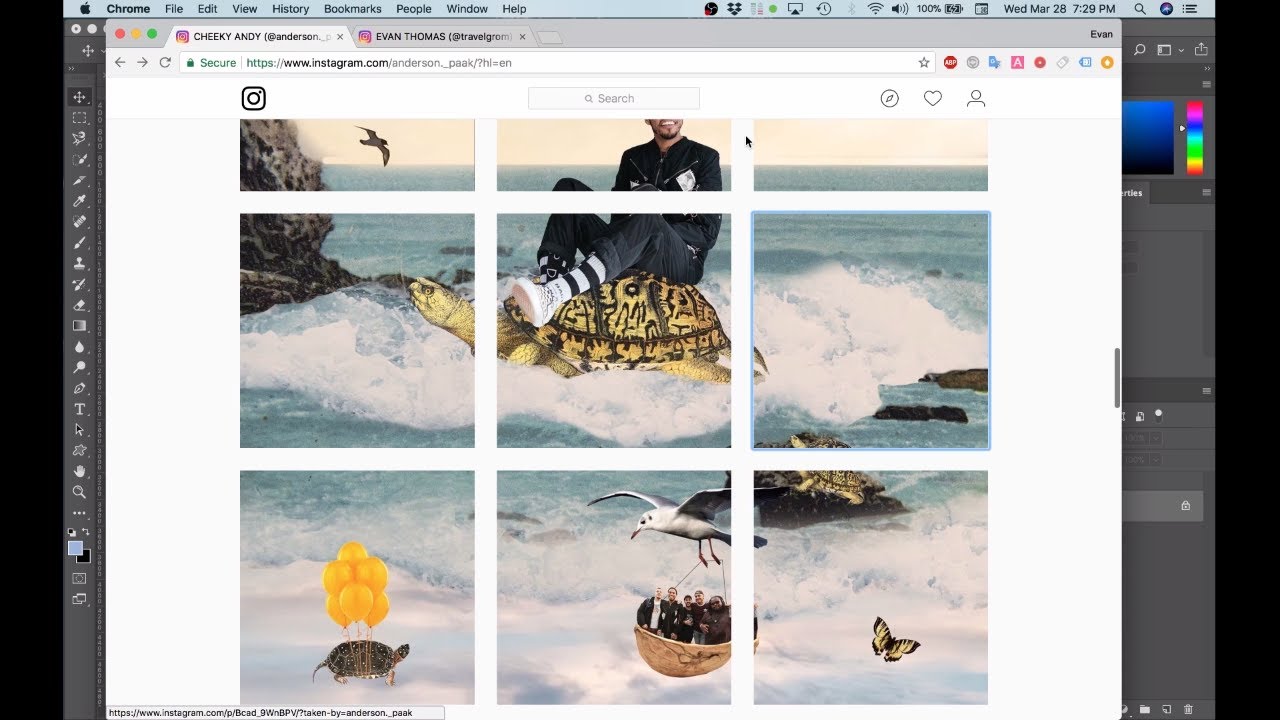What is an Instagram Photo Collage and Why Use It
An Instagram photo collage is a creative way to showcase multiple images in a single post, allowing users to tell a story, convey a message, or simply display a collection of photos. With the rise of visual content on social media, collages have become increasingly popular, and for good reason. By combining multiple images into one post, users can increase engagement, enhance visual storytelling, and provide a more dynamic viewing experience for their audience.
One of the primary benefits of creating an Instagram photo collage is the ability to showcase multiple moments or products in a single post. This can be particularly useful for businesses, influencers, and individuals who want to promote a product, service, or event without overwhelming their audience with multiple posts. By consolidating multiple images into one collage, users can provide a comprehensive overview of their content, making it easier for their audience to understand and engage with their message.
In addition to its practical applications, creating an Instagram photo collage can also be a fun and creative way to express oneself. With a wide range of collage styles, layouts, and designs available, users can experiment with different aesthetics and themes to find the one that best suits their brand or personal style. Whether you’re looking to create a visually stunning post, tell a story, or simply showcase your favorite memories, an Instagram photo collage is a great way to do so.
So, can you make a photo collage on Instagram? The answer is yes With the platform’s built-in features and a range of third-party apps available, creating a photo collage on Instagram is easier than ever. In the following sections, we’ll explore the different methods for creating an Instagram photo collage, including step-by-step guides, design tips, and inspiration for getting started.
How to Make a Photo Collage on Instagram: A Step-by-Step Guide
Creating a photo collage on Instagram is a straightforward process that can be completed using the platform’s built-in features. To get started, follow these steps:
Step 1: Open the Instagram app and navigate to the “Camera” view by tapping the + icon in the top-right corner of the screen.
Step 2: Select the “Layout” feature by tapping the “Layout” icon, which resembles a grid of squares.
Step 3: Choose the layout style you want to use for your collage. Instagram offers several pre-designed layouts, including a 2×2 grid, a 2×3 grid, and a 3×3 grid.
Step 4: Select the photos you want to include in your collage. You can choose from your camera roll or take new photos directly from the Instagram app.
Step 5: Adjust the size and position of each photo in your collage by tapping and dragging on the image.
Step 6: Add text, filters, or other effects to your collage using the Instagram editing tools.
Step 7: Share your collage by tapping the “Share” button and selecting the audience you want to share it with.
By following these steps, you can create a beautiful and engaging photo collage on Instagram that showcases your favorite moments and memories. And the best part? You can make a photo collage on Instagram using the platform’s built-in features, without the need for third-party apps or software.
So, can you make a photo collage on Instagram? The answer is yes, and it’s easier than you think. With Instagram’s user-friendly interface and built-in features, you can create stunning photo collages that will elevate your Instagram content and engage your audience.
Alternative Methods: Using Third-Party Apps to Create Instagram Collages
While Instagram’s built-in features make it easy to create photo collages, there are also many third-party apps available that can help you create stunning collages. These apps offer a range of features and tools that can help you create more complex and visually appealing collages.
One popular option is Canva, a graphic design app that offers a range of templates and design tools. Canva’s collage maker tool allows you to create custom collages using your own photos, as well as access to a library of stock images and graphics.
Another option is Adobe Spark, a design app that offers a range of tools and features for creating visual content. Adobe Spark’s collage maker tool allows you to create custom collages using your own photos, as well as access to a library of stock images and graphics.
PicCollage is another popular app for creating Instagram collages. This app offers a range of features and tools, including a collage maker tool, a photo editor, and a library of stock images and graphics.
Using third-party apps to create Instagram collages can offer a range of benefits, including access to more advanced design tools and features, as well as the ability to create more complex and visually appealing collages. However, it’s worth noting that these apps may also have some drawbacks, such as the need to download and install the app, as well as the potential for additional costs or subscriptions.
So, can you make a photo collage on Instagram using third-party apps? The answer is yes, and there are many options available. By exploring these alternative methods, you can create stunning Instagram collages that showcase your creativity and style.
https://www.youtube.com/watch?v=tTRZSr5T2Pc
Design Tips for Creating Visually Appealing Instagram Collages
Creating a visually appealing Instagram collage requires a combination of creativity, technical skills, and attention to detail. Here are some design tips to help you create stunning collages that will engage your audience:
Image Selection: Choose high-quality images that are relevant to your theme or message. Consider using images with a consistent color palette or style to create a cohesive look.
Color Schemes: Select a color scheme that complements your brand or theme. You can use a single color or a combination of colors to create a visually appealing palette.
Typography: Use typography to add context and depth to your collage. Choose fonts that are easy to read and consistent with your brand’s style.
Composition: Experiment with different composition techniques, such as symmetry, asymmetry, and negative space, to create a visually appealing layout.
Balance: Balance is key to creating a visually appealing collage. Make sure to balance text, images, and negative space to create a harmonious composition.
Consistency: Consistency is important when creating a collage. Use consistent fonts, colors, and image styles to create a cohesive look.
Experimentation: Don’t be afraid to experiment with different design elements and techniques. Try new things and see what works best for your collage.
By following these design tips, you can create visually appealing Instagram collages that will engage your audience and help you achieve your marketing goals. Remember, the key to creating a great collage is to have fun and be creative!
So, can you make a photo collage on Instagram that is visually appealing? The answer is yes, with a little practice and patience, you can create stunning collages that will elevate your Instagram content and engage your audience.
Using Instagram Collages for Business and Marketing
Instagram collages are a powerful tool for businesses and marketers looking to showcase their products, services, or company events. By creating visually appealing collages, businesses can increase engagement, drive sales, and build brand awareness.
One of the most effective ways to use Instagram collages for business is to showcase products. By creating a collage of multiple products, businesses can give their audience a comprehensive view of their offerings and encourage them to make a purchase.
Another way to use Instagram collages for business is to showcase company events. By creating a collage of photos from a company event, businesses can give their audience a behind-the-scenes look at their company culture and values.
Instagram collages can also be used to showcase services. By creating a collage of photos that demonstrate a service, businesses can give their audience a clear understanding of what they offer and how it can benefit them.
Many successful brands are already using Instagram collages as part of their marketing strategy. For example, fashion brands like Zara and H&M use collages to showcase their latest clothing lines and accessories. Beauty brands like Sephora and Ulta use collages to showcase their latest products and trends.
By using Instagram collages, businesses can create a visually appealing and engaging way to showcase their products, services, and company events. This can help to increase engagement, drive sales, and build brand awareness.
So, can you make a photo collage on Instagram for business and marketing purposes? The answer is yes, and it’s easier than you think. With a little creativity and experimentation, you can create stunning collages that will help you achieve your marketing goals.
Common Mistakes to Avoid When Creating Instagram Collages
When creating Instagram collages, there are several common mistakes to avoid in order to ensure that your collages are visually appealing and effective. Here are some of the most common mistakes to avoid:
Poor Image Quality: One of the most common mistakes to avoid when creating Instagram collages is using poor-quality images. Make sure to use high-resolution images that are clear and well-lit.
Cluttered Composition: Another mistake to avoid is creating a cluttered composition. Make sure to leave some negative space in your collage to create a clean and visually appealing design.
Inconsistent Branding: Inconsistent branding is another mistake to avoid when creating Instagram collages. Make sure to use consistent fonts, colors, and imagery to create a cohesive brand identity.
Too Many Images: Using too many images in a collage can make it look cluttered and overwhelming. Try to limit the number of images you use to 3-5 per collage.
Not Optimizing for Mobile: Instagram is a mobile-first platform, so make sure to optimize your collages for mobile devices. Use a mobile-friendly design and make sure that your images are clear and easy to view on smaller screens.
Not Using Captions: Not using captions is another mistake to avoid when creating Instagram collages. Captions can help to provide context and add an extra layer of meaning to your collages.
By avoiding these common mistakes, you can create Instagram collages that are visually appealing and effective. Remember to always use high-quality images, keep your composition clean and simple, and optimize your collages for mobile devices.
So, can you make a photo collage on Instagram that avoids these common mistakes? The answer is yes, with a little practice and patience, you can create stunning collages that will elevate your Instagram content and engage your audience.
Instagram Collage Ideas to Inspire Your Creativity
Are you looking for inspiration to create stunning Instagram collages? Here are some ideas to get you started:
Theme-Based Collages: Create collages based on a specific theme, such as travel, food, or fashion. Use images that fit the theme and add text or graphics to enhance the design.
Storytelling Collages: Use collages to tell a story or convey a message. Create a series of images that work together to convey a narrative or theme.
Product Showcase Collages: Showcase your products or services in a collage. Use high-quality images and add text or graphics to highlight the features and benefits of your products.
Event Collages: Create collages to showcase events, such as weddings, parties, or conferences. Use images that capture the essence of the event and add text or graphics to provide context.
Quote Collages: Create collages that feature inspirational quotes or sayings. Use images that fit the theme of the quote and add text or graphics to enhance the design.
Seasonal Collages: Create collages that fit the current season or holiday. Use images that reflect the season or holiday and add text or graphics to enhance the design.
Experimental Collages: Experiment with different collage styles and techniques. Try using different shapes, colors, and textures to create unique and visually appealing collages.
By using these ideas, you can create stunning Instagram collages that showcase your creativity and style. Remember to always use high-quality images and add text or graphics to enhance the design.
So, can you make a photo collage on Instagram that inspires your creativity? The answer is yes, with a little practice and patience, you can create stunning collages that will elevate your Instagram content and engage your audience.
Conclusion: Elevate Your Instagram Content with Photo Collages
In conclusion, creating Instagram photo collages is a great way to elevate your Instagram content and engage your audience. With the built-in features of the Instagram app, as well as alternative methods using third-party apps, you can create stunning collages that showcase your creativity and style.
By following the design tips and best practices outlined in this article, you can create visually appealing collages that will help you achieve your Instagram marketing goals. Whether you’re a business or individual, Instagram collages can help you increase engagement, drive sales, and build brand awareness.
So, can you make a photo collage on Instagram? The answer is yes, and it’s easier than you think. With a little practice and patience, you can create stunning collages that will elevate your Instagram content and engage your audience.
Now it’s your turn to get creative and start making your own Instagram photo collages Share your collage creations in the comments below and let’s see what you’re working on.

:max_bytes(150000):strip_icc()/popular-free-instagram-collage-maker-apps-3485873-2-5b0485e2a9d4f90037d058ef.jpg)