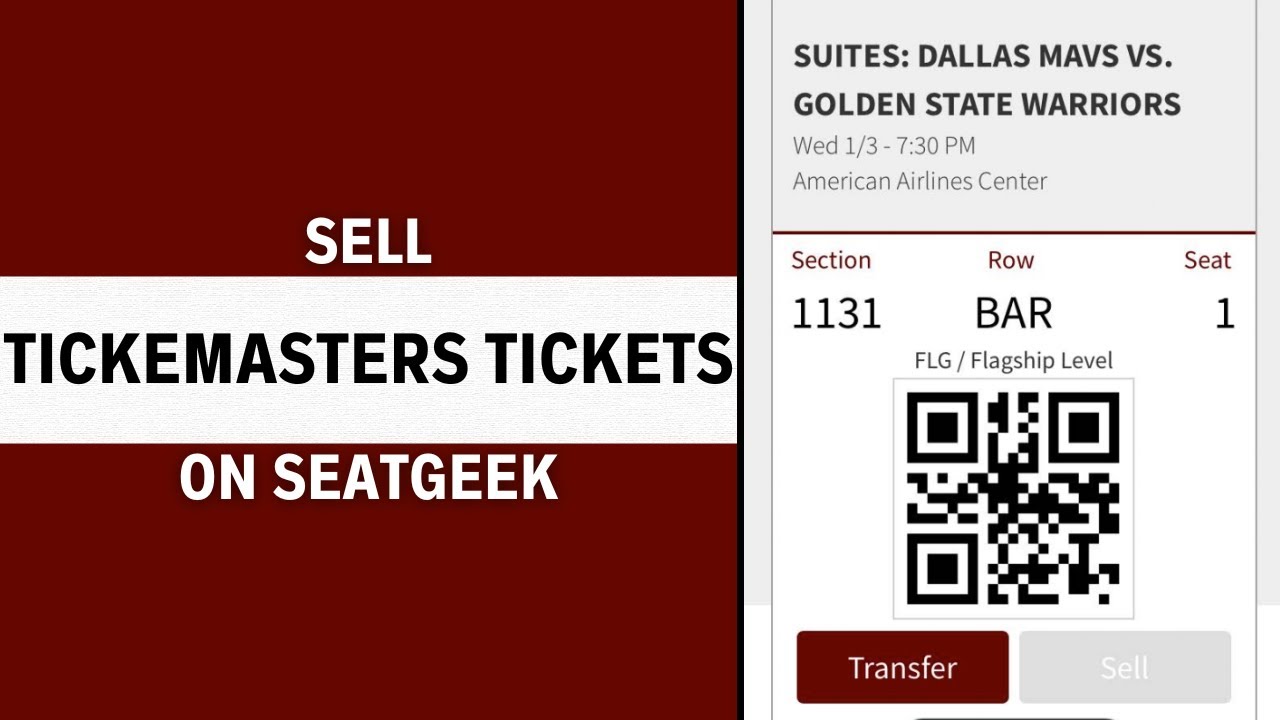Understanding Ticketmaster’s Ticket Resale Policy
Ticketmaster, one of the largest ticketing platforms in the world, has a complex resale policy that affects ticket holders who want to resell their tickets. While Ticketmaster allows ticket resales, there are certain restrictions and fees associated with the process. For instance, Ticketmaster’s Verified Fan program, which aims to prevent ticket bots and ensure tickets go to genuine fans, may limit the resale of certain tickets.
Additionally, Ticketmaster’s resale policy varies depending on the event and the ticket type. Some tickets may be restricted from resale, while others may be subject to specific resale rules. It’s essential to understand these rules before attempting to resell Ticketmaster tickets on secondary markets like SeatGeek.
One of the most common questions among ticket holders is, “Can you sell Ticketmaster tickets on SeatGeek?” The answer is yes, but it’s crucial to comply with Ticketmaster’s resale policy and SeatGeek’s guidelines to avoid any issues. Failure to do so may result in the cancellation of the ticket or the suspension of the seller’s account.
Ticketmaster’s resale policy also affects the pricing of tickets on secondary markets. The company’s fees and charges can eat into the seller’s profit margin, making it essential to factor these costs into the pricing strategy. By understanding Ticketmaster’s resale policy, ticket holders can make informed decisions when reselling their tickets on SeatGeek or other secondary markets.
How to Resell Ticketmaster Tickets on SeatGeek
Reselling Ticketmaster tickets on SeatGeek is a straightforward process that requires some basic knowledge of the platform and its features. To get started, create a SeatGeek account and verify your email address. Once you’re logged in, click on the “Sell” button at the top of the page and select “Ticketmaster” as the ticket type.
Next, enter the ticket details, including the event name, date, time, and ticket quantity. You’ll also need to provide the ticket’s barcode and seat information. Make sure to double-check the ticket details to avoid any errors or discrepancies.
After entering the ticket details, set a competitive price for your tickets. You can use SeatGeek’s pricing tools to determine the optimal price based on demand and market trends. Keep in mind that SeatGeek charges a commission fee on sold tickets, so factor this into your pricing strategy.
Once you’ve set your price, create a listing title and description that accurately reflects the ticket details. Use relevant keywords, such as the event name and venue, to help buyers find your listing. You can also add photos of the tickets or the venue to enhance the listing.
When creating your listing, make sure to comply with SeatGeek’s guidelines and restrictions for reselling Ticketmaster tickets. For example, some Ticketmaster tickets may be restricted from resale or require specific documentation. Failure to comply with these guidelines may result in the cancellation of your listing or the suspension of your account.
After creating your listing, manage your orders and respond to buyer inquiries in a timely and professional manner. SeatGeek offers a range of tools and features to help you manage your listings and communicate with buyers, including order tracking and messaging.
By following these steps and complying with SeatGeek’s guidelines, you can successfully resell your Ticketmaster tickets on SeatGeek and earn a profit. Remember to stay competitive, provide excellent customer service, and adapt to changes in the market to maximize your earnings.
SeatGeek’s Fees and Commission Structure
When reselling Ticketmaster tickets on SeatGeek, it’s essential to understand the platform’s fees and commission structure. SeatGeek charges a commission fee on sold tickets, which ranges from 8% to 15% of the sale price, depending on the type of ticket and the seller’s account level.
In addition to the commission fee, SeatGeek also charges a payment processing fee of 2.9% + $0.30 per transaction. This fee is waived for sellers who use SeatGeek’s payment processing system. Other fees, such as shipping and handling fees, may also apply.
It’s crucial to factor these fees into your pricing strategy when reselling Ticketmaster tickets on SeatGeek. Failure to do so may result in a lower profit margin or even a loss. To maximize profits, consider setting competitive prices, utilizing promotions, and providing excellent customer service.
SeatGeek’s fees and commission structure are competitive with other secondary markets, such as StubHub and Vivid Seats. However, the platform’s fees may vary depending on the type of ticket and the seller’s account level. For example, SeatGeek’s commission fee for reselling Ticketmaster tickets may be higher than for reselling tickets from other ticketing platforms.
When comparing SeatGeek’s fees with other secondary markets, consider the following:
- StubHub: 10% to 15% commission fee, plus payment processing fees
- Vivid Seats: 10% to 15% commission fee, plus payment processing fees
- eBay: 8% to 12% commission fee, plus payment processing fees
By understanding SeatGeek’s fees and commission structure, you can make informed decisions when reselling Ticketmaster tickets on the platform. Remember to factor these fees into your pricing strategy and provide excellent customer service to maximize profits.
Competing with Other Resellers on SeatGeek
When reselling Ticketmaster tickets on SeatGeek, it’s essential to understand the competitive landscape of the platform. With thousands of resellers competing for buyers’ attention, it can be challenging to stand out from the crowd.
To compete effectively, focus on creating an attractive listing that showcases the value of your tickets. Use high-quality images, detailed descriptions, and competitive pricing to make your listing more appealing to potential buyers.
One of the most critical factors in competing with other resellers is pricing. Research your competition and price your tickets competitively to ensure you’re not overcharging or undercharging. Keep in mind that SeatGeek’s fees and commission structure will affect your profit margin, so factor these costs into your pricing strategy.
Another key factor is the timing of your listing. Consider listing your tickets during peak demand periods, such as the day of the event or during special promotions. This can help you capitalize on the excitement and urgency surrounding the event.
In addition to pricing and timing, focus on providing excellent customer service to build trust and credibility with potential buyers. Respond promptly to inquiries, resolve disputes quickly, and provide clear and concise communication to ensure a smooth resale experience.
Some expert tips for competing with other resellers on SeatGeek include:
- Utilize SeatGeek’s promotional tools, such as price drops and special offers, to attract more buyers.
- Optimize your listing with relevant keywords and descriptions to improve visibility in search results.
- Offer flexible payment options and shipping methods to accommodate different buyer preferences.
- Monitor your competition and adjust your pricing and listing strategy accordingly.
By following these tips and staying focused on providing excellent customer service, you can effectively compete with other resellers on SeatGeek and increase your chances of selling your Ticketmaster tickets successfully.
Ensuring a Smooth Resale Experience on SeatGeek
When reselling Ticketmaster tickets on SeatGeek, it’s essential to ensure a smooth resale experience for both you and the buyer. This includes handling customer inquiries, resolving disputes, and managing refunds in a timely and professional manner.
To handle customer inquiries effectively, make sure to respond promptly to messages and provide clear and concise information about the tickets. This includes details about the ticket type, seat location, and any restrictions or limitations.
In the event of a dispute, SeatGeek’s customer support team is available to assist with resolving the issue. However, it’s also important to have a clear understanding of SeatGeek’s policies and procedures for handling disputes and refunds.
When it comes to managing refunds, SeatGeek offers a refund guarantee for buyers. This means that if the event is cancelled or the tickets are not delivered as promised, the buyer is entitled to a full refund. As a seller, it’s essential to understand the refund policy and to provide refunds promptly in the event of a cancellation or dispute.
Some expert tips for ensuring a smooth resale experience on SeatGeek include:
- Respond promptly to customer inquiries and provide clear and concise information about the tickets.
- Have a clear understanding of SeatGeek’s policies and procedures for handling disputes and refunds.
- Provide refunds promptly in the event of a cancellation or dispute.
- Use SeatGeek’s messaging system to communicate with buyers and resolve any issues that may arise.
By following these tips and providing excellent customer service, you can ensure a smooth resale experience on SeatGeek and build trust with potential buyers. This can help to increase your chances of selling your Ticketmaster tickets successfully and maximize your profits.
Alternative Secondary Markets for Reselling Ticketmaster Tickets
In addition to SeatGeek, there are several other secondary markets where you can resell Ticketmaster tickets. Some popular alternatives include StubHub, Vivid Seats, and eBay.
StubHub is one of the largest secondary ticketing markets, with a wide selection of tickets available for various events. The platform charges a commission fee of 10% to 15% on sold tickets, and also offers a payment processing fee of 2.9% + $0.30 per transaction.
Vivid Seats is another popular secondary market that allows you to resell Ticketmaster tickets. The platform charges a commission fee of 10% to 15% on sold tickets, and also offers a payment processing fee of 2.9% + $0.30 per transaction.
eBay is a well-established online marketplace that also allows you to resell Ticketmaster tickets. The platform charges a commission fee of 8% to 12% on sold tickets, and also offers a payment processing fee of 2.9% + $0.30 per transaction.
When comparing these alternative secondary markets with SeatGeek, consider the following factors:
- Fees and commission structure: Each platform has its own fees and commission structure, which can affect your profit margin.
- Features and user experience: Each platform offers different features and user experiences, which can affect the ease of use and the likelihood of selling your tickets.
- Competition: Each platform has its own level of competition, which can affect the demand for your tickets and the prices you can charge.
Ultimately, the choice of secondary market will depend on your individual needs and preferences. By considering the fees, features, and user experiences of each platform, you can make an informed decision about where to resell your Ticketmaster tickets.
Maximizing Profits When Reselling Ticketmaster Tickets
To maximize profits when reselling Ticketmaster tickets, it’s essential to understand the market demand and pricing strategies. Here are some expert tips to help you increase your earnings:
Timing is everything: List your tickets at the right time to maximize demand. For example, listing tickets during peak season or just before the event can help you get the best prices.
Set competitive prices: Research your competition and set prices that are competitive with other resellers. Keep in mind that SeatGeek’s fees and commission structure will affect your profit margin.
Utilize promotions: SeatGeek offers various promotions and discounts that can help you increase your earnings. For example, you can offer discounts for bulk purchases or use SeatGeek’s price drop feature to attract more buyers.
Optimize your listing: Make sure your listing is complete and accurate, including high-quality images and detailed descriptions. This will help you attract more buyers and increase your chances of selling your tickets.
Monitor and adjust: Keep an eye on your listing’s performance and adjust your pricing and listing strategy accordingly. This will help you stay competitive and maximize your profits.
Some additional strategies to consider include:
- Using SeatGeek’s price suggestion tool to determine the optimal price for your tickets.
- Offering free shipping or other incentives to attract more buyers.
- Utilizing social media and other marketing channels to promote your listing.
- Providing excellent customer service to build trust and increase repeat business.
By following these tips and staying up-to-date with market trends, you can maximize your profits when reselling Ticketmaster tickets on SeatGeek.
Conclusion: Successfully Reselling Ticketmaster Tickets on SeatGeek
In conclusion, reselling Ticketmaster tickets on SeatGeek can be a profitable venture, but it requires a thorough understanding of Ticketmaster’s resale policy, SeatGeek’s fees and features, and the competitive landscape of secondary markets.
By following the steps outlined in this article, you can successfully resell your Ticketmaster tickets on SeatGeek and maximize your profits. Remember to stay up-to-date with market trends, adjust your pricing and listing strategy accordingly, and provide excellent customer service to build trust and increase repeat business.
Whether you’re a seasoned reseller or just starting out, SeatGeek offers a user-friendly platform and a wide range of features to help you succeed. With the right knowledge and strategies, you can confidently resell your Ticketmaster tickets on SeatGeek and earn a profit.
So, can you sell Ticketmaster tickets on SeatGeek? The answer is yes, and with the right approach, you can do so successfully. Start reselling your Ticketmaster tickets on SeatGeek today and take advantage of the opportunities available in the secondary market.