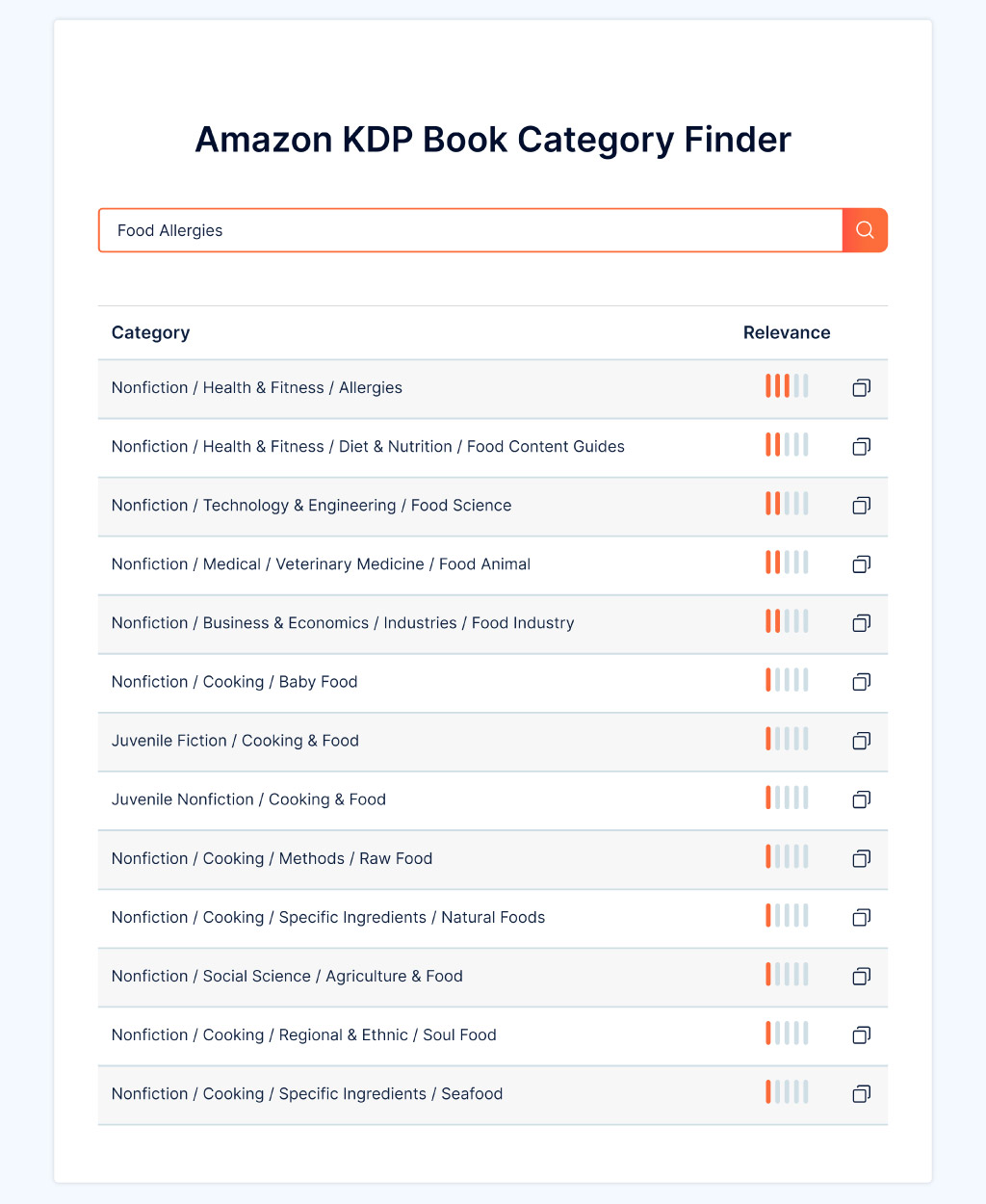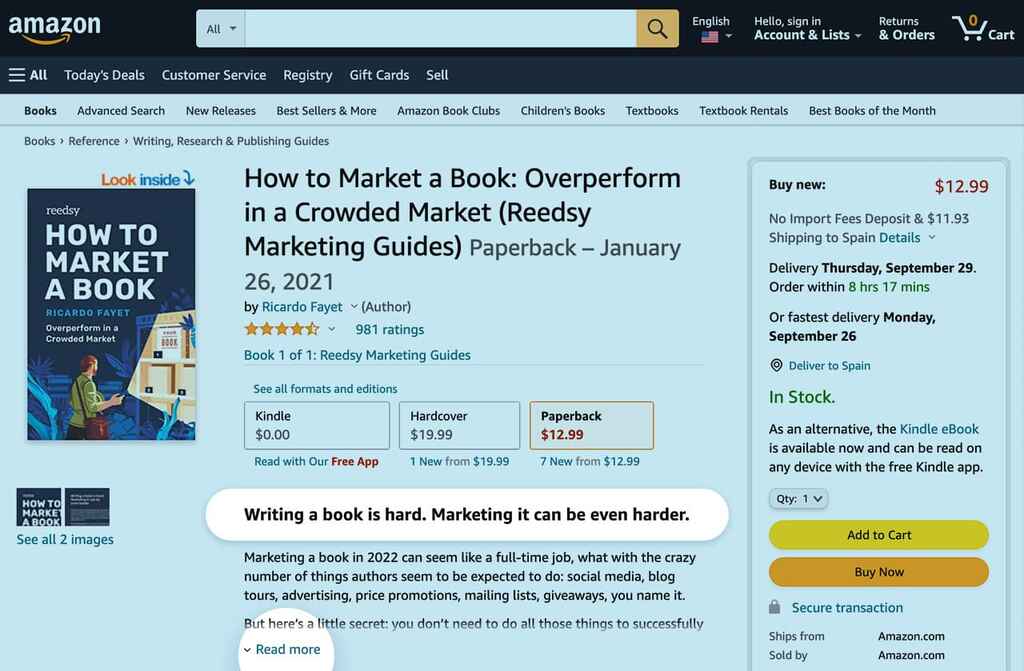Why Self-Publishing on Amazon is a Game-Changer for Authors
Self-publishing on Amazon has revolutionized the way authors can share their work with the world. With the rise of digital publishing, authors can now bypass traditional publishing routes and connect directly with readers. One of the most significant benefits of self-publishing on Amazon is the potential for higher royalty rates. While traditional publishing typically offers authors a 10-15% royalty rate, Amazon’s Kindle Direct Publishing (KDP) program allows authors to earn up to 70% royalty on each sale. This increased earning potential makes self-publishing on Amazon an attractive option for many authors.
In addition to higher royalty rates, self-publishing on Amazon also offers faster time-to-market. Traditional publishing can take months or even years to get a book from manuscript to market. With Amazon’s KDP program, authors can publish their book in a matter of days. This rapid turnaround allows authors to respond quickly to changes in the market and get their book in front of readers sooner.
Another significant advantage of self-publishing on Amazon is increased visibility. With millions of books available on Amazon, it can be challenging for authors to get their work noticed. However, Amazon’s algorithms and promotional tools can help increase visibility and drive sales. For example, Amazon’s Kindle Unlimited program allows readers to access a vast library of books, including self-published titles, for a flat monthly fee. This program can help authors reach a wider audience and increase their earning potential.
Amazon’s platform has also democratized the publishing industry, allowing authors to reach a vast audience without the need for traditional publishing deals. With the rise of self-publishing, authors can now maintain creative control and publish their work on their own terms. This shift has opened up new opportunities for authors and has changed the way the publishing industry operates.
For authors looking to create a book on Amazon, the benefits of self-publishing are clear. With higher royalty rates, faster time-to-market, and increased visibility, self-publishing on Amazon offers a compelling alternative to traditional publishing. By leveraging Amazon’s platform and tools, authors can reach a wider audience and achieve their publishing goals.
Preparing Your Manuscript for Amazon Kindle Direct Publishing
Before creating a book on Amazon, it’s essential to prepare your manuscript for Amazon Kindle Direct Publishing (KDP). This involves formatting your manuscript according to Amazon’s guidelines, designing a cover that meets Amazon’s requirements, and editing your work to ensure it is error-free and polished.
Formatting your manuscript for Amazon KDP involves converting your document into a format that is compatible with Amazon’s e-book platform. This typically involves saving your manuscript as a Word document (.docx) or text file (.txt). Amazon also recommends using a clear, legible font, such as Arial or Times New Roman, and setting the font size to 12 points or larger.
In addition to formatting your manuscript, you’ll also need to design a cover that meets Amazon’s requirements. Amazon recommends using a cover that is at least 2,500 pixels on the longest side, with a minimum resolution of 72 dpi. Your cover should also be in a format that is compatible with Amazon’s e-book platform, such as JPEG or TIFF.
Editing your work is also crucial to ensure that it is error-free and polished. Amazon recommends hiring a professional editor to review your manuscript for grammar, punctuation, and spelling errors. You should also proofread your work carefully to catch any mistakes that may have been missed.
Quality control is essential when preparing your manuscript for Amazon KDP. Amazon has strict guidelines for manuscript formatting, cover design, and editing, and failure to meet these guidelines can result in your book being rejected. By taking the time to carefully prepare your manuscript, you can ensure that it meets Amazon’s requirements and is ready for publication.
Some best practices to keep in mind when preparing your manuscript for Amazon KDP include:
- Use a clear, legible font and set the font size to 12 points or larger.
- Save your manuscript as a Word document (.docx) or text file (.txt).
- Design a cover that meets Amazon’s requirements, including a minimum resolution of 72 dpi and a size of at least 2,500 pixels on the longest side.
- Hire a professional editor to review your manuscript for grammar, punctuation, and spelling errors.
- Proofread your work carefully to catch any mistakes that may have been missed.
By following these best practices and carefully preparing your manuscript, you can ensure that it is ready for publication on Amazon and meets the requirements for creating a book on Amazon.
Setting Up Your Book on Amazon KDP: A Walkthrough
Once you have prepared your manuscript and cover, it’s time to set up your book on Amazon Kindle Direct Publishing (KDP). This process is straightforward and can be completed in a few steps. In this section, we will walk you through the process of setting up your book on Amazon KDP.
Step 1: Create an Amazon KDP Account
If you haven’t already, create an Amazon KDP account by going to kdp.amazon.com and following the sign-up process. You will need to provide some basic information, such as your name, email address, and password.
Step 2: Add Your Book Details
Once you have created your account, click on the “Create a New Book” button and enter your book’s details, including the title, author name, and book description. You will also need to select the book’s categories and keywords.
Step 3: Upload Your Manuscript and Cover
Next, upload your manuscript and cover to Amazon KDP. Make sure that your manuscript is in a format that is compatible with Amazon’s e-book platform, such as Word (.docx) or text (.txt). Your cover should be in a format that is compatible with Amazon’s requirements, such as JPEG or TIFF.
Step 4: Set Your Book Price and Royalty Rate
After uploading your manuscript and cover, set your book’s price and royalty rate. Amazon offers a 70% royalty rate for books priced between $2.99 and $9.99, and a 35% royalty rate for books priced outside of this range.
Step 5: Publish Your Book
Once you have completed the above steps, click on the “Publish Your Book” button to make your book live on Amazon. Your book will be available for sale on Amazon within 24-48 hours.
Specific Requirements and Restrictions
Amazon KDP has some specific requirements and restrictions that authors should be aware of. For example, Amazon requires that all books be at least 2,500 words in length, and that all covers be at least 2,500 pixels on the longest side. Additionally, Amazon has strict guidelines for content that is not allowed, such as explicit language or graphic violence.
By following these steps and being aware of Amazon’s requirements and restrictions, you can successfully set up your book on Amazon KDP and start selling your book to a vast audience.
Understanding Amazon’s Book Categories and Keywords
When creating a book on Amazon, it’s essential to understand the importance of choosing the right book categories and keywords. These elements play a crucial role in determining your book’s visibility and discoverability on Amazon. In this section, we’ll explore the significance of book categories and keywords and provide tips on how to research and select relevant ones.
Why Book Categories Matter
Amazon uses book categories to help readers find books that match their interests. By selecting the right categories, you can increase your book’s visibility and reach a targeted audience. Amazon offers a wide range of categories, from fiction and non-fiction to romance, mystery, and thriller.
How to Choose the Right Book Categories
To choose the right book categories, start by brainstorming a list of keywords related to your book’s content. Then, use Amazon’s category browser to find the most relevant categories. You can also use tools like Kindle Spy or KDP Rocket to help you find the best categories for your book.
Why Keywords Matter
Keywords are another crucial element in Amazon’s search algorithm. By including relevant keywords in your book’s title, subtitle, and description, you can improve your book’s visibility and attract more readers. Amazon recommends using 7-10 keywords per book, but be careful not to overdo it, as this can lead to keyword stuffing.
How to Research and Select Keywords
To research and select keywords, start by using tools like Amazon’s keyword research tool or Google Keyword Planner. These tools can help you identify relevant keywords and phrases that readers are searching for. You can also use tools like Kindle Spy or KDP Rocket to help you find the best keywords for your book.
Best Practices for Book Categories and Keywords
Here are some best practices to keep in mind when choosing book categories and keywords:
- Choose categories that are relevant to your book’s content.
- Use a mix of broad and specific keywords to attract a wider audience.
- Avoid keyword stuffing, as this can lead to penalties from Amazon.
- Use tools like Kindle Spy or KDP Rocket to help you find the best categories and keywords for your book.
By understanding the importance of book categories and keywords, you can improve your book’s visibility and attract more readers on Amazon. Remember to choose categories that are relevant to your book’s content, use a mix of broad and specific keywords, and avoid keyword stuffing. With the right categories and keywords, you can increase your book’s chances of success on Amazon.
Marketing and Promoting Your Book on Amazon
Once you’ve published your book on Amazon, it’s essential to market and promote it to increase visibility and attract readers. Amazon offers various marketing and promotion tools to help authors reach their target audience. In this section, we’ll discuss some effective marketing and promotion strategies for authors to increase their book’s visibility on Amazon.
Amazon Marketing Services (AMS)
AMS is a powerful marketing tool that allows authors to create targeted ads to reach their audience. With AMS, you can create ads that target specific keywords, genres, and demographics. This tool is particularly useful for authors who want to increase their book’s visibility and reach a wider audience.
Kindle Countdown Deals (KCD)
KCD is a promotional tool that allows authors to offer their book at a discounted price for a limited time. This tool is useful for authors who want to increase their book’s visibility and attract more readers. By offering your book at a discounted price, you can encourage readers to try your book and increase your chances of getting more reviews.
Free Book Promotions (FBP)
FBP is a promotional tool that allows authors to offer their book for free for a limited time. This tool is useful for authors who want to increase their book’s visibility and attract more readers. By offering your book for free, you can encourage readers to try your book and increase your chances of getting more reviews.
Building an Author Platform
Building an author platform is essential for authors who want to increase their book’s visibility and attract more readers. An author platform is a website or blog that showcases your work and provides a way for readers to connect with you. By building an author platform, you can increase your book’s visibility and attract more readers.
Engaging with Readers
Engaging with readers is essential for authors who want to increase their book’s visibility and attract more readers. By engaging with readers, you can build a loyal following and increase your chances of getting more reviews. You can engage with readers by responding to comments and reviews, and by participating in online communities related to your genre.
Best Practices for Marketing and Promoting Your Book on Amazon
Here are some best practices for marketing and promoting your book on Amazon:
- Use Amazon Marketing Services (AMS) to create targeted ads that reach your audience.
- Use Kindle Countdown Deals (KCD) and Free Book Promotions (FBP) to increase your book’s visibility and attract more readers.
- Build an author platform to showcase your work and connect with readers.
- Engage with readers by responding to comments and reviews, and by participating in online communities related to your genre.
By following these best practices, you can increase your book’s visibility and attract more readers on Amazon.
Tracking Your Book’s Performance on Amazon
Once your book is published on Amazon, it’s essential to track its performance to understand how it’s doing and make adjustments to your marketing strategy. Amazon provides various tools and metrics to help authors track their book’s performance, including sales rankings, royalties, and customer reviews.
Sales Rankings
Sales rankings are a crucial metric to track on Amazon. They indicate how well your book is selling compared to other books in the same category. Amazon updates sales rankings hourly, so you can see how your book is performing in real-time. You can track your book’s sales rankings on the Amazon Best Sellers page or through Amazon’s Kindle Direct Publishing (KDP) dashboard.
Royalties
Royalties are another essential metric to track on Amazon. They indicate how much money you’re earning from your book sales. Amazon pays royalties to authors based on the book’s pricing and sales. You can track your royalties on the Amazon KDP dashboard, which provides a detailed breakdown of your earnings.
Customer Reviews
Customer reviews are a critical metric to track on Amazon. They indicate how readers are responding to your book and can help you improve your marketing strategy. Amazon allows readers to leave reviews on your book’s product page, which can help increase visibility and attract more readers. You can track customer reviews on the Amazon product page or through Amazon’s KDP dashboard.
Using Amazon’s Reporting Tools
Amazon provides various reporting tools to help authors track their book’s performance. The Amazon KDP dashboard offers a range of metrics, including sales rankings, royalties, and customer reviews. You can also use Amazon’s reporting tools to track your book’s performance over time, which can help you identify trends and make adjustments to your marketing strategy.
Best Practices for Tracking Your Book’s Performance on Amazon
Here are some best practices for tracking your book’s performance on Amazon:
- Track your sales rankings hourly to understand how your book is performing in real-time.
- Monitor your royalties to understand how much money you’re earning from your book sales.
- Track customer reviews to understand how readers are responding to your book.
- Use Amazon’s reporting tools to track your book’s performance over time and identify trends.
By tracking your book’s performance on Amazon, you can gain valuable insights into how it’s doing and make adjustments to your marketing strategy to improve its visibility and attract more readers.
Common Mistakes to Avoid When Creating a Book on Amazon
When creating a book on Amazon, there are several common mistakes that authors can make. These mistakes can lead to a poor publishing experience, low sales, and negative reviews. In this section, we’ll highlight some of the most common mistakes authors make when creating a book on Amazon and provide advice on how to avoid them.
Formatting Errors
Formatting errors are one of the most common mistakes authors make when creating a book on Amazon. These errors can include incorrect font sizes, margins, and line spacing. To avoid formatting errors, make sure to follow Amazon’s formatting guidelines and use a professional formatting tool.
Poor Cover Design
A poor cover design can also hurt your book’s chances of success on Amazon. A cover that is not visually appealing or does not accurately represent the content of your book can deter readers from purchasing it. To avoid a poor cover design, make sure to hire a professional cover designer or use a high-quality cover design tool.
Inadequate Marketing
Inadequate marketing is another common mistake authors make when creating a book on Amazon. Without a solid marketing strategy, your book may not reach its target audience, leading to low sales and negative reviews. To avoid inadequate marketing, make sure to develop a comprehensive marketing plan that includes social media promotion, email marketing, and advertising.
Not Using Keywords Effectively
Not using keywords effectively is another common mistake authors make when creating a book on Amazon. Keywords are essential for helping readers find your book on Amazon, and not using them effectively can lead to low visibility and sales. To avoid not using keywords effectively, make sure to conduct thorough keyword research and use relevant keywords in your book’s title, subtitle, and description.
Best Practices for Avoiding Common Mistakes
Here are some best practices for avoiding common mistakes when creating a book on Amazon:
- Follow Amazon’s formatting guidelines to avoid formatting errors.
- Hire a professional cover designer or use a high-quality cover design tool to avoid a poor cover design.
- Develop a comprehensive marketing plan to avoid inadequate marketing.
- Conduct thorough keyword research and use relevant keywords in your book’s title, subtitle, and description to avoid not using keywords effectively.
By avoiding these common mistakes, you can ensure a successful publishing experience on Amazon and increase your book’s chances of success.
Conclusion: Successfully Publishing Your Book on Amazon
Creating a book on Amazon can be a daunting task, but with the right guidance, it can be a rewarding experience. By following the steps outlined in this article, authors can successfully publish their book on Amazon and reach a vast audience. Remember to prepare your manuscript, set up your book on Amazon KDP, choose the right categories and keywords, market and promote your book, track your book’s performance, and avoid common mistakes.
The potential benefits of self-publishing on Amazon are numerous. With higher royalty rates, faster time-to-market, and increased visibility, authors can take control of their publishing journey and reach readers worldwide. By leveraging Amazon’s platform and tools, authors can build a loyal following, increase their book’s visibility, and drive sales.
However, self-publishing on Amazon requires persistence and continuous improvement. Authors must be willing to learn and adapt to the ever-changing publishing landscape. By staying up-to-date with the latest trends and best practices, authors can ensure their book’s success and build a loyal following.
In conclusion, creating a book on Amazon is a viable option for authors who want to take control of their publishing journey. By following the steps outlined in this article and avoiding common mistakes, authors can successfully publish their book on Amazon and reach a vast audience. Remember to stay focused, persistent, and committed to your publishing goals, and you’ll be well on your way to success.
So, what are you waiting for? Take the first step in publishing your book on Amazon today and start reaching readers worldwide. With the right guidance and support, you can achieve your publishing goals and build a loyal following. Good luck!