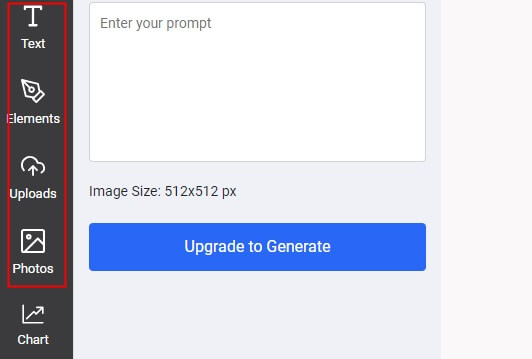Unlock the Secret to Eye-Catching Thumbnails
Thumbnails play a crucial role in grabbing viewers’ attention and increasing click-through rates on YouTube. With millions of hours of content available, creators need to make their videos stand out from the crowd. One effective way to do this is by using AI-powered tools to create eye-catching thumbnails. By leveraging machine learning algorithms and neural networks, these tools can analyze images and generate new designs that are optimized for maximum engagement.
Creating YouTube thumbnails with AI can help creators save time and effort while producing high-quality visuals. These tools can automatically adjust colors, contrast, and typography to create thumbnails that are visually appealing and relevant to the content. Moreover, AI-powered tools can analyze the performance of different thumbnail designs and provide insights on which ones work best.
Using AI to create YouTube thumbnails can also help creators to stay up-to-date with the latest design trends and best practices. By analyzing vast amounts of data, these tools can identify patterns and preferences that are likely to resonate with viewers. This can be particularly useful for creators who are not experienced designers or do not have the time to stay current with the latest design trends.
Furthermore, AI-powered thumbnail creation can help to reduce the risk of human bias and error. By relying on data-driven algorithms, creators can ensure that their thumbnails are optimized for maximum engagement, regardless of their personal design preferences. This can be particularly useful for creators who are looking to reach a wider audience and increase their online presence.
Overall, using AI to create YouTube thumbnails can be a game-changer for creators looking to increase their online engagement and reach a wider audience. By leveraging the power of machine learning and neural networks, creators can produce high-quality thumbnails that are optimized for maximum engagement and relevance. Whether you’re a seasoned creator or just starting out, AI-powered thumbnail creation is definitely worth considering.
How to Create Stunning Thumbnails with AI Tools
Creating YouTube thumbnails with AI has never been easier, thanks to a range of innovative tools that can help you produce stunning visuals. In this section, we’ll explore some of the most popular AI-powered tools for creating YouTube thumbnails, including Adobe Fresco, Prisma, and Deep Dream Generator.
Adobe Fresco is a powerful AI-powered tool that allows you to create custom thumbnails from scratch. With its intuitive interface and advanced features, you can easily adjust colors, contrast, and typography to create thumbnails that stand out from the crowd. Adobe Fresco also includes a range of pre-made templates and design elements, making it easy to get started with creating your own thumbnails.
Prisma is another popular AI-powered tool that can help you create stunning thumbnails. This tool uses a combination of machine learning algorithms and neural networks to transform your images into works of art. With Prisma, you can easily apply a range of styles and effects to your thumbnails, from oil painting to watercolor. The tool also includes a range of customization options, allowing you to fine-tune your thumbnails to perfection.
Deep Dream Generator is a unique AI-powered tool that uses a neural network to generate surreal and dreamlike thumbnails. This tool is perfect for creators who want to add a touch of creativity and originality to their thumbnails. With Deep Dream Generator, you can easily upload your images and apply a range of effects, from subtle to extreme.
Other notable AI-powered tools for creating YouTube thumbnails include Canva, PicMonkey, and Tubebuddy. These tools offer a range of features and customization options, making it easy to create thumbnails that are optimized for maximum engagement. Whether you’re a seasoned creator or just starting out, these tools can help you take your thumbnail game to the next level.
When choosing an AI-powered tool for creating YouTube thumbnails, consider the following factors: ease of use, customization options, and output quality. Look for tools that offer a range of templates and design elements, as well as advanced features like color adjustment and typography. By leveraging the power of AI, you can create thumbnails that are not only visually stunning but also optimized for maximum engagement.
https://www.youtube.com/watch?v=io9mMzPbFgI
The Science Behind AI-Generated Thumbnails
AI-powered thumbnail creation relies on a combination of machine learning algorithms and neural networks to analyze images and generate new designs. These algorithms are trained on vast amounts of data, allowing them to learn patterns and relationships between different visual elements. When creating YouTube thumbnails with AI, these algorithms can be used to identify the most effective visual elements, such as colors, shapes, and textures, and combine them in a way that is optimized for maximum engagement.
One of the key technologies behind AI-generated thumbnails is deep learning. Deep learning algorithms use neural networks to analyze images and identify patterns, allowing them to generate new images that are similar in style and content. These algorithms can be trained on large datasets of images, allowing them to learn the characteristics of effective thumbnails and generate new designs that are optimized for maximum engagement.
Another key technology behind AI-generated thumbnails is computer vision. Computer vision algorithms use machine learning to analyze images and identify visual elements, such as objects, colors, and textures. These algorithms can be used to identify the most effective visual elements in a thumbnail and combine them in a way that is optimized for maximum engagement.
When creating YouTube thumbnails with AI, these algorithms can be used to analyze the image and identify the most effective visual elements. The algorithm can then use this information to generate a new thumbnail that is optimized for maximum engagement. This process can be repeated multiple times, allowing the algorithm to refine the design and create a thumbnail that is highly effective.
The use of machine learning algorithms and neural networks in AI-powered thumbnail creation allows for a high degree of customization and flexibility. These algorithms can be trained on a wide range of data, allowing them to learn the characteristics of effective thumbnails and generate new designs that are optimized for maximum engagement. Additionally, these algorithms can be used to analyze the performance of different thumbnail designs and provide insights on which ones work best.
Overall, the science behind AI-generated thumbnails is based on the use of machine learning algorithms and neural networks to analyze images and generate new designs. These algorithms can be used to identify the most effective visual elements in a thumbnail and combine them in a way that is optimized for maximum engagement. By leveraging the power of AI, creators can create thumbnails that are highly effective and optimized for maximum engagement.
Design Principles for Effective Thumbnails
When it comes to creating effective thumbnails, there are several design principles to keep in mind. These principles can help you create thumbnails that grab viewers’ attention and increase click-through rates on YouTube. In this section, we’ll explore the key design principles for creating effective thumbnails, including contrast, color, and typography.
Contrast is a crucial element in thumbnail design. A thumbnail with high contrast between the background and foreground elements is more likely to grab viewers’ attention. To create high contrast, use a combination of light and dark colors, or use a bold font to make your text stand out. AI-powered tools like Adobe Fresco and Prisma can help you adjust the contrast of your thumbnail and create a visually appealing design.
Color is another important element in thumbnail design. Different colors can evoke different emotions and moods, so it’s essential to choose colors that align with your brand and message. For example, if you’re creating a thumbnail for a funny video, you might use bright and bold colors to convey a sense of humor. AI-powered tools like Deep Dream Generator can help you generate color palettes and create a cohesive look for your thumbnail.
Typography is also a critical element in thumbnail design. The font you choose can convey a lot about your brand and message, so it’s essential to choose a font that aligns with your style. AI-powered tools like Canva and PicMonkey offer a wide range of fonts and typography options, making it easy to create a professional-looking thumbnail.
In addition to contrast, color, and typography, there are several other design principles to keep in mind when creating effective thumbnails. These include simplicity, clarity, and relevance. A simple and clear thumbnail is more likely to grab viewers’ attention and increase click-through rates. AI-powered tools can help you simplify your design and create a clear and concise message.
Relevance is also essential when creating effective thumbnails. Your thumbnail should accurately reflect the content of your video and appeal to your target audience. AI-powered tools can help you analyze your target audience and create a thumbnail that resonates with them.
By applying these design principles, you can create thumbnails that are effective and engaging. AI-powered tools can help you streamline the design process and create thumbnails that are optimized for maximum engagement. Whether you’re a seasoned creator or just starting out, these design principles can help you take your thumbnail game to the next level.
AI-Powered Thumbnail Templates and Customization
AI-powered tools offer a wide range of thumbnail templates and customization options, making it easy to create unique and engaging thumbnails. These templates can be used as a starting point for your design, and can be customized to fit your brand and style. In this section, we’ll explore the various thumbnail templates and customization options available in AI-powered tools, and provide tips on how to use these features to create effective thumbnails.
Adobe Fresco, for example, offers a range of pre-made thumbnail templates that can be customized to fit your needs. These templates include a variety of designs, from simple and minimalist to complex and detailed. You can also use Adobe Fresco’s AI-powered design tools to create your own custom templates from scratch.
Prisma, on the other hand, offers a range of customization options that allow you to personalize your thumbnails. You can adjust the color palette, typography, and composition of your thumbnail to fit your brand and style. Prisma also offers a range of pre-made filters and effects that can be applied to your thumbnail to give it a unique look.
Deep Dream Generator also offers a range of customization options, including the ability to adjust the color palette, typography, and composition of your thumbnail. You can also use Deep Dream Generator’s AI-powered design tools to create your own custom templates from scratch.
In addition to these tools, there are many other AI-powered thumbnail templates and customization options available. Canva, for example, offers a range of pre-made thumbnail templates that can be customized to fit your needs. PicMonkey also offers a range of customization options, including the ability to adjust the color palette, typography, and composition of your thumbnail.
When using AI-powered thumbnail templates and customization options, it’s essential to keep in mind the key design principles for creating effective thumbnails. These include contrast, color, and typography, as well as simplicity, clarity, and relevance. By applying these principles, you can create thumbnails that are not only visually appealing but also effective at grabbing viewers’ attention and increasing click-through rates.
AI-powered thumbnail templates and customization options can also help you to create consistent branding across all of your YouTube videos. By using the same template and design elements for all of your thumbnails, you can create a recognizable brand that viewers will associate with your content.
Overall, AI-powered thumbnail templates and customization options offer a wide range of possibilities for creating unique and engaging thumbnails. By using these features, you can create thumbnails that are not only visually appealing but also effective at grabbing viewers’ attention and increasing click-through rates.
Optimizing Thumbnails for Mobile and Desktop
When it comes to creating YouTube thumbnails with AI, it’s essential to consider the various devices and screen sizes that viewers will use to access the platform. With the majority of YouTube views coming from mobile devices, optimizing thumbnails for both mobile and desktop is crucial for maximizing click-through rates and engagement.
A well-designed thumbnail should be visually appealing and effective in grabbing the viewer’s attention, regardless of the device or screen size. AI-powered tools can help create thumbnails that are optimized for different devices, taking into account factors such as resolution, aspect ratio, and file size.
To optimize thumbnails for mobile devices, consider the following tips:
- Use a clear and concise title that is easily readable on smaller screens.
- Choose a visually appealing image that is not too cluttered or busy.
- Ensure that the thumbnail is well-lit and has good contrast, making it easy to view on mobile devices.
For desktop devices, consider the following tips:
- Use a more detailed and intricate design, taking advantage of the larger screen size.
- Experiment with different fonts and typography to make the title stand out.
- Pay attention to the aspect ratio, ensuring that the thumbnail is optimized for the larger screen size.
AI-powered tools can help streamline the process of creating optimized thumbnails for different devices. By using these tools, creators can ensure that their thumbnails look great on both mobile and desktop devices, increasing the chances of grabbing the viewer’s attention and driving engagement.
Some popular AI-powered tools for creating optimized thumbnails include Adobe Fresco, Prisma, and Deep Dream Generator. These tools use machine learning algorithms to analyze images and generate new designs that are optimized for different devices and screen sizes.
By leveraging the power of AI and following best practices for thumbnail design, creators can increase their chances of success on YouTube and drive more views, engagement, and conversions. Whether creating thumbnails for mobile or desktop devices, AI-powered tools can help take the guesswork out of the design process and ensure that thumbnails are optimized for maximum impact.
Measuring the Success of AI-Generated Thumbnails
Once you’ve created YouTube thumbnails with AI, it’s essential to measure their success to understand their impact on your video’s performance. By tracking key metrics, you can refine your thumbnail creation strategy and optimize future thumbnails for better results.
One of the most critical metrics to track is the click-through rate (CTR). CTR measures the percentage of viewers who click on your video after seeing the thumbnail. A higher CTR indicates that your thumbnail is effective in grabbing viewers’ attention and enticing them to watch your video.
Another important metric is engagement. Engagement measures how viewers interact with your video, including likes, comments, and shares. By tracking engagement, you can determine whether your thumbnail is resonating with your target audience and encouraging them to take action.
Conversion rates are also a crucial metric to track. Conversion rates measure the percentage of viewers who complete a desired action, such as subscribing to your channel or visiting your website. By optimizing your thumbnails for conversions, you can drive more traffic and revenue to your business.
To track these metrics, you can use YouTube Analytics, a built-in tool that provides insights into your video’s performance. YouTube Analytics offers a range of metrics, including CTR, engagement, and conversion rates, allowing you to measure the success of your AI-generated thumbnails.
In addition to YouTube Analytics, you can also use third-party tools, such as Google Analytics or social media analytics platforms, to track the performance of your thumbnails. These tools provide more detailed insights into your video’s performance, allowing you to refine your thumbnail creation strategy and optimize future thumbnails for better results.
When analyzing your thumbnail’s performance, consider the following tips:
- Compare the performance of different thumbnails to determine which ones are most effective.
- Track the performance of your thumbnails over time to identify trends and patterns.
- Use A/B testing to compare the performance of different thumbnail variations.
By measuring the success of your AI-generated thumbnails and refining your creation strategy, you can create thumbnails that drive more views, engagement, and conversions. Remember to track key metrics, such as CTR, engagement, and conversion rates, and use analytics tools to gain insights into your video’s performance.
By leveraging the power of AI and data-driven insights, you can create YouTube thumbnails that stand out from the crowd and drive real results for your business. Whether you’re a seasoned creator or just starting out, measuring the success of your AI-generated thumbnails is essential for optimizing your video marketing strategy and achieving your goals.
Future of AI-Powered Thumbnail Creation
The future of AI-powered thumbnail creation looks promising, with potential advancements in technology and new features in AI-powered tools. As machine learning algorithms continue to evolve, we can expect to see even more sophisticated and effective thumbnail creation tools.
One potential development is the integration of AI-powered thumbnail creation with other video marketing tools. For example, AI-powered tools could be used to create thumbnails that are optimized for specific social media platforms or video sharing sites. This could help creators to reach a wider audience and increase their online presence.
Another potential development is the use of AI-powered thumbnail creation to create personalized thumbnails for individual viewers. This could be achieved through the use of machine learning algorithms that analyze viewer behavior and preferences, and generate thumbnails that are tailored to their interests.
The impact of AI-powered thumbnail creation on the YouTube creator community could be significant. With the ability to create high-quality, engaging thumbnails quickly and easily, creators could focus more on developing their content and building their audience. This could lead to an increase in the quality and diversity of content on YouTube, and a more engaging experience for viewers.
However, there are also potential challenges to consider. For example, the increasing use of AI-powered thumbnail creation could lead to a homogenization of thumbnails, with many creators using similar designs and styles. This could make it harder for creators to stand out and differentiate themselves from others.
Despite these challenges, the future of AI-powered thumbnail creation looks bright. As the technology continues to evolve, we can expect to see new and innovative features that make it easier for creators to produce high-quality thumbnails and reach a wider audience.
Some potential features that could be included in future AI-powered thumbnail creation tools include:
- Advanced image analysis and editing capabilities
- Integration with other video marketing tools and platforms
- Personalization options for individual viewers
- Automated thumbnail creation and optimization
By staying ahead of the curve and embracing the latest developments in AI-powered thumbnail creation, creators can stay competitive and achieve their goals on YouTube.
As the technology continues to evolve, it will be exciting to see how AI-powered thumbnail creation tools develop and improve. With the potential for increased efficiency, creativity, and effectiveness, the future of AI-powered thumbnail creation looks bright.