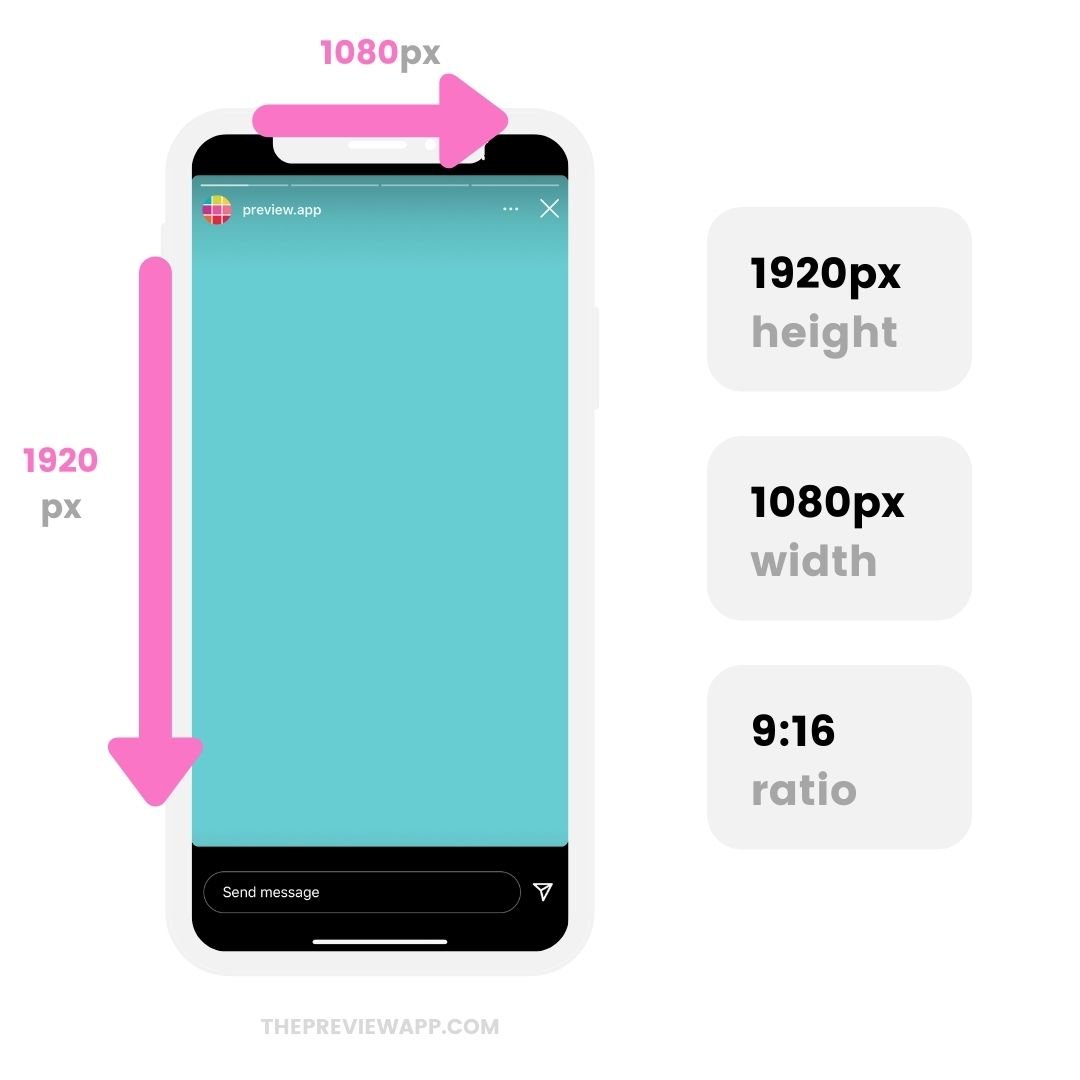Why Getting the Size Right Matters for Engagement
When it comes to creating engaging Instagram stories, size matters. The dimensions of an Instagram story play a crucial role in capturing users’ attention, conveying your message, and ultimately driving engagement. Using the correct dimensions can make a significant difference in how your content is perceived and interacted with. In fact, studies have shown that Instagram stories with optimal dimensions can increase engagement rates by up to 25%.
The importance of getting the size right lies in its impact on user experience. When an Instagram story is displayed in the correct dimensions, it creates a seamless and immersive experience for the viewer. The content is easy to consume, and the viewer can focus on the message being conveyed. On the other hand, stories with incorrect dimensions can appear distorted, cropped, or poorly formatted, leading to a negative user experience and decreased engagement.
In addition to user experience, the dimensions of an Instagram story also affect visibility. Instagram’s algorithm favors content that is optimized for the platform, including stories with the correct dimensions. By using the optimal dimensions, you can increase the visibility of your stories and reach a wider audience. This, in turn, can lead to more engagement, brand awareness, and ultimately, conversions.
Furthermore, using the correct dimensions for Instagram stories can also improve your brand’s credibility and professionalism. When your content is well-formatted and visually appealing, it reflects positively on your brand and helps to establish trust with your audience. In contrast, poorly formatted content can give the impression of laziness or lack of attention to detail, which can harm your brand’s reputation.
In conclusion, getting the size right is crucial for creating engaging Instagram stories that capture users’ attention, convey your message, and drive engagement. By using the correct dimensions, you can improve user experience, increase visibility, and establish your brand as credible and professional.
Understanding Instagram Story Dimensions: A Breakdown
When it comes to creating Instagram stories, understanding the dimensions is crucial for optimal display and engagement. The dimensions of an Instagram story refer to the size and aspect ratio of the content, which can vary depending on the device and screen size. In this section, we’ll break down the ideal dimensions, aspect ratio, and resolution for Instagram stories.
The ideal size for an Instagram story is 1080 x 1920 pixels, which is a 9:16 aspect ratio. This size allows for a full-screen display on most smartphones and tablets, making it ideal for capturing users’ attention. However, it’s essential to note that Instagram stories can be displayed on various devices, including smartphones, tablets, and desktop computers, each with different screen sizes and aspect ratios.
In terms of aspect ratio, Instagram stories can be displayed in both portrait and landscape modes. However, the 9:16 aspect ratio is the most common and recommended, as it provides a full-screen display on most devices. When creating Instagram stories, it’s essential to consider the aspect ratio to ensure that your content is displayed correctly and doesn’t appear distorted or cropped.
Resolution is also a critical factor in Instagram story dimensions. A higher resolution provides a clearer and more detailed display, making it ideal for showcasing products, services, or experiences. However, it’s essential to balance resolution with file size, as larger files can take longer to load and may not be suitable for all devices.
Here’s a summary of the ideal dimensions, aspect ratio, and resolution for Instagram stories:
- Ideal size: 1080 x 1920 pixels
- Aspect ratio: 9:16
- Resolution: High-resolution (at least 72 dpi)
By understanding the dimensions of an Instagram story, you can create content that is optimized for display on various devices, ensuring that your message is conveyed effectively and engagingly.
How to Create Instagram Stories with the Right Dimensions
Creating Instagram stories with the correct dimensions can be a straightforward process if you have the right tools and follow a few simple steps. In this section, we’ll provide a step-by-step guide on how to create Instagram stories with the right dimensions, including tips on using design software, cropping images, and resizing videos.
Step 1: Choose a Design Software
There are many design software options available that can help you create Instagram stories with the correct dimensions. Some popular options include Adobe Creative Cloud, Canva, and Sketch. Choose a software that you’re comfortable with and that offers the features you need to create visually appealing stories.
Step 2: Set the Correct Dimensions
Once you’ve chosen a design software, set the correct dimensions for your Instagram story. The ideal size for an Instagram story is 1080 x 1920 pixels, with a 9:16 aspect ratio. Make sure to set the dimensions correctly to ensure that your story is displayed in full-screen mode.
Step 3: Crop Images and Videos
If you’re using images or videos in your Instagram story, make sure to crop them to the correct dimensions. You can use the design software to crop the images and videos, or use a separate image editing software like Adobe Photoshop.
Step 4: Resize Videos
If you’re using videos in your Instagram story, make sure to resize them to the correct dimensions. You can use video editing software like Adobe Premiere Pro or Final Cut Pro to resize the videos.
Step 5: Add Text and Graphics
Once you’ve created the visual elements of your Instagram story, add text and graphics to make it more engaging. Use a font that’s easy to read and make sure the text is large enough to be visible on smaller screens.
Step 6: Export and Upload
Once you’ve created your Instagram story, export it in the correct format and upload it to Instagram. Make sure to use the correct file format and resolution to ensure that your story is displayed correctly.
By following these steps, you can create Instagram stories with the correct dimensions and engage your audience with visually appealing content.
The Impact of Screen Size on Instagram Story Dimensions
When creating Instagram stories, it’s essential to consider the impact of screen size on the display of your content. Different devices, such as smartphones and tablets, have varying screen sizes, which can affect how your story is displayed. In this section, we’ll discuss how to optimize your Instagram story dimensions for different screen sizes.
Smartphones
Smartphones are the most common device used to view Instagram stories. With a typical screen size of 5-6 inches, smartphones require a different approach to Instagram story dimensions. To optimize for smartphones, use a 9:16 aspect ratio and a resolution of at least 1080 x 1920 pixels. This will ensure that your story is displayed in full-screen mode and looks great on smaller screens.
Tablets
Tablets have larger screens than smartphones, typically ranging from 7-10 inches. When creating Instagram stories for tablets, use a 9:16 aspect ratio and a resolution of at least 1080 x 1920 pixels. However, you may need to adjust the dimensions slightly to accommodate the larger screen size.
Desktop Computers
While most Instagram users access the platform through their mobile devices, some may view your stories on desktop computers. To optimize for desktop computers, use a 9:16 aspect ratio and a resolution of at least 1080 x 1920 pixels. However, keep in mind that desktop computers have larger screens, so you may need to adjust the dimensions to ensure your story looks great on larger screens.
Optimizing for Different Screen Sizes
To optimize your Instagram story dimensions for different screen sizes, follow these tips:
- Use a 9:16 aspect ratio for all devices
- Use a resolution of at least 1080 x 1920 pixels for smartphones and tablets
- Adjust the dimensions slightly for larger screens, such as desktop computers
- Test your story on different devices to ensure it looks great on all screens
By optimizing your Instagram story dimensions for different screen sizes, you can ensure that your content looks great on all devices and engages your audience effectively.
Designing for Instagram Story Dimensions: Best Practices
When designing Instagram stories, it’s essential to consider the dimensions and how they impact the overall visual appeal of your content. In this section, we’ll provide design tips and best practices for creating visually appealing Instagram stories that effectively use the correct dimensions.
Use Text Effectively
Text is a crucial element in Instagram stories, and using it effectively can make a significant difference in engagement. When using text, make sure to:
- Use a clear and easy-to-read font
- Keep text concise and to the point
- Use text overlays to add context to images and videos
- Experiment with different text colors and styles to add visual interest
Images and Graphics
Images and graphics are essential components of Instagram stories, and using them effectively can help capture users’ attention. When using images and graphics, make sure to:
- Use high-quality images that are visually appealing
- Experiment with different graphics and illustrations to add visual interest
- Use images and graphics to break up text and add variety to your story
- Ensure images and graphics are optimized for the correct dimensions
Color and Contrast
Color and contrast are critical elements in Instagram story design, and using them effectively can make a significant difference in visual appeal. When using color and contrast, make sure to:
- Use a consistent color scheme throughout your story
- Experiment with different colors and contrast levels to add visual interest
- Ensure sufficient contrast between text and background to improve readability
- Use color and contrast to draw attention to specific elements in your story
Best Practices for Designing Instagram Stories
By following these design tips and best practices, you can create visually appealing Instagram stories that effectively use the correct dimensions and capture users’ attention.
- Use a consistent design style throughout your story
- Experiment with different design elements to add visual interest
- Ensure sufficient contrast and readability throughout your story
- Use design to tell a story and convey your message effectively
By incorporating these design tips and best practices into your Instagram story strategy, you can improve engagement, increase visibility, and drive results for your brand.
Common Mistakes to Avoid When Creating Instagram Stories
When creating Instagram stories, it’s easy to make mistakes that can negatively impact engagement and visibility. In this section, we’ll identify common mistakes people make when creating Instagram stories and offer solutions to avoid these errors.
Using the Wrong Dimensions
One of the most common mistakes people make when creating Instagram stories is using the wrong dimensions. This can result in a poorly formatted story that doesn’t display correctly on different devices. To avoid this mistake, make sure to use the correct dimensions for your Instagram story, which is 1080 x 1920 pixels with a 9:16 aspect ratio.
Not Optimizing for Screen Size
Another common mistake is not optimizing for screen size. Different devices have different screen sizes, and if your story isn’t optimized for these sizes, it may not display correctly. To avoid this mistake, make sure to test your story on different devices and adjust the dimensions accordingly.
Not Using Text Effectively
Text is an essential element in Instagram stories, but many people don’t use it effectively. To avoid this mistake, make sure to use a clear and easy-to-read font, keep text concise and to the point, and use text overlays to add context to images and videos.
Not Using Images and Graphics Effectively
Images and graphics are crucial elements in Instagram stories, but many people don’t use them effectively. To avoid this mistake, make sure to use high-quality images that are visually appealing, experiment with different graphics and illustrations, and use images and graphics to break up text and add variety to your story.
Common Mistakes to Avoid
By avoiding these common mistakes, you can create Instagram stories that are visually appealing, engaging, and effective. Here are some additional mistakes to avoid:
- Not using a consistent design style throughout your story
- Not experimenting with different design elements to add visual interest
- Not ensuring sufficient contrast and readability throughout your story
- Not using design to tell a story and convey your message effectively
By avoiding these mistakes and following the tips and best practices outlined in this article, you can create Instagram stories that drive engagement, increase visibility, and improve your overall Instagram marketing strategy.
Tools for Creating Instagram Stories with the Right Dimensions
Creating Instagram stories with the correct dimensions can be a challenge, but there are many tools and software that can help. In this section, we’ll introduce some of the most popular tools and software for creating Instagram stories with the right dimensions.
Design Apps
Design apps are a great way to create Instagram stories with the correct dimensions. Some popular design apps include:
- Canva: A user-friendly design app that offers a range of templates and design tools.
- Adobe Creative Cloud: A suite of design apps that includes Photoshop, Illustrator, and InDesign.
- Sketch: A digital design app that offers a range of tools and features for creating Instagram stories.
Video Editing Software
Video editing software is essential for creating Instagram stories with video content. Some popular video editing software includes:
- Adobe Premiere Pro: A professional video editing software that offers a range of features and tools.
- Final Cut Pro: A video editing software for Mac users that offers a range of features and tools.
- DaVinci Resolve: A free video editing software that offers a range of features and tools.
Online Templates
Online templates are a great way to create Instagram stories with the correct dimensions quickly and easily. Some popular online template platforms include:
- Canva: Offers a range of Instagram story templates that can be customized with your own content.
- Adobe Spark: Offers a range of Instagram story templates that can be customized with your own content.
- Unsplash: Offers a range of high-quality images that can be used as Instagram story templates.
Other Tools and Software
There are many other tools and software that can help you create Instagram stories with the correct dimensions. Some popular options include:
- Instagram’s built-in editing tools: Offers a range of editing tools and features that can be used to create Instagram stories.
- Third-party editing apps: Offers a range of editing tools and features that can be used to create Instagram stories.
- Graphic design software: Offers a range of design tools and features that can be used to create Instagram stories.
By using these tools and software, you can create Instagram stories with the correct dimensions and improve your overall Instagram marketing strategy.
Conclusion: Perfecting Your Instagram Story Dimensions
Creating Instagram stories with the correct dimensions is crucial for engagement, visibility, and overall user experience. By understanding the different dimensions for Instagram stories, including the ideal size, aspect ratio, and resolution, you can create content that is optimized for display on various devices.
By following the tips and best practices outlined in this article, you can perfect your Instagram story dimensions and improve your overall Instagram marketing strategy. Remember to use the correct dimensions, optimize for screen size, and design visually appealing content that captures users’ attention.
Additionally, by using the right tools and software, you can create Instagram stories with the correct dimensions quickly and easily. From design apps to video editing software, there are many options available to help you create high-quality content that resonates with your audience.
In conclusion, perfecting your Instagram story dimensions is a critical step in creating effective content that drives engagement and visibility. By following the tips and best practices outlined in this article, you can take your Instagram marketing strategy to the next level and achieve your goals.
So, what are you waiting for? Start creating Instagram stories with the correct dimensions today and see the impact it can have on your engagement, visibility, and overall user experience.