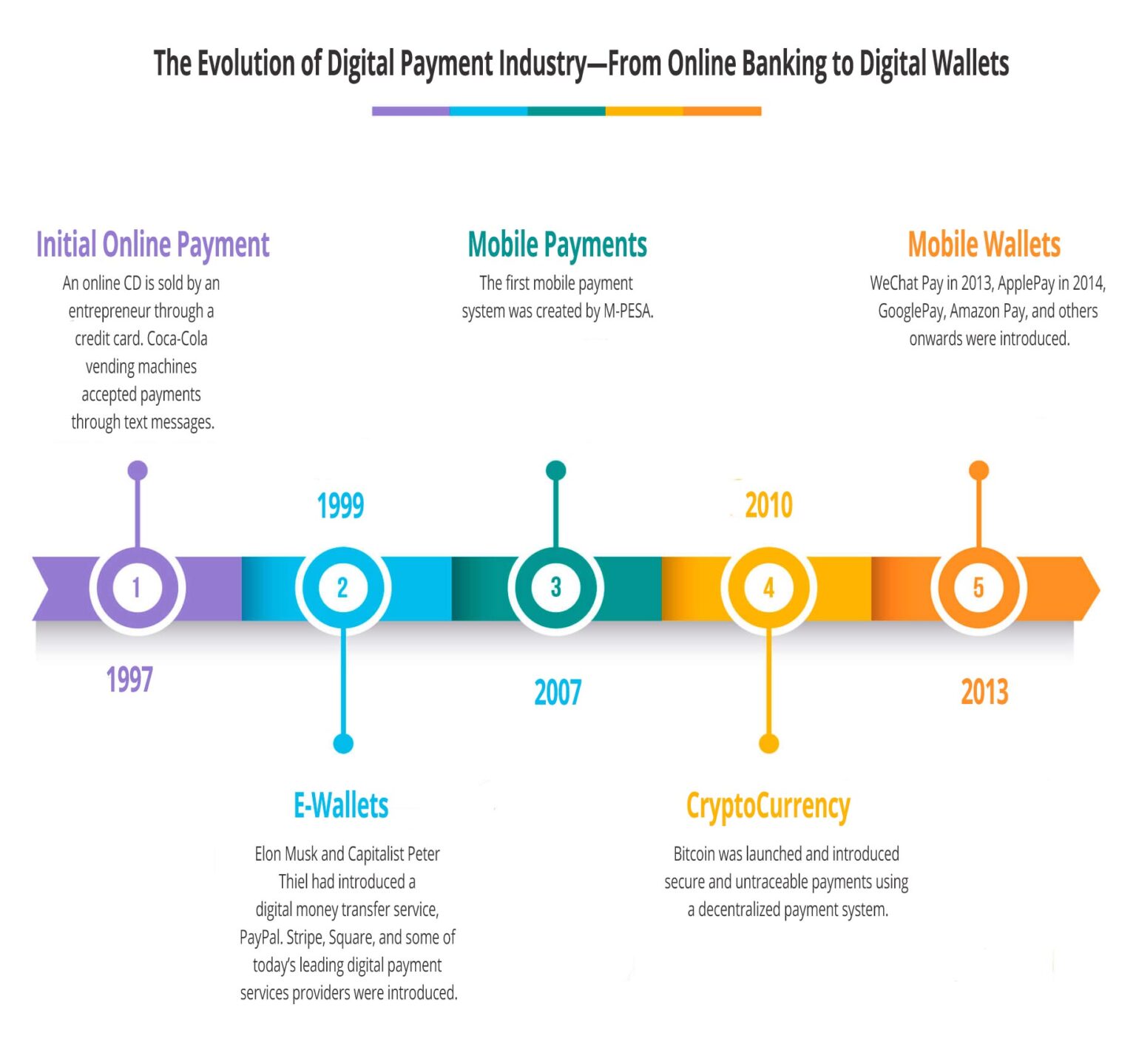Why You May Want to Consider Options Beyond PayPal
When it comes to making purchases on eBay, many users default to PayPal as their go-to payment method. However, with the rise of alternative payment options, it’s worth considering the benefits of exploring other choices. One of the primary reasons to look beyond PayPal is the fees associated with using the service. For buyers, PayPal’s fees can add up quickly, especially for larger purchases. Additionally, some sellers may pass on PayPal’s fees to the buyer, increasing the overall cost of the item.
Another reason to consider alternative payment options is security. While PayPal is generally considered a secure payment method, some users may be hesitant to link their bank accounts or credit cards to the service. By exploring other payment options, buyers can reduce their exposure to potential security risks. Furthermore, some alternative payment methods may offer additional security features, such as two-factor authentication or purchase protection.
Finally, some buyers may find that PayPal’s payment flexibility is limited. For example, PayPal may not offer the option to pay in installments or use a specific credit card. By considering alternative payment options, buyers can find a method that better suits their needs and financial situation. eBay payment options other than PayPal can provide buyers with more flexibility and control over their purchases.
In recent years, eBay has expanded its accepted payment methods to include a range of alternatives to PayPal. These options cater to different buyer needs and preferences, offering a more comprehensive payment experience. By understanding the various payment options available on eBay, buyers can make informed decisions about their purchases and find the best fit for their needs.
Understanding eBay’s Accepted Payment Methods
eBay offers a range of payment options beyond PayPal, catering to different buyer needs and preferences. One of the most popular alternatives is credit cards. eBay accepts major credit cards, including Visa, Mastercard, American Express, and Discover. Using a credit card on eBay provides buyers with purchase protection and the ability to earn rewards points or cashback.
Debit cards are another popular payment option on eBay. Buyers can use their debit cards to make purchases, and the funds are deducted directly from their bank account. Debit cards offer a convenient and secure way to make payments on eBay, and they can be used to purchase items from most sellers.
Bank transfers and online banking are also accepted payment methods on eBay. This option allows buyers to transfer funds directly from their bank account to the seller’s account. Bank transfers are often preferred by buyers who want to avoid credit card fees or prefer to keep their financial information private.
In addition to these traditional payment methods, eBay also accepts alternative payment options like Google Pay, Apple Pay, and Skrill. These services allow buyers to make payments using their mobile devices or online wallets, providing a convenient and secure way to complete transactions.
When using eBay payment options other than PayPal, buyers should be aware of the fees associated with each method. For example, credit card transactions may incur a small fee, while bank transfers may be free or low-cost. Understanding the fees and benefits of each payment method can help buyers make informed decisions about their purchases.
eBay’s accepted payment methods are designed to provide buyers with flexibility and convenience. By offering a range of options, eBay caters to different buyer needs and preferences, making it easier to complete transactions and find the best deals.
How to Use Credit Cards on eBay
Using a credit card on eBay is a convenient and secure way to make purchases. To get started, buyers need to add a credit card to their eBay account. This can be done by following these steps:
1. Log in to your eBay account and click on the “Payment” tab.
2. Click on “Add a payment method” and select “Credit card” from the dropdown menu.
3. Enter your credit card information, including the card number, expiration date, and security code.
4. Click “Add card” to save your credit card information.
Once you have added a credit card to your eBay account, you can use it to make purchases. To do this, follow these steps:
1. Find the item you want to purchase and click on the “Buy It Now” button.
2. Select the credit card you want to use as your payment method.
3. Review your order and click “Confirm” to complete the purchase.
Using a credit card on eBay offers several benefits, including purchase protection and the ability to earn rewards points or cashback. Additionally, credit cards can provide buyers with more flexibility when it comes to making purchases, as they can be used to buy items from most sellers.
However, it’s worth noting that using a credit card on eBay may incur fees, such as interest charges or foreign transaction fees. Buyers should be aware of these fees and factor them into their purchasing decisions.
By following these steps and understanding the benefits and drawbacks of using credit cards on eBay, buyers can make informed decisions about their payment options and take advantage of the convenience and security that credit cards offer.
Bank Transfers and Online Banking: A Secure Alternative
Bank transfers and online banking are a secure and convenient way to make payments on eBay. This payment method allows buyers to transfer funds directly from their bank account to the seller’s account, eliminating the need for intermediaries like PayPal.
Using bank transfers and online banking on eBay offers several benefits, including increased security and lower fees. Since the payment is made directly from the buyer’s bank account, there is no risk of unauthorized transactions or identity theft. Additionally, bank transfers and online banking often have lower fees compared to other payment methods, making it a cost-effective option for buyers.
To set up online banking on eBay, buyers need to follow these steps:
1. Log in to your eBay account and click on the “Payment” tab.
2. Click on “Add a payment method” and select “Bank transfer” from the dropdown menu.
3. Enter your bank account information, including the account number and routing number.
4. Click “Add account” to save your bank account information.
Once you have set up online banking on eBay, you can use it to make payments by following these steps:
1. Find the item you want to purchase and click on the “Buy It Now” button.
2. Select “Bank transfer” as your payment method.
3. Review your order and click “Confirm” to complete the purchase.
Bank transfers and online banking are a reliable and secure payment method on eBay, offering buyers a convenient and cost-effective way to make purchases. By understanding how to set up and use this payment method, buyers can take advantage of the benefits it offers and make informed decisions about their payment options.
eBay payment options other than PayPal, such as bank transfers and online banking, provide buyers with more flexibility and control over their purchases. By exploring these alternative payment methods, buyers can find the best fit for their needs and make secure and convenient transactions on the platform.
Using Debit Cards and Prepaid Cards on eBay
Debit cards and prepaid cards are another popular payment option on eBay. These types of cards offer buyers a convenient and secure way to make purchases, while also providing budgeting and spending control.
To use a debit card or prepaid card on eBay, buyers need to follow these steps:
1. Log in to your eBay account and click on the “Payment” tab.
2. Click on “Add a payment method” and select “Debit card” or “Prepaid card” from the dropdown menu.
3. Enter your card information, including the card number, expiration date, and security code.
4. Click “Add card” to save your debit card or prepaid card information.
Once you have added a debit card or prepaid card to your eBay account, you can use it to make purchases by following these steps:
1. Find the item you want to purchase and click on the “Buy It Now” button.
2. Select “Debit card” or “Prepaid card” as your payment method.
3. Review your order and click “Confirm” to complete the purchase.
Using debit cards and prepaid cards on eBay offers several benefits, including:
• Budgeting and spending control: Debit cards and prepaid cards allow buyers to set a budget and stick to it, as they can only spend the amount of money that is loaded onto the card.
• Security: Debit cards and prepaid cards offer a secure way to make purchases, as they are not linked to a bank account or credit card.
• Convenience: Debit cards and prepaid cards are widely accepted on eBay, making it easy for buyers to make purchases.
However, it’s worth noting that some debit cards and prepaid cards may have specific requirements or restrictions, such as:
• Daily spending limits: Some debit cards and prepaid cards may have daily spending limits, which can limit the amount of money that can be spent on eBay.
• Fees: Some debit cards and prepaid cards may have fees associated with them, such as ATM fees or foreign transaction fees.
By understanding the benefits and limitations of using debit cards and prepaid cards on eBay, buyers can make informed decisions about their payment options and take advantage of the convenience and security that these cards offer.
Other Alternative Payment Methods: Google Pay, Apple Pay, and More
In addition to the payment methods discussed earlier, eBay also accepts other alternative payment methods, such as Google Pay, Apple Pay, and Skrill. These services allow buyers to make payments using their mobile devices or online wallets, providing a convenient and secure way to complete transactions.
Google Pay is a popular payment method that allows buyers to make payments using their Google account. To use Google Pay on eBay, buyers need to follow these steps:
1. Log in to your eBay account and click on the “Payment” tab.
2. Click on “Add a payment method” and select “Google Pay” from the dropdown menu.
3. Enter your Google Pay information, including your email address and password.
4. Click “Add account” to save your Google Pay information.
Apple Pay is another popular payment method that allows buyers to make payments using their Apple devices. To use Apple Pay on eBay, buyers need to follow these steps:
1. Log in to your eBay account and click on the “Payment” tab.
2. Click on “Add a payment method” and select “Apple Pay” from the dropdown menu.
3. Enter your Apple Pay information, including your email address and password.
4. Click “Add account” to save your Apple Pay information.
Skrill is a digital wallet that allows buyers to make payments online. To use Skrill on eBay, buyers need to follow these steps:
1. Log in to your eBay account and click on the “Payment” tab.
2. Click on “Add a payment method” and select “Skrill” from the dropdown menu.
3. Enter your Skrill information, including your email address and password.
4. Click “Add account” to save your Skrill information.
These alternative payment methods offer buyers a convenient and secure way to make payments on eBay. By understanding how to use these services, buyers can take advantage of the benefits they offer and make informed decisions about their payment options.
eBay payment options other than PayPal, such as Google Pay, Apple Pay, and Skrill, provide buyers with more flexibility and control over their purchases. By exploring these alternative payment methods, buyers can find the best fit for their needs and make secure and convenient transactions on the platform.
Tips for Choosing the Best Payment Method for Your eBay Purchases
When it comes to choosing a payment method for your eBay purchases, there are several factors to consider. Here are some tips to help you make an informed decision:
1. Consider the fees: Different payment methods have different fees associated with them. Make sure to check the fees for each payment method before making a decision.
2. Think about security: Some payment methods are more secure than others. Consider the level of security you need for your purchases and choose a payment method that meets those needs.
3. Evaluate convenience: Consider how easy it is to use each payment method. Do you need to create an account or link a bank account? How easy is it to make a payment?
4. Look at the benefits: Some payment methods offer benefits such as purchase protection or rewards points. Consider what benefits are important to you and choose a payment method that offers them.
5. Read reviews: Check out reviews from other eBay users to see what they have to say about different payment methods. This can give you a good idea of what to expect.
By considering these factors, you can make an informed decision about which payment method is best for your eBay purchases. Remember to always prioritize security and convenience, and don’t be afraid to try out different payment methods to see what works best for you.
eBay payment options other than PayPal offer a range of benefits and drawbacks. By understanding the different payment methods available and considering your own needs and preferences, you can make informed decisions about your payment options and find the best fit for your needs.
Ultimately, the best payment method for your eBay purchases will depend on your individual needs and preferences. By taking the time to evaluate your options and consider the factors mentioned above, you can make a decision that works best for you and helps you to get the most out of your eBay experience.
Conclusion: Taking Control of Your eBay Payment Options
In conclusion, eBay offers a range of payment options beyond PayPal, each with its own benefits and drawbacks. By understanding the different payment methods available, including credit cards, debit cards, bank transfers, and alternative payment services like Google Pay and Apple Pay, buyers can make informed decisions about their payment options and find the best fit for their needs.
eBay payment options other than PayPal provide buyers with more flexibility and control over their purchases. By exploring these alternative payment methods, buyers can find a payment option that meets their needs and provides a secure and convenient way to make purchases on the platform.
Whether you’re looking to avoid PayPal fees, increase security, or simply have more payment options, eBay’s alternative payment methods can help. By taking control of your eBay payment options, you can make the most of your shopping experience and find the best deals on the platform.
Remember to always evaluate your payment options carefully and consider factors like fees, security, and convenience. By doing so, you can make informed decisions about your payment options and find the best fit for your needs.
In the end, eBay’s alternative payment methods offer buyers a range of benefits and can help to enhance their overall shopping experience. By exploring these options and finding the best fit for your needs, you can take control of your eBay payment options and make the most of your shopping experience.