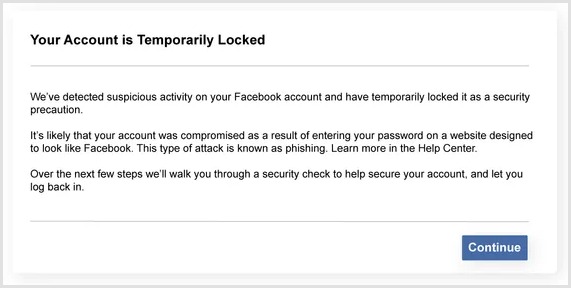Why Did Facebook Restrict My Account for 24 Hours?
There are several reasons why Facebook may restrict an account for 24 hours. One common reason is suspicious activity, such as logging in from an unfamiliar location or device. Facebook’s algorithms are designed to detect and prevent suspicious activity, and if they detect something unusual, they may restrict the account to prevent further suspicious behavior.
Another reason for a 24-hour restriction is policy violations. Facebook has a set of community standards that outline what is and isn’t allowed on the platform. If a user violates these standards, Facebook may restrict their account for 24 hours. This can include posting content that is hate speech, harassment, or bullying.
Security concerns are also a common reason for 24-hour restrictions. If Facebook detects that an account has been compromised or is at risk of being compromised, they may restrict the account to prevent further security issues.
To avoid getting a Facebook account restricted for 24 hours, it’s essential to understand what types of activities may trigger a restriction. By being aware of these activities, users can take steps to avoid them and ensure a seamless Facebook experience.
Some tips to avoid getting a Facebook account restricted for 24 hours include:
- Avoid logging in from unfamiliar locations or devices
- Don’t post content that violates Facebook’s community standards
- Use strong passwords and enable two-factor authentication
- Avoid engaging in spammy or automated behavior
By following these tips, users can reduce the risk of getting their Facebook account restricted for 24 hours and ensure a safe and secure Facebook experience.
How to Check if Your Facebook Account is Restricted
If you’re wondering whether your Facebook account is restricted, there are several ways to check. One way is to look for notifications on your Facebook account. If your account is restricted, you may see a notification that says “Your account has been temporarily restricted” or “You’ve been restricted from using Facebook for 24 hours.”
Another way to check is to look for error messages when you try to log in or access certain features on Facebook. If your account is restricted, you may see an error message that says “You’re temporarily blocked from using this feature” or “Your account is currently restricted.”
You can also check your account settings to see if your account is restricted. To do this, follow these steps:
- Log in to your Facebook account
- Click on the downward arrow in the top right corner of the page
- Click on “Settings”
- Click on “Account Settings”
- Look for the “Account Status” section
If your account is restricted, you’ll see a message that says “Your account is currently restricted” or “You’ve been restricted from using Facebook for 24 hours.”
It’s also a good idea to check your email for any notifications from Facebook. If your account is restricted, Facebook may send you an email with more information about the restriction and how to resolve it.
By checking for notifications, error messages, and account settings, you can determine whether your Facebook account is restricted and take steps to resolve the issue.
What to Do When Your Facebook Account is Restricted for 24 Hours
If your Facebook account is restricted for 24 hours, there are several steps you can take to resolve the issue. First, review Facebook’s policies to understand what may have triggered the restriction. This will help you avoid making the same mistake in the future.
Next, check your account for any security issues. Make sure your password is strong and unique, and consider enabling two-factor authentication to add an extra layer of security. You should also check your account settings to ensure that you haven’t inadvertently allowed any suspicious apps or users to access your account.
It’s also important to avoid attempting to bypass the restriction. Trying to access your account through a VPN or proxy server may seem like a good idea, but it can actually make the situation worse. Facebook’s algorithms are designed to detect and prevent suspicious activity, and attempting to bypass the restriction can trigger further action.
Instead, wait out the 24-hour restriction period and try to access your account again once it has expired. If you’re still having trouble accessing your account, you may need to contact Facebook’s support team for further assistance.
During the 24-hour restriction period, you can also take steps to secure your account and prevent future restrictions. Consider updating your password, enabling two-factor authentication, and reviewing your account settings to ensure that you’re not inadvertently allowing any suspicious activity.
By following these steps, you can resolve the issue and regain access to your Facebook account. Remember to always follow Facebook’s policies and take steps to secure your account to avoid future restrictions.
How to Avoid Getting Your Facebook Account Restricted in the Future
To avoid getting your Facebook account restricted in the future, it’s essential to understand what types of activities may trigger a restriction. By being aware of these activities, you can take steps to avoid them and ensure a seamless Facebook experience.
One of the most effective ways to avoid getting your Facebook account restricted is to use strong passwords and enable two-factor authentication. This will help prevent unauthorized access to your account and reduce the risk of suspicious activity.
Another way to avoid getting your Facebook account restricted is to avoid suspicious activities, such as:
- Posting content that violates Facebook’s community standards
- Engaging in spammy or automated behavior
- Using third-party apps to access your account
- Ignoring Facebook’s policies and guidelines
By avoiding these activities, you can reduce the risk of getting your Facebook account restricted and ensure a safe and secure Facebook experience.
In addition to avoiding suspicious activities, it’s also essential to regularly review your account settings and ensure that you’re not inadvertently allowing any suspicious apps or users to access your account.
By following these tips and best practices, you can avoid getting your Facebook account restricted and ensure a seamless Facebook experience.
Remember, Facebook’s algorithms are designed to detect and prevent suspicious activity, so it’s essential to be aware of what types of activities may trigger a restriction and take steps to avoid them.
What Happens After the 24-Hour Restriction Period?
After the 24-hour restriction period ends, you can try to regain access to your Facebook account. To do this, simply log in to your account as you normally would. If the restriction has been lifted, you should be able to access your account without any issues.
However, if the restriction is still in place, you may see a message indicating that your account is still restricted. In this case, you may need to take further action to resolve the issue.
One possible reason why the restriction may still be in place is that Facebook’s algorithms have detected additional suspicious activity on your account. In this case, you may need to review your account settings and ensure that you’re not inadvertently allowing any suspicious apps or users to access your account.
Another possible reason why the restriction may still be in place is that Facebook’s support team has reviewed your account and determined that it poses a risk to the platform. In this case, you may need to contact Facebook’s support team to resolve the issue.
Regardless of the reason, it’s essential to understand that Facebook’s restrictions are in place to protect users and maintain a safe online environment. By taking steps to secure your account and avoid suspicious activities, you can reduce the risk of getting your Facebook account restricted and ensure a seamless Facebook experience.
Remember, Facebook’s algorithms are constantly evolving to detect and prevent suspicious activity. By staying informed and taking steps to secure your account, you can stay ahead of potential issues and maintain a safe and secure Facebook experience.
Common Mistakes to Avoid When Dealing with a Restricted Facebook Account
When dealing with a restricted Facebook account, it’s essential to avoid making common mistakes that can make the situation worse. One of the most significant mistakes is attempting to bypass the restriction. This can include using VPNs or proxy servers to access the account, or trying to create a new account to circumvent the restriction.
Another mistake to avoid is using third-party apps to access the account. These apps may claim to be able to bypass the restriction, but they can actually make the situation worse by compromising the account’s security.
Ignoring Facebook’s policies is also a common mistake. Facebook’s policies are in place to protect users and maintain a safe online environment. Ignoring these policies can lead to further restrictions or even account suspension.
Additionally, trying to contact Facebook’s support team repeatedly can also be a mistake. While it’s essential to contact support if you have a legitimate issue, repeatedly contacting them can be seen as spammy behavior and may lead to further restrictions.
Finally, not taking steps to secure the account is also a mistake. This can include not using strong passwords, not enabling two-factor authentication, and not monitoring account activity.
By avoiding these common mistakes, you can minimize the risk of further restrictions and ensure a safe and secure Facebook experience.
Remember, Facebook’s restrictions are in place to protect users and maintain a safe online environment. By understanding and following Facebook’s policies, you can avoid common mistakes and ensure a seamless Facebook experience.
Conclusion: Staying Safe on Facebook and Avoiding Account Restrictions
In conclusion, having a Facebook account restricted for 24 hours can be a frustrating experience, but it’s essential to understand that Facebook’s restrictions are in place to protect users and maintain a safe online environment.
By understanding Facebook’s policies and avoiding suspicious activities, you can minimize the risk of getting your Facebook account restricted. Additionally, taking steps to secure your account, such as using strong passwords and enabling two-factor authentication, can also help prevent restrictions.
Remember, Facebook’s algorithms are constantly evolving to detect and prevent suspicious activity. By staying informed and taking steps to secure your account, you can stay ahead of potential issues and maintain a safe and secure Facebook experience.
Ultimately, the key to avoiding Facebook account restrictions is to be aware of the types of activities that may trigger a restriction and take steps to avoid them. By following the tips and best practices outlined in this article, you can minimize the risk of getting your Facebook account restricted and ensure a seamless Facebook experience.
Stay safe on Facebook and avoid account restrictions by being informed, taking steps to secure your account, and avoiding suspicious activities.
Conclusion: Staying Safe on Facebook and Avoiding Account Restrictions
In conclusion, having a Facebook account restricted for 24 hours can be a frustrating experience, but it’s essential to understand that Facebook’s restrictions are in place to protect users and maintain a safe online environment.
By understanding Facebook’s policies and avoiding suspicious activities, you can minimize the risk of getting your Facebook account restricted. Additionally, taking steps to secure your account, such as using strong passwords and enabling two-factor authentication, can also help prevent restrictions.
Remember, Facebook’s algorithms are constantly evolving to detect and prevent suspicious activity. By staying informed and taking steps to secure your account, you can stay ahead of potential issues and maintain a safe and secure Facebook experience.
Ultimately, the key to avoiding Facebook account restrictions is to be aware of the types of activities that may trigger a restriction and take steps to avoid them. By following the tips and best practices outlined in this article, you can minimize the risk of getting your Facebook account restricted and ensure a seamless Facebook experience.
Stay safe on Facebook and avoid account restrictions by being informed, taking steps to secure your account, and avoiding suspicious activities.