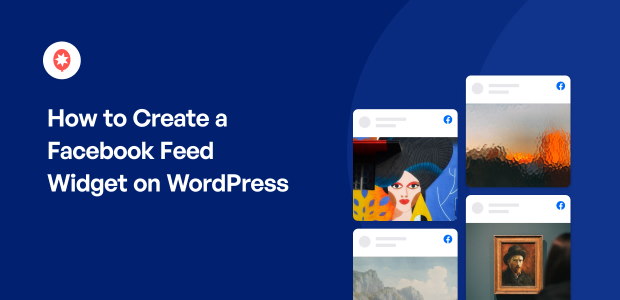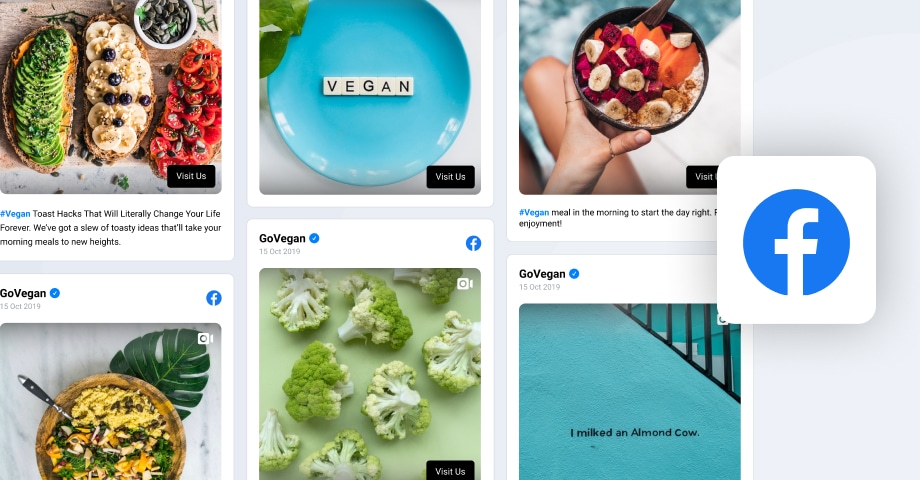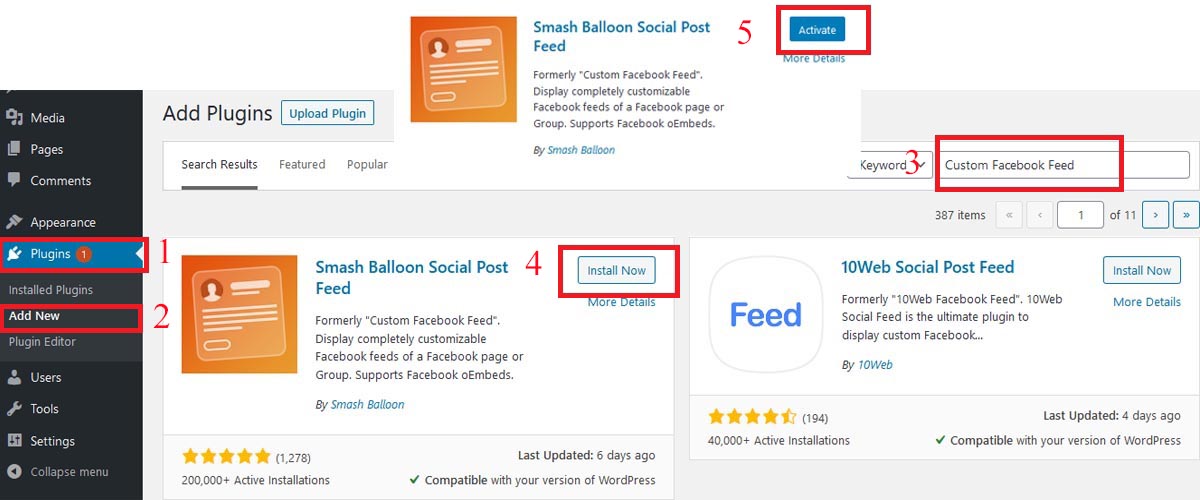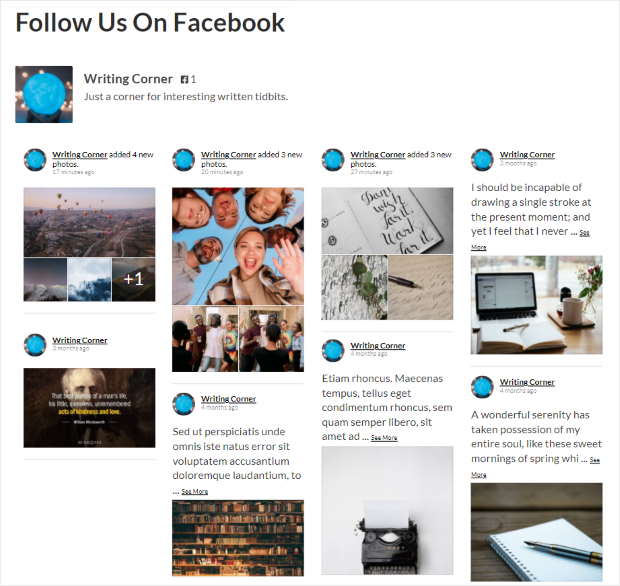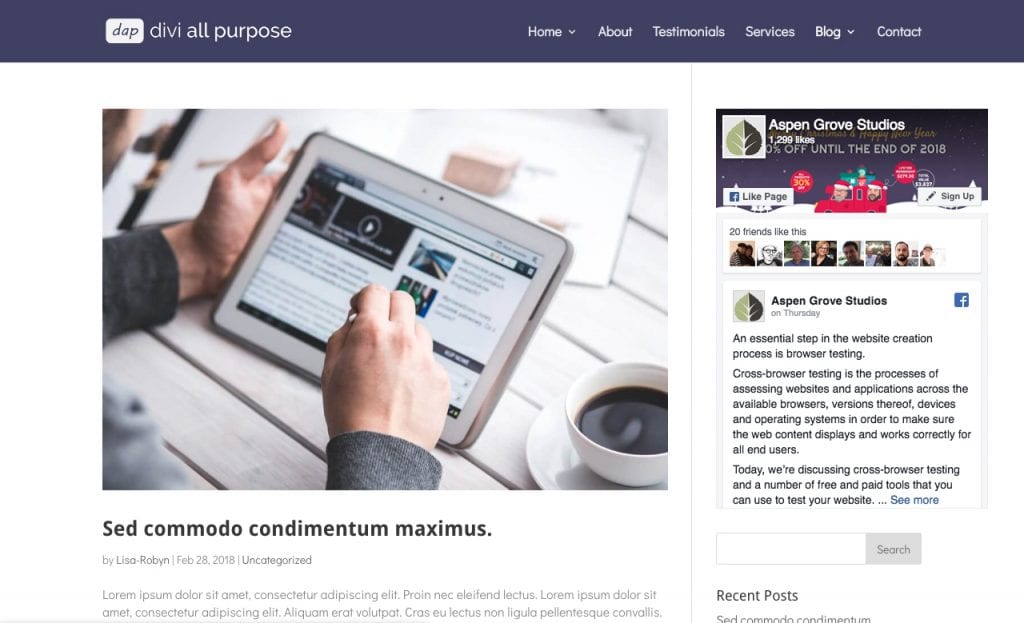Why You Need a Facebook Feed on Your WordPress Site
Integrating a Facebook feed on a WordPress site can be a game-changer for businesses and individuals looking to boost engagement and enhance their online presence. By showcasing a dynamic Facebook feed on their website, users can increase social proof, build trust with their audience, and provide a more immersive user experience. A Facebook feed on a WordPress site can also help to drive more traffic to the website, increase conversions, and ultimately, grow the business.
One of the primary benefits of having a Facebook feed on a WordPress site is the ability to leverage the power of social media to drive engagement. By showcasing a feed of recent Facebook posts, users can encourage visitors to like, comment, and share their content, which can help to increase the website’s visibility and reach a wider audience. Additionally, a Facebook feed can help to humanize the brand, providing visitors with a glimpse into the company’s personality and values.
Another advantage of integrating a Facebook feed on a WordPress site is the ability to improve the user experience. By providing visitors with a dynamic feed of content, users can keep their audience engaged and entertained, reducing the likelihood of bounce rates and increasing the chances of conversion. Furthermore, a Facebook feed can help to break up the monotony of a traditional website, providing visitors with a fresh and exciting way to interact with the brand.
When it comes to implementing a Facebook feed on a WordPress site, there are a number of options available. Users can choose from a range of plugins, including Facebook Feed WD and Smash Balloon Social Post Feed, which can help to streamline the process and provide a seamless user experience. By leveraging the power of these plugins, users can easily customize their Facebook feed, adjusting the layout, colors, and fonts to match their website’s branding.
By incorporating a Facebook feed on a WordPress site, users can take their online presence to the next level, driving more engagement, increasing conversions, and growing their business. With its ability to leverage the power of social media, improve the user experience, and provide a dynamic feed of content, a Facebook feed is an essential tool for any business or individual looking to succeed online.
How to Embed a Facebook Feed on Your WordPress Site
Embedding a Facebook feed on a WordPress site is a straightforward process that can be completed in a few steps. To get started, users will need to choose a Facebook feed plugin that meets their needs. Two popular options include Facebook Feed WD and Smash Balloon Social Post Feed. These plugins offer a range of features and customization options, making it easy to integrate a Facebook feed into a WordPress site.
Once a plugin has been selected, users can begin the installation process. This typically involves downloading and installing the plugin, and then activating it on the WordPress site. Next, users will need to connect their Facebook account to the plugin, which can usually be done by following a series of prompts and entering the required login credentials.
After the plugin has been installed and connected to the Facebook account, users can begin to customize the feed. This can include selecting the type of content to display, such as posts, photos, or videos, as well as choosing the layout and design of the feed. Many plugins also offer advanced customization options, such as the ability to filter content by keyword or hashtag.
To embed the Facebook feed on the WordPress site, users will typically need to use a shortcode or widget. This can usually be done by copying and pasting a piece of code into the desired location on the site, or by dragging and dropping a widget into place. Once the feed has been embedded, users can test it to ensure that it is working correctly and make any necessary adjustments.
Some popular Facebook feed plugins for WordPress include:
- Facebook Feed WD: This plugin offers a range of features, including the ability to display multiple feeds, filter content by keyword or hashtag, and customize the layout and design of the feed.
- Smash Balloon Social Post Feed: This plugin allows users to display their Facebook feed in a variety of layouts, including a grid, list, or carousel. It also offers advanced customization options, such as the ability to filter content by keyword or hashtag.
By following these steps and using a Facebook feed plugin, users can easily embed a Facebook feed on their WordPress site and start enjoying the benefits of increased engagement and improved social proof.
Customizing Your Facebook Feed for a Seamless User Experience
Once you’ve embedded a Facebook feed on your WordPress site, it’s essential to customize its appearance to match your site’s branding. A well-designed Facebook feed can enhance the user experience, increase engagement, and reinforce your brand identity. In this section, we’ll explore the various ways to customize your Facebook feed on a WordPress site.
One of the most critical aspects of customizing your Facebook feed is adjusting the layout. Most Facebook feed plugins offer a range of layout options, including grid, list, and carousel. Choose a layout that complements your site’s design and makes it easy for users to navigate. For example, if your site has a minimalist design, a simple list layout might be the best choice.
In addition to layout, you can also customize the colors and fonts of your Facebook feed to match your site’s branding. Most plugins offer a range of color options, including the ability to choose from a predefined palette or enter a custom hex code. You can also select from various font styles and sizes to ensure that your Facebook feed blends seamlessly with your site’s content.
Another way to customize your Facebook feed is by adding a header or footer. A header can include your site’s logo, while a footer can display a call-to-action or a link to your Facebook page. Some plugins also offer the ability to add custom CSS code, which can be used to make advanced design changes.
When customizing your Facebook feed, it’s essential to consider the user experience. Ensure that your feed is easy to navigate, and that users can quickly find the information they’re looking for. You can also use analytics tools to track user engagement and make data-driven decisions about your feed’s design.
Some popular Facebook feed plugins for WordPress offer advanced customization options, including:
- Facebook Feed WD: This plugin offers a range of customization options, including the ability to adjust layout, colors, and fonts. It also includes a built-in header and footer feature.
- Smash Balloon Social Post Feed: This plugin offers a range of layout options, including grid, list, and carousel. It also includes a built-in customization feature that allows users to adjust colors and fonts.
By customizing your Facebook feed on a WordPress site, you can create a seamless user experience that enhances engagement and reinforces your brand identity.
Using Facebook Feed Plugins to Streamline Your Workflow
When it comes to managing a Facebook feed on a WordPress site, using a plugin can be a game-changer. Facebook feed plugins can help streamline your workflow, saving you time and increasing efficiency. In this section, we’ll explore the benefits of using Facebook feed plugins and how they can help you manage your feed more effectively.
One of the primary benefits of using a Facebook feed plugin is the ability to save time. With a plugin, you can easily connect your Facebook account to your WordPress site and start displaying your feed in just a few clicks. This eliminates the need to manually update your feed, which can be a time-consuming process.
Another benefit of using a Facebook feed plugin is increased efficiency. Plugins can help you manage your feed more effectively, allowing you to focus on other aspects of your business. For example, you can use a plugin to schedule posts in advance, which can help ensure that your feed is always up-to-date and engaging.
Facebook feed plugins can also improve feed customization options. With a plugin, you can easily customize the appearance of your feed, including the layout, colors, and fonts. This allows you to match your feed to your site’s branding, creating a seamless user experience.
Some popular Facebook feed plugins for WordPress include:
- Facebook Feed WD: This plugin offers a range of features, including the ability to connect multiple Facebook accounts, schedule posts in advance, and customize the appearance of your feed.
- Smash Balloon Social Post Feed: This plugin allows you to display your Facebook feed in a variety of layouts, including grid, list, and carousel. It also includes a built-in customization feature that allows you to adjust colors and fonts.
By using a Facebook feed plugin, you can streamline your workflow, saving time and increasing efficiency. This allows you to focus on other aspects of your business, while still maintaining a dynamic and engaging Facebook feed on your WordPress site.
In addition to the benefits mentioned above, Facebook feed plugins can also help you:
- Monitor engagement metrics, such as likes, comments, and shares
- Respond to comments and messages in a timely manner
- Share user-generated content to increase engagement
By leveraging the power of Facebook feed plugins, you can take your social media marketing to the next level, increasing engagement and driving more traffic to your WordPress site.
Optimizing Your Facebook Feed for Maximum Visibility
Once you’ve embedded a Facebook feed on your WordPress site, it’s essential to optimize it for maximum visibility. This involves using relevant keywords, hashtags, and tagging relevant users to increase the feed’s discoverability. In this section, we’ll explore the best practices for optimizing your Facebook feed on a WordPress site.
Using relevant keywords is crucial for optimizing your Facebook feed. This includes using keywords that are relevant to your business, industry, or niche. By including these keywords in your feed’s content, you can increase its visibility in search results and attract more engagement.
Hashtags are another effective way to optimize your Facebook feed. By using relevant hashtags, you can increase the feed’s discoverability and attract more engagement. It’s essential to use a mix of niche-specific hashtags and broader, more general hashtags to reach a wider audience.
Tagging relevant users is also an effective way to optimize your Facebook feed. By tagging users who are relevant to your business or industry, you can increase the feed’s visibility and attract more engagement. This includes tagging influencers, partners, or customers who are relevant to your business.
In addition to using keywords, hashtags, and tagging relevant users, it’s also essential to optimize your Facebook feed’s content. This includes creating high-quality, engaging content that resonates with your audience. By creating content that is relevant, informative, and entertaining, you can increase the feed’s engagement and attract more visibility.
Some popular tools for optimizing Facebook feeds on WordPress sites include:
- Facebook Feed WD: This plugin offers a range of features for optimizing Facebook feeds, including keyword research, hashtag suggestions, and user tagging.
- Smash Balloon Social Post Feed: This plugin allows you to optimize your Facebook feed’s content, including creating high-quality, engaging posts and using relevant keywords and hashtags.
By optimizing your Facebook feed on a WordPress site, you can increase its visibility, attract more engagement, and drive more traffic to your site. Remember to use relevant keywords, hashtags, and tag relevant users to maximize your feed’s potential.
Additionally, it’s essential to monitor your Facebook feed’s performance regularly. This includes tracking engagement metrics, such as likes, comments, and shares, and adjusting your optimization strategy accordingly. By monitoring your feed’s performance, you can identify areas for improvement and optimize your feed for maximum visibility.
Common Issues with Facebook Feeds on WordPress Sites and How to Fix Them
When integrating a Facebook feed on a WordPress site, several common issues may arise. In this section, we’ll discuss some of the most common issues and provide troubleshooting tips to resolve them.
One of the most common issues with Facebook feeds on WordPress sites is the feed not displaying. This can be caused by a variety of factors, including incorrect plugin settings, Facebook API issues, or conflicts with other plugins. To resolve this issue, try checking the plugin settings, ensuring that the Facebook API is correctly configured, and disabling other plugins to identify any conflicts.
Another common issue is the feed not updating. This can be caused by issues with the Facebook API, plugin settings, or caching. To resolve this issue, try checking the plugin settings, ensuring that the Facebook API is correctly configured, and clearing the cache to ensure that the feed is updated.
Some users may also experience issues with the feed’s layout or design. This can be caused by conflicts with other plugins, theme issues, or incorrect plugin settings. To resolve this issue, try checking the plugin settings, ensuring that the theme is compatible with the plugin, and adjusting the plugin’s layout and design settings.
In addition to these common issues, some users may also experience issues with the feed’s performance. This can be caused by a variety of factors, including high traffic, server issues, or plugin conflicts. To resolve this issue, try optimizing the plugin’s settings, ensuring that the server is configured correctly, and disabling other plugins to identify any conflicts.
Some popular tools for troubleshooting Facebook feeds on WordPress sites include:
- Facebook Feed WD: This plugin offers a range of troubleshooting tools, including a debug mode and error logging.
- Smash Balloon Social Post Feed: This plugin offers a range of troubleshooting tools, including a debug mode and error logging.
By troubleshooting common issues with Facebook feeds on WordPress sites, you can ensure that your feed is working correctly and providing the best possible user experience. Remember to check the plugin settings, ensure that the Facebook API is correctly configured, and clear the cache to resolve any issues.
Additionally, it’s essential to regularly update your Facebook feed plugin to ensure that you have the latest features and bug fixes. This can help prevent common issues and ensure that your feed is working correctly.
Measuring the Success of Your Facebook Feed on WordPress
Once you’ve integrated a Facebook feed on your WordPress site, it’s essential to measure its success. This involves tracking engagement metrics, such as likes, comments, and shares, to determine the effectiveness of your feed. In this section, we’ll explore the best practices for measuring the success of a Facebook feed on a WordPress site.
One of the most important metrics to track is engagement. This includes likes, comments, and shares, which can help you determine the effectiveness of your feed. By tracking engagement metrics, you can identify areas for improvement and adjust your feed’s content and settings accordingly.
Another important metric to track is reach. This includes the number of people who have viewed your feed, which can help you determine its visibility. By tracking reach, you can identify areas for improvement and adjust your feed’s content and settings to increase its visibility.
In addition to engagement and reach, it’s also essential to track clicks and conversions. This includes the number of people who have clicked on your feed’s content and converted into customers or subscribers. By tracking clicks and conversions, you can determine the effectiveness of your feed in driving traffic and generating leads.
Some popular tools for measuring the success of a Facebook feed on a WordPress site include:
- Facebook Insights: This tool provides detailed analytics and insights into your feed’s performance, including engagement, reach, and clicks.
- Google Analytics: This tool provides detailed analytics and insights into your feed’s performance, including clicks, conversions, and revenue.
By tracking these metrics and using these tools, you can measure the success of your Facebook feed on a WordPress site and make data-driven decisions to improve its performance.
Additionally, it’s essential to regularly review and analyze your feed’s performance to identify areas for improvement. This includes reviewing engagement metrics, reach, clicks, and conversions, and adjusting your feed’s content and settings accordingly.
By measuring the success of your Facebook feed on a WordPress site, you can ensure that it is working effectively and driving traffic and generating leads for your business.
Best Practices for Maintaining a Dynamic Facebook Feed on Your WordPress Site
Maintaining a dynamic Facebook feed on a WordPress site requires regular updates, monitoring, and adjustments. In this section, we’ll explore the best practices for maintaining a dynamic Facebook feed on a WordPress site.
Regularly updating feed content is essential for maintaining a dynamic Facebook feed. This includes posting new content, updating existing content, and ensuring that the feed is always fresh and engaging. By regularly updating feed content, you can keep your audience engaged and interested in your feed.
Monitoring engagement is also crucial for maintaining a dynamic Facebook feed. This includes tracking likes, comments, and shares, and adjusting your feed’s content and settings accordingly. By monitoring engagement, you can identify areas for improvement and make data-driven decisions to optimize your feed’s performance.
Adjusting feed settings as needed is also essential for maintaining a dynamic Facebook feed. This includes adjusting the feed’s layout, colors, and fonts to match your site’s branding, as well as adjusting the feed’s content and settings to optimize its performance. By adjusting feed settings as needed, you can ensure that your feed is always optimized for maximum engagement and visibility.
Some popular tools for maintaining a dynamic Facebook feed on a WordPress site include:
- Facebook Feed WD: This plugin offers a range of features for maintaining a dynamic Facebook feed, including regular updates, engagement monitoring, and feed setting adjustments.
- Smash Balloon Social Post Feed: This plugin offers a range of features for maintaining a dynamic Facebook feed, including regular updates, engagement monitoring, and feed setting adjustments.
By following these best practices, you can maintain a dynamic Facebook feed on your WordPress site that engages and interests your audience. Remember to regularly update feed content, monitor engagement, and adjust feed settings as needed to optimize your feed’s performance.
Additionally, it’s essential to stay up-to-date with the latest Facebook algorithm changes and adjust your feed’s content and settings accordingly. This includes using relevant keywords, hashtags, and tagging relevant users to optimize your feed’s visibility and engagement.
By maintaining a dynamic Facebook feed on your WordPress site, you can increase engagement, improve social proof, and enhance the user experience. Remember to regularly update feed content, monitor engagement, and adjust feed settings as needed to optimize your feed’s performance.