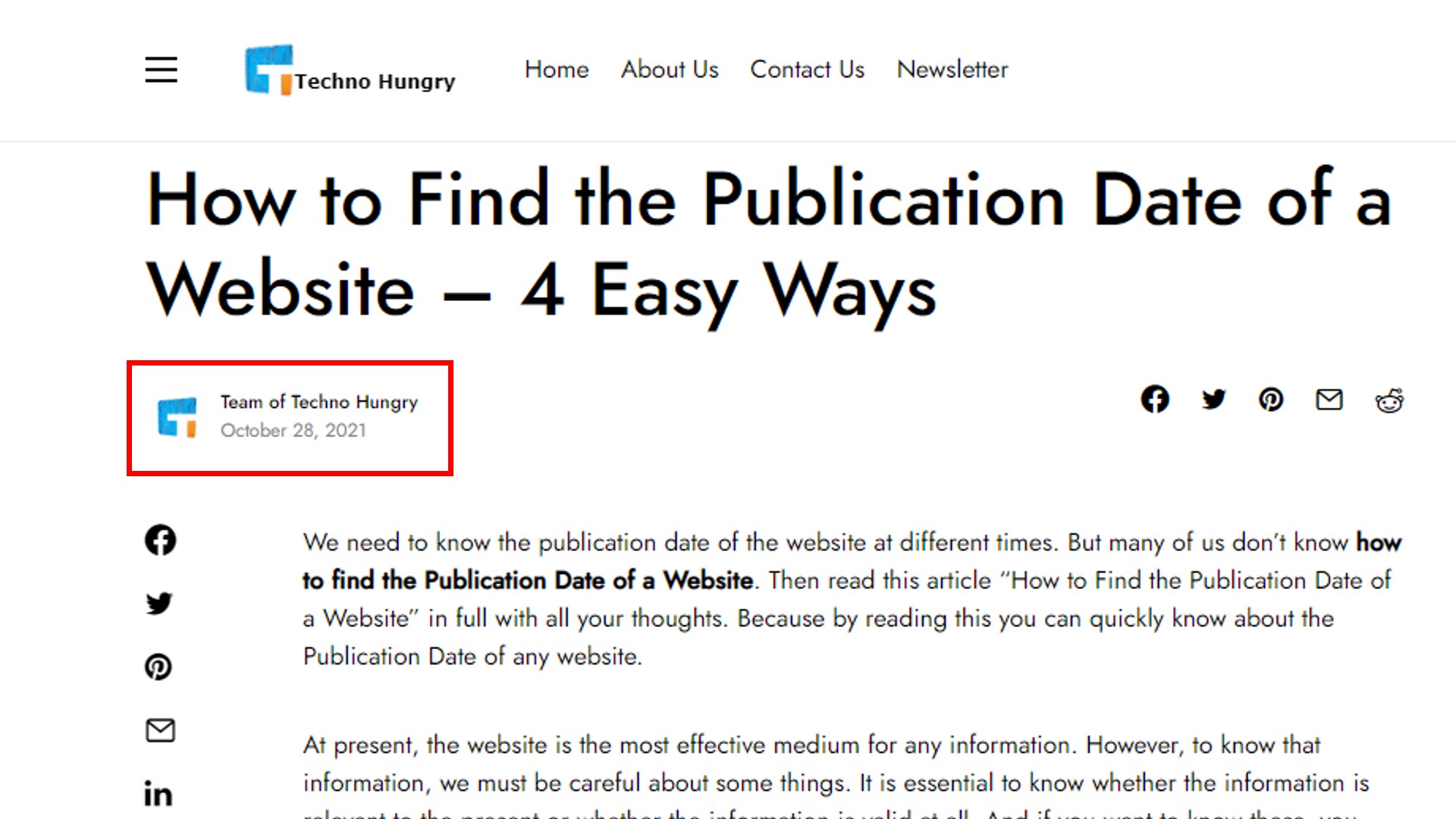Why Knowing the Publication Date Matters
Knowing the publication date of a webpage is crucial in today’s digital age. With the vast amount of information available online, it’s essential to verify the credibility and relevance of a webpage. The publication date can significantly impact a webpage’s search engine rankings, as search engines like Google favor fresh and updated content. Moreover, researchers, students, and professionals rely on accurate and up-to-date information to support their work. By knowing the publication date of a webpage, users can assess the reliability of the information and make informed decisions.
In addition, understanding the publication date of a webpage can help users identify potential biases or outdated information. For instance, a webpage published several years ago may contain outdated statistics or research that is no longer relevant. By being aware of the publication date, users can take this into consideration when evaluating the information. Furthermore, knowing the publication date can also help users track the evolution of a topic or idea over time, providing valuable insights into the development of a particular subject.
With the increasing importance of online research and information gathering, finding out when a webpage was published has become an essential skill. By mastering this skill, users can navigate the vast online landscape with confidence, making informed decisions and staying up-to-date with the latest information. Whether for academic, professional, or personal purposes, knowing the publication date of a webpage is a crucial aspect of online research that should not be overlooked.
How to Uncover the Publication Date of a Webpage
Uncovering the publication date of a webpage can be a straightforward process if you know where to look. One of the easiest ways to find the publication date is to check the webpage’s metadata. Metadata is information about the webpage that is embedded in the HTML code, and it often includes the publication date. To access the metadata, you can right-click on the webpage and select “View Page Source” or “View Source Code.” This will open the HTML code for the webpage in a new window.
Once you have accessed the HTML code, you can search for the publication date by looking for specific tags such as “published” or “date.” You can also use the “Find” function to search for keywords such as “copyright” or “last updated.” If the publication date is not listed in the metadata, you can try searching for it in the webpage’s content. Look for phrases such as “Published on” or “Last updated on” to find the publication date.
Another way to find the publication date of a webpage is to use online tools such as the Wayback Machine. The Wayback Machine is a digital archive of the internet that stores snapshots of webpages at different points in time. By searching for the webpage on the Wayback Machine, you can find the publication date and see how the webpage has changed over time.
In addition to these methods, you can also use search engines like Google to find the publication date of a webpage. By using advanced search operators such as “inurl” or “site,” you can narrow down your search results to find the publication date. You can also check the search engine’s cached version of the page to see if it includes the publication date.
Decoding the Webpage’s Source Code
To find the publication date of a webpage, it’s sometimes necessary to dig deeper into the webpage’s source code. The source code is the underlying HTML, CSS, and JavaScript code that makes up the webpage. By accessing and interpreting the source code, you can find clues about the webpage’s publication date.
To access the source code, you can right-click on the webpage and select “View Page Source” or “View Source Code.” This will open the HTML code for the webpage in a new window. Once you have accessed the source code, you can search for specific tags such as “published” or “date.” You can also use the “Find” function to search for keywords such as “copyright” or “last updated.”
One of the most useful tags to look for is the “meta” tag. The meta tag is used to provide metadata about the webpage, including the publication date. To find the meta tag, you can search for the following code: . The “content” attribute will contain the publication date in the format YYYY-MM-DD.
Another useful tag to look for is the “time” tag. The time tag is used to provide a timestamp for the webpage, including the publication date. To find the time tag, you can search for the following code:
By decoding the webpage’s source code, you can find valuable information about the webpage’s publication date. This information can be used to verify the accuracy of the publication date and to ensure that the webpage is up-to-date and relevant.
The Role of Search Engines in Finding Publication Dates
Search engines like Google play a crucial role in helping users find the publication date of a webpage. By using advanced search operators and checking the search engine’s cached version of the page, users can quickly and easily find the publication date of a webpage.
One of the most useful search operators for finding publication dates is the “inurl” operator. This operator allows users to search for specific keywords within the URL of a webpage. For example, by searching for “inurl:published” or “inurl:date”, users can find webpages that contain the publication date in the URL.
Another useful search operator is the “site” operator. This operator allows users to search for specific keywords within a particular website. For example, by searching for “site:example.com published”, users can find webpages on the example.com website that contain the publication date.
In addition to using search operators, users can also check the search engine’s cached version of the page to find the publication date. The cached version of the page is a snapshot of the webpage at a particular point in time, and it often includes the publication date. To access the cached version of the page, users can click on the “Cached” link next to the webpage’s title in the search engine results.
By using search engines like Google, users can quickly and easily find the publication date of a webpage. This information can be used to verify the accuracy of the publication date and to ensure that the webpage is up-to-date and relevant.
Using Browser Extensions to Reveal Publication Dates
Browser extensions can be a valuable tool for finding the publication date of a webpage. These extensions can automatically extract the publication date from the webpage’s metadata or source code, saving users time and effort.
One example of a browser extension that can help users find the publication date of a webpage is the “Webpage Date” extension for Chrome. This extension automatically extracts the publication date from the webpage’s metadata and displays it in a convenient popup window.
Another example of a browser extension that can help users find the publication date of a webpage is the “Page Info” extension for Firefox. This extension provides detailed information about the webpage, including the publication date, author, and copyright information.
Browser extensions can be especially useful for users who need to find the publication date of multiple webpages quickly and efficiently. By installing a browser extension, users can save time and effort, and focus on more important tasks.
When choosing a browser extension to find the publication date of a webpage, users should consider the following factors: accuracy, ease of use, and compatibility with their browser. By selecting a reliable and user-friendly extension, users can ensure that they get the most accurate and up-to-date information about the webpage’s publication date.
Common Challenges in Finding Publication Dates
Despite the importance of knowing the publication date of a webpage, there are several common challenges that users may encounter when trying to find this information. One of the most common challenges is outdated or missing metadata. Many webpages do not include metadata, or the metadata may be outdated or incorrect.
Another challenge is that some webpages may not display the publication date prominently. In these cases, users may need to dig deeper into the webpage’s source code or use online tools to find the publication date.
Additionally, some webpages may have been updated or revised multiple times, making it difficult to determine the original publication date. In these cases, users may need to use multiple methods to verify the publication date, such as checking the webpage’s history or using online archives.
To overcome these challenges, users can try the following tips:
Check the webpage’s source code for metadata, such as the “published” or “date” tags.
Use online tools, such as the Wayback Machine, to find archived versions of the webpage and determine the original publication date.
Check the webpage’s history or revisions to see if the publication date has been updated or changed.
Use multiple methods to verify the publication date, such as cross-checking with other sources or using different online tools.
By being aware of these common challenges and using the tips outlined above, users can increase their chances of finding the publication date of a webpage and ensuring the accuracy of their research.
Best Practices for Verifying Publication Dates
Verifying the accuracy of a webpage’s publication date is crucial to ensure the credibility and relevance of the information. Here are some best practices to follow:
Cross-check with other sources: Verify the publication date by cross-checking with other sources, such as the webpage’s metadata, copyright information, or online archives.
Use multiple methods: Use multiple methods to confirm the publication date, such as checking the webpage’s source code, using online tools, or consulting with experts.
Check for updates: Check if the webpage has been updated or revised, and if so, verify the publication date of the updated version.
Consider the context: Consider the context in which the webpage was published, including the author’s credentials, the publication’s reputation, and the purpose of the webpage.
Be cautious of outdated information: Be cautious of outdated information, and verify the publication date to ensure that the information is current and relevant.
Use online tools: Use online tools, such as the Wayback Machine, to verify the publication date and track changes to the webpage over time.
Consult with experts: Consult with experts, such as librarians or researchers, to verify the publication date and provide additional context.
By following these best practices, users can ensure the accuracy of the publication date and make informed decisions about the credibility and relevance of the information.
Conclusion: Unlocking the Power of Webpage Publication Dates
In conclusion, knowing the publication date of a webpage is crucial for researchers, students, and professionals who rely on online information. By understanding the importance of publication dates and using the methods and tools discussed in this article, users can unlock the power of webpage publication dates and make informed decisions about the credibility and relevance of online information.
Whether you’re a researcher trying to verify the accuracy of a source, a student trying to find reliable information for a paper, or a professional trying to stay up-to-date with the latest developments in your field, knowing how to find the publication date of a webpage is an essential skill.
By following the steps outlined in this article, users can find the publication date of a webpage and gain a deeper understanding of the online information landscape. Remember to always verify the accuracy of the publication date and use multiple methods to confirm the date.
With the power of webpage publication dates at your fingertips, you’ll be able to navigate the online world with confidence and make informed decisions about the information you use.



/GettyImages-666671538-5a924f056bf06900379aa8a0-c011db5a5d1b4e1ca222152a8cea3c3a.jpg)